、非root用户则执行su或su - 或su root或su - root切换为root用户
2、查看SSH是否安装(检查是否装了SSH包)
输入命令:rpm -qa | grep ssh
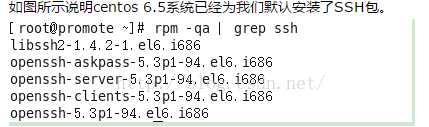
注:若没安装SSH则可输入:yum install openssh-server安装。
3、查看SSH服务是否正在运行。
输入命令:/etc/init.d/sshd status
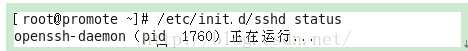
4、若centos 6.5系统中SSH服务处于非运行状态
使用(service sshd start)命令开启SSH服务
停止SSH服务命令(service sshd stop)
重启SSH服务命令(service sshd restart)
5、netstat -antp | grep sshd 查看是否启动22端口

6、检查SSHD是否在本运行级别下设置为开机启动
输入命令:chkconfig --list sshd
如图所示centos 6.5系统中SSH服在本运行级别下已经设置为开机启动,如果没设置启动就使用如下命令[chkconfig --level 2345 sshd on]设置下即可
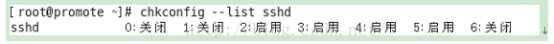
7、设置SSH服务为开机启动。
输入命令:chkconfig sshd on 即可。
注:若是chkconfig sshd off则禁止SSH开机启动
8、使用xshell链接虚拟机
centos7 以前的版本 使用(service 服务名 start)命令开启服务
停止服务命令(service 服务名 stop)
重启服务命令(service 服务名 restart)
centos7的版本 使用(systemctl start 服务名)命令开启服务
停止服务命令(systemctl stop 服务名)
重启服务命令(systemctl restart 服务名)