vue插槽(slot)的模板与JSX写法
Posted ccyinghua
tags:
篇首语:本文由小常识网(cha138.com)小编为大家整理,主要介绍了vue插槽(slot)的模板与JSX写法相关的知识,希望对你有一定的参考价值。
vue官网API:
插槽:https://cn.vuejs.org/v2/guide/components-slots.html
JSX:https://cn.vuejs.org/v2/guide/render-function.html
说明:vue版本2.6.0以上语法
一、插槽模板传值
子组件:child.vue
<template> <div> <!-- 默认插槽 --> <slot :info="info"></slot> <!-- other插槽 --> <slot name="other" :info="info2"></slot> </div> </template> <script> export default { data() { return { info: { title: "标题一" }, info2: { title: "标题二" } }; } }; </script>
父组件:parent.vue
<child> <template v-slot:default="slotProps"> <div> {{ slotProps.info.title }} </div> </template> <template v-slot:other="slotProps"> <div> {{ slotProps.info.title }} </div> </template> </child>
结果:
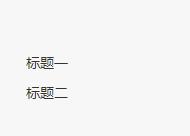
二、插槽传值JSX写法
子组件:child.jsx
export default { data() { return { info: { title: "标题一" }, info2: { title: "标题二" } }; }, render() { return ( <div> {this.$scopedSlots.default({ info: this.info })} {this.$scopedSlots.other({ info: this.info2 })} </div> ); } };
父组件:parent.jsx
<child scopedSlots={{ default: props => { return ( <div style="line-height: 30px;"> {props.info.title} </div> ); }, other: props => { return ( <div style="line-height: 30px;"> {props.info.title} </div> ); } }} />
结果:
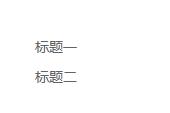
以上是关于vue插槽(slot)的模板与JSX写法的主要内容,如果未能解决你的问题,请参考以下文章