使用ajax验证信息
Posted pinked
tags:
篇首语:本文由小常识网(cha138.com)小编为大家整理,主要介绍了使用ajax验证信息相关的知识,希望对你有一定的参考价值。
使用ajax验证信息
-
controller
@RequestMapping("/check") public String check(String username, String password) { String msg = ""; if (username != null) { if ("admin".equals(username)) { msg = "ok"; } else { msg = "用户名错误"; } } if (password != null) { if ("123456".equals(password)) { msg = "ok"; } else { msg = "密码错误"; } } return msg; } -
username,password输入框和提示
<p> 用户名:<input type="text" id="username" onblur="checkid()"> <span id="userInfo"></span> </p> <p> 密码:<input type="password" id="password" onblur="checkpwd()"> <span id="pwdInfo"></span> </p> -
checkid和checkpwd
<script> function checkid() { $.post({ url: "${pageContext.request.contextPath}/check", data: {\'username\': $("#username").val()}, success: function (data) { if (data.toString() === \'ok\') { $("#userInfo").css("color", "green"); } else { $("#userInfo").css("color", "red"); } $("#userInfo").html(data); } }) } function checkpwd() { $.post({ url: "${pageContext.request.contextPath}/check", data: {\'password\': $("#password").val()}, success: function (data) { if (data.toString() === \'ok\') { $("#pwdInfo").css("color", "green"); } else { $("#pwdInfo").css("color", "red"); } $("#pwdInfo").html(data); } }) } </script> -
页面效果
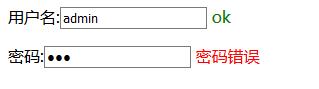
以上是关于使用ajax验证信息的主要内容,如果未能解决你的问题,请参考以下文章