html+css+js整体布局——[防止浏览器扩大,界面排版混乱]
Posted 西装人
tags:
篇首语:本文由小常识网(cha138.com)小编为大家整理,主要介绍了html+css+js整体布局——[防止浏览器扩大,界面排版混乱]相关的知识,希望对你有一定的参考价值。
1,body——》width:100%
body { background-color: rgb(238, 238, 238); color: rgb(51, 51, 51); display: block; font-family: Helvetica, "Hiragino Sans GB", "Microsoft Yahei", sans-serif; font-size: 14px; height: 11229.7px; line-height: 16.8px; margin-bottom: 0px; margin-left: 0px; margin-right: 0px; margin-top: 0px; outline-color: rgb(51, 51, 51); outline-style: none; outline-width: 0px; text-size-adjust: 100%; width: 100%;/* 缩放:设置为百分比*/ }
2,第一个内容div的width:100%
#content { background-position-x: center; background-position-y: top; background-repeat-x:no-repeat; background-repeat-y:no-repeat; color: rgb(51, 51, 51); display: block; font-family: Helvetica, "Hiragino Sans GB", "Microsoft Yahei", sans-serif; font-size: 14px; height: 10685px; line-height: 16.8px; outline-color: rgb(51, 51, 51); outline-style: none; outline-width: 0px; text-size-adjust: 100%; /* width: 1899px; */ width: 100%;/* 缩放:设置为百分比*/ }
3,第一个内容div中的视觉上居中内容div的margin-left和margin-right都设为auto,这个视觉上居中的div的width设为固定值
#content-inner { color: rgb(51, 51, 51); display: block; font-family: Helvetica, "Hiragino Sans GB", "Microsoft Yahei", sans-serif; font-size: 14px; height: 10685px; line-height: 16.8px; margin-bottom: 0px; /* margin-left: 349.5px; margin-right: 349.5px; */ margin-left: auto;/* 缩放:设置为auto */ margin-right: auto;/* 缩放:设置为auto */ margin-top: 0px; outline-color: rgb(51, 51, 51); outline-style: none; outline-width: 0px; text-size-adjust: 100%; width: 1200px;/* 缩放:设置为固定值 */ }
4,为什么要这样设置?
body的width:100%,第一个内容div的:width保证了界面的伸缩性,视觉上居中的内容div设置固定值保证了界面不具有伸缩性,其左右边距的auto却帮助其在界面上自动控制。
5,解释图如下:
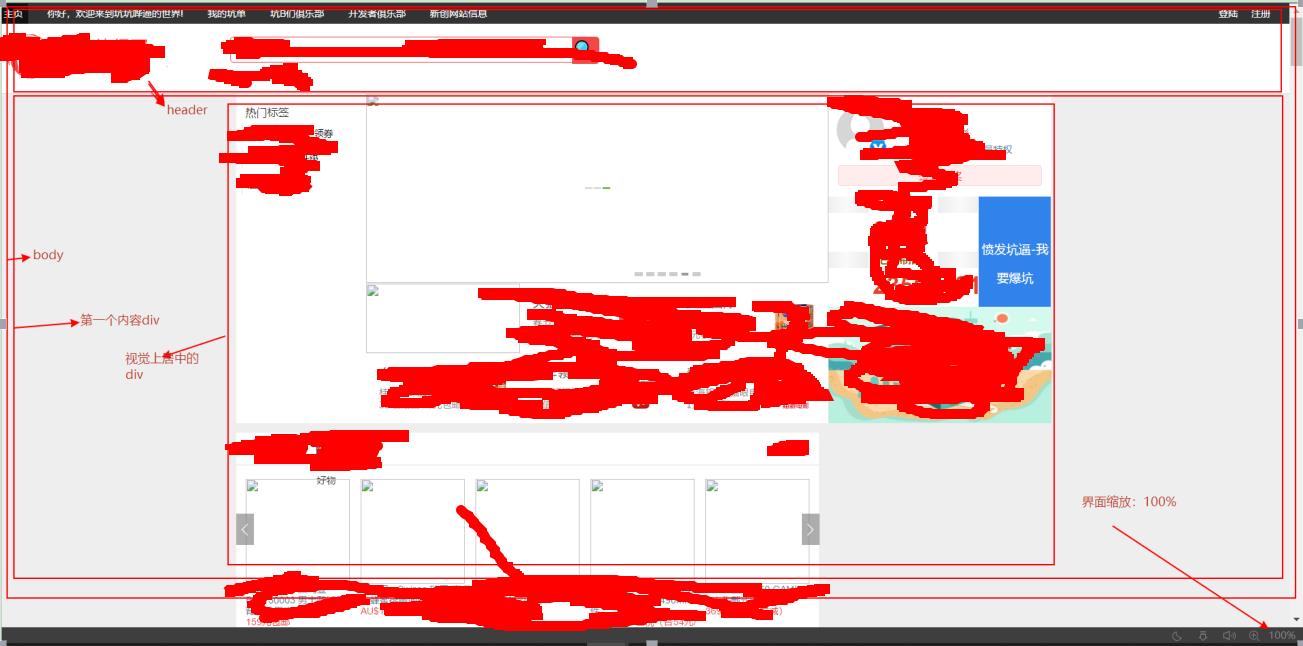
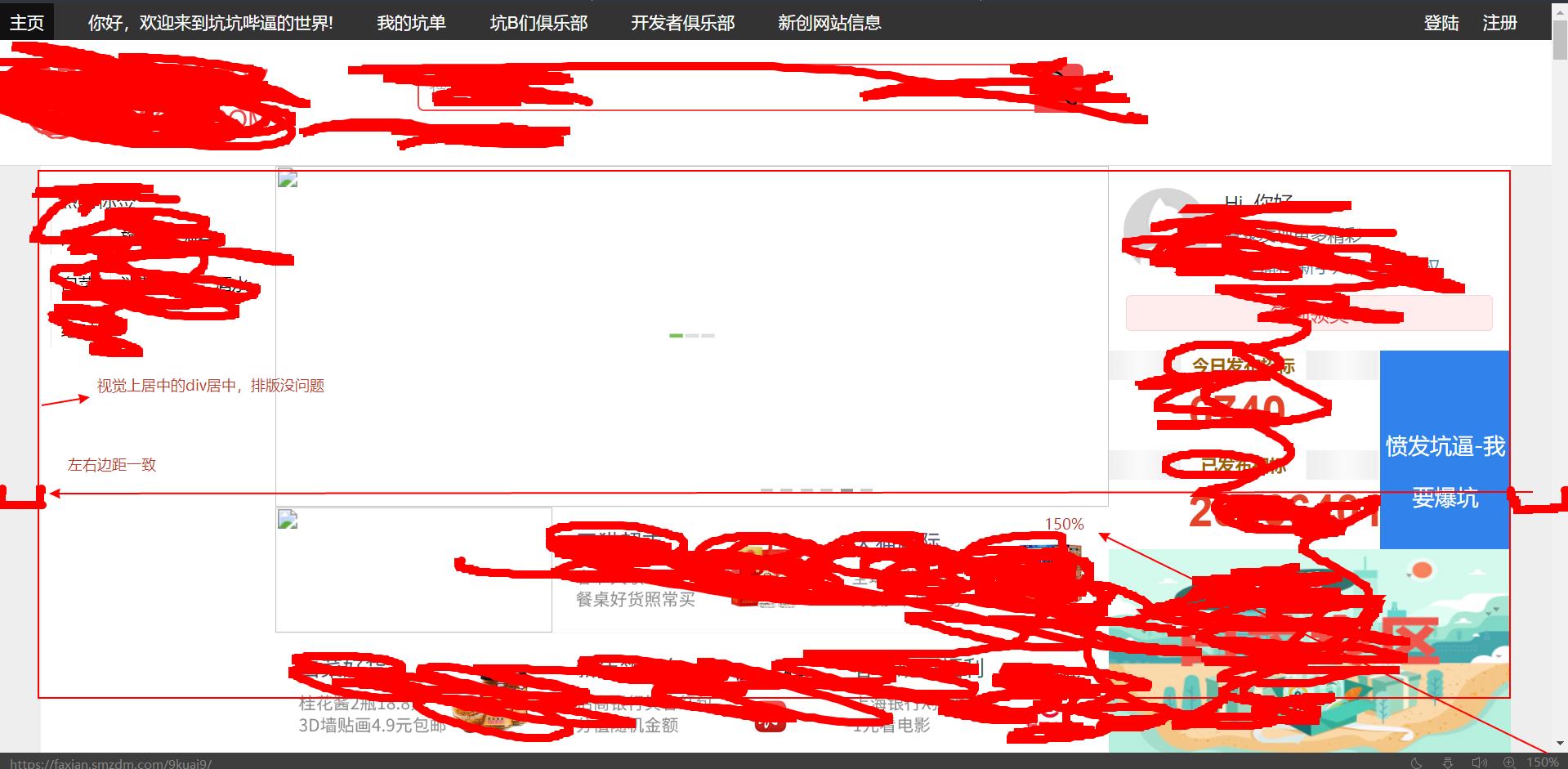
以上是关于html+css+js整体布局——[防止浏览器扩大,界面排版混乱]的主要内容,如果未能解决你的问题,请参考以下文章