ArcGIS API for js InfoWindow
Posted 学习靠自己
tags:
篇首语:本文由小常识网(cha138.com)小编为大家整理,主要介绍了ArcGIS API for js InfoWindow相关的知识,希望对你有一定的参考价值。
说明:有关该示例中怎么引用部署在iis上的离线arcgis api请参考我前面的博文
1、运行效果
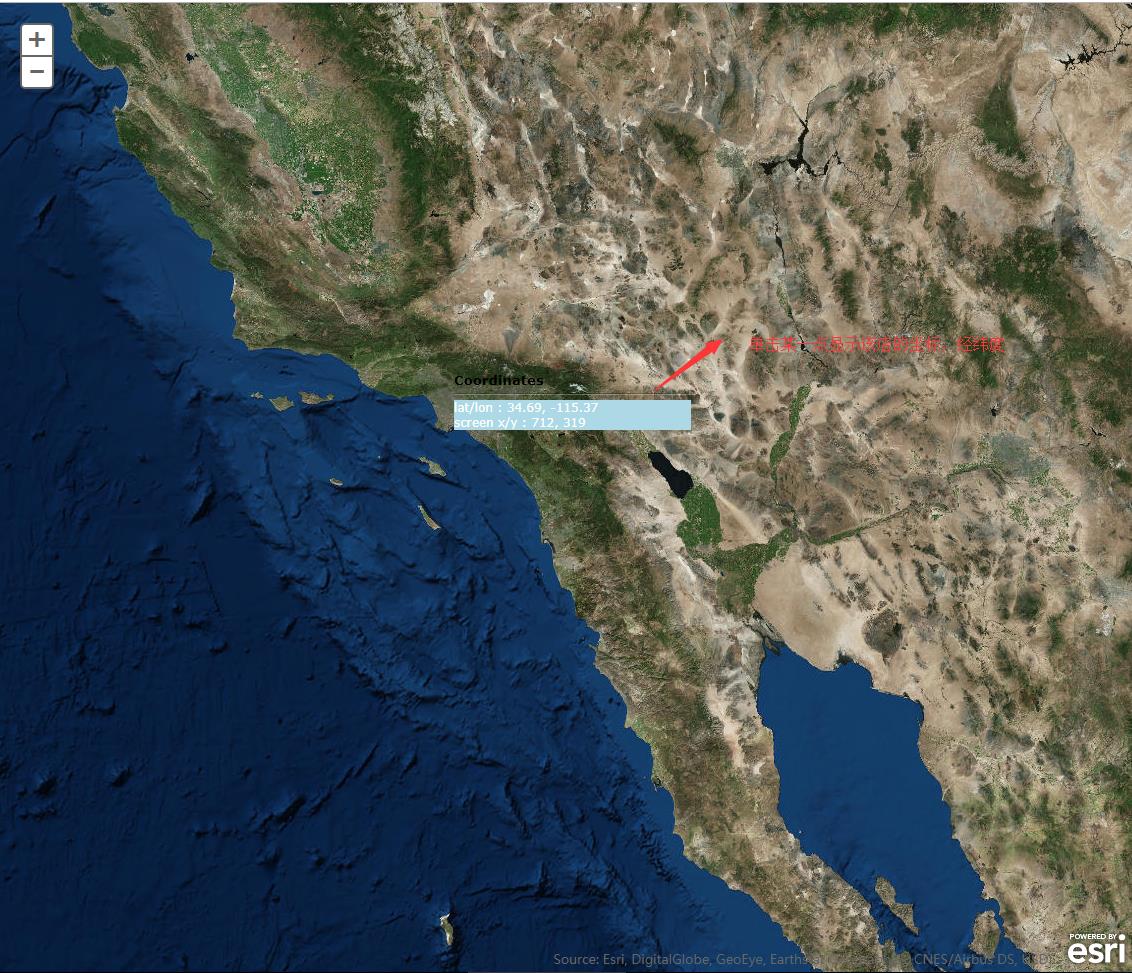
2、html代码
<!DOCTYPE html>
<html>
<head>
<meta http-equiv="Content-Type" content="text/html; charset=utf-8">
<meta name="viewport" content="initial-scale=1, maximum-scale=1,user-scalable=no">
<title>Non graphic info window</title>
<link rel="stylesheet" type="text/css" href="http://localhost/arcgis_js_api/library/3.3/jsapi/js/esri/css/esri.css" />
<style>
html, body, #map{
height: 100%;
margin: 0;
padding: 0;
}
.esriPopup .titlePane
{
background-color: rgba(64,64,64,0.8);
}
.esriPopup .contentPane
{
background-color: rgba(64,64,64,0.8);
color: #FFFFFF;
}
.esriPopup .actionsPane
{
background-color: rgba(64,64,64,0.8);
}
</style>
<script type="text/javascript" src="http://localhost/arcgis_js_api/library/3.3/jsapi/init.js"></script>
<script>
var map;
require([
"esri/map"
], function (
Map
) {
map = new esri.Map("map", {
basemap: "satellite",
center: [-116.96, 33.184],
zoom: 7
});
map.on("load", function () {
map.infoWindow.resize(250, 100);
});
map.on("click", addPoint);
function addPoint(evt) {
var latitude = evt.mapPoint.getLatitude();
var longitude = evt.mapPoint.getLongitude();
map.infoWindow.setTitle("Coordinates");
map.infoWindow.setContent(
\'<div style="background-color:lightblue;color:white;">\' +
"lat/lon : " + latitude.toFixed(2) + ", " + longitude.toFixed(2) +
"<br>screen x/y : " + evt.screenPoint.x + ", " + evt.screenPoint.y+\'</div>\'
);
map.infoWindow.show(evt.mapPoint, map.getInfoWindowAnchor(evt.screenPoint));
}
});
</script>
</head>
<body>
<div id="map"></div>
</body>
</html>
其中的代码
map = new esri.Map("map", { basemap: "satellite", center: [-116.96, 33.184], zoom: 7 });
也可以替换为下面的形式:
map = new esri.Map("map", { center: [-116.96, 33.184], zoom: 4 });
MyTiledMapServiceLayer = new esri.layers.ArcGISTiledMapServiceLayer
("http://localhost/arcgis/rest/services/DZDT2012/MapServer");
map.addLayer(MyTiledMapServiceLayer);
以上是关于ArcGIS API for js InfoWindow的主要内容,如果未能解决你的问题,请参考以下文章