AngularJS学习之旅—AngularJS 过滤器
Posted songjianhui
tags:
篇首语:本文由小常识网(cha138.com)小编为大家整理,主要介绍了AngularJS学习之旅—AngularJS 过滤器相关的知识,希望对你有一定的参考价值。
1、AngularJS 过滤器
过滤器可以使用一个管道字符(|)添加到表达式和指令中。
AngularJS 过滤器可用于转换数据:
过滤器 描述
currency 格式化数字为货币格式。
filter 从数组项中选择一个子集。
lowercase 格式化字符串为小写。
orderBy 根据某个表达式排列数组。
uppercase 格式化字符串为大写。
实例
<!DOCTYPE html> <html> <head> <meta charset="utf-8"> <script src="js/angular.min.js"></script> </head> <body> <div ng-app="myApp" ng-controller="myCtrl"> <!-- uppercase 过滤器将字符串格式化为大写 --> <p>姓名为 {{ lastName | uppercase }}</p> <!-- lowercase 过滤器将字符串格式化为小写 --> <p>姓名为 {{ lastName | lowercase }}</p> <!-- currency 过滤器将数字格式化为货币格式 --> 数量: <input type="number" ng-model="quantity"> 价格: <input type="number" ng-model="price"> <p>总价 = {{ (quantity * price) | currency }}</p> <!-- orderBy 过滤器根据表达式排列数组 --> <ul> <li ng-repeat="x in names | orderBy:‘country‘"> {{ x.name + ‘, ‘ + x.country }} </li> </ul> <!-- filter 过滤器从数组中选择一个子集 --> <p><input type="text" ng-model="test"></p> <ul> <li ng-repeat="x in names | filter:test | orderBy:‘country‘"> {{ (x.name | uppercase) + ‘, ‘ + x.country }} </li> </ul> <!-- 自定义过滤器 --> 姓名: {{ firstName | reverse }} </div> </body> </html> <script> var app = angular.module(‘myApp‘, []); app.controller(‘myCtrl‘, function ($scope) { $scope.firstName = "John"; $scope.lastName = "Doe"; $scope.names = [{ name: ‘Jani‘, country: ‘Norway‘ }, { name: ‘Hege‘, country: ‘Sweden‘ }, { name: ‘Kai‘, country: ‘Denmark‘ } ]; }); // 自定义过滤器 app.filter(‘reverse‘, function() { //可以注入依赖 return function(text) { return text.split("").reverse().join(""); } }); </script>
页面展示
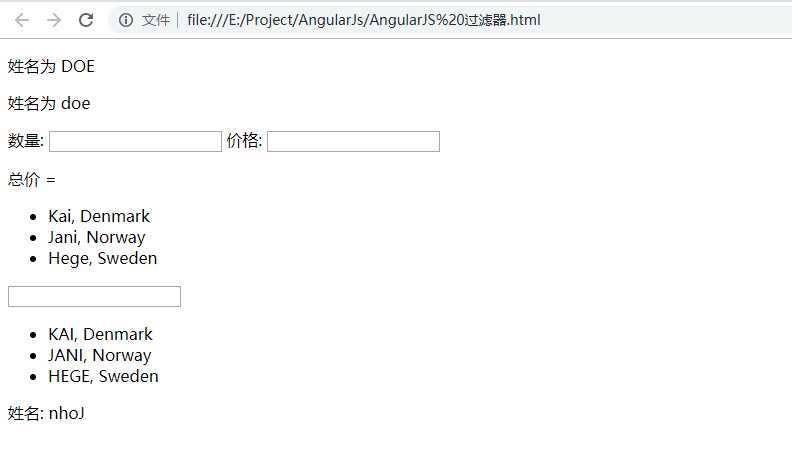
以上是关于AngularJS学习之旅—AngularJS 过滤器的主要内容,如果未能解决你的问题,请参考以下文章