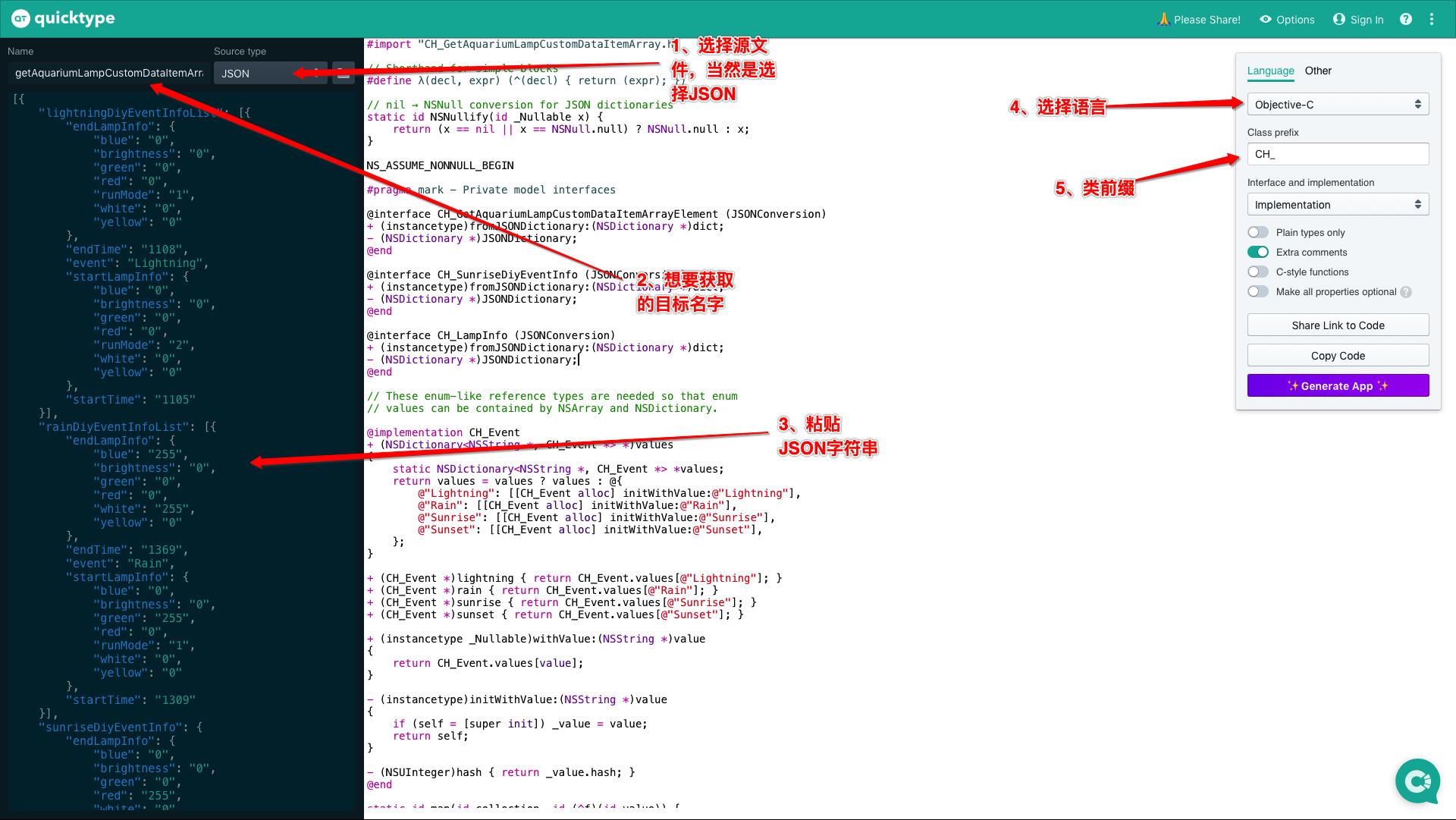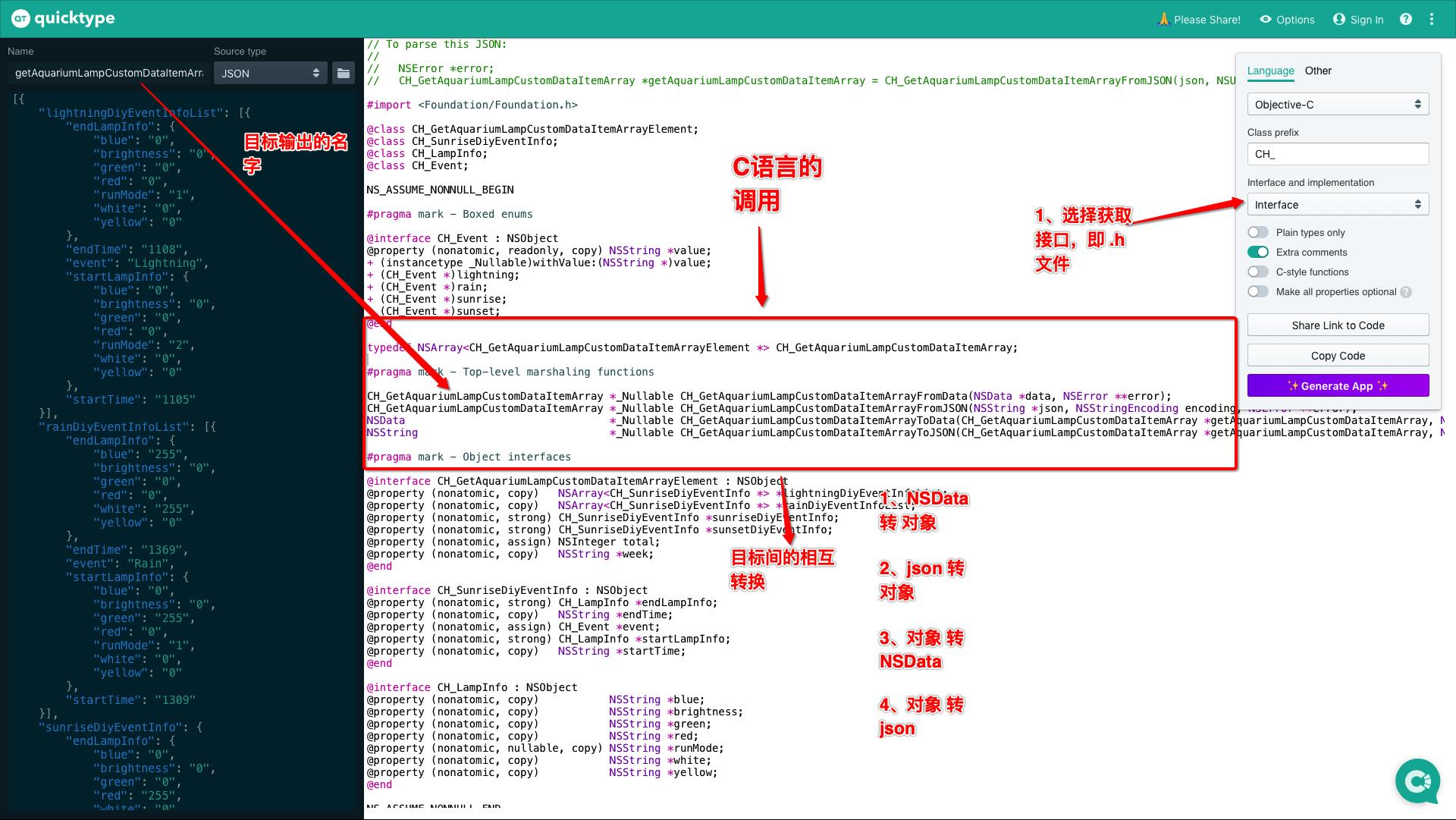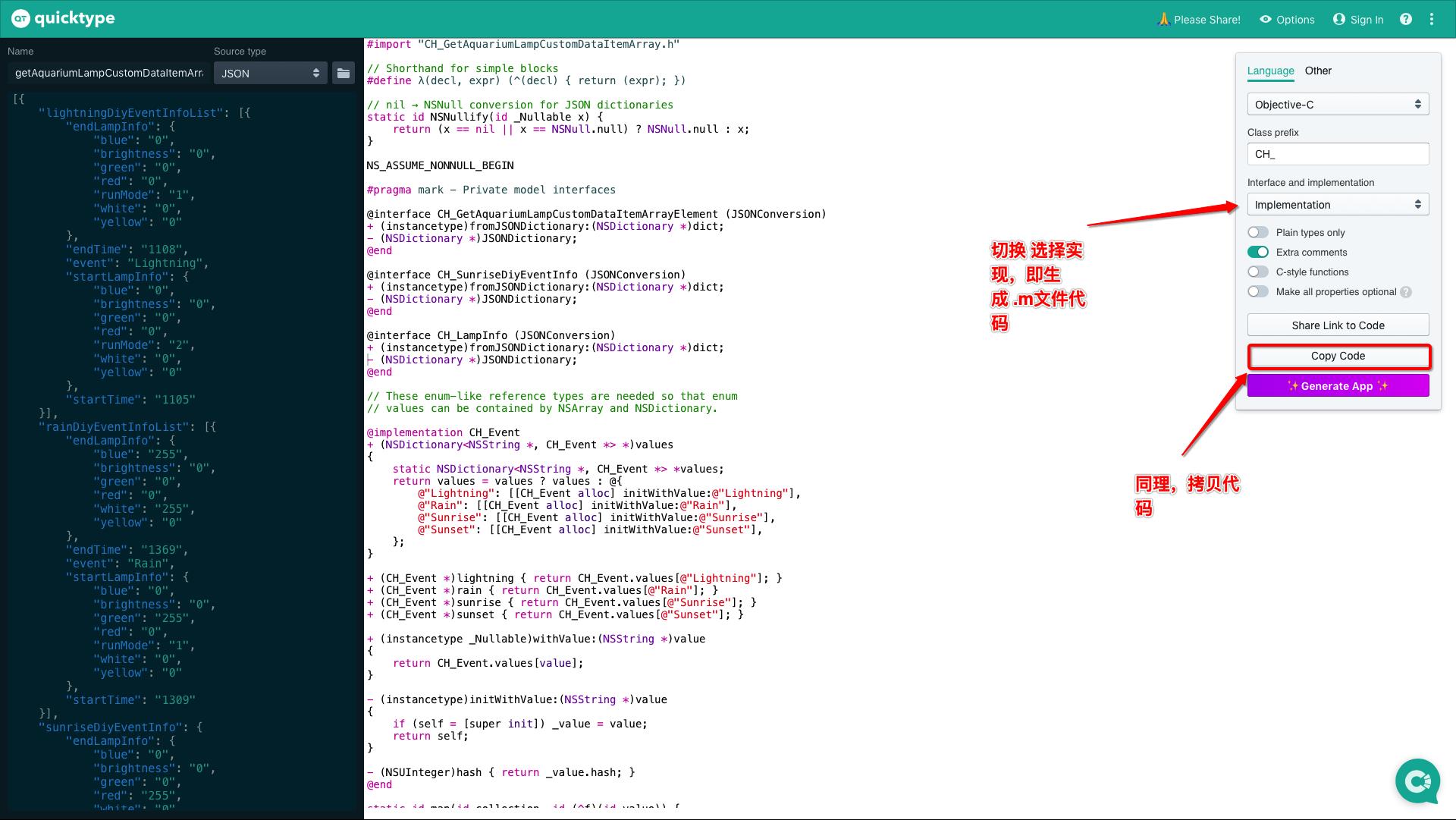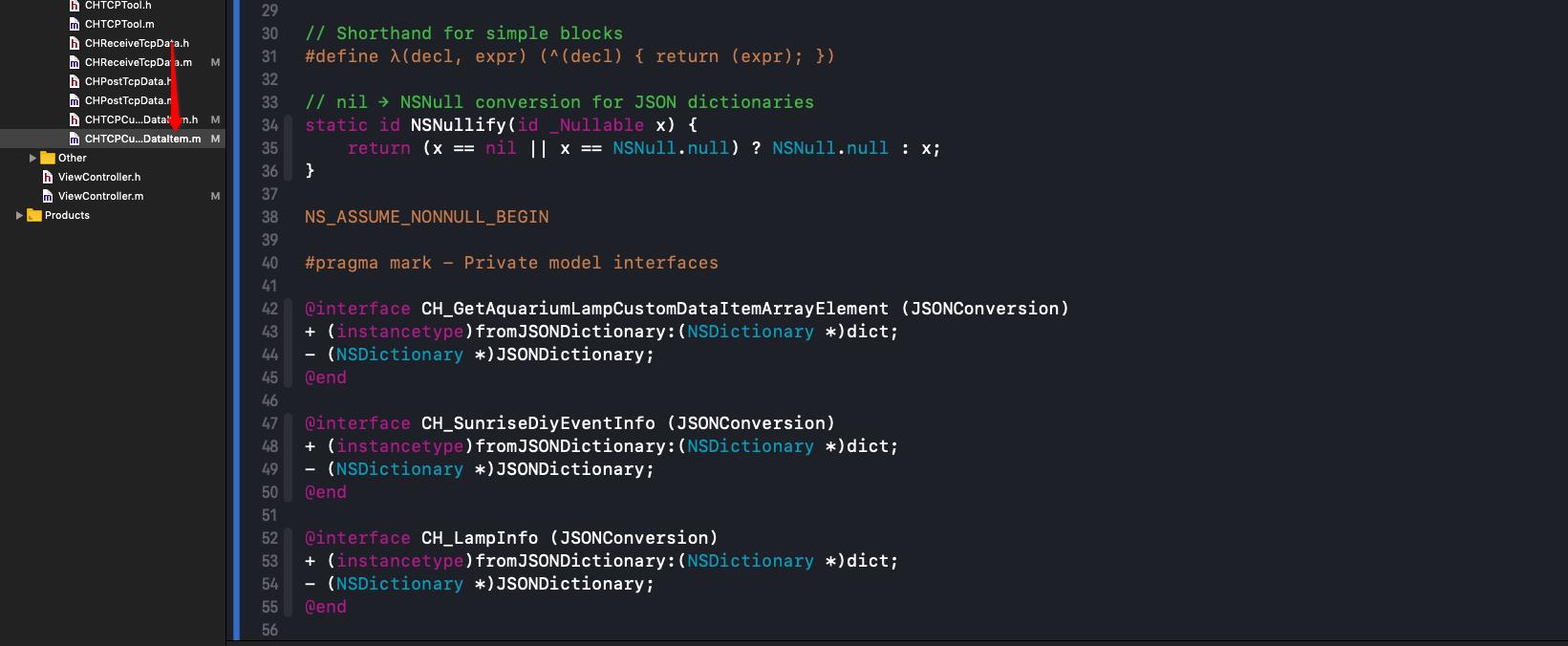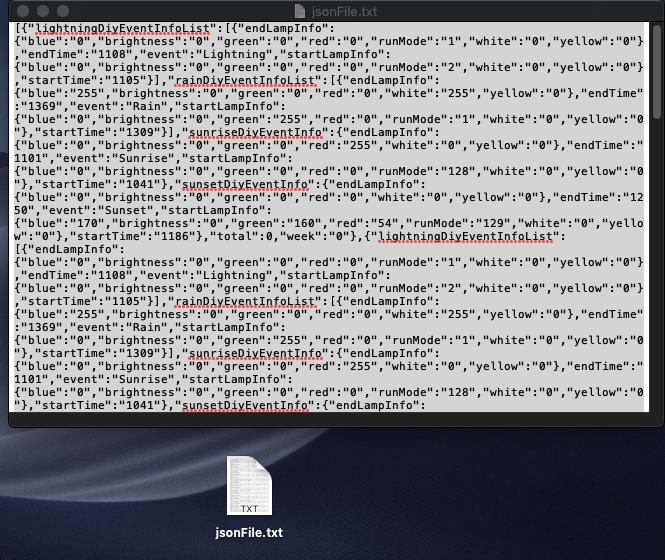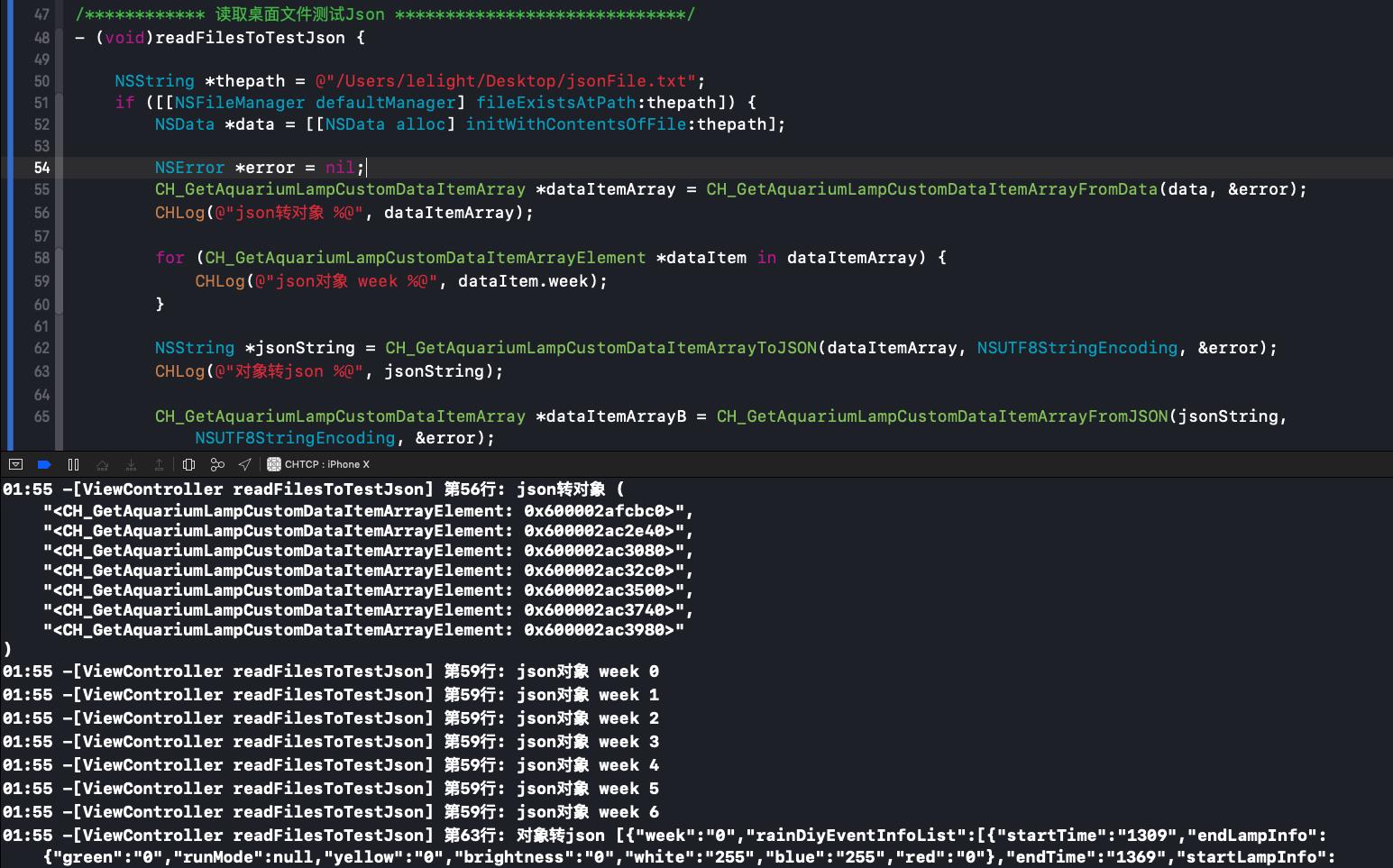5.2 操作代码
/************ 读取桌面文件测试Json *****************************/
- (void)readFilesToTestJson {
NSString *thepath = @"/Users/lelight/Desktop/jsonFile.txt";
if ([[NSFileManager defaultManager] fileExistsAtPath:thepath]) {
NSData *data = [[NSData alloc] initWithContentsOfFile:thepath];
NSError *error = nil;
CH_GetAquariumLampCustomDataItemArray *dataItemArray = CH_GetAquariumLampCustomDataItemArrayFromData(data, &error);
CHLog(@"json转对象 %@", dataItemArray);
for (CH_GetAquariumLampCustomDataItemArrayElement *dataItem in dataItemArray) {
CHLog(@"json对象 week %@", dataItem.week);
}
NSString *jsonString = CH_GetAquariumLampCustomDataItemArrayToJSON(dataItemArray, NSUTF8StringEncoding, &error);
CHLog(@"对象转json %@", jsonString);
CH_GetAquariumLampCustomDataItemArray *dataItemArrayB = CH_GetAquariumLampCustomDataItemArrayFromJSON(jsonString, NSUTF8StringEncoding, &error);
CHLog(@"json转对象 %@", dataItemArrayB);
NSData *jsonStringB = CH_GetAquariumLampCustomDataItemArrayToData(dataItemArrayB, &error);
CHLog(@"对象转json %@", jsonStringB);
[CHTCPCustomDataItem shareInstance].dataItemArray = dataItemArray;
}
else {
NSLog(@"文件不存在");
}
}