若依Linux环境部署
Posted boy快快长大
tags:
篇首语:本文由小常识网(cha138.com)小编为大家整理,主要介绍了若依Linux环境部署相关的知识,希望对你有一定的参考价值。
若依Linux环境部署
1.若依项目
2.后端
整体项目结构
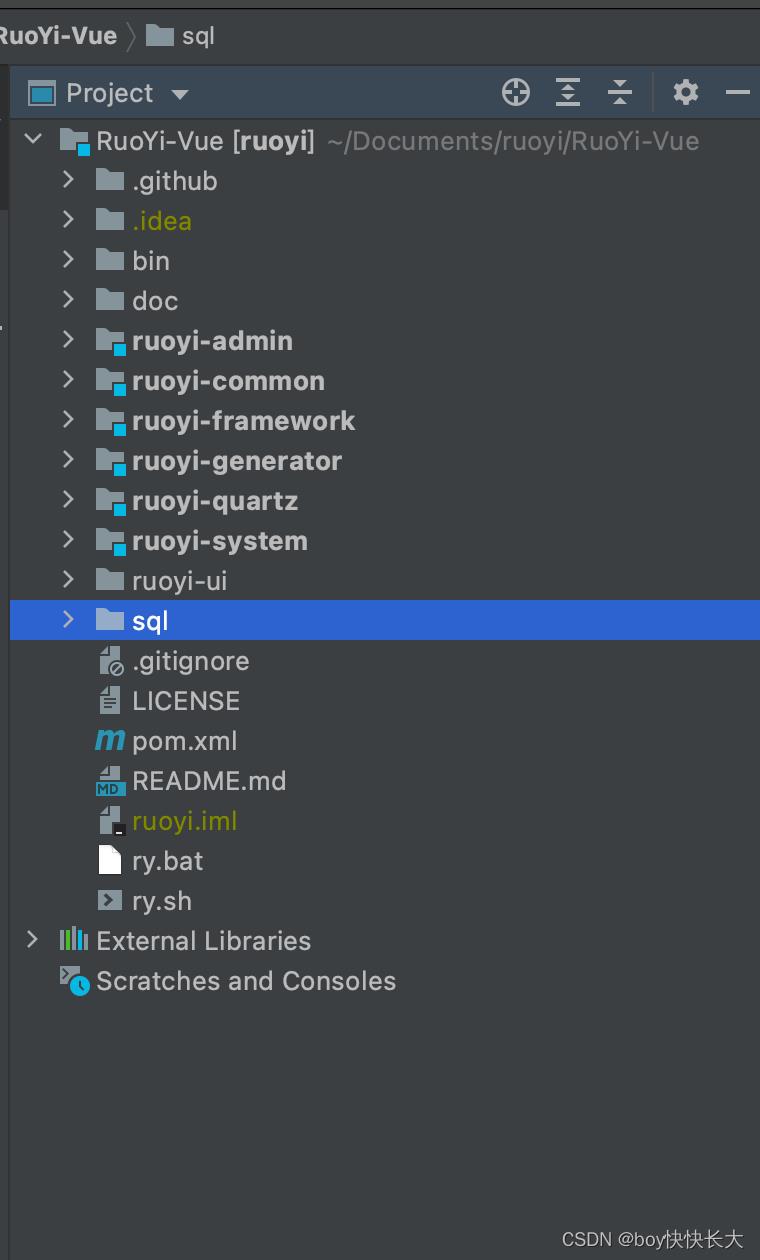
自己创建好数据库,并在如下地方修改代码
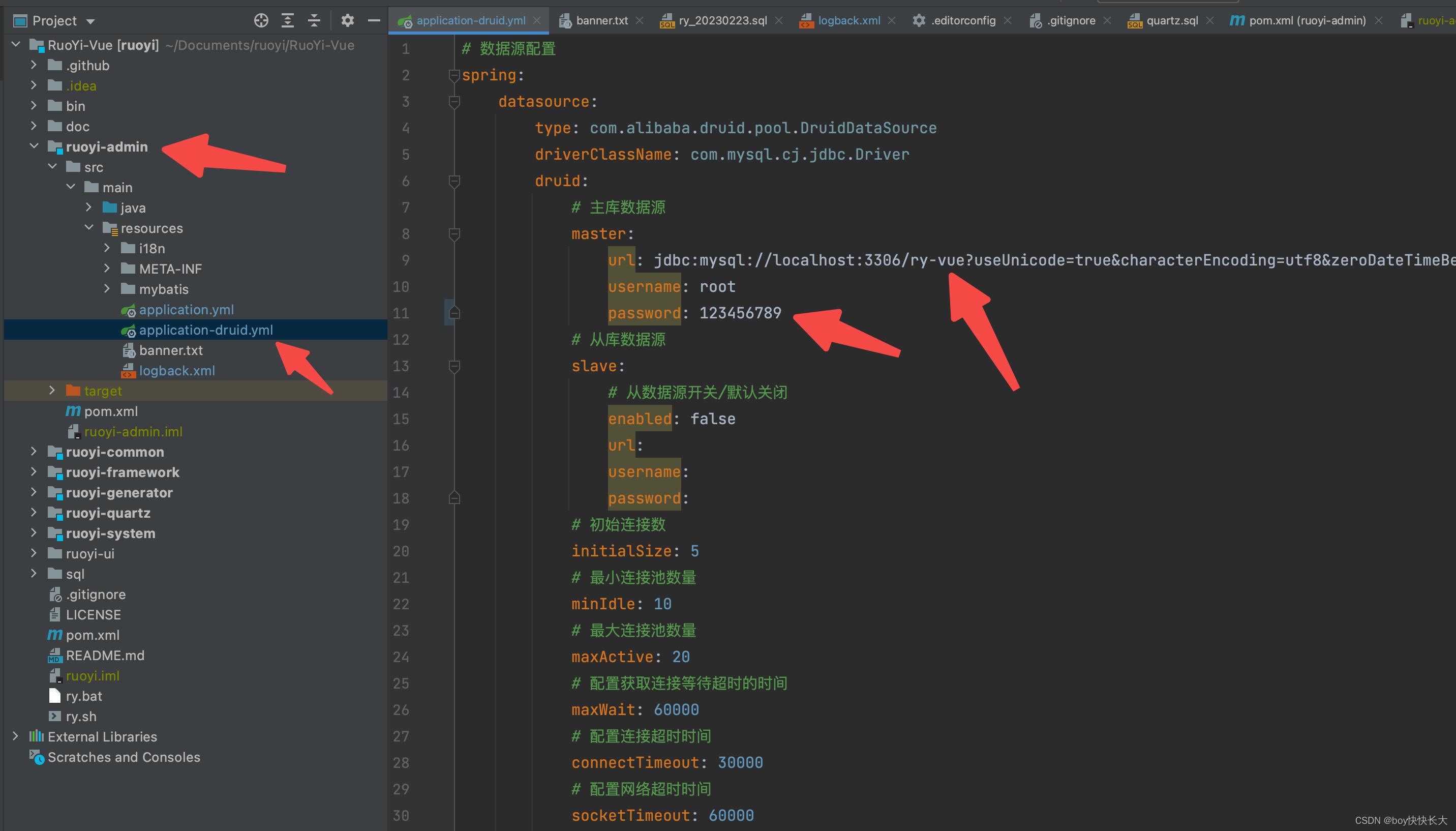
日志路径也需要修改

数据库建表语句
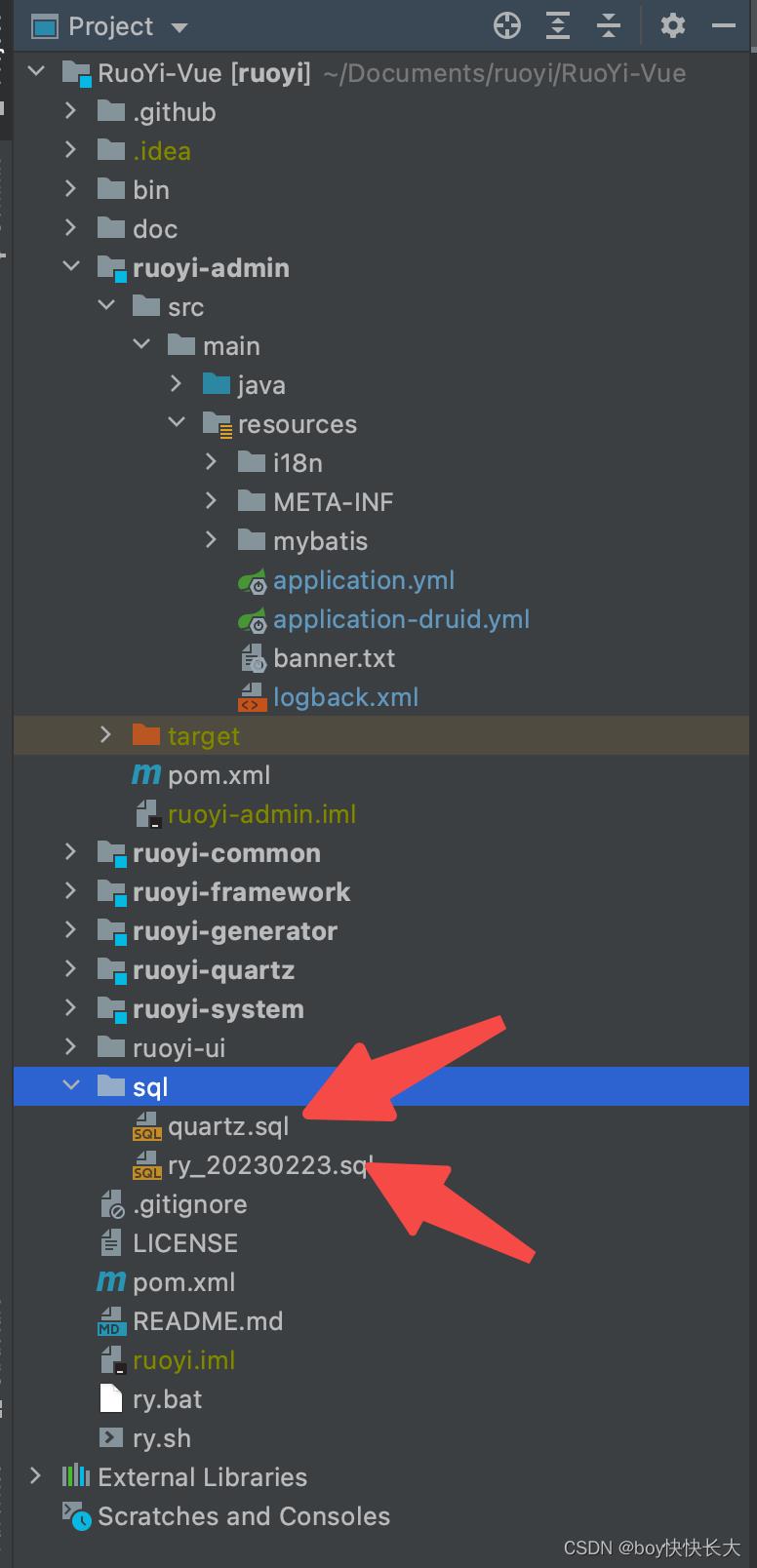
同时redis也要启动并配置好

后端启动
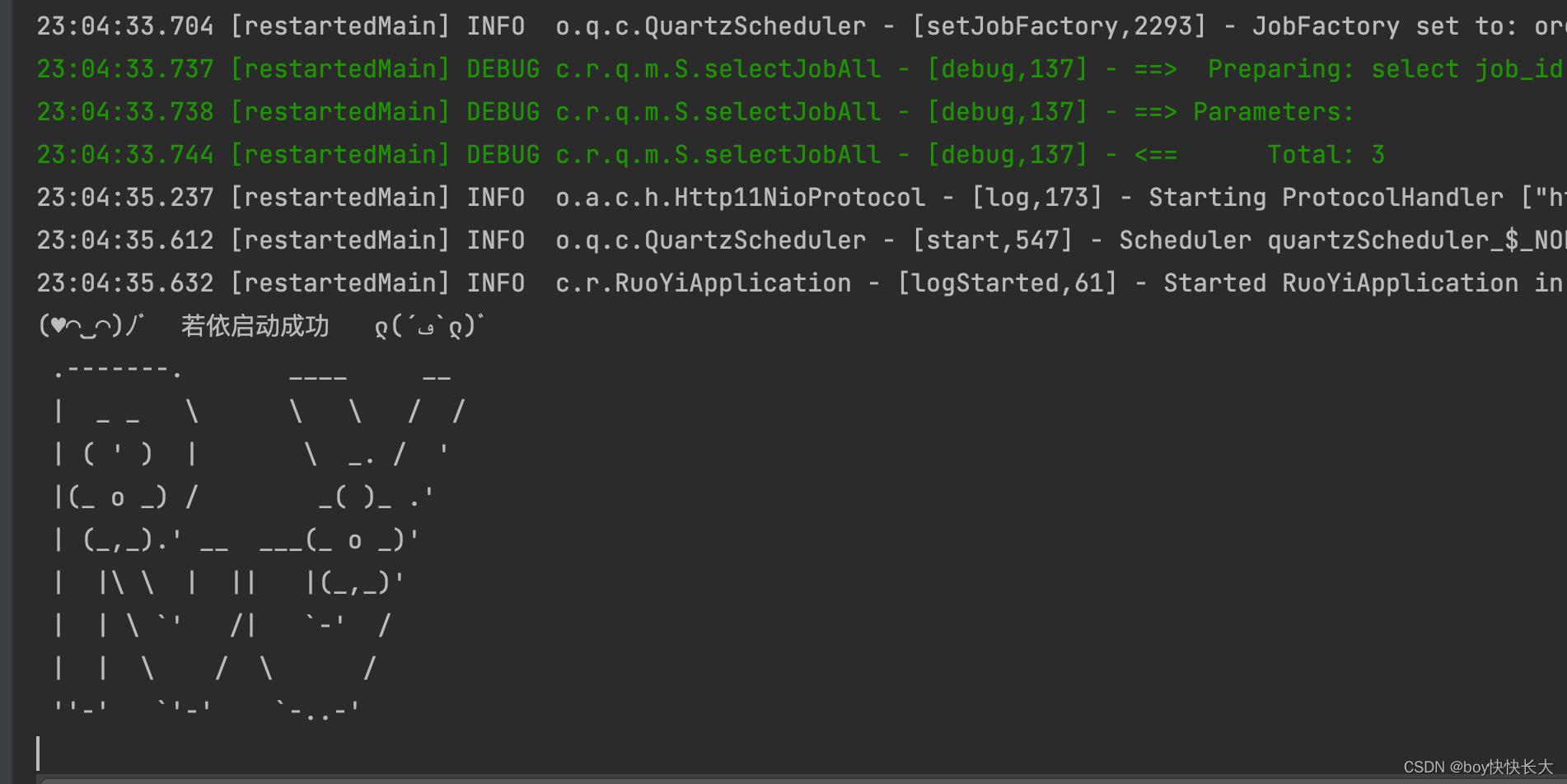
3.Linux环境配置
1. 系统需求
- JDK >= 1.8
- mysql >= 5.7
- Maven >= 3.0
2.环境搭建
- 在
usr/local创建java文件夹 - 通过
wget下载jdk1.8
wget \\
--no-check-certificate \\
--no-cookies \\
--header \\
"Cookie: oraclelicense=accept-securebackup-cookie" \\
http://download.oracle.com/otn-pub/java/jdk/8u131-b11/d54c1d3a095b4ff2b6607d096fa80163/jdk-8u131-linux-x64.tar.gz
先通过命令检查是否安装过jdk java --version rpm -qa | grep java 有的话通过命令(如下)删除

解压文件

3. 配置jdk的环境变量
vim /etc/profile

在文件最后一行
export JAVA_HOME=/usr/local/java/jdk1.8.0_131
export CLASSPATH=$:CLASSPATH:$JAVA_HOME/lib/
export PATH=$PATH:$JAVA_HOME/bin
最后输入wq!
输入source /etc/profile使其生效
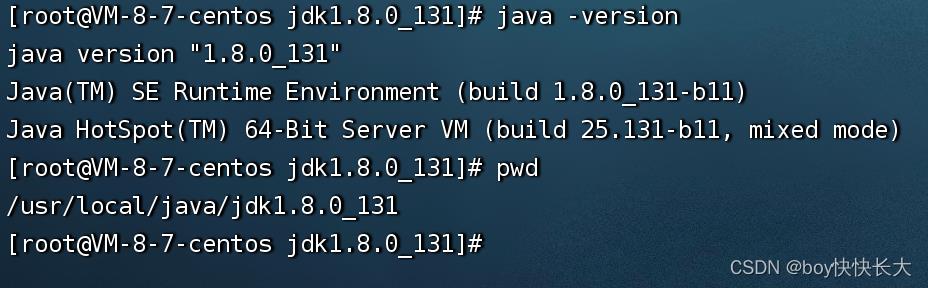
-
其他需要的安装
链接: https://pan.baidu.com/s/1hk7dwI8P2qZb_eVPrQZljQ?pwd=6i4e 提取码: 6i4e -
代码打包
前端项目需要npm install=>npm install --registry=https://registry.npm.taobao.org
前段buildnpm run build:prod
会得到dist,然后将其打包,上传服务器到/workspace(自己新建的文件夹),然后再解压。
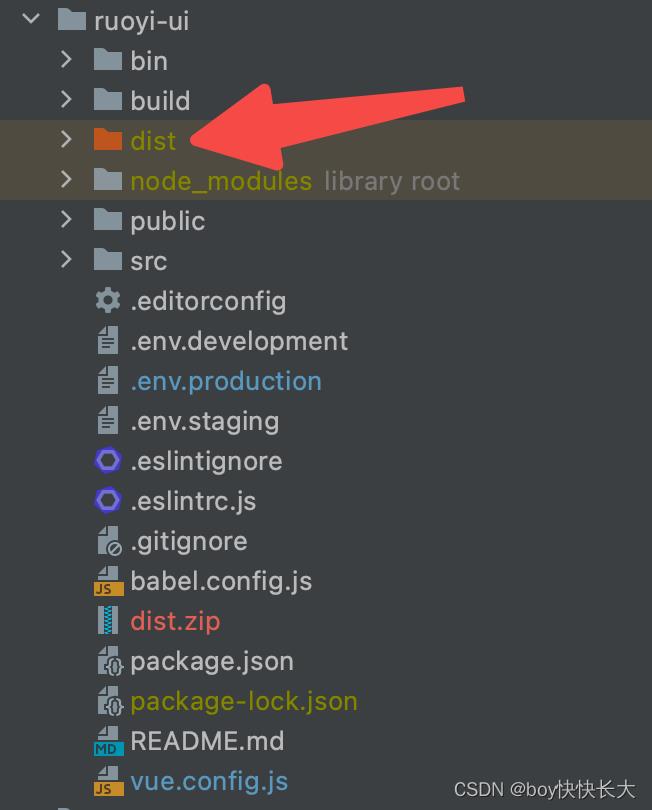

后端这里我打的是jar包,先clean后package
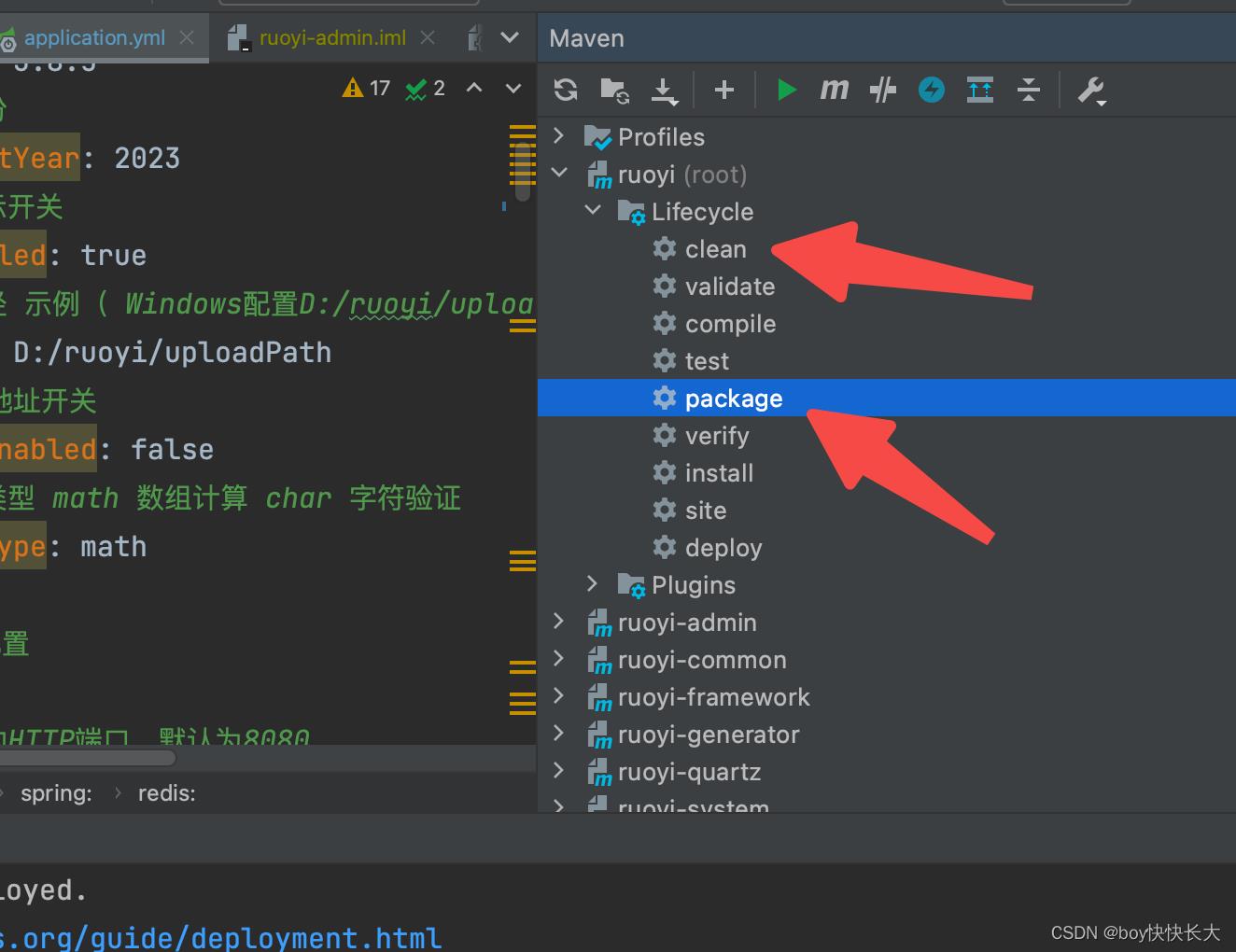
最后会生成一个jar包在target
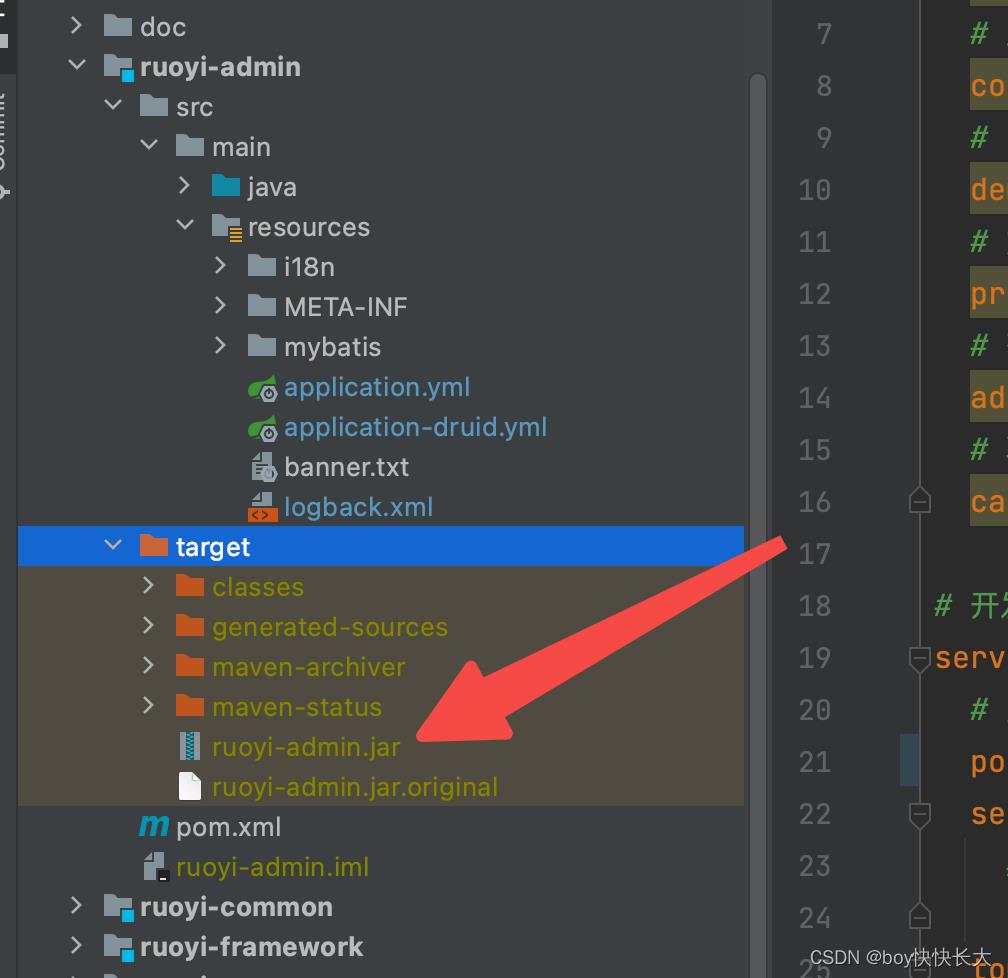
4.环境部署
在Linux的workspace中,上传dist与jar包,然后将nginx进行配置
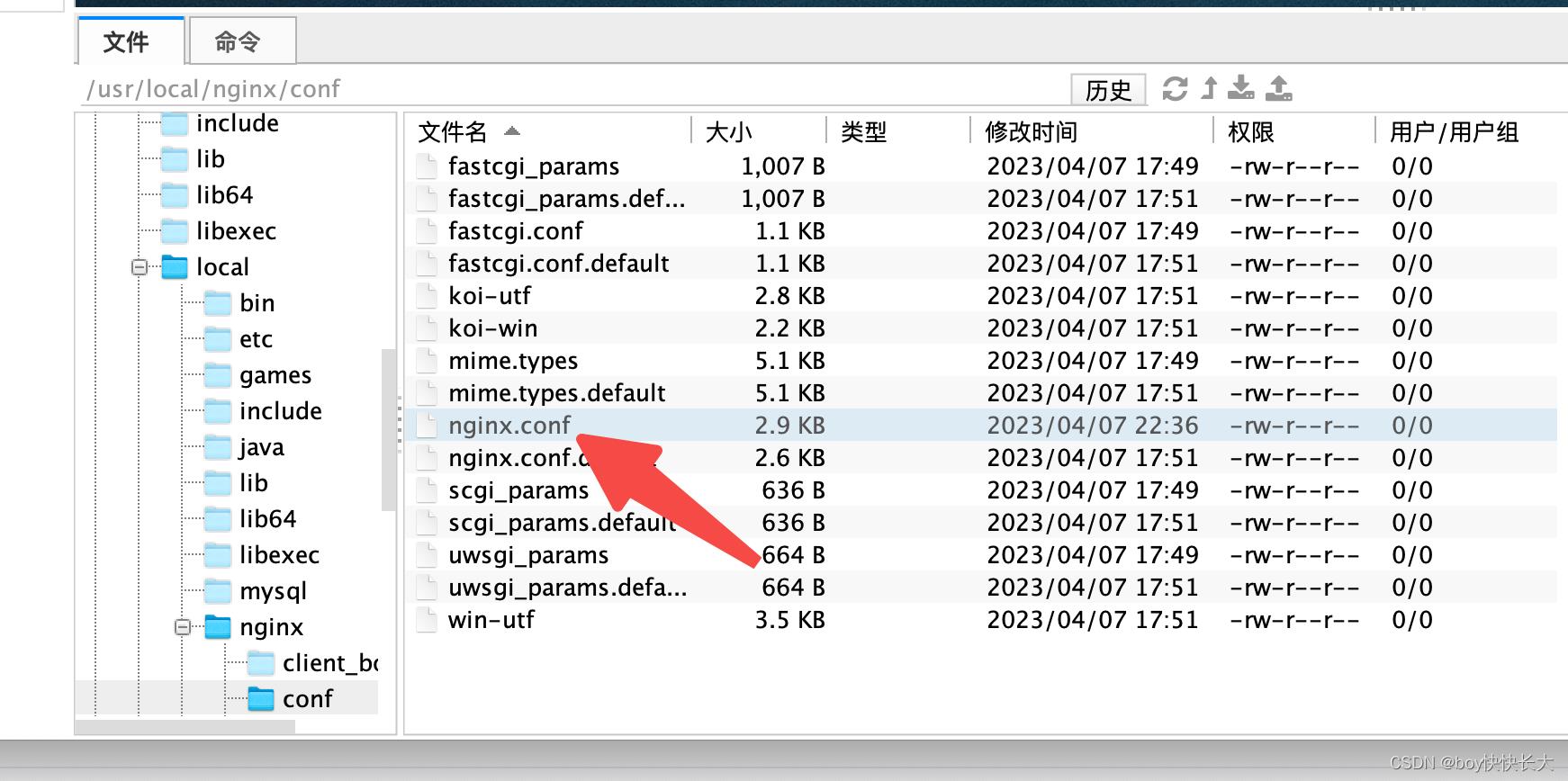

server
listen 80;
server_name localhost;
#charset koi8-r;
#access_log logs/host.access.log main;
location /
root /workspace/dist;
index index.html index.htm;
location /prod-api/
proxy_set_header Host $http_host;
proxy_set_header X-Real-IP $remote_addr;
proxy_set_header REMOTE-HOST $remote_addr;
proxy_set_header X-Forwarded-For $proxy_add_x_forwarded_for;
proxy_pass http://localhost:8089/;
#error_page 404 /404.html;
# redirect server error pages to the static page /50x.html
#
error_page 500 502 503 504 /50x.html;
location = /50x.html
root html;
# proxy the php scripts to Apache listening on 127.0.0.1:80
#
#location ~ \\.php$
# proxy_pass http://127.0.0.1;
#
# pass the PHP scripts to FastCGI server listening on 127.0.0.1:9000
#
#location ~ \\.php$
# root html;
# fastcgi_pass 127.0.0.1:9000;
# fastcgi_index index.php;
# fastcgi_param SCRIPT_FILENAME /scripts$fastcgi_script_name;
# include fastcgi_params;
#
# deny access to .htaccess files, if Apache's document root
# concurs with nginx's one
#
#location ~ /\\.ht
# deny all;
#
最后后端通过java -jar xxx.jar启动还有redis也需要启动。这样项目就好了。

附录
1.不足之处可参考 https://blog.csdn.net/qq_43284469/article/details/115800331
2. 教程 https://space.bilibili.com/384068749/video
把若依管理系统部署到Linux
一、前言
1、非常感谢若依作者为大家提供的非常优质的开源web项目,非常感谢!!!
2、若依官方文档:http://doc.ruoyi.vip/ruoyi/
3、若依官方链接:
1)若依管理系统官方体验地址:http://vue.ruoyi.vip/login?redirect=%2Findex
2)若依官网:http://www.ruoyi.vip/
3)RuoYi源码地址:https://gitee.com/y_project/RuoYi
4)RuoYi-Vue(前后端分离版本)地址:https://gitee.com/y_project/RuoYi
二、部署前工作
1、系统:阿里云 centOs8
2、安装并配置好以下应用软件
1)jdk1.8 +
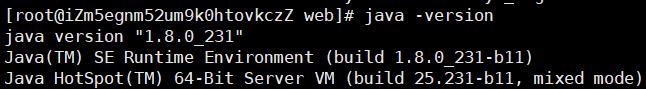
2)maven
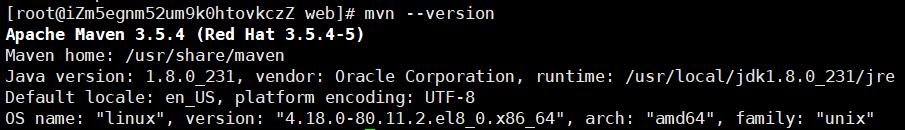
3)MySQL
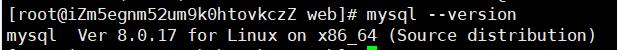
4)nginx
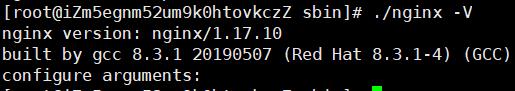
5)Redis
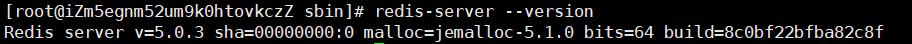
三、前端工程
1、执行:npm install
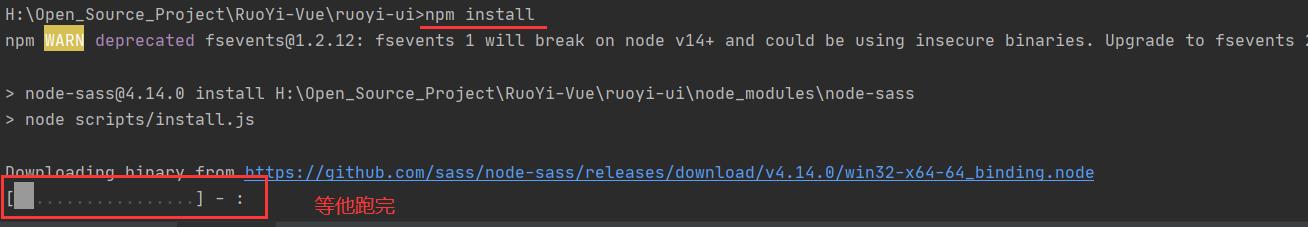
1)报错:
ReferenceError: primordials is not defined
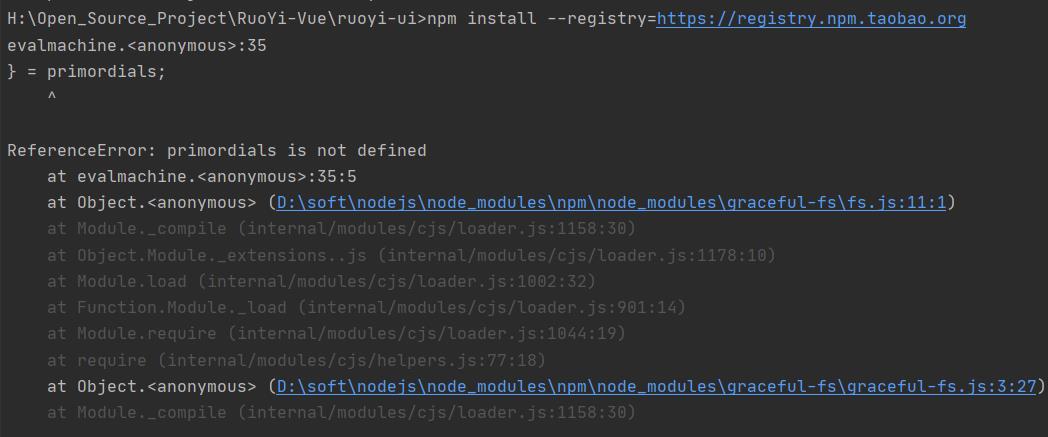
2)解决办法:
A:打开cmd: node -v 查看nodejs的版本
这个必须要nodejs10+的版本,我是12.16版本就不行

B:去官网下载nodejs10+的版本来安装:https://nodejs.org/dist/latest-v10.x/

3)报错:
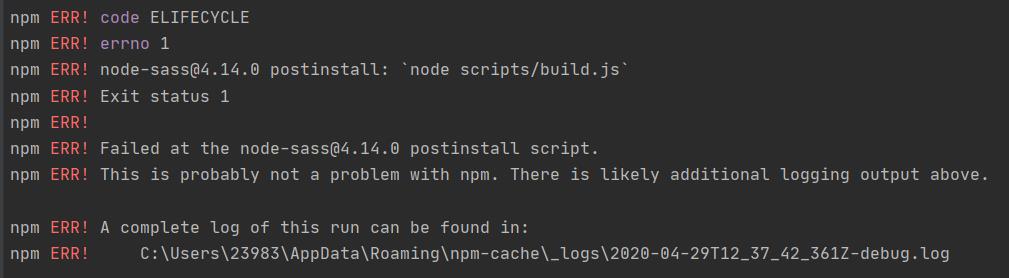
4)解决:node-sass 的数据源没设置 --> npm config set sass_binary_site=https://npm.taobao.org/mirrors/node-sass
再重新 npm install --> OK
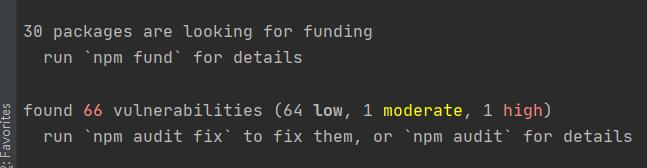
2、执行:npm install --registry=https://registry.npm.taobao.org

3、修改配置文件中的两个端口号
1)nginx端口

2)后端地址及端口(这个端口就是连接后端的,所以,这个端口要和后端工程application.yaml中的端口配置相同)

4、执行:npm run build:prod
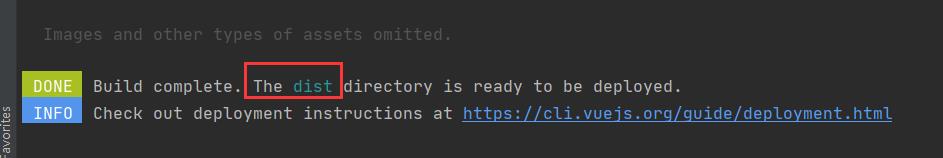
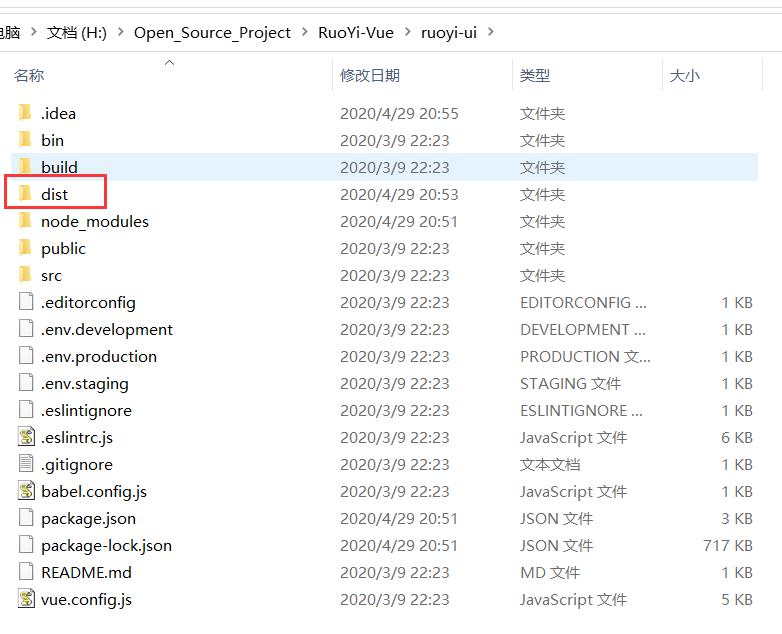
四、后端工程
1、修改数据库地址、用户名、密码,配置文件的“文件位置”。
2、修改端口号(这个端口号要和前端工程的端口号相一致)
3、去后端工程的bin目录下

4、在Linux下新建一个目录(我自己新建的 /usrl/local/web),专门用来装前后端工程。把前后端工程上传到Linux

5、配置nginx的配置文件
1)把里面的 server_name 改成自己的阿里云IP地址
2)再配置指向后端工程的反向代理
#user nobody; worker_processes 1; #error_log logs/error.log; #error_log logs/error.log notice; #error_log logs/error.log info; #pid logs/nginx.pid; events { worker_connections 1024; } http { include mime.types; default_type application/octet-stream; #log_format main \'$remote_addr - $remote_user [$time_local] "$request" \' # \'$status $body_bytes_sent "$http_referer" \' # \'"$http_user_agent" "$http_x_forwarded_for"\'; #access_log logs/access.log main; sendfile on; #tcp_nopush on; #keepalive_timeout 0; keepalive_timeout 65; #gzip on; server { listen 80; server_name IP地址; # 别写localhost #charset koi8-r; #access_log logs/host.access.log main; location / { root /usr/local/web/dist; # 前端工程的目录 index index.html; # 前端页面 try_files $uri $uri/ /index.html; } location /prod-api/ { # 反向代理到后端工程 proxy_set_header Host $http_host; proxy_set_header X-Real-IP $remote_addr; proxy_set_header REMOTE-HOST $remote_addr; proxy_set_header X-Forwarded-For $proxy_add_x_forwarded_for; proxy_pass http://localhost:8080/; } #error_page 404 /404.html; # redirect server error pages to the static page /50x.html # error_page 500 502 503 504 /50x.html; location = /50x.html { root html; } # proxy the PHP scripts to Apache listening on 127.0.0.1:80 # #location ~ \\.php$ { # proxy_pass http://127.0.0.1; #} # pass the PHP scripts to FastCGI server listening on 127.0.0.1:9000 # #location ~ \\.php$ { # root html; # fastcgi_pass 127.0.0.1:9000; # fastcgi_index index.php; # fastcgi_param SCRIPT_FILENAME /scripts$fastcgi_script_name; # include fastcgi_params; #} # deny access to .htaccess files, if Apache\'s document root # concurs with nginx\'s one # #location ~ /\\.ht { # deny all; #} } # another virtual host using mix of IP-, name-, and port-based configuration # #server { # listen 8000; # listen somename:8080; # server_name somename alias another.alias; # location / { # root html; # index index.html index.htm; # } #} # HTTPS server # #server { # listen 443 ssl; # server_name localhost; # ssl_certificate cert.pem; # ssl_certificate_key cert.key; # ssl_session_cache shared:SSL:1m; # ssl_session_timeout 5m; # ssl_ciphers HIGH:!aNULL:!MD5; # ssl_prefer_server_ciphers on; # location / { # root html; # index index.html index.htm; # } #} }
6、用后台的方式启动 后端工程:nohup java -jar ruoyi.jar > ruoyi_log.out &

启动完成,用浏览器打开网址就可以了。
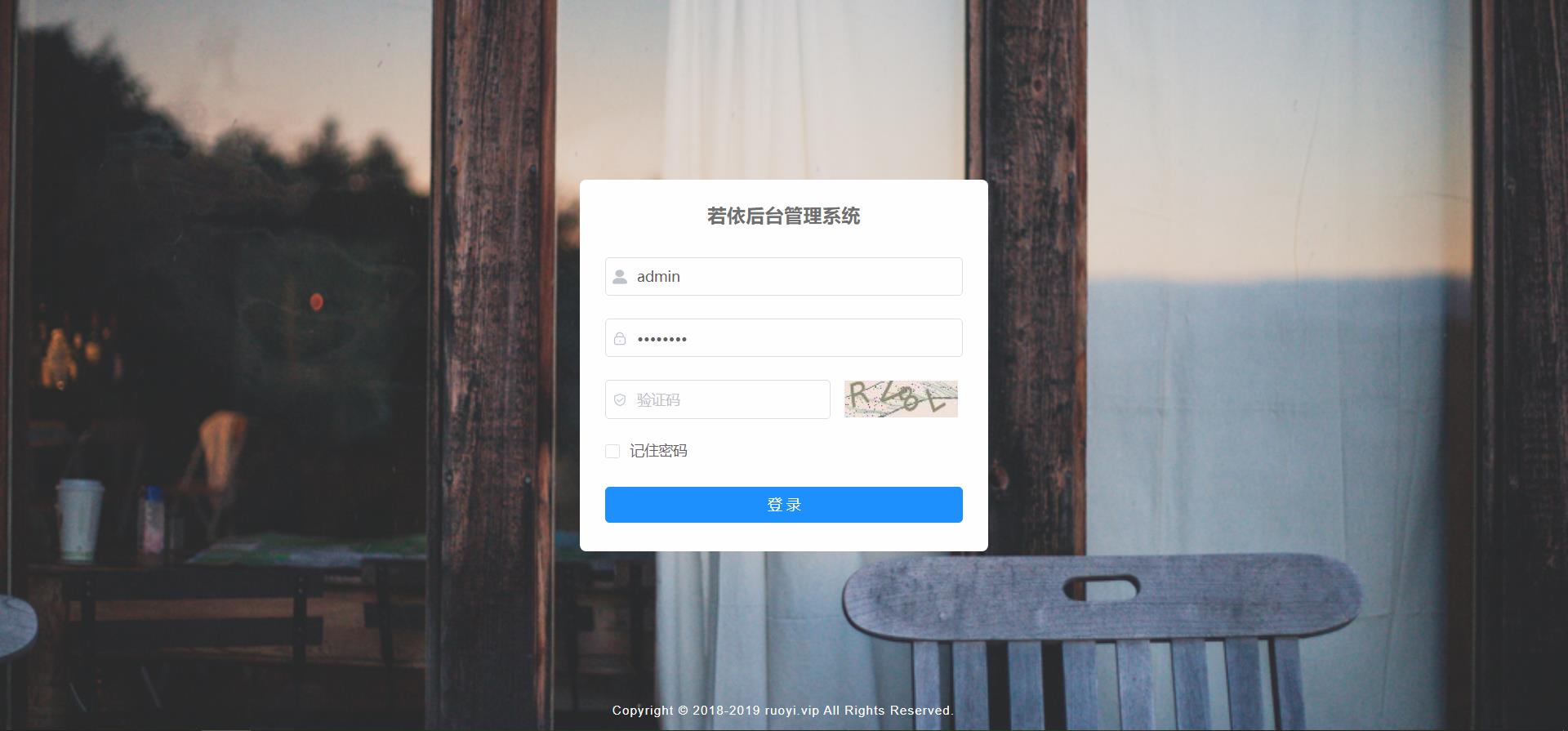
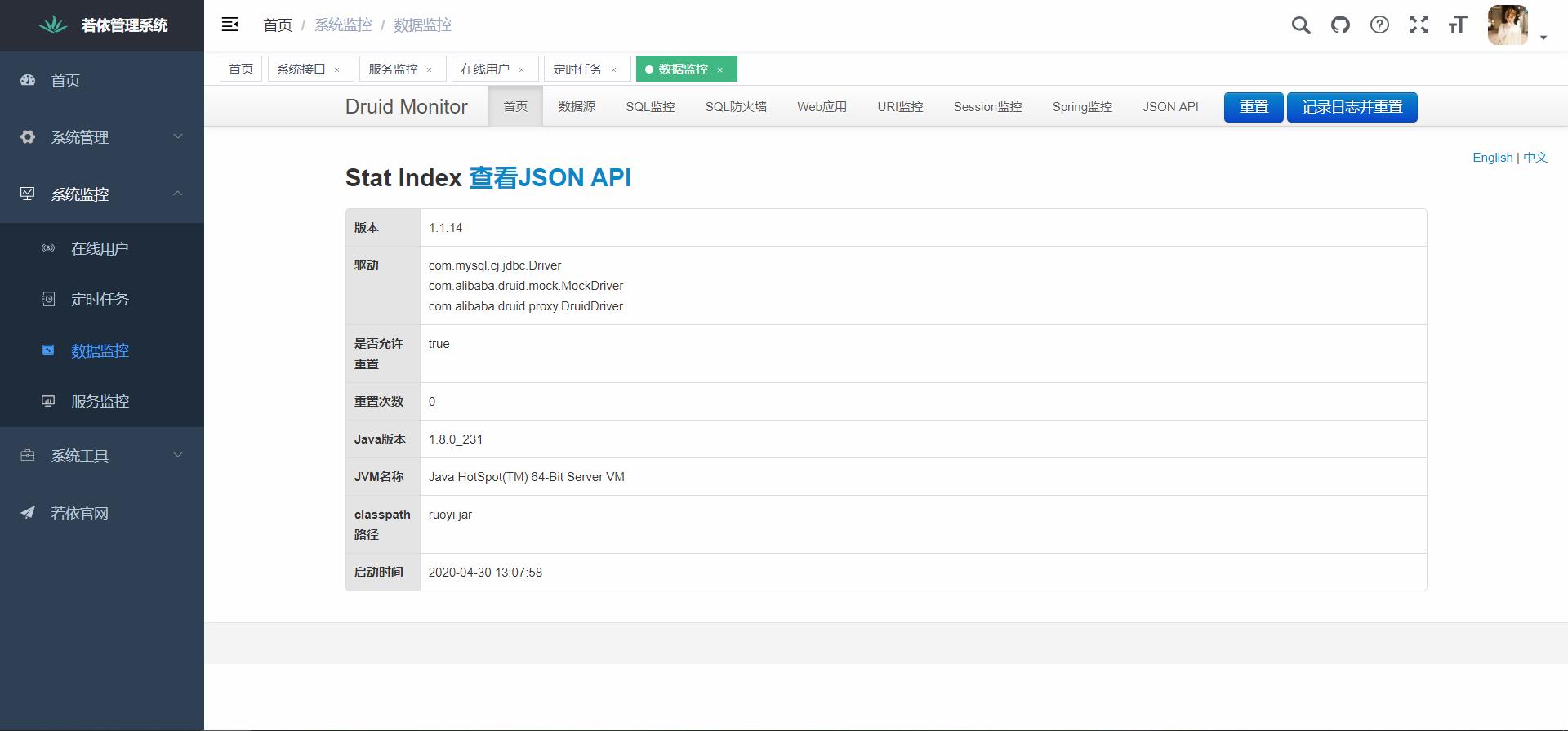
以上是关于若依Linux环境部署的主要内容,如果未能解决你的问题,请参考以下文章