Json序列化与反序列化
Posted
tags:
篇首语:本文由小常识网(cha138.com)小编为大家整理,主要介绍了Json序列化与反序列化相关的知识,希望对你有一定的参考价值。
参考:http://www.cnblogs.com/caofangsheng/p/5687994.html#commentform
下载链接:http://download.csdn.net/detail/u010312811/9682971
效果图如下:
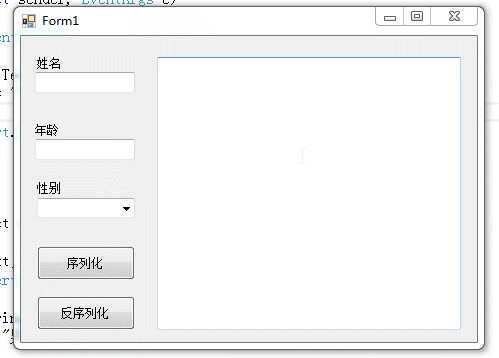
Json可以很好的用于数据结构,将数据序列化或反序列化,进而方便数据的传递(暂时只用过这么点功能。。。)
具体步骤如下:
(1)添加“Json”引用,步骤完成之后,“引用”中出现“Newtonsoft.Json”
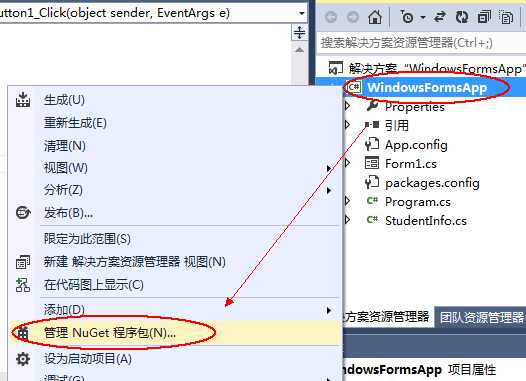
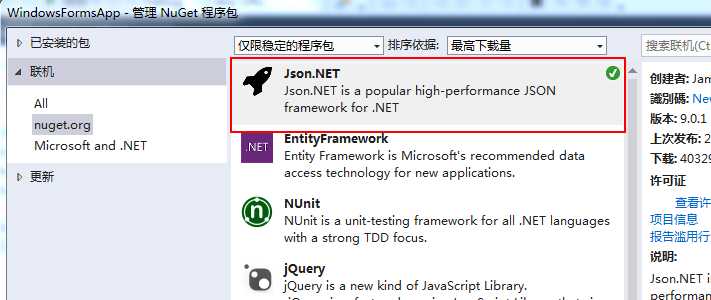
(2)添加命名空间
1 using Newtonsoft.Json;
2 using Newtonsoft.Json.Linq;
(3)自定义类“StudentInfo”
1 public string Name
2 {
3 get { return _name; }
4 set { _name = value; }
5 }
6 public int Age
7 {
8 get { return _age; }
9 set { _age = value; }
10 }
11 public bool Sex
12 {
13 get { return _sex; }
14 set { _sex = value; }
15 }
(4)序列化:
1 StudentInfo info = new StudentInfo();
2 info.Name = txtName.Text;
3 info.Age = int.Parse(txtAge.Text);
4 info.Sex = comboBox1.Text == "男" ? true : false;
5
6 string jsonData = JsonConvert.SerializeObject(info) + "\\r\\n";
7 txtContent.Text += jsonData;
(5)反序列化
1 string json = txtContent.Text;
2 StudentInfo info = JsonConvert.DeserializeObject<StudentInfo>(json);
3 txtName.Text = info.Name;
4 txtAge.Text = info.Age.ToString();
5 comboBox1.Text = info.Sex ? "男" : "女";
以上是关于Json序列化与反序列化的主要内容,如果未能解决你的问题,请参考以下文章