求解Runtime Error 中的sigtrap 是啥错误?
Posted
tags:
篇首语:本文由小常识网(cha138.com)小编为大家整理,主要介绍了求解Runtime Error 中的sigtrap 是啥错误?相关的知识,希望对你有一定的参考价值。
joj 中提交一道题目中,返回的一个错误
Runtime Error 代号介绍 SIG (Signal,Linux系统信号) 部分: (4) SIGILL 执行了非法指令. 通常是因为可执行文件本身出现错误, 或者试图执行数据段.堆栈溢出时也有可能产生这个信号. (6) SIGABRT 程序自己发现错误并调用abort时产生. (6) SIGIOT 在PDP-11上由iot指令产生, 在其它机器上和SIGABRT一样. (7) SIGBUS 非法地址, 包括内存地址对齐(alignment)出错. eg: 访问一个四个字长的整数, 但其地址不是4的倍数. (8) SIGFPE 在发生致命的算术运算错误时发出. 不仅包括浮点运算错误, 还包括溢出及除数为0等其它所有的算术的错误. (11) SIGSEGV 试图访问未分配给自己的内存, 或试图往没有写权限的内存地址写数据. 造成这种错误的原因有很多,主要原因有三条: 一、数据下标越界,包括越上界和越下界。 二、堆栈溢出,比如递归层数过多。 三、不恰当的指针使用。 FPC (由Free Pascal 产生的错误代码): 由于OJ系统已经限制了程序的行为,所以以下部分代码并不会实际出现,此处列举仅仅为了文档相对完整。 1 Invalid function number 错误的功能代码 2 File not found 文件未找到 3 Path not found 目录未发现 4 Too many open files 打开太多的文件 5 File access denied 文件访问拒绝 6 Invalid file handle 错误的文件句柄 12 Invalid file access code 错误的文件访问代码 15 Invalid drive number 错误的驱动器数字 16 Cannot remove current directory 不能移动当前目录 17 Cannot rename across drives 不能跨越驱动器更改文件名 100 Disk read error 磁盘读错误 101 Disk write error 磁盘写错误 102 File not assigned 文件未曾建立关联 103 File not open 文件未打开 104 File not open for input 文件不能打开读数据 105 File not open for output 文件不能打开写数据 106 Invalid numeric format 错误的数字格式 从标准输入(Text文件)中预期得到的数字格式不对. 150 Disk is write-protected 151 Bad drive request struct length 152 Drive not ready 154 CRC error in data 156 Disk seek error 157 Unknown media type 158 Sector Not Found 159 Printer out of paper 160 Device write fault 161 Device read fault 162 Hardware failure 200 Division by zero 被除数为0. 201 Range check error 如果你编译你的程序时设置了方位检查,原因有可能是: 数组访问超过了声明的范围. 试图给一个变量赋值超过其范围(例如枚举类型). 202 Stack overflow error 栈溢出 栈增长超过了最大值 (in which case the size of local variables should be reduced to avoid this error), or the stack has become corrupt. 只有当栈检查时才出现该错误. 203 Heap overflow error 堆溢出 堆增长超过了上界. This is caused when trying to allocate memory exlicitly with New, GetMem or ReallocMem, or when a class or object instance is created and no memory is left. Please note that, by default, Free Pascal provides a growing heap, i.e. the heap will try to allocate more memory if needed. However, if the heap has reached the maximum size allowed by the operating system or hardware, then you will get this error. 204 Invalid pointer operation 错误的指针操作 使用Dispose or Freemem 时使用错误的指针 (特别的, Nil) 205 Floating point overflow 浮点数上溢 你试图使用或产生一个太大实数. 206 Floating point underflow 你试图使用或产生一个太小实数. 207 Invalid floating point operation 错误的浮点数操作 可能是你开平方根或者对数时使用负数. 210 Object not initialized 对象未初始化 When compiled with range checking on, a program will report this error if you call a virtual method without having called istr constructor. 211 Call to abstract method 212 Stream registration error 213 Collection index out of range 214 Collection overflow error 215 Arithmetic overflow error 数字超出范围 例如3000000000超出长整形范围 216 General Protection fault 217 Unhandled exception occurred 219 Invalid typecast 227 Assertion failed error 原文地址: http://www.tkz.org.ru/2009-02/runtime-error-%E4%BB%A3%E5%8F%B7%E4%BB%8B%E7%BB%8D/ 孔牛,分给我把~ 参考技术A 你的人品啊!!! 在这些问题中制作者需要根据不同的情况去解决.如果你所经历问题的是由tsr程序所引起的那么可以简单的使用任务管理器终止问题进程。 如果问题长期出现那么可能是软件本身的问题。可以通过升级和打补丁的方法解决。但是如果完成上述操作问题仍然存在可以重新安装软件。有时也会由操作系统产生,这时需要重新安装操作系统。 另一种run time error经常是由内存带来的。在这种情况下,应该优先联系软件作者/开发商。他们会给你解决途径。不过如果他们所提供的方法仍然没有效果应该联系电脑生产商,主板厂家或者其他硬件生产商获得技术咨询。 还有一种run time error是由危险程序例如病毒或者其他恶意软件带来的。这些危险程序能够改变电脑设置。通过这种能力他们能够制造run time error。预防病毒产生的run time error应该经常性的升级杀毒软件。如果你的电脑没有相应的软件应该安装并且扫描你的电脑以预防对你电脑以及个人信息的隐藏风险本回答被提问者采纳Mindjet MindManager 2012出错问题Runtime Error!!
我的Mindjet MindManager 2012 Pro也就是MindManager10 为什么在应用模板之后总会显示
Microsoft Visual C++ Runtime Library
Runtime Error!
Program: D:\Mindjet\MindManager 10\MindManager.exe
R6025
-pure virtual function call
显示完错误提示点确定以后我就会自动关闭,求解我是WIN7 64位系统装了重装了Microsoft Visual C++ 2008 Redistributable 以后也没用(我在32位系统、MindManager 9也遇到一样的问题)
[HKEY_CURRENT_USER\Software\Mindjet\MindManager\10\Settings]
"LoggerInvitationShown"=dword:00000001
如上,用了在CSDN里看到的这个方法也不行。
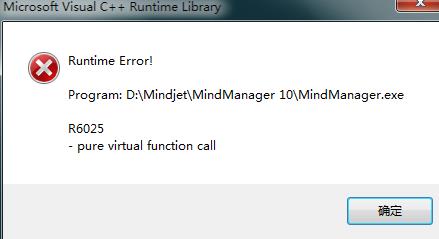
如果是win7系统,可以进入C:\Users\(用户名)\AppData\Local
\Mindjet\MindManager\9\Library\ENU\Templates,可以看到有4个文件夹:Communication、
Personal Productivity、 Strategy、Team
Productivity,将这些模板文件(*.mmat)用MindManager逐一打开,在最上面可以看到有个Tip,稍微靠右面有个注释的小框,
我们将鼠标放在注释上,右键、删除,然后将模板保存。按照这样的操作将所有的模板中的注释全部删除,并保存,再打开就不会提示参数错误了。
如
果是2003系统,路径是C:\Documents and
Settings\Administrator.B141469207BC41A\Local Settings\Application
Data\Mindjet\MindManager\9\Library\ENU\Templates。注意用户名可能不一定是
Administrator,到时候根据实际情况进行替换。
如果是XP系统,路径是C:\Documents and Settings\Administrator\Local Settings\Application Data\Mindjet\MindManager\9\Library\ENU
如果实在是找不到,可以在c盘下进行搜索。 参考技术C 修复一下office试试,因为它是集成了office的,有可能是这个原因。追问
怎么修复office呢我的是2010的office。应该不会有错误吧?
追答使用office安装程序修复啊
本回答被提问者采纳 参考技术D Pls try below.tks1.Find the Templates Path.(My OS is WIN7,C:\Users\UserName\AppData\Local\Mindjet\MindManager\10\Library\ENU\Templates),Other system you should search for it.
2.Use The MindManager to Open the Template.(..\Management\Balanced Scorecard.mmat)
3.Remove the tip item then save
4.Now Create new by the Template named Balanced Scorecard.mmat, it will be ok
5.Remove and save the others.
Good luck!追问
万分感谢,是可以呀~谢谢呀!!!
第5个回答 2012-04-13 注意将“C:\Users\当前用户\AppData\Local\Mindjet\MindManager\10\Library\ENU\Templates“
“C:\Users\当前用户\AppData\Local\Mindjet\MindManager\10\库\ENU\Templates”
这两个目录都覆盖一遍即可。中文应该用的后面目录下的模板。
以上是关于求解Runtime Error 中的sigtrap 是啥错误?的主要内容,如果未能解决你的问题,请参考以下文章
Mindjet MindManager 2012出错问题Runtime Error!!
CollectionView cellForItemAt IndexPath 中的 SIGTRAP(TRAP_BRKPT) 崩溃