C++从0到123C++中循环的跳转
Posted believer-zzm
tags:
篇首语:本文由小常识网(cha138.com)小编为大家整理,主要介绍了C++从0到123C++中循环的跳转相关的知识,希望对你有一定的参考价值。
C++从0到1全系列教程
1、循环的跳转
- break和continue两个关键字用于控制循环体中代码的执行流程。
- break跳出(中止)当前循环语句。
- continue回到当前循环语句的首部。
2、示例代码
#include <iostream> // 包含头文件。
using namespace std; // 指定缺省的命名空间。
int main()
// break跳出(中止)当前循环语句,continue回到当前循环语句的首部。
// 程序运行后一直工作,逐个输入超女的数据,判断是否晋级,如果到了休息时间,就把程序停下来。
// 超女选秀的流程:1)如果漂亮,直接晋级;2)不漂亮也行,身材火辣的也可以晋级。
bool once = true; // 是否为第一次执行循环。
while (true)
if (once == false)
// a)显示“是否继续下一名超女选秀(1-继续,0-结束):”的提示文字。
cout << "是否继续下一名超女选秀(1-继续,0-结束):";
// b)输入是否继续的决定,存放在变量中。
bool exist; cin >> exist;
// c)判断输入的决定,如果是结束,流程跳出循环。
if (exist == false) break;
once = false; // 表示循环已经被执行过。
// 1)显示“请输入超女的颜值(1-漂亮,0-不漂亮):”的提示文字。
cout << "请输入超女的颜值(1-漂亮,0-不漂亮):";
// 2)输入超女的颜值,存放在变量中。
bool yz; cin >> yz;
// 3)判断超女的颜值,如果漂亮,显示“晋级成功”,流程跳转到循环的首部。
if (yz == true)
cout << "晋级成功\\n"; continue;
// 4)显示“请输入超女的身材(1-火辣,0-不辣):”的提示文字。
cout << "请输入超女的身材(1-火辣,0-不辣):";
// 5)输入超女的身材,存放在变量中。
bool sc; cin >> sc;
// 6)判断超女的身材,如果火辣,显示“晋级成功”。
if (sc == true) cout << "晋级成功\\n";
C/C++中的跳转语句:breakcontinuegoto
(1)break语句
作用:用于跳出选择结构或者循环结构
break使用的时机:
- 出现在switch条件语句中,作用是终止case并且跳出switch;
- 出现在循环语句中,作用是跳出当前的循环语句;
- 出现在嵌套循环中,作用是跳出最近的内层循环语句;
示例1
#include <iostream>
using namespace std;
int main()
{
//1.出现在switch语句当中
cout << "请选择难度" << endl;
cout << "普通" << endl;
cout << "中等" << endl;
cout << "困难" << endl;
int select = 0; //创建选择结果的变量
cin >> select;
switch (select)
{
case 1:
cout << "您选择的是普通难度" << endl;
break;
case 2:
cout << "您选择的是中等难度" << endl;
break;
case 3:
cout << "您选择的是困难难度" << endl;
break;
default:
break;
}
system("pause");
return 0;
}
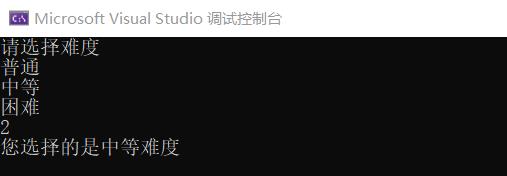
示例二
#include <iostream>
using namespace std;
int main()
{
//2.出现在循环语句当中
for (int i = 0; i < 10; i++)
{
//如果i=5就退出循环
if (i == 5)
{
break;
}
cout << i << endl;
}
system("pause");
return 0;
}
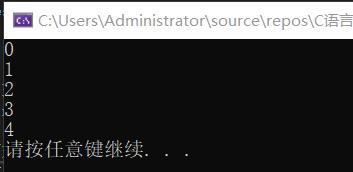
示例三
#include <iostream>
using namespace std;
int main()
{
//3.出现在嵌套循环语句当中
for (int i = 0; i < 10; i++)
{
for (int j = 0; j < 10; j++)
{
cout << "*";
}
cout << endl;
}
system("pause");
return 0;
}
没有加break语句的效果
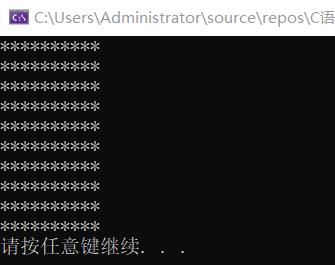
再加上break
#include <iostream>
using namespace std;
int main()
{
//3.出现在嵌套循环语句当中
for (int i = 0; i < 10; i++)
{
for (int j = 0; j < 10; j++)
{
if (j == 5)
{
break; //推出内层循环
}
cout << "*";
}
cout << endl;
}
system("pause");
return 0;
}
少了一半的 ’ * ’
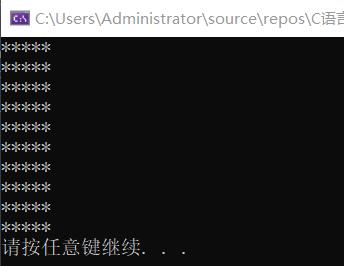
(2)continue语句
作用:在循环语句中,跳过本次循环中余下尚未执行的语句,继续执行 下一次循环。
示例
#include <iostream>
using namespace std;
int main()
{
for (int i = 0; i < 100; i++)
{
//如果是奇数就输出,偶数就不输出
if (i % 2 == 0)
{
continue; //可以作为筛选条件,执行到这里就不再向下执行,执行下一次循环
}
cout << i << endl;
}
system("pause");
return 0;
}
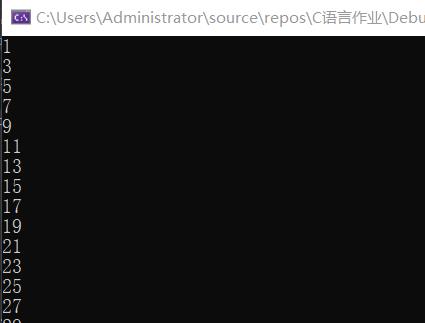
注意:continue并没有使循环终止,而break会跳出循环。
(3)goto语句
作用:可以无条件跳转语句
语法:goto 标记语句
解释:如果标记的名称存在,则goto语句就会跳转到标记的位置
示例
#include <iostream>
using namespace std;
int main()
{
cout << 1 << endl;
cout << 2 << endl;
goto FLAG;
cout << 3 << endl;
cout << 4 << endl;
FLAG:
cout << 5 << endl;
system("pause");
return 0;
}

在2后面使用跳转,在跳转标记后执行语句,goto跳转语句一般用来处理程序出错后的清理语句;
注意:在程序中不建议使用goto语句,以免造成程序混乱
以上是关于C++从0到123C++中循环的跳转的主要内容,如果未能解决你的问题,请参考以下文章