Linux安装mysql配置双机热备(主/主复制)+ Keepalived(故障转移)
Posted fantasy-starry
tags:
篇首语:本文由小常识网(cha138.com)小编为大家整理,主要介绍了Linux安装mysql配置双机热备(主/主复制)+ Keepalived(故障转移)相关的知识,希望对你有一定的参考价值。
Linux安装mysql配置双机热备
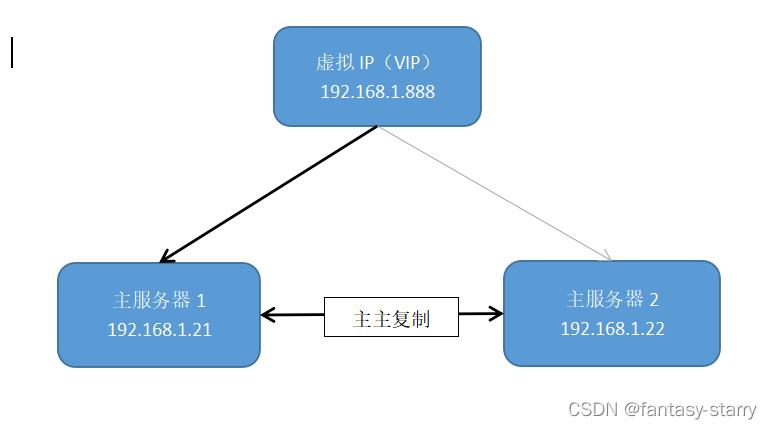
主/主复制(两台服务都已安装相同版本的mysql服务)
1.概述
Mysql双机热备:双机热备主要强调的是数据备份,而不是故障转移;
部署两台mysql服务,本文使用的两台服务器(192.168.1.21和192.168.1.22),
下文可能会直接称之为21服务器和22服务器;
本文实现的是主/主复制关系,也就是两台mysql服务都可以进行完整的读写操作;
主要思路就是先配置21为主机,22为从机;然后将配置过程逆过来在进行配置即可;
本文实现的复制方式为:二进制日志文件位置复制
2. 配置21主–>22从的主从复制
1) 设置21服务器(主服务器)
第一步:在21服务上创建专门用于与22服务备份用户;在主机上创建与从机备份使用的用户
CREATE USER 'cpuser'@'192.168.1.22' IDENTIFIED WITH mysql_native_password BY 'root';
GRANT REPLICATION SLAVE ON *.* TO 'cpuser'@'192.168.1.22';
注:这里的cpuser 和root是一会儿备份服务器配置是需要用到的master服务器的用户名和密码,需要记下来)
第二步:修改 MySQL配置文件: /etc/my.cnf,添加如下内容(基于原有配置在添加如下配置,放在[mysqld]下):
# 启用二进制日志记录 (binlog),用于记录所有对数据库的修改操作,以便进行数据恢复和复制等操作。
log-bin=mysql-bin
# 指定 binlog 是否需要同步写入磁盘,可以保证数据的完整性和持久性。默认值为 0,即不强制同步写入磁盘
sync_binlog = 1
# 指定 binlog 的格式,mixed 表示使用基于语句和基于行的混合模式,可以在不同场景下选择最佳的模式。
binlog_format=mixed
#服务器唯一性标识符,每台服务器配置必须保存不一样
server-id=1
# 指定 binlog 的校验方式,none 表示不进行校验。NONE, CRC32, 或 SHA256。默认值为 NONE
binlog_checksum=none
# 是否为只读模式,可选值为 0 或 1。默认值为 0,即不是只读模式。如果设置为 1,
# 则表示 MySQL 服务器将只允许读操作,不允许写操作。这个参数适用于需要限制写入操作的情况,比如备份服务器或只需要查询的从库。
read-only=0
#需要备份的那个数据库名叫“test_db”(可选)如果不指定数据库,默认同步所有的数据库,若有多个,则配置多个binlog-do-db
binlog-do-db=test_db1
binlog-do-db=test_db2
#这里设置用来台服务器来做备份,按个人情况定 我们这里是主主复制,所以是两台,。
auto-increment-increment=2
#表示这台服务器序号,从1开始,不超auto-increment-increment
#配置完该数据库中插入第一个数据id=1,第二条数据id=3而不是2,避免的数据库集群中id冲突
auto-increment-offset=1
# 用于指定当从库出现错误时,是否跳过该错误并继续进行复制操作。
# 可选值为 ALL 或一个正整数。默认值为 0,即不跳过任何错误。如果设置为 ALL,则表示跳过所有错误,不建议在生产环境中使用。
slave-skip-errors = all
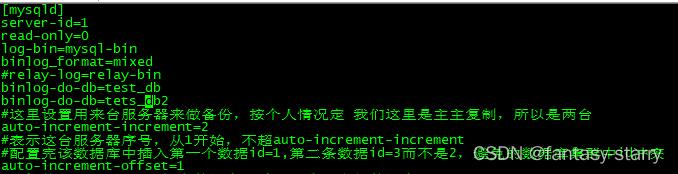
第三步:修改配置完成后,重启mysql服务
service mysqld restart
第四步:登录mysql,查看master状态信息
mysql –u root –p 然后输入对应密码即可登录 或使用可视化工具亦可
show master status\\G; 查看master状态 可视化工具好像需使用 show master status; 查看master状态,
mysql> show master status\\G;
*************************** 1. row ***************************
File: mysql-bin.000001
Position: 148
Binlog_Do_DB: test_db1,test_db2
Binlog_Ignore_DB:
Executed_Gtid_Set:
1 row in set (0.01 sec)
ERROR:
No query specified
mysql> show master status;
+------------------+----------+---------------------+------------------+-------------------+
| File | Position | Binlog_Do_DB | Binlog_Ignore_DB | Executed_Gtid_Set |
+------------------+----------+---------------------+------------------+-------------------+
| mysql-bin.000001 | 148 | test_db1,test_db2 | | |
+------------------+----------+---------------------+------------------+-------------------+
1 row in set (0.00 sec)
完成上述操作,master节点就已经配置完成了;
2) 操作22服务器(从服务器)
第一步:修改mysql配置文件 /etc/my.cnf
# 启用二进制日志记录 (binlog),用于记录所有对数据库的修改操作,以便进行数据恢复和复制等操作。
log-bin=mysql-bin
# 指定 binlog 是否需要同步写入磁盘,可以保证数据的完整性和持久性。默认值为 0,即不强制同步写入磁盘
sync_binlog = 1
# 指定 binlog 的格式,mixed 表示使用基于语句和基于行的混合模式,可以在不同场景下选择最佳的模式。
binlog_format=mixed
#服务器唯一性标识符,每台服务器配置必须保存不一样
server-id=2
# 复制过程中的一个过滤器,用于指定在主库上进行哪些数据库的更改需要被复制到从库。
# 即replicate-do-db=test_db1 表示仅复制名为 test_db1 的数据库的更改到从库。
# 如果不指定数据库,默认同步所有的数据库,若有多个,则配置多个replicate-do-db
replicate-do-db=test_db1
replicate-do-db=test_db2
# MySQL 从服务器中继日志的名称和位置。relay-log=mysql.relay.bin 表示中继日志的文件名为 mysql.relay.bin
relay-log=mysql.relay.bin
# 参数指定从服务器是否将更新记录到自己的二进制日志中。当该参数设置为 ON 时,从服务器会将更新记录到自己的二进制日志中,
# 以便在后续的复制过程中,能够将这些更新发送给其它从服务器。
# 默认情况下,该参数的值为 OFF,表示从服务器不会记录更新到自己的二进制日志中。
# 需要注意的是,log-slave-updates 参数只在 MySQL 主从复制模式的情况下有意义,
# 它用来控制从服务器是否将更新记录到自己的二进制日志中。如果没有使用主从复制,则该参数不起作用。
log-slave-updates=ON
第二步:修改完配置保存后,重启mysql服务
service mysqld restart
第三步:登录22服务器的mysql服务器:执行下面命令(配置同步的主服务器)
change master to master_host='192.168.1.21',master_port=3306,master_user='cpuser',master_password='root',master_log_file='mysql-bin.000001',master_log_pos=148;
ps:上面命令中192.168.1.21为主机ip; 3306主机端口;
cpuser/root 同步使用的用户/密码 mysql-bin.000001同步使用的文件;148同步使用的标识码
第四步:启动从节点
start slave;
注:这样从节点就已经完成配置了
第五步:重新启动22的mysql服务 ,登录mysql看一下从节点的状态
show slave status\\G; # 可视化工具使用 show slave status;
mysql> show slave status\\G;
*************************** 1. row ***************************
Slave_IO_State: Waiting for master to send event
Master_Host: 192.168.1.21
Master_User: cpuser
Master_Port: 3306
Connect_Retry: 60
Master_Log_File: mysql-bin.000001
Read_Master_Log_Pos: 124485
Relay_Log_File: mysql.relay
Relay_Log_Pos: 74113
Relay_Master_Log_File: mysql-bin.000002
Slave_IO_Running: Yes
Slave_SQL_Running: Yes
Replicate_Do_DB: test_db1,test_db2
Replicate_Ignore_DB:
Replicate_Do_Table:
Replicate_Ignore_Table:
Replicate_Wild_Do_Table:
Replicate_Wild_Ignore_Table:
Last_Errno: 0
Last_Error:
Skip_Counter: 0
Exec_Master_Log_Pos: 124485
Relay_Log_Space: 74113
Until_Condition: None
Until_Log_File:
Until_Log_Pos: 0
Master_SSL_Allowed: No
Master_SSL_CA_File:
Master_SSL_CA_Path:
Master_SSL_Cert:
Master_SSL_Cipher:
Master_SSL_Key:
Seconds_Behind_Master: 0
Master_SSL_Verify_Server_Cert: No
Last_IO_Errno: 0
Last_IO_Error:
Last_SQL_Errno: 0
Last_SQL_Error:
Replicate_Ignore_Server_Ids:
Master_Server_Id: 2
Master_UUID: 535a60f6-cdd2-11ed-a890-704d7b717f46
Master_Info_File: /usr/local/mysql/data/master.info
SQL_Delay: 0
SQL_Remaining_Delay: NULL
Slave_SQL_Running_State: Slave has read all relay log; waiting for more updates
Master_Retry_Count: 86400
Master_Bind:
Last_IO_Error_Timestamp:
Last_SQL_Error_Timestamp:
Master_SSL_Crl:
Master_SSL_Crlpath:
Retrieved_Gtid_Set:
Executed_Gtid_Set:
Auto_Position: 0
Replicate_Rewrite_DB:
Channel_Name:
Master_TLS_Version:
1 row in set (0.00 sec)
ERROR:
No query specified
Slave_IO_Running: Yes
Slave_SQL_Running: Yes
当此两项都为yes 且没有错误信息
Last_IO_Errno: 0
Last_IO_Error:
Last_SQL_Errno: 0
Last_SQL_Error:
如上所示,从节点就配置完成了,接下来就可以测试数据同步问题了
接下来可以在21服务上的数据库进行删除新增或者修改操作,看22服务器上是否会有同样的变化
综上操作,从21到22的主从复制就搞定了!
接下来完成从22到21的主从复制,这样就能保证21和22两台mysql服务都能进行互相数据同步了。
3.配置22主–>21从的主从复制
实际就是上面主从的逆向操作。将22作为主服务器,21作为从服务器。
步骤基本和上面一样。 其中 21和22服务器的/etc/my.cnf配置文件 继续追加 主从配置内容即可。
1)设置22服务器(主服务器)
第一步:在22服务中创建备份用户
CREATE USER 'cpuser'@'192.168.1.21' IDENTIFIED WITH mysql_native_password BY 'root';
GRANT REPLICATION SLAVE ON *.* TO 'cpuser'@'192.168.1.21';
第二步:打开/etc/my.cnf文件,开启22服务的binarylog
# 主机使用配置 如果不指定数据库,默认同步所有的数据库
read-only=0
binlog-do-db=test_db1
auto-increment-increment=2
auto-increment-offset=2
第三步:不需要导出22服务的初态同步到21服务上了,因为21服务和22服务的初态是一样的,登录mysql查看master日志状态。
show master status\\G;
第四步:登录到21服务器开启中继relay_log,打开21服务的/etc/my.cnf文件添加如下配置:
#从机使用配置 如果不指定数据库,默认同步所有的数据库
replicate-do-db=test_db1
relay-log=mysql.relay.bin
log-slave-updates=ON
第五步:在21服务器上开启同步:
change master to master_host='192.168.1.22',master_port=3306,master_user='cpuser',master_password='root',master_log_file='mysql-bin.000002',master_log_pos=148;
注:host为22服务的IP地址,user、password是在22服务上创建的备份用户,log_file、log_pos是在22服务上看到的master状态信息
# 启动从节点
start slave;
第六步:在21服务上查看slave status;
show slave status\\G; # 同上,结果为yes,无错误信息输出
综上所示,就可以!接下来就可以测试了,
在21服务和22服务任意一台上面添加数据,数据都会相应的同步到另一台上面!
至此mysql的双机热备就完成了!
192.168.1.21 服务器配置新增如下:
# 主机使用配置
server-id=1
read-only=0
log-bin=mysql-bin
binlog_format=mixed
binlog-do-db=test_db1
binlog-do-db=test_db2
auto-increment-increment=2
auto-increment-offset=1
#从机使用配置 如果不指定数据库,默认同步所有的数据库
replicate-do-db=test_db1
replicate-do-db=test_db2
relay-log=mysql.relay.bin
log-slave-updates=ON
192.168.1.22 服务器配置如下:
# 主机使用配置 如果不指定数据库,默认同步所有的数据库
read-only=0
binlog-do-db=xnfb_dev
binlog-do-db=xnfb_nacos
auto-increment-increment=2
auto-increment-offset=2
# 从机使用配置
server-id=2
binlog_format=mixed
log-bin=mysql-bin
replicate-do-db=xnfb_dev
replicate-do-db=xnfb_nacos
relay-log=mysql.relay.bin
log-slave-updates=ON
配置Mysql+Keepalived故障转移的环境
1.概述:
Keepalived:保持存活,在网络里面就是保持在线了,也就是所谓的高可用或热备,用来防止单点故障(单点故障是指一旦某一点出现故障就会导致整个系统架构的不可用)的发生,那说到keepalived不得不说的一个协议不是VRRP协议,可以说这个协议就是keepalived实现的基础。
1)Keepalived的工作原理是VRRP(Virtual Router Redundancy Protocol)虚拟路由冗余协议。在VRRP中有两组重要的概念:VRRP路由器和虚拟路由器,主控路由器和备份路由器。
2)VRRP路由器是指运行VRRP的路由器,是物理实体,虚拟路由器是指VRRP协议创建的,是逻辑概念。一组VRRP路由器协同工作,共同构成一台虚拟路由器。
Vrrp中存在着一种选举机制,用以选出提供服务的路由即主控路由,其他的则成了备份路由。当主控路由失效后,备份路由中会重新选举出一个主控路由,来继续工作,来保障不间断服务。
通过VIP实现Mysql双主对外连接的统一接口。即客户端通过Vip连接数据库;
当其中一台宕机后,VIP会漂移到另一台上,这个过程对于客户端的数据连接来说几乎无感觉,从而实现高可用。
2.安装keepalived并将其配置成系统服务。主服务器1和主服务器2两台机器上同样进行如下操作:
[root@localhost ~]# yum install -y openssl-devel
[root@localhost ~]# cd /usr/local/
[root@localhost local]# wget http://www.keepalived.org/software/keepalived-1.3.5.tar.gz
[root@localhost local]# tar -zxvf keepalived-1.3.5.tar.gz
[root@localhost local]# cd keepalived-1.3.5
[root@localhost keepalived-1.3.5]# ./configure
//此处会有警告提示,忽略即可!
[root@localhost keepalived-1.3.5]# make && make install
# 或使用 yum安装
[root@localhost ~] yum -y install keepalived
-----------------------------------
1)主服务器1机器上的keepalived.conf配置
[root@localhost ~] cd /etc/keepalived
[root@localhost ~] cp keepalived.conf keepalived.conf.backup
编辑修改keepalived.conf(下面配置中没有使用lvs的负载均衡功能,所以不需要配置虚拟服务器virtual server)
! Configuration File for keepalived
global_defs
notification_email
ops@gremlin.cn
tech@gremlin.cn
notification_email_from ops@gremlin.cn
smtp_server 192.168.200.1
smtp_connect_timeout 30
router_id MASTER-HA
vrrp_script chk_mysql_port
script "/opt/chk_mysql.sh" #这里通过脚本监测
interval 2 #脚本执行间隔,每2s检测一次
weight -5 #脚本结果导致的优先级变更,检测失败(脚本返回非0)则优先级 -5
fall 2 #检测连续2次失败才算确定是真失败。会用weight减少优先级(1-255之间)
rise 1 #检测1次成功就算成功。但不修改优先级
vrrp_instance VI_1
state MASTER
interface enp2s0f0 #指定虚拟ip的网卡接口
mcast_src_ip 192.168.1.21 #本机ip
virtual_router_id 51 #路由器标识,MASTER和BACKUP必须一致
priority 101 #定义优先级,数字越大,优先级越高,在同一个vrrp_instance下,MASTER的优先级必须大于BACKUP的优先级。
advert_int 1
authentication
auth_type PASS
auth_pass 1111
virtual_ipaddress
192.168.1.888 #VIP
track_script
chk_mysql_port
编写切换脚本。KeepAlived做心跳检测,如果主服务器1的MySQL服务挂了(3306端口挂了),
那么它就会选择自杀。Slave的KeepAlived通过心跳检测发现这个情况,就会将VIP的请求接管
vim /opt/chk_mysql.sh
#!/bin/bash
counter=$(netstat -na|grep "LISTEN"|grep "3306"|wc -l)
if [ "$counter" -eq 0 ]; then
systemctl stop keepalived
fi
2)主服务器2机器上的keepalived.conf配置
主服务器2机器上的keepalived.conf文件只修改priority为90、nopreempt不设置、real_server设置本地IP。
! Configuration File for keepalived
global_defs
notification_email
ops@gremlin.cn
tech@gremlin.cn
notification_email_from ops@gremlin.cn
smtp_server 192.168.200.1
smtp_connect_timeout 30
router_id MASTER-HA
vrrp_script chk_mysql_port
script "/opt/chk_mysql.sh" #这里通过脚本监测
interval 2 #脚本执行间隔,每2s检测一次
weight -5 #脚本结果导致的优先级变更,检测失败(脚本返回非0)则优先级 -5
fall 2 #检测连续2次失败才算确定是真失败。会用weight减少优先级(1-255之间)
rise 1 #检测1次成功就算成功。但不修改优先级
vrrp_instance VI_1
state MASTER
interface enp2s0f0 #指定虚拟ip的网卡接口
mcast_src_ip 192.168.1.22 #本机ip
virtual_router_id 51 #路由器标识,MASTER和BACKUP必须一致
priority 99 #定义优先级,数字越大,优先级越高,在同一个vrrp_instance下,MASTER的优先级必须大于BACKUP的优先级。
advert_int 1
authentication
auth_type PASS
auth_pass 1111
virtual_ipaddress
192.168.1.888 #VIP
track_script
chk_mysql_port
3)分别启动Keepalived
[root@localhost ~] systemctl start keepalived
[root@localhost ~] systemctl status keepalived
#查看系统日志
[root@localhost ~] tail -f /var/log/messages
4)高可用测试
通过Mysql客户端通过VIP连接,看是否连接成功
默认情况下,VIP是在主服务器1上的。使用"ip addr"命令查看VIP切换情况
停止主服务器1机器上的mysql服务看情况以及停止主服务器2上的mysql服务查看情况
MySQL主从复制实现数据库服务器双机热备详细讲解
1、mysq主从复制简介
1.1、复制介绍
MySQL支持单向、异步复制,复制过程中一个服务器充当主服务器,而一个或多个其它服务器充当从服务器。主服务器将更新写入二进制日志文件,并维护文件的一个索引以跟踪日志循环。这些日志可以记录发送到从服务器的更新。当一个从服务器连接主服务器时,它通知主服务器从服务器在日志中读取的最后一次成功更新的位置。从服务器接收从那时起发生的任何更新,然后封锁并等待主服务器通知新的更新。如果你想要设置链式复制服务器,从服务器本身也可以充当主服务器。请注意当你进行复制时,所有对复制中的表的更新必须在主服务器上进行。否则,你必须要小心,以避免用户对主服务器上的表进行的更新与对从服务器上的表所进行的更新之间的冲突。
单向复制有利于健壮性、速度和系统管理:
· 主服务器/从服务器设置增加了健壮性。主服务器出现问题时,你可以切换到从服务器作为备份。
· 通过在主服务器和从服务器之间切分处理客户查询的负荷,可以得到更好的客户响应时间。SELECT查
询可以发送到从服务器以降低主服务器的查询处理负荷。但修改数据的语句仍然应发送到主服务器,以便主服务器和从服务器保持同步。如果非更新查询为主,该负载均衡策略很有效,但一般是更新查询。
· 使用复制的另一个好处是可以使用一个从服务器执行备份,而不会干扰主服务器。在备份过程中主服务器可以继续处理更新。
1.2、mysql主从复制概述
MySQL复制基于主服务器在二进制日志中跟踪所有对数据库的更改(更新、删除等等)。因此,要进行复制,必须在主服务器上启用二进制日志。每个从服务器从主服务器接收主服务器已经记录到其二进制日志的保存的更新,以便从服务器可以对其数据拷贝执行相同的更新。认识到二进制日志只是一个从启用二进制日志的固定时间点开始的记录非常重要。任何设置的从服务器需要主服务器上的在主服务器上启用二进制日志时的数据库拷贝。如果启动从服务器时,其数据库与主服务器上的启动二进制日志时的状态不相同,从服务器很可能失败。从服务器设置为复制主服务器的数据后,它连接主服务器并等待更新过程。如果主服务器失败,或者从服务器失去与主服务器之间的连接,从服务器保持定期尝试连接,直到它能够继续帧听更新。由--master-connect-retry选项控制重试间隔。默认为60秒。每个从服务器跟踪复制时间。主服务器不知道有多少个从服务器或在某一时刻有哪些被更新了。
1.3、mysql主从备份原理
1.3.1、MySQL从服务器发出START SLAVE时,从服务器创建一个I/O线程,以主服务器授权用户信息验证连接主服务器
1.3.2、MySQL主服务器验证从MySQL服务器发送过来的验证信息是否合法,如果合法就创建Binlog Dump线程并读取MySQL主服务器的bin-log二进制日志文件(有几个从服务器连接MySQL主服务器就在主服务器上创建几个IO线程)。
1.3.3、MySQL主服务器线程将二进制日志中的内容发送到从服务器。
1.3.4、从服务器I/O线程读取主服务器Binlog Dump线程发送的内容并将该数据拷贝到从服务器数据目录中的本地文件中,即中继日志,然后再去接受监听接受mysql主服务器发送的bin-log日志。
1.3.5、第3个线程是从服务器SQL线程,它用于读取中继日志中的信息并把中继日志中信息同步到从库中。
2、mysql主从复制步骤
2.1、确保在主服务器和从服务器上安装的MySQL版本兼容。理想情况,应在主服务器和从服务器上使用最近版本的MySQL。
2.2、在主服务器上为服务器设置一个连接账户。该账户必须授予REPLICATION SLAVE权限。如果账户仅用于
复制(推荐这样做),则不需要再授予任何其它权限。
假定你的IP地址为192.168.1.2,想要创建用户名为system的一个账户,从服务器可以使用该账户从你的IP为192.168.1.2的主机使用密码123456来访问主服务器。要创建该账户,可使用GRANT语句:
mysql> grant replication slave on *.* to ‘system‘@‘192.168.1.2‘ identified by ‘123456‘;
2.3、执行FLUSH TABLES WITH READ LOCK语句清空所有表和块写入语句:
mysql> FLUSH TABLES WITH READ LOCK;
当FLUSH TABLES WITH READ LOCK所置读锁定有效时,读取主服务器上当前的二进制日志名和偏移量值:
mysql> SHOW MASTER STATUS;
+------------------+----------+--------------+------------------+-------------------+
| File | Position | Binlog_Do_DB | Binlog_Ignore_DB | Executed_Gtid_Set |
+------------------+----------+--------------+------------------+-------------------+
| mysql-bin.000002 | 120 | | | |
+------------------+----------+--------------+------------------+-------------------+
File列显示日志名,而Position显示偏移量。在该例子中,二进制日志值为mysql-bin.000002,偏移量为120。记录该值。以后设置从服务器时需要使用这些值。它们表示复制坐标,从服务器应从该点开始从主服务器上进行新
的更新。
取得快照并记录日志名和偏移量后,可以在主服务器上重新启用写活动:
mysql> UNLOCK TABLES;
2.4、停止mysql主服务器和从服务器:
[[email protected] 3306]# mysqladmin -uroot -p123456 -S /mysqldata/3306/mysql.sock shutdown
[[email protected] 3306]# mysqladmin -uroot -p123456 -S /mysqldata/3307/mysql.sock shutdown
2.5、确保主服务器主机上my.cnf文件的[mysqld]部分包括一个log-bin选项。该部分还应有一个server-
id=Master_id选项,其中master_id必须为1到2 32 –1之间的一个正整数值。例如:
[[email protected] 3306]# vim /mysqldata/3306/my.cnf
[mysqld]
server-id = 1
log-bin=mysql-bin
如果没有提供那些选项,应添加它们并重启服务器。
2.6、停止用于从服务器的服务器并在其my.cnf文件中添加下面的行:
[mysqld]
server-id=slave_id
slave_id值同Master_id值一样,必须为1到2 32 –1之间的一个正整数值。并且,从服务器的ID必须与主服务器
的ID不相同。例如:
[mysqld]
server-id=2
如果设置多个从服务器,每个从服务器必须有一个唯一的server-id值,必须与主服务器的以及其它从服务器的不相同。可以认为server-id值类似于IP地址:这些ID值能唯一识别复制服务器群集中的每个服务器实例。如果不指定一个server-id值,如果没有定义master-host,则将它设置为1;否则设置为2。请注意如果server-id太长,主服务器拒绝所有来自从服务器的连接,并且从服务器拒绝连接到主服务器。这样,省略server-id只适合用二进制日志备份。
2.7、如果对主服务器的数据进行二进制备份,启动从服务器之前将它复制到从服务器的数据目录中。确保对这
些文件和目录的权限正确。服务器 MySQL运行的用户必须能够读写文件,如同在主服务器上一样。
如果使用mysqldum备份,先启动从服务器
[[email protected] 3306]# /mysqldata/3306/mysqld start
Starting MySQL...
[[email protected] 3307]# mysqldump -uroot -p123456 -S /mysqldata/3306/mysql.sock --all-databases > bak.sql
Warning: Using a password on the command line interface can be insecure.
2.8、启动mysql从服务器。如果前面已经复制了,用--skip-slave-start选项启动从服务器,以便它不立即尝试连接主服
务器。你也可能想要用--logs-warnings选项启动从服务器(默认设置启用),以便在错误日志中显示更多的问题
相关的信息(例如,网络或连接问题)。放弃的连接将记入错误日志,除非其值大于1。
如果使用mysqldump备份主服务器的数据,将转储文件装载到从服务器:
[[email protected] 3306]# /mysqldata/3307/mysqld start
Starting MySQL...
[[email protected] 3306]# netstat -tulnp | grep 330
tcp 0 0 :::3307 :::* LISTEN 29509/mysqld
tcp 0 0 :::3306 :::* LISTEN 28825/mysqld
[[email protected] 3307]# mysql -uroot -p123456 -S /mysqldata/3307/mysql.sock
Warning: Using a password on the command line interface can be insecure.
Welcome to the MySQL monitor. Commands end with ; or \g.
Your MySQL connection id is 3
Server version: 5.6.27-log Source distribution
Copyright (c) 2000, 2015, Oracle and/or its affiliates. All rights reserved.
Oracle is a registered trademark of Oracle Corporation and/or its
affiliates. Other names may be trademarks of their respective
owners.
Type ‘help;‘ or ‘\h‘ for help. Type ‘\c‘ to clear the current input statement.
mysql> source bak.sql
…… ……
mysql> STOP SLAVE;
Query OK, 0 rows affected, 1 warning (0.00 sec)
mysql> change master to
-> master_host=‘192.168.1.2‘,
-> master_port=3306,
-> master_user=‘system‘,
-> master_password=‘123456‘,
-> master_log_file=‘mysql-bin.000002‘,
-> master_log_pos=120;
Query OK, 0 rows affected, 2 warnings (0.12 sec)
mysql> START SLAVE;
Query OK, 0 rows affected (0.13 sec)
mysql> quit
Bye
执行这些程序后,从服务器应连接主服务器,并补充自从快照以来发生的任何更新。
如果你忘记设置主服务器的server-id值,从服务器不能连接主服务器。
如果你忘记设置从服务器的server-id值,在从服务器的错误日志中会出现下面的错误:
Warning: You should set server-id to a non-0 value if master_host is set;
we will force server id to 2, but this MySQL server will not act as a slave.
如果由于其它原因不能复制,从服务器的错误日志中也会出现错误消息。从服务器复制时,会在其数据目录中发现文件dmaster.info和relay-log.info。从服务器使用这两个文件跟踪已经处理了多少主服务器的二进制日志。不要移除或编辑这些文件,除非你确切知你正在做什么并完全理解其意义。即使这样,最好是使用CHANGE MASTER TO语句。
注释:master.info的内容会覆盖命令行或在my.cnf中指定的部分选项。
3、数据库同步实例演示
3.1、在主服务器的数据库中添加mytest库,并在mytest库中插入user表,表的字段为:id,name,age其中id为自增主键,name为变长字符串,age为整数类型,并在user表中添加数据用以测试。
[[email protected] 3306]# mysql -uroot -p123456 -S /mysqldata/3306/mysql.sock
Warning: Using a password on the command line interface can be insecure.
Welcome to the MySQL monitor. Commands end with ; or \g.
Your MySQL connection id is 7
Server version: 5.6.27-log Source distribution
Copyright (c) 2000, 2015, Oracle and/or its affiliates. All rights reserved.
Oracle is a registered trademark of Oracle Corporation and/or its
affiliates. Other names may be trademarks of their respective
owners.
Type ‘help;‘ or ‘\h‘ for help. Type ‘\c‘ to clear the current input statement.
mysql> show databases;
+--------------------+
| Database |
+--------------------+
| information_schema |
| mysql |
| performance_schema |
+--------------------+
3 rows in set (0.02 sec)
mysql> create database mytest;
Query OK, 1 row affected (0.00 sec)
mysql> use mytest;
Database changed
mysql> create table user(
-> id int primary key auto_increment,
-> name varchar(12) not null,
-> age int not null);
Query OK, 0 rows affected (0.03 sec)
mysql> insert into user values(null,‘zhangsan‘,45);
Query OK, 1 row affected (0.01 sec)
mysql> select * from user;
+----+----------+-----+
| id | name | age |
+----+----------+-----+
| 1 | zhangsan | 45 |
+----+----------+-----+
1 row in set (0.00 sec)
mysql> SHOW SLAVE HOSTS; ###在主服务器查看从服务的主机信息###
+-----------+------+------+-----------+--------------------------------------+
| Server_id | Host | Port | Master_id | Slave_UUID |
+-----------+------+------+-----------+--------------------------------------+
| 2 | | 3307 | 1 | 22b20031-75f7-11e5-8ec2-000c299a977e |
+-----------+------+------+-----------+--------------------------------------+
1 row in set (0.00 sec)
mysql> quit;
3.2、查看从服务器的状态信息
[[email protected] 3306]# mysql -uroot -p123456 -S /mysqldata/3307/mysql.sock
Warning: Using a password on the command line interface can be insecure.
Welcome to the MySQL monitor. Commands end with ; or \g.
Your MySQL connection id is 7
Server version: 5.6.27-log Source distribution
Copyright (c) 2000, 2015, Oracle and/or its affiliates. All rights reserved.
Oracle is a registered trademark of Oracle Corporation and/or its
affiliates. Other names may be trademarks of their respective
owners.
Type ‘help;‘ or ‘\h‘ for help. Type ‘\c‘ to clear the current input statement.
mysql> show databases;
+--------------------+
| Database |
+--------------------+
| information_schema |
| mysql |
| mytest |
| performance_schema |
+--------------------+
4 rows in set (0.00 sec)
mysql> use mytest;
Reading table information for completion of table and column names
You can turn off this feature to get a quicker startup with -A
Database changed
mysql> show tables;
+------------------+
| Tables_in_mytest |
+------------------+
| user |
+------------------+
1 row in set (0.00 sec)
mysql> select * from user;
+----+----------+-----+
| id | name | age |
+----+----------+-----+
| 1 | zhangsan | 45 |
+----+----------+-----+
1 row in set (0.00 sec)
mysql> show slave status\G;
*************************** 1. row ***************************
Slave_IO_State: Waiting for master to send event
Master_Host: 192.168.1.2
Master_User: system
Master_Port: 3306
Connect_Retry: 60
Master_Log_File: mysql-bin.000002
Read_Master_Log_Pos: 663
Relay_Log_File: mysqldb1-relay-bin.000002
Relay_Log_Pos: 826
Relay_Master_Log_File: mysql-bin.000002
Slave_IO_Running: Yes
Slave_SQL_Running: Yes
Replicate_Do_DB:
Replicate_Ignore_DB:
Replicate_Do_Table:
Replicate_Ignore_Table:
Replicate_Wild_Do_Table:
Replicate_Wild_Ignore_Table:
Last_Errno: 0
Last_Error:
Skip_Counter: 0
Exec_Master_Log_Pos: 663
Relay_Log_Space: 1002
Until_Condition: None
Until_Log_File:
Until_Log_Pos: 0
Master_SSL_Allowed: No
Master_SSL_CA_File:
Master_SSL_CA_Path:
Master_SSL_Cert:
Master_SSL_Cipher:
Master_SSL_Key:
Seconds_Behind_Master: 0
Master_SSL_Verify_Server_Cert: No
Last_IO_Errno: 0
Last_IO_Error:
Last_SQL_Errno: 0
Last_SQL_Error:
Replicate_Ignore_Server_Ids:
Master_Server_Id: 1
Master_UUID: 19b72916-75f7-11e5-8ec2-000c299a977e
Master_Info_File: /mysqldata/3307/master.info
SQL_Delay: 0
SQL_Remaining_Delay: NULL
Slave_SQL_Running_State: Slave has read all relay log; waiting for the slave I/O thread to update it
Master_Retry_Count: 86400
Master_Bind:
Last_IO_Error_Timestamp:
Last_SQL_Error_Timestamp:
Master_SSL_Crl:
Master_SSL_Crlpath:
Retrieved_Gtid_Set:
Executed_Gtid_Set:
Auto_Position: 0
1 row in set (0.00 sec)
ERROR:
No query specified
mysql>
4、安装以上方法配置端口为3308的从服务器。
4.1、编辑3308的配置文件my.cnf
[mysqld]
server-id=3
4.2、锁表查看主服务器上当前的二进制日志名和偏移量值
[[email protected] 3307]# mysql -uroot -p123456 -S /mysqldata/3306/mysql.sock
Warning: Using a password on the command line interface can be insecure.
Welcome to the MySQL monitor. Commands end with ; or \g.
Your MySQL connection id is 8
Server version: 5.6.27-log Source distribution
Copyright (c) 2000, 2015, Oracle and/or its affiliates. All rights reserved.
Oracle is a registered trademark of Oracle Corporation and/or its
affiliates. Other names may be trademarks of their respective
owners.
Type ‘help;‘ or ‘\h‘ for help. Type ‘\c‘ to clear the current input statement.
mysql> flush tables with read lock;
Query OK, 0 rows affected (0.00 sec)
mysql> show master status;
+------------------+----------+--------------+------------------+-------------------+
| File | Position | Binlog_Do_DB | Binlog_Ignore_DB | Executed_Gtid_Set |
+------------------+----------+--------------+------------------+-------------------+
| mysql-bin.000002 | 663 | | | |
+------------------+----------+--------------+------------------+-------------------+
1 row in set (0.00 sec)
mysql> unlock tables;
Query OK, 0 rows affected (0.06 sec)
mysql> quit
Bye
4.3、备份主服务器数据信息
[[email protected] 3307]# mysqldump -uroot -p123456 -S /mysqldata/3306/mysql.sock --all-databases > 3308bak.sql
Warning: Using a password on the command line interface can be insecure.
启动端口为3308的mysql实例
[[email protected] 3307]# /mysqldata/3308/mysqld start
Starting MySQL...
[[email protected] 3307]# netstat -tulnp | grep 330
tcp 0 0 :::3307 :::* LISTEN 29509/mysqld
tcp 0 0 :::3308 :::* LISTEN 31286/mysqld
tcp 0 0 :::3306 :::* LISTEN 28825/mysqld
4.4、将主服务器的数据导入到备份服务器
[[email protected] 3307]# mysqldump -uroot -p123456 -S /mysqldata/3306/mysql.sock --all-databases > 3308bak.sql
Warning: Using a password on the command line interface can be insecure.
[[email protected] 3307]# mysql -uroot -p123456 -S /mysqldata/3308/mysql.sock
Warning: Using a password on the command line interface can be insecure.
Welcome to the MySQL monitor. Commands end with ; or \g.
Your MySQL connection id is 3
Server version: 5.6.27-log Source distribution
Copyright (c) 2000, 2015, Oracle and/or its affiliates. All rights reserved.
Oracle is a registered trademark of Oracle Corporation and/or its
affiliates. Other names may be trademarks of their respective
owners.
Type ‘help;‘ or ‘\h‘ for help. Type ‘\c‘ to clear the current input statement.
mysql> source 3308bak.sql
Query OK, 0 rows affected (0.07 sec)
Query OK, 0 rows affected (0.00 sec)
Query OK, 0 rows affected (0.00 sec)
…… …… ……
mysql> change master to
-> master_host=‘192.168.1.2‘,
-> master_port=3306,
-> master_user=‘system‘,
-> master_password=‘123456‘,
-> master_log_file=‘mysql-bin.000002‘,
-> master_log_pos=663;
Query OK, 0 rows affected, 2 warnings (0.03 sec)
mysql> show slave status\G;
*************************** 1. row ***************************
Slave_IO_State:
Master_Host: 192.168.1.2
Master_User: system
Master_Port: 3306
Connect_Retry: 60
Master_Log_File: mysql-bin.000002
Read_Master_Log_Pos: 663
Relay_Log_File: mysqldb1-relay-bin.000001
Relay_Log_Pos: 4
Relay_Master_Log_File: mysql-bin.000002
Slave_IO_Running: No
Slave_SQL_Running: No
Replicate_Do_DB:
Replicate_Ignore_DB:
Replicate_Do_Table:
Replicate_Ignore_Table:
Replicate_Wild_Do_Table:
Replicate_Wild_Ignore_Table:
Last_Errno: 0
Last_Error:
Skip_Counter: 0
Exec_Master_Log_Pos: 663
Relay_Log_Space: 120
Until_Condition: None
Until_Log_File:
Until_Log_Pos: 0
Master_SSL_Allowed: No
Master_SSL_CA_File:
Master_SSL_CA_Path:
Master_SSL_Cert:
Master_SSL_Cipher:
Master_SSL_Key:
Seconds_Behind_Master: NULL
Master_SSL_Verify_Server_Cert: No
Last_IO_Errno: 0
Last_IO_Error:
Last_SQL_Errno: 0
Last_SQL_Error:
Replicate_Ignore_Server_Ids:
Master_Server_Id: 0
Master_UUID:
Master_Info_File: /mysqldata/3308/master.info
SQL_Delay: 0
SQL_Remaining_Delay: NULL
Slave_SQL_Running_State:
Master_Retry_Count: 86400
Master_Bind:
Last_IO_Error_Timestamp:
Last_SQL_Error_Timestamp:
Master_SSL_Crl:
Master_SSL_Crlpath:
Retrieved_Gtid_Set:
Executed_Gtid_Set:
Auto_Position: 0
1 row in set (0.00 sec)
ERROR:
No query specified
mysql> START SLAVE;
Query OK, 0 rows affected (0.06 sec)
mysql> show slave status\G;
*************************** 1. row ***************************
Slave_IO_State: Waiting for master to send event
Master_Host: 192.168.1.2
Master_User: system
Master_Port: 3306
Connect_Retry: 60
Master_Log_File: mysql-bin.000002
Read_Master_Log_Pos: 663
Relay_Log_File: mysqldb1-relay-bin.000002
Relay_Log_Pos: 283
Relay_Master_Log_File: mysql-bin.000002
Slave_IO_Running: Yes
Slave_SQL_Running: Yes
Replicate_Do_DB:
Replicate_Ignore_DB:
Replicate_Do_Table:
Replicate_Ignore_Table:
Replicate_Wild_Do_Table:
Replicate_Wild_Ignore_Table:
Last_Errno: 0
Last_Error:
Skip_Counter: 0
Exec_Master_Log_Pos: 663
Relay_Log_Space: 459
Until_Condition: None
Until_Log_File:
Until_Log_Pos: 0
Master_SSL_Allowed: No
Master_SSL_CA_File:
Master_SSL_CA_Path:
Master_SSL_Cert:
Master_SSL_Cipher:
Master_SSL_Key:
Seconds_Behind_Master: 0
Master_SSL_Verify_Server_Cert: No
Last_IO_Errno: 0
Last_IO_Error:
Last_SQL_Errno: 0
Last_SQL_Error:
Replicate_Ignore_Server_Ids:
Master_Server_Id: 1
Master_UUID: 19b72916-75f7-11e5-8ec2-000c299a977e
Master_Info_File: /mysqldata/3308/master.info
SQL_Delay: 0
SQL_Remaining_Delay: NULL
Slave_SQL_Running_State: Slave has read all relay log; waiting for the slave I/O thread to update it
Master_Retry_Count: 86400
Master_Bind:
Last_IO_Error_Timestamp:
Last_SQL_Error_Timestamp:
Master_SSL_Crl:
Master_SSL_Crlpath:
Retrieved_Gtid_Set:
Executed_Gtid_Set:
Auto_Position: 0
1 row in set (0.00 sec)
ERROR:
No query specified
mysql> quit
Bye
4.5、测试实端口为3308的mysql实例
[[email protected] ~]# mysql -uroot -p123456 -S /mysqldata/3306/mysql.sock
Warning: Using a password on the command line interface can be insecure.
Welcome to the MySQL monitor. Commands end with ; or \g.
Your MySQL connection id is 12
Server version: 5.6.27-log Source distribution
Copyright (c) 2000, 2015, Oracle and/or its affiliates. All rights reserved.
Oracle is a registered trademark of Oracle Corporation and/or its
affiliates. Other names may be trademarks of their respective
owners.
Type ‘help;‘ or ‘\h‘ for help. Type ‘\c‘ to clear the current input statement.
mysql> show databases;
+--------------------+
| Database |
+--------------------+
| information_schema |
| mysql |
| mytest |
| performance_schema |
+--------------------+
4 rows in set (0.09 sec)
mysql> create database liangge;
Query OK, 1 row affected (0.00 sec)
mysql> use liangge;
Database changed
mysql> create table stuinfo(id int primary key auto_increment,
-> name varchar(12),
-> address varchar(50));
Query OK, 0 rows affected (0.09 sec)
mysql> insert into stuinfo values(null,‘liangge‘,‘myaddress‘);
Query OK, 1 row affected (0.14 sec)
mysql> quit
Bye
4.6、测试端口为3308的mysql实例备份服务器
[[email protected] 3307]# mysql -uroot -p123456 -S /mysqldata/3308/mysql.sock
Warning: Using a password on the command line interface can be insecure.
Welcome to the MySQL monitor. Commands end with ; or \g.
Your MySQL connection id is 7
Server version: 5.6.27-log Source distribution
Copyright (c) 2000, 2015, Oracle and/or its affiliates. All rights reserved.
Oracle is a registered trademark of Oracle Corporation and/or its
affiliates. Other names may be trademarks of their respective
owners.
Type ‘help;‘ or ‘\h‘ for help. Type ‘\c‘ to clear the current input statement.
mysql> show databases;
+--------------------+
| Database |
+--------------------+
| information_schema |
| liangge |
| mysql |
| mytest |
| performance_schema |
| test |
+--------------------+
6 rows in set (0.00 sec)
mysql> use liangge;
Reading table information for completion of table and column names
You can turn off this feature to get a quicker startup with -A
Database changed
mysql> show tables;
+-------------------+
| Tables_in_liangge |
+-------------------+
| stuinfo |
+-------------------+
1 row in set (0.00 sec)
mysql> select * from stuinfo;
+----+---------+-----------+
| id | name | address |
+----+---------+-----------+
| 1 | liangge | myaddress |
+----+---------+-----------+
1 row in set (0.00 sec)
mysql> quit
Bye
4.7、再测试一下端口为3307的mysql实例备份服务器
[[email protected] ~]# mysql -uroot -p123456 -S /mysqldata/3307/mysql.sock
Warning: Using a password on the command line interface can be insecure.
Welcome to the MySQL monitor. Commands end with ; or \g.
Your MySQL connection id is 3
Server version: 5.6.27-log Source distribution
Copyright (c) 2000, 2015, Oracle and/or its affiliates. All rights reserved.
Oracle is a registered trademark of Oracle Corporation and/or its
affiliates. Other names may be trademarks of their respective
owners.
Type ‘help;‘ or ‘\h‘ for help. Type ‘\c‘ to clear the current input statement.
mysql> show databases;
+--------------------+
| Database |
+--------------------+
| information_schema |
| liangge |
| mysql |
| mytest |
| performance_schema |
+--------------------+
5 rows in set (0.10 sec)
mysql> use liangge;
Reading table information for completion of table and column names
You can turn off this feature to get a quicker startup with -A
Database changed
mysql> show tables;
+-------------------+
| Tables_in_liangge |
+-------------------+
| stuinfo |
+-------------------+
1 row in set (0.00 sec)
mysql> select * from stuinfo ;
+----+---------+-----------+
| id | name | address |
+----+---------+-----------+
| 1 | liangge | myaddress |
+----+---------+-----------+
1 row in set (0.00 sec)
mysql> quit
Bye
4.7、在主服务器上查看备份主机的相关信息
[[email protected] 3306]# mysql -uroot -p123456 -S /mysqldata/3306/mysql.sock
Warning: Using a password on the command line interface can be insecure.
Welcome to the MySQL monitor. Commands end with ; or \g.
Your MySQL connection id is 3
Server version: 5.6.27-log Source distribution
Copyright (c) 2000, 2015, Oracle and/or its affiliates. All rights reserved.
Oracle is a registered trademark of Oracle Corporation and/or its
affiliates. Other names may be trademarks of their respective
owners.
Type ‘help;‘ or ‘\h‘ for help. Type ‘\c‘ to clear the current input statement.
mysql> show slave hosts;
+-----------+------+------+-----------+--------------------------------------+
| Server_id | Host | Port | Master_id | Slave_UUID |
+-----------+------+------+-----------+--------------------------------------+
| 3 | | 3308 | 1 | c16d2d40-7746-11e5-8dd2-000c299a977e |
| 2 | | 3307 | 1 | 22b20031-75f7-11e5-8ec2-000c299a977e |
+-----------+------+------+-----------+--------------------------------------+
2 rows in set (0.00 sec)
mysql> quit
Bye
4.8、多实例主服务器及从服务器线程查看
4.8.1、端口号为3306实例的MySQL数据库主服务器线程查看
[[email protected] 3306]# mysql -uroot -p123456 -S /mysqldata/3306/mysql.sock
Warning: Using a password on the command line interface can be insecure.
Welcome to the MySQL monitor. Commands end with ; or \g.
Your MySQL connection id is 3
Server version: 5.6.27-log Source distribution
Copyright (c) 2000, 2015, Oracle and/or its affiliates. All rights reserved.
Oracle is a registered trademark of Oracle Corporation and/or its
affiliates. Other names may be trademarks of their respective
owners.
Type ‘help;‘ or ‘\h‘ for help. Type ‘\c‘ to clear the current input statement.
mysql> SHOW PROCESSLIST\G;
*************************** 1. row ***************************
Id: 1
User: system
Host: 192.168.1.2:34590
db: NULL
Command: Binlog Dump
Time: 2423
State: Master has sent all binlog to slave; waiting for binlog to be updated
Info: NULL
*************************** 2. row ***************************
Id: 2
User: system
Host: 192.168.1.2:34591
db: NULL
Command: Binlog Dump
Time: 2420
State: Master has sent all binlog to slave; waiting for binlog to be updated
Info: NULL
*************************** 3. row ***************************
Id: 3
User: root
Host: localhost
db: NULL
Command: Query
Time: 0
State: init
Info: SHOW PROCESSLIST
3 rows in set (0.00 sec)
ERROR:
No query specified
mysql> quit
Bye
注:其中线程1和线程2是主服务器IO线程连接从服务器的复制线程,是主服务器IO线程通过Binlog Dump命令向从服务器IO线程发送binlog二进制日志文件使用的线程,此线程除了向从服务器发送二进制线程之外还会监听mysql主服务器binlog的改变。线程3是是由show processlist命令语句执行的所产生的线程,没多大意义。
State: Master has sent all binlog to slave; waiting for binlog to be updated
该信息表示所有主要更新已经被发送到从服务器,主服务器正等待更多的更新出现。
4.8.2、端口号为3307实例的MySQL数据库从服务器线程查看
[[email protected] 3307]# mysql -uroot -p123456 -S /mysqldata/3307/mysql.sock
Warning: Using a password on the command line interface can be insecure.
Welcome to the MySQL monitor. Commands end with ; or \g.
Your MySQL connection id is 4
Server version: 5.6.27-log Source distribution
Copyright (c) 2000, 2015, Oracle and/or its affiliates. All rights reserved.
Oracle is a registered trademark of Oracle Corporation and/or its
affiliates. Other names may be trademarks of their respective
owners.
Type ‘help;‘ or ‘\h‘ for help. Type ‘\c‘ to clear the current input statement.
mysql> SHOW PROCESSLIST\G;
*************************** 1. row ***************************
Id: 1
User: system user
Host:
db: NULL
Command: Connect
Time: 3044
State: Waiting for master to send event
Info: NULL
*************************** 2. row ***************************
Id: 2
User: system user
Host:
db: NULL
Command: Connect
Time: 4090
State: Slave has read all relay log; waiting for the slave I/O thread to update it
Info: NULL
*************************** 3. row ***************************
Id: 4
User: root
Host: localhost
db: NULL
Command: Query
Time: 0
State: init
Info: SHOW PROCESSLIST
3 rows in set (0.00 sec)
ERROR:
No query specified
mysql> quit
Bye
注:该信息表示线程1是同主服务器通信的I/O线程,线程2是处理保存在中继日志中的更新的SQL线程。SHOW PROCESSLIST运行时,两个线程均空闲,等待其它更新。
State: Waiting for master to send event
说明从服务器IO线程处于等待监听空闲状态,正等待主服务器向其发送二进制日志文件呢。
State: Slave has read all relay log; waiting for the slave I/O thread to update it
说明从服务器SQL处理线程已经读完所有中继日志(relay-log)也属于空闲状态,正等待从服务器的IO线程更新中继日志。
Time列的值显示从服务器比主服务器滞后多长时间。
4.8.3、端口号为3308实例的MySQL数据库从服务器线程查看
[[email protected] 3308]# mysql -uroot -p123456 -S /mysqldata/3308/mysql.sock
Warning: Using a password on the command line interface can be insecure.
Welcome to the MySQL monitor. Commands end with ; or \g.
Your MySQL connection id is 3
Server version: 5.6.27-log Source distribution
Copyright (c) 2000, 2015, Oracle and/or its affiliates. All rights reserved.
Oracle is a registered trademark of Oracle Corporation and/or its
affiliates. Other names may be trademarks of their respective
owners.
Type ‘help;‘ or ‘\h‘ for help. Type ‘\c‘ to clear the current input statement.
mysql> SHOW PROCESSLIST\G;
*************************** 1. row ***************************
Id: 1
User: system user
Host:
db: NULL
Command: Connect
Time: 3003
State: Waiting for master to send event
Info: NULL
*************************** 2. row ***************************
Id: 2
User: system user
Host:
db: NULL
Command: Connect
Time: 3003
State: Slave has read all relay log; waiting for the slave I/O thread to update it
Info: NULL
*************************** 3. row ***************************
Id: 3
User: root
Host: localhost
db: NULL
Command: Query
Time: 0
State: init
Info: SHOW PROCESSLIST
3 rows in set (0.00 sec)
ERROR:
No query specified
mysql> quit
Bye
同上4.8.2
本文出自 “放牛娃” 博客,请务必保留此出处http://fangniuwa.blog.51cto.com/10209030/1759371
以上是关于Linux安装mysql配置双机热备(主/主复制)+ Keepalived(故障转移)的主要内容,如果未能解决你的问题,请参考以下文章