ajax 和 mock 数据
Posted Be a stonecutter.
tags:
篇首语:本文由小常识网(cha138.com)小编为大家整理,主要介绍了ajax 和 mock 数据相关的知识,希望对你有一定的参考价值。
ajax
ajax是一种技术方案,但并不是一种新技术。它依赖的是现有的CSS/html/javascript,而其中最核心的依赖是浏览器提供的XMLHttpRequest对象,是这个对象使得浏览器可以发出HTTP请求与接收HTTP响应。 实现在页面不刷新的情况下和服务端进行数据交互。
作用:
传统的网页(不使用ajax)。如果需要更新内容,必须重新加载整个网页,而通过使用ajax可以在后台与服务器进行少量数据交换,可以使网页实现异步更新。这意味着可以在不重新加载整个网页的情况下,对网页的某部分进行更新。
实现方式
- XMLHttpRequest对象
- fetch(兼容性不如XMLHttpRequest)
兼容性查询
范例
GET 范例
//异步GET
var xhr = new XMLHttpRequest()
xhr.open(\'GET\',\'/login?username=evenyao&password=123\',true) //get类型 数据需要拼接成url放到?后面
xhr.send()
console.log(\'readyState:\',xhr.readyState)
xhr.addEventListener(\'readystatechange\',function(){ //或者使用xhr.onload = function()
//查看readyState状态
console.log(\'readyState:\',xhr.readyState)
})
xhr.addEventListener(\'load\',function(){
console.log(xhr.status)
if((xhr.status >= 200 && xhr.status < 300)|| xhr.status === 304){
var data = xhr.responseText
console.log(data)
}else{
console.log(\'error\')
}
})
xhr.onerror = function(){
console.log(\'error\')
}
//等同代码
var xhr = new XMLHttpRequest()
xhr.open(\'GET\',\'/login?username=evenyao&password=123\',true)
xhr.send()
xhr.onreadystatechange = function(){
if(xhr.readyState === 4){
if((xhr.status >= 200 && xhr.status < 300)|| xhr.status === 304){
console.log(xhr.responseText)
}else{
console.log(\'error\')
}
}
}
xhr.onerror = function(){
console.log(\'error\')
}
POST 范例
//异步POST
var xhr = new XMLHttpRequest()
xhr.open(\'POST\',\'/login\',true) //post拼接数据放掉send里面
//post拼接数据放掉send里面
xhr.send(makeUrl({
username:\'evenyao\',
password:\'123\'
}))
xhr.addEventListener(\'load\',function(){
console.log(xhr.status)
if((xhr.status >= 200 && xhr.status < 300)|| xhr.status === 304){
var data = xhr.responseText
console.log(data)
}else{
console.log(\'error\')
}
})
xhr.onerror = function(){
console.log(\'error\')
}
//makeUrl拼接函数
function makeUrl(obj){
var arr = []
for(var key in obj){
arr.push(key + \'=\' + obj[key])
}
return arr.join(\'&\')
}
封装 ajax
//封装 ajax
function ajax(opts){
var url = opts.url
//如果有类型就使用用户输入的类型; 如果没有,默认为后面的
var type = opts.type || \'GET\'
var dataType = opts.dataType || \'json\'
var onsuccess = opts.onsuccess || function(){}
var onerror = opts.onerror || function(){}
var data = opts.data || {}
//data序列化
var dataStr = []
for(var key in data){
dataStr.push(key + \'=\' + data[key])
}
dataStr = dataStr.join(\'&\')
//GET类型 使用url拼接
if(type === \'GET\'){
url += \'?\' + dataStr
}
//XMLHttpRequest对象创建
var xhr = new XMLHttpRequest()
xhr.open(type,url,true)
xhr.onload = function(){
if((xhr.status >= 200 && xhr.status < 300) || xhr.status == 304){
//成功
//如果返回的数据类型是json,就解析成json格式
if(dataType === \'json\'){
onsuccess(JSON.parse(xhr.responseText))
}else{
onsuccess(xhr.responseText)
}
}else{
onerror()
}
}
//如果断网,也会执行onerror()
xhr.onerror = onerror()
//POST类型
if(type === \'POST\'){
xhr.send(dataStr)
}else{
xhr.send()
}
}
ajax({
url:\'http://xxx\',
type: \'POST\',
data: {
city: \'北京\'
},
onsuccess: function(ret){
console.log(ret)
render(ret)
},
onerror: function(){
console.log(\'服务器异常\')
showError()
}
})
function render(json){
}
function showError(){
}
参考
你真的会使用XMLHttpRequest吗?
Ajax状态值及状态码
关于如何mock数据
http-server
本地使用http-server node工具启动一个静态服务器
以下是已经写好的ajax用法,这里采用GET类型,使用xhr.open(\'GET\',\'/hello2.json\',true)
在已经安装好node和http-server的情况下,先cd到对应的文件夹。然后通过http-server启动本地server。
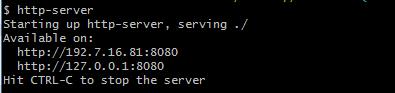
通过访问127.0.0.1:8080/indexl.html,并进入控制台,即可看到mock结果
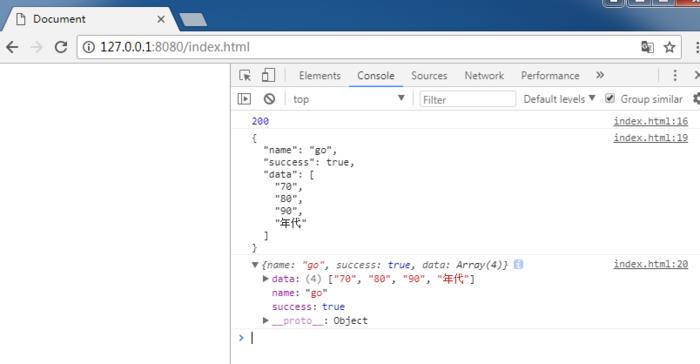
具体ajax用法代码:
<!DOCTYPE html>
<html lang="en">
<head>
<meta charset="UTF-8">
<meta name="viewport" content="width=device-width, initial-scale=1.0">
<meta http-equiv="X-UA-Compatible" content="ie=edge">
<title>Document</title>
</head>
<body>
<script type="text/javascript">
// ajax GET
var xhr = new XMLHttpRequest()
xhr.open(\'GET\',\'/hello2.json\',true)
xhr.send()
xhr.onload = function(){
console.log(xhr.status)
if((xhr.status >= 200 && xhr.status < 300)|| xhr.status === 304){
var data = xhr.responseText
console.log(data)
console.log(JSON.parse(data))
}else{
console.log(\'error\')
}
}
xhr.onerror = function(){
console.log(\'error\')
}
</script>
</body>
</html>
模拟接口的json文件内容:
//hello2.json 内容
{
"name": "go",
"success": true,
"data": [
"70",
"80",
"90",
"年代"
]
}
github
在github上面写一个服务器进行mock
具体和本地区别不大,只是需要注意模拟接口的地址,因为域名是github.com,所以前面还需要加项目名,详情见github/mocktest里面的README.md
测试:
github pages
线上mock
使用easy-mock.com进行mock数据
-
进入easy-mock.com,登录注册账号之后进入创建项目,输入名称然后创建
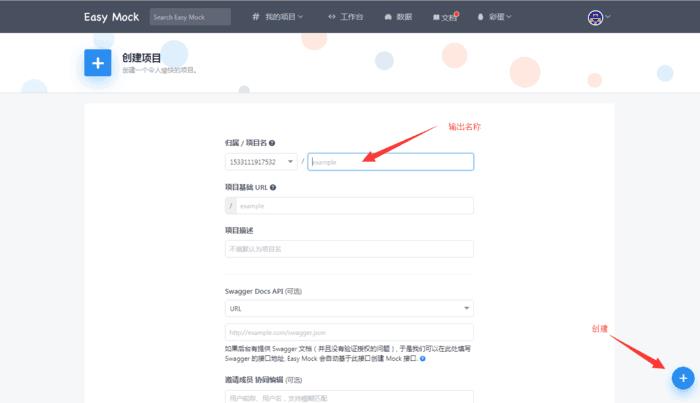
- 进入创建好的项目

- 选择创建接口

- 填写类型(get/post)、描述、并输入JSON格式的内容,点击创建
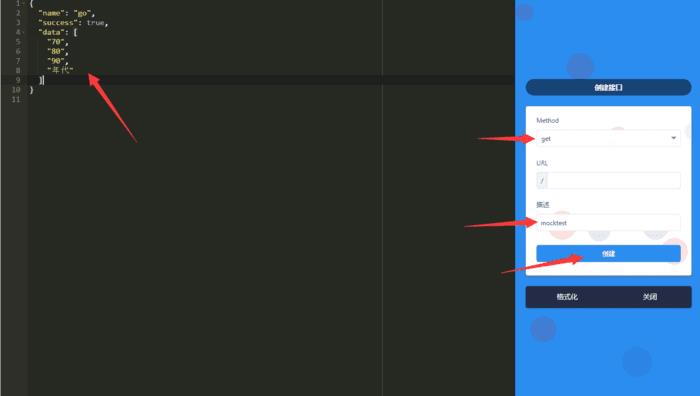
-
生成链接,复制该链接
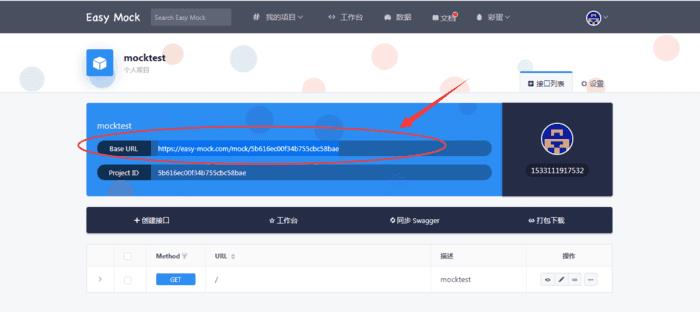
-
将该链接粘贴到之前写好的
ajax用法的xhr.open(\'GET\',\'\',true)当中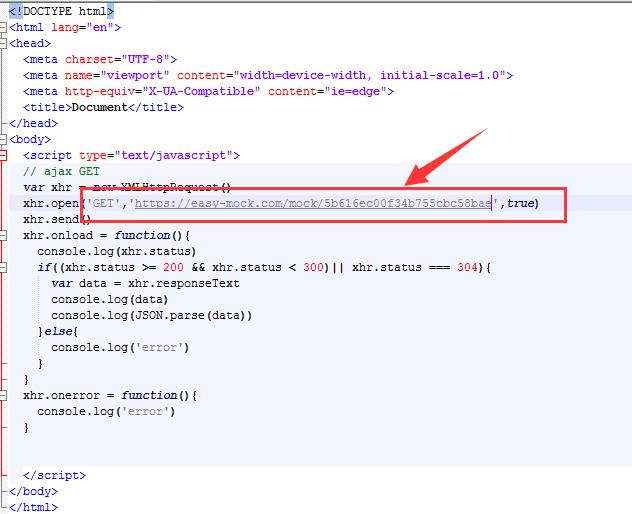 7. 打开页面,进入控制台查看mock结果
7. 打开页面,进入控制台查看mock结果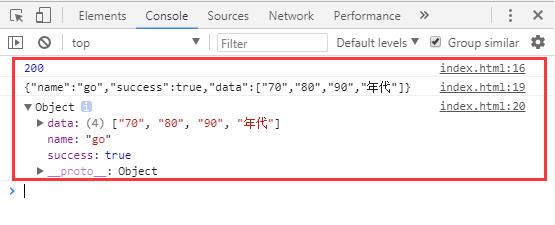
以上是关于ajax 和 mock 数据的主要内容,如果未能解决你的问题,请参考以下文章