Connect 源码解析
Posted wlbreath
tags:
篇首语:本文由小常识网(cha138.com)小编为大家整理,主要介绍了Connect 源码解析相关的知识,希望对你有一定的参考价值。
今天简单的解析一下nodejs的connect源码,毕竟是经典的框架,肯定是值得学习一下的。因为connect在之前的版本中是包含各种中间件的,之后都给拆分开了。所以本着偷懒的原则,我就只分析一下1.9.2版本connect,源码可以在 connect源码下载到。好,说了这么多,让我们开始吧。
这个是connect的目录结构,当然第一步肯定是从index.js文件开始看起了呀
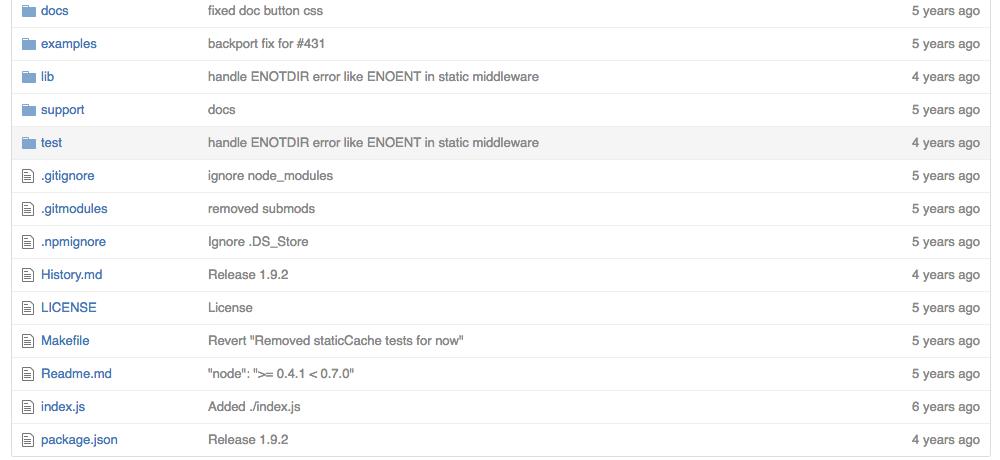
index.js
module.exports = require('./lib/connect');代码很简单就是作为整个connect项目的入口而已,我们继续看lib目录下面的connect文件
connect.js
var HTTPServer = require('./http').Server
, HTTPSServer = require('./https').Server
, fs = require('fs');
// node patches
require('./patch');
// expose createServer() as the module
exports = module.exports = createServer;
/**
* Framework version.
*/
exports.version = '1.9.2';
/**
* Initialize a new `connect.HTTPServer` with the middleware
* passed to this function. When an object is passed _first_,
* we assume these are the tls options, and return a `connect.HTTPSServer`.
*
* Examples:
*
* An example HTTP server, accepting several middleware.
*
* var server = connect.createServer(
* connect.logger()
* , connect.static(__dirname + '/public')
* );
*
* An HTTPS server, utilizing the same middleware as above.
*
* var server = connect.createServer(
* key: key, cert: cert
* , connect.logger()
* , connect.static(__dirname + '/public')
* );
*
* Alternatively with connect 1.0 we may omit `createServer()`.
*
* connect(
* connect.logger()
* , connect.static(__dirname + '/public')
* ).listen(3000);
*
* @param Object|Function ...
* @return Server
* @api public
*/
function createServer()
if ('object' == typeof arguments[0])
return new HTTPSServer(arguments[0], Array.prototype.slice.call(arguments, 1));
else
return new HTTPServer(Array.prototype.slice.call(arguments));
;
// support connect.createServer()
exports.createServer = createServer;
// auto-load getters
exports.middleware = ;
/**
* Auto-load bundled middleware with getters.
*/
fs.readdirSync(__dirname + '/middleware').forEach(function(filename)
if (/\\.js$/.test(filename))
var name = filename.substr(0, filename.lastIndexOf('.'));
exports.middleware.__defineGetter__(name, function()
return require('./middleware/' + name);
);
);
// expose utils
exports.utils = require('./utils');
// expose getters as first-class exports
exports.utils.merge(exports, exports.middleware);
// expose constructors
exports.HTTPServer = HTTPServer;
exports.HTTPSServer = HTTPSServer;通过63行、79行、92行和93行代码我们可以比较清楚的了解到,这个文件导出了一个函数createServer和三个对象,三个对象分别是中间件对象middleware,通过这个对象可以获取connect自带的中间件,其余两个是TJ大神自定义的http服务器和https服务器。
通过connect的api,我们可以知道那个createServer是connect的入口,那我们看一下呗:
function createServer()
if ('object' == typeof arguments[0])
return new HTTPSServer(arguments[0], Array.prototype.slice.call(arguments, 1));
else
return new HTTPServer(Array.prototype.slice.call(arguments));
;嗯,好吧,也就是根据传入的参数来创建TJ大神自定的HTTPServer活着HTTPSServer对象而已,那我们就看看这两个对象呗,因为HTTPSServer是在HTTPServer的基础上扩展而来的,比较简单我们就不分析了,我们还是把主要的精力放在HTTPServer,那我们就看一下http.js文件呗
http.js
var http = require('http')
, parse = require('url').parse
, assert = require('assert')
, utils = require('./utils');
// environment
var env = process.env.NODE_ENV || 'development';
/**
* Initialize a new `Server` with the given `middleware`.
*
* Examples:
*
* var server = connect.createServer(
* connect.favicon()
* , connect.logger()
* , connect.static(__dirname + '/public')
* );
*
* @params Array middleware
* @return Server
* @api public
*/
var Server = exports.Server = function HTTPServer(middleware)
this.stack = [];
middleware.forEach(function(fn)
this.use(fn);
, this);
http.Server.call(this, this.handle);
;
/**
* Inherit from `http.Server.prototype`.
*/
Server.prototype.__proto__ = http.Server.prototype;
/**
* Utilize the given middleware `handle` to the given `route`,
* defaulting to _/_. This "route" is the mount-point for the
* middleware, when given a value other than _/_ the middleware
* is only effective when that segment is present in the request's
* pathname.
*
* For example if we were to mount a function at _/admin_, it would
* be invoked on _/admin_, and _/admin/settings_, however it would
* not be invoked for _/_, or _/posts_.
*
* This is effectively the same as passing middleware to `connect.createServer()`,
* however provides a progressive api.
*
* Examples:
*
* var server = connect.createServer();
* server.use(connect.favicon());
* server.use(connect.logger());
* server.use(connect.static(__dirname + '/public'));
*
* If we wanted to prefix static files with _/public_, we could
* "mount" the `static()` middleware:
*
* server.use('/public', connect.static(__dirname + '/public'));
*
* This api is chainable, meaning the following is valid:
*
* connect.createServer()
* .use(connect.favicon())
* .use(connect.logger())
* .use(connect.static(__dirname + '/public'))
* .listen(3000);
*
* @param String|Function route or handle
* @param Function handle
* @return Server
* @api public
*/
Server.prototype.use = function(route, handle)
this.route = '/';
// default route to '/'
if ('string' != typeof route)
handle = route;
route = '/';
// wrap sub-apps
if ('function' == typeof handle.handle)
var server = handle;
server.route = route;
handle = function(req, res, next)
server.handle(req, res, next);
;
// wrap vanilla http.Servers
if (handle instanceof http.Server)
handle = handle.listeners('request')[0];
// normalize route to not trail with slash
if ('/' == route[route.length - 1])
route = route.substr(0, route.length - 1);
// add the middleware
this.stack.push( route: route, handle: handle );
// allow chaining
return this;
;
/**
* Handle server requests, punting them down
* the middleware stack.
*
* @api private
*/
Server.prototype.handle = function(req, res, out)
var writeHead = res.writeHead
, stack = this.stack
, removed = ''
, index = 0;
function next(err)
var layer, path, c;
req.url = removed + req.url;
req.originalUrl = req.originalUrl || req.url;
removed = '';
layer = stack[index++];
// all done
if (!layer || res.headerSent)
// but wait! we have a parent
if (out) return out(err);
// error
if (err)
var msg = 'production' == env
? 'Internal Server Error'
: err.stack || err.toString();
// output to stderr in a non-test env
if ('test' != env) console.error(err.stack || err.toString());
// unable to respond
if (res.headerSent) return req.socket.destroy();
res.statusCode = 500;
res.setHeader('Content-Type', 'text/plain');
if ('HEAD' == req.method) return res.end();
res.end(msg);
else
res.statusCode = 404;
res.setHeader('Content-Type', 'text/plain');
if ('HEAD' == req.method) return res.end();
res.end('Cannot ' + req.method + ' ' + utils.escape(req.originalUrl));
return;
try
path = parse(req.url).pathname;
if (undefined == path) path = '/';
// skip this layer if the route doesn't match.
if (0 != path.indexOf(layer.route)) return next(err);
c = path[layer.route.length];
if (c && '/' != c && '.' != c) return next(err);
// Call the layer handler
// Trim off the part of the url that matches the route
removed = layer.route;
req.url = req.url.substr(removed.length);
// Ensure leading slash
if ('/' != req.url[0]) req.url = '/' + req.url;
var arity = layer.handle.length;
if (err)
if (arity === 4)
layer.handle(err, req, res, next);
else
next(err);
else if (arity < 4)
layer.handle(req, res, next);
else
next();
catch (e)
if (e instanceof assert.AssertionError)
console.error(e.stack + '\\n');
next(e);
else
next(e);
next();
;HTTPServer
通过查看源码,我们可以发现26~38行是TJ大神自定义的HTTPServer。
var Server = exports.Server = function HTTPServer(middleware)
this.stack = [];
middleware.forEach(function(fn)
this.use(fn);
, this);
http.Server.call(this, this.handle);
;
/**
* Inherit from `http.Server.prototype`.
*/
Server.prototype.__proto__ = http.Server.prototype;这几句代码值得我们好好的推敲一下的,2行定义了一个stack,这个是用来保存路由和中间件的具体的格式为 route: route, handle: handle ,一般我们通过connect的use函数就是把相应的路由和中间件加入到stack中。3~5行比较简单就是把传过来的中间件加入到stack中而已,对于use函数我们会在具体解释的。第六行代码是用来继承node原生的http.Server(也是http服务器)的属性,那么那个第二个参数this.handle传入有什么用呢?我们查一下node的文档吧,好吧,通过文档没有查到,那怎么办呀,只有查看源码了,下面是http.Server的构造函数(源代码在node源码lib目录下_http_server.js文件中):
node http.Server构造函数
function Server(requestListener)
if (!(this instanceof Server)) return new Server(requestListener);
net.Server.call(this, allowHalfOpen: true );
if (requestListener)
this.addListener('request', requestListener);
/* eslint-disable max-len */
// Similar option to this. Too lazy to write my own docs.
// http://www.squid-cache.org/Doc/config/half_closed_clients/
// http://wiki.squid-cache.org/SquidFaq/InnerWorkings#What_is_a_half-closed_filedescriptor.3F
/* eslint-enable max-len */
this.httpAllowHalfOpen = false;
this.addListener('connection', connectionListener);
this.addListener('clientError', function(err, conn)
conn.destroy(err);
);
this.timeout = 2 * 60 * 1000;
this._pendingResponseData = 0;
util.inherits(Server, net.Server);通过第六行的代码我们可以知道,哦原来就是添加request事件的监听器呀。也就是意味着每次有http请求的时候就会调用这个this.hanle函数,这个函数我们会在下面解释的。让我们先看一下use函数吧。
use函数
Server.prototype.use = function(route, handle)
this.route = '/';
// default route to '/'
if ('string' != typeof route)
handle = route;
route = '/';
// wrap sub-apps
if ('function' == typeof handle.handle)
var server = handle;
server.route = route;
handle = function(req, res, next)
server.handle(req, res, next);
;
// wrap vanilla http.Servers
if (handle instanceof http.Server)
handle = handle.listeners('request')[0];
// normalize route to not trail with slash
if ('/' == route[route.length - 1])
route = route.substr(0, route.length - 1);
// add the middleware
this.stack.push( route: route, handle: handle );
// allow chaining
return this;
;use 函数真心简单就是讲中间件加入到stack属性中去,对于没有指定的路由的就是默认路由/。
handle函数
Server.prototype.handle = function(req, res, out)
var writeHead = res.writeHead
, stack = this.stack
, removed = ''
, index = 0;
function next(err)
var layer, path, c;
req.url = removed + req.url;
req.originalUrl = req.originalUrl || req.url;
removed = '';
layer = stack[index++];
// all done
if (!layer || res.headerSent)
// but wait! we have a parent
if (out) return out(err);
// error
if (err)
var msg = 'production' == env
? 'Internal Server Error'
: err.stack || err.toString();
// output to stderr in a non-test env
if ('test' != env) console.error(err.stack || err.toString());
// unable to respond
if (res.headerSent) return req.socket.destroy();
res.statusCode = 500;
res.setHeader('Content-Type', 'text/plain');
if ('HEAD' == req.method) return res.end();
res.end(msg);
else
res.statusCode = 404;
res.setHeader('Content-Type', 'text/plain');
if ('HEAD' == req.method) return res.end();
res.end('Cannot ' + req.method + ' ' + utils.escape(req.originalUrl));
return;
try
path = parse(req.url).pathname;
if (undefined == path) path = '/';
// skip this layer if the route doesn't match.
if (0 != path.indexOf(layer.route)) return next(err);
c = path[layer.route.length];
if (c && '/' != c && '.' != c) return next(err);
// Call the layer handler
// Trim off the part of the url that matches the route
removed = layer.route;
req.url = req.url.substr(removed.length);
// Ensure leading slash
if ('/' != req.url[0]) req.url = '/' + req.url;
var arity = layer.handle.length;
if (err)
if (arity === 4)
layer.handle(err, req, res, next);
else
next(err);
else if (arity < 4)
layer.handle(req, res, next);
else
next();
catch (e)
if (e instanceof assert.AssertionError)
console.error(e.stack + '\\n');
next(e);
else
next(e);
next();
;这个函数也是http.js文件中的最后一个函数,我们来粗略的看一下,毕竟我们是阅读别人的代码,重要的是理解好代码的思路。
通过查看函数我们可以清楚的了解到,函数中定义了一个next函数,然后在handle函数的最后调用了它,我们就自己的看下这个函数是干什么的。
第13行代码获取中间件。
第16行判断是不是没有中间件要执行了,如果没有了的话,在21行判断在整个请求处理过程中是否有错误发生,如果有错误发生了的话,则将错误的信息返回给给请求者。如果还有中间件的话,那么就执行45行及其后面的代码。
第46~61行代码就是分析请求的url判断,判断是否合法,并且和13行代码中获取的中间件的路由是否匹配,如果不匹配就递归执行next来分析下一个中间件。如果匹配成功的话就执行63行及其后面的代码。
63行代码使用来获得函数在定义的时候指定了几个参数(因为es6中可以给参数指定默认值,函数的length属性是不包含那个参数的)
65~69行代码是在请求处理过程工作如果有错误的情况下执行的,判断的当前的中间件事否是处理错误的中间件(函数定义的时候含有4个参数),如果是则执行,反之调用next来分析下一个中间件。
如果请求处理过程中没有错误,中间件是正常的中间件,并且定义时指定的参数小于4则执行该中间件。
如果中间件定义的时候指定的参数大于4的话,我们就直接忽略,调用next函数。
到这里我么把connect的答题构架已经分析完了。在connect.js中还有一个地方我觉得是值得我们学习的,那就是middleware的定义。
connect.js导出的middleware对象
exports.middleware = ;
/**
* Auto-load bundled middleware with getters.
*/
fs.readdirSync(__dirname + '/middleware').forEach(function(filename)
if (/\\.js$/.test(filename))
var name = filename.substr(0, filename.lastIndexOf('.'));
exports.middleware.__defineGetter__(name, function()
return require('./middleware/' + name);
);
);第10行代码中的_ _ defineGetter _ 使用来添加get 属性的,具体的可以看下面的文档Object.prototype._defineGetter_。这里值得注意的时候,中间件的加载采用的是惰性加载,只有在调用的对应的中间件才会require。
总结
看了TJ大神的代码,感觉自己还是好弱,每天进步一点吧,对于各位看到最后的同学,如果发现哪里有不对的地方请指出。
以上是关于Connect 源码解析的主要内容,如果未能解决你的问题,请参考以下文章