js,jquery缩小加载的图片202005131907
Posted ラピスラズリ(Dawn)
tags:
篇首语:本文由小常识网(cha138.com)小编为大家整理,主要介绍了js,jquery缩小加载的图片202005131907相关的知识,希望对你有一定的参考价值。
<!DOCTYPE html PUBLIC "-//W3C//DTD HTML 4.01//EN" "http://www.w3.org/TR/html4/strict.dtd"> <html xmlns="http://www.w3.org/1999/xhtml" lang="en"> <head> <meta http-equiv="Content-Type" content="text/html; charset=UTF-8" /> <title></title> <style type="text/css"> div{ position: absolute; min-width: 600px; min-height: 600px; width: 100%; height: 100%; border: 1px solid black; } a{ position: absolute; z-index: 10; } .td{ /*width: 100%; height: auto;*/ /*border: 1px solid lime;*/ } .tr{ } .table{ /*border-spacing:0px 100px; border: 1px solid black;*/ } img{ } </style> <script type="text/javascript" src="js/jquery-1.12.4.js" ></script> </head> <body> <!--<div style=""> <a href="#" class="clazz1">测试1</a> </div>--> <!--<span style="position: absolute; border: 1px solid lime; width: 100%; height: 100%;"> </span> <span style="position: absolute; border: 1px solid lime; width: 100%; height: 100%;"> </span>--> <!--<a href="#" style="top: 50px;">测试2</a>--> <!--<table class="table"> <tr class="tr"> <td class="td">123</td> <td class="td">456</td> </tr> <tr class="tr"> <td class="td">789</td> <td class="td">101</td> </tr> <tr class="tr"> <td class="td">202</td> <td class="td">303</td> </tr> </table>--> <img src="http://10.127.32.132:8080/topicSolutions/convertedPicFile/0.jpg"> <script type="text/javascript"> var maxWidth = 100; var maxHeight = 200; zoomImage(); function zoomImage(){ $("img").each(function(){ var url = $(this).attr("src"); $(this).load(function(){ var w = $(this).css("width").substring(0, $(this).css("width").length - 2); var h = $(this).css("height").substring(0, $(this).css("height").length - 2); if(w > 0 && h > 0){ var rate = 0; var width = 0; var height = 0; if(w > maxWidth){ rate = w / maxWidth; w = maxWidth; h = h / rate; } if(h > maxHeight){ rate = h / maxHeight; h = maxHeight; w = w / rate; } width = w; height = h; $(this).css({ "width": width + "px", "height": height + "px" }); $(this).parent().css({ "width": width + "px", "height": height + "px" }); } }); }); } /*var text = "gxcfgd[IMAGE_BEGIN]D:/Resume/TopicSolutions/Picture/0.wmf[IMAGE_END]cgfffb[IMAGE_BEGIN]D:/Resume/TopicSolutions/Picture/1992.wmf[IMAGE_END]gcf1524fg"; var reg = /\\[IMAGE_BEGIN\\]([^[I])+\\[IMAGE_END\\]/g; alert(text.match(reg)); text.lastIndexOf()*/ /*$(".clazz1").on("click", function(){ alert(1); });*/ </script> </body> </html>
效果图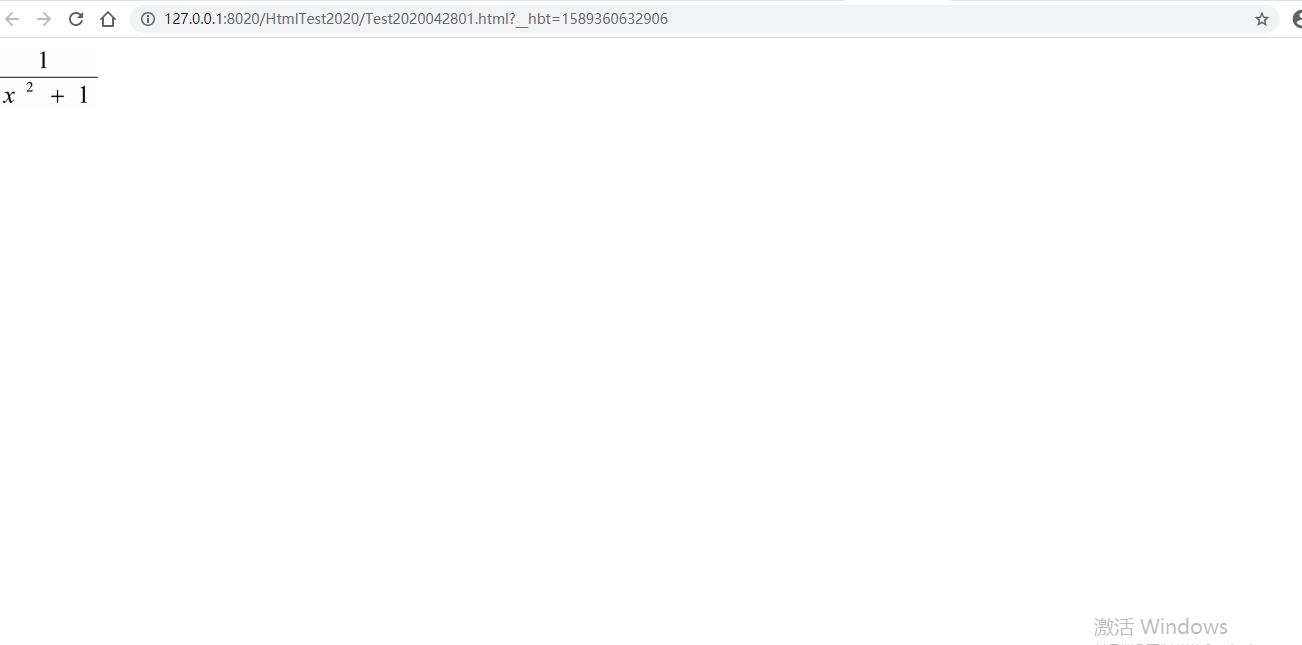
以上是关于js,jquery缩小加载的图片202005131907的主要内容,如果未能解决你的问题,请参考以下文章