nodejs 开发之二 npm install 安装依赖包
Posted Montai
tags:
篇首语:本文由小常识网(cha138.com)小编为大家整理,主要介绍了nodejs 开发之二 npm install 安装依赖包相关的知识,希望对你有一定的参考价值。
1. 执行 npm install ,
C:\\Program Files\\nodejs\\MyBook>npm install
npm notice created a lockfile as package-lock.json. You should commit this file.
npm WARN mybook@1.0.0 No repository field.
up to date in 2.282s
found 0 vulnerabilities
2. 依赖包被安装到了 node_modules . 同时生成package-lock.json文件.
package-lock.jsaon 文件内容:
{
"name": "mybook",
"version": "1.0.0",
"lockfileVersion": 1
}
3. 安装项目需要的buffer包 npm install buffer 和 ignore
C:\\Program Files\\nodejs\\MyBook>npm install buffer
npm WARN mybook@1.0.0 No repository field.
+ buffer@5.6.0
added 3 packages from 4 contributors and audited 3 packages in 5.157s
found 0 vulnerabilities
C:\\Program Files\\nodejs\\MyBook>npm install ignore
npm WARN mybook@1.0.0 No repository field.
+ ignore@5.1.8
added 1 package from 1 contributor and audited 4 packages in 1.695s
found 0 vulnerabilities
自动生成了node_modules.

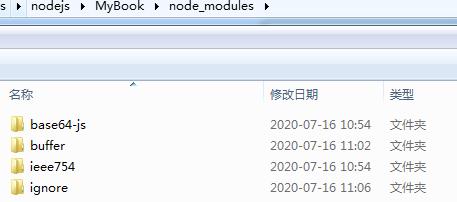
4.同时更新了: package-lock.json和Package.json文件:
{
"name": "mybook",
"version": "1.0.0",
"description": "My book shelf",
"main": "index.js",
"scripts": {
"test": "node app.js"
},
"author": "author",
"license": "ISC",
"dependencies": {
"ignore": "^5.1.8"
},
"devDependencies": {
"buffer": "^5.6.0"
}
}
{
"name": "mybook",
"version": "1.0.0",
"lockfileVersion": 1,
"requires": true,
"dependencies": {
"base64-js": {
"version": "1.3.1",
"resolved": "https://registry.npmjs.org/base64-js/-/base64-js-1.3.1.tgz",
"integrity": "sha512-mLQ4i2QO1ytvGWFWmcngKO//JXAQueZvwEKtjgQFM4jIK0kU+ytMfplL8j+n5mspOfjHwoAg+9yhb7BwAHm36g==",
"dev": true
},
"buffer": {
"version": "5.6.0",
"resolved": "https://registry.npmjs.org/buffer/-/buffer-5.6.0.tgz",
"integrity": "sha512-/gDYp/UtU0eA1ys8bOs9J6a+E/KWIY+DZ+Q2WESNUA0jFRsJOc0SNUO6xJ5SGA1xueg3NL65W6s+NY5l9cunuw==",
"dev": true,
"requires": {
"base64-js": "^1.0.2",
"ieee754": "^1.1.4"
}
},
"ieee754": {
"version": "1.1.13",
"resolved": "https://registry.npmjs.org/ieee754/-/ieee754-1.1.13.tgz",
"integrity": "sha512-4vf7I2LYV/HaWerSo3XmlMkp5eZ83i+/CDluXi/IGTs/O1sejBNhTtnxzmRZfvOUqj7lZjqHkeTvpgSFDlWZTg==",
"dev": true
},
"ignore": {
"version": "5.1.8",
"resolved": "https://registry.npmjs.org/ignore/-/ignore-5.1.8.tgz",
"integrity": "sha512-BMpfD7PpiETpBl/A6S498BaIJ6Y/ABT93ETbby2fP00v4EbvPBXWEoaR1UBPKs3iR53pJY7EtZk5KACI57i1Uw=="
}
}
}
以上是关于nodejs 开发之二 npm install 安装依赖包的主要内容,如果未能解决你的问题,请参考以下文章