js Table 表格选中一行变色并获取该行值
Posted netlock
tags:
篇首语:本文由小常识网(cha138.com)小编为大家整理,主要介绍了js Table 表格选中一行变色并获取该行值相关的知识,希望对你有一定的参考价值。
使用JQ
<script> let old, oldColor; $("#sp_body tr").click(function (i) { if (old) oldColor = old.css("background-color", oldColor) old = $(this) oldColor = old.css("background-color") $(this).css("background-color", "#ddd") if ($(this).find(".my").prop(\'checked\')) { $(this).find(".my").prop("checked", false); } else { $(this).find(".my").prop("checked", true); } }); $("#sp_body tr").dblclick(function (i) { if (old) oldColor = old.css("background-color", oldColor) old = $(this) oldColor = old.css("background-color") $(this).css("background-color", "#ddd") if ($(this).find("#my").prop(\'checked\')) { $(this).find("#my").prop("checked", false) } else { $(this).find("#my").prop("checked", true) } }); </script>
if (confirm("你确定要删除吗?")) { //也可以循环tr查找style var elment = $("#lsvbody tr[style=\'background-color: rgba(34, 170, 221, 0.59);\']") if (elment.length > 0) { for (var i = 0; i < lsvData.length; i++) { if (lsvData[i].Manage_ID == r.id) { lsvData.splice(i, 1); } } elment.remove(); $(\'#scan\').text("共扫描:" + lsvData.length + " 箱"); } else { alert("请选择一行!"); } }
使用JS
1、原始样式:

2、鼠标滑过时:

3、鼠标选中点击某一行
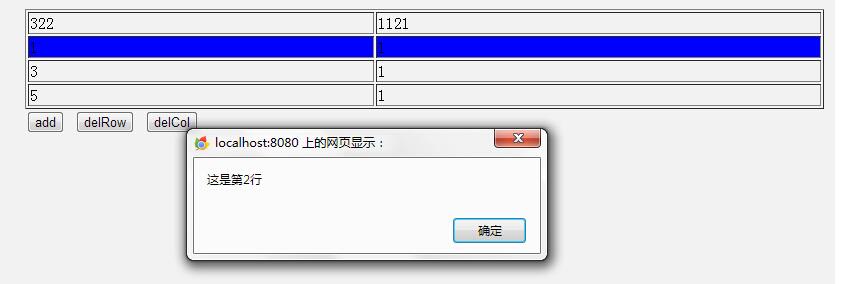
1、先写html语言,当然还是应用的前几天相同的代码,可是多了一点点...
<div id="testDiv" style="width: 60%;margin-left: 10%;margin-top: 50px;height: 1100px;background-color: #f2f2f2;padding: 60px 10px 10px 200px;"> <table width="100%" height="100px" border="1px" id="tad" onmouseover="getrow(this)" onmouseout="backrow(this)" onclick="selectRow(this)"> <tr><td>1</td><td>1</td></tr> <tr><td>3</td><td>1</td></tr> <tr><td>5</td><td>1</td></tr> </table> <input type="button" onclick="b()" value="add"> <input type="button" onclick="c()" value="delRow"> <input type="button" onclick="d()" value="delCol"> </div>
看出区别在哪了么,对就是在table上多了onclick、onmouseover和onmouseout等事件,并且事件传递的參数时table对象本身
2、javascript实现对应的效果
function getrow(obj){ if(event.srcElement.tagName=="TD"){ curRow=event.srcElement.parentElement; curRow.style.background="yellow"; } } function backrow(obj){ if(event.srcElement.tagName=="TD"){ curRow=event.srcElement.parentElement; curRow.style.background="#f2f2f2"; } } function selectRow(obj){ if(event.srcElement.tagName=="TD"){ curRow=event.srcElement.parentElement; curRow.style.background="blue"; alert("这是第"+(curRow.rowIndex+1)+"行"); } }
这里的编码有一个最关键点:
event.srcElement.tagName和event.srcElement.parentElement在这里的应用;
event是触发时间的源对象,而srcElement则就是选中对象,而parentElement则是选中对象的父层对象;以当前的样例来简单解释的话,就是说,鼠标放上table,从而激活了时间getrow(this),当鼠标放在任一单元格之上时,它的srcElement都是 td,并且它的parentElement也就是tr一行了,则找到一行的对象了,对它的操作就回到最主要的那些開始了啊
多选的话改动一些就行
function selectRow(obj) { if (event.srcElement.tagName == "TD") { curRow = event.srcElement.parentElement; if (curRow.style.background == "blue") { curRow.style.background = "#f9f9f9"; } else { curRow.style.background = "blue"; } } }
delte: function () { if (confirm("你确定要删除吗?")) { var index = 1; $(\'#lsvbody tr\').each(function (i, r) { if (r.style.background == "blue") { index = 0; $(this).remove();
//根据条件删除数组的的对象 for (var i = 0; i < lsvData.length; i++) { if (lsvData[i].id == r.id) { lsvData.splice(i, 1); } } } }); if (index==1) { alert("请选择一行!"); } } },
以上是关于js Table 表格选中一行变色并获取该行值的主要内容,如果未能解决你的问题,请参考以下文章