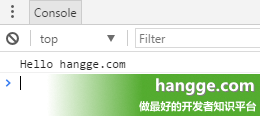JS - CommonJSES2015AMDCMD模块规范对比与介绍(附样例)
Posted jiaqiq
tags:
篇首语:本文由小常识网(cha138.com)小编为大家整理,主要介绍了JS - CommonJSES2015AMDCMD模块规范对比与介绍(附样例)相关的知识,希望对你有一定的参考价值。
一、CommonJS
1,CommonJS 基本介绍
(1)CommonJS 是一种思想,它是为 JS 的表现来制定规范。由于 JS 没有模块系统、标准库较少、缺乏包管理工具,因此 CommonJS 应运而生。
(2)CommonJS 的目标是希望 JS 可以在任何地方运行,不只是浏览器中。只要我们的 javascript 是根据 CommonJS API 编写的,那么就可以在与 CommonJS 兼容的系统上运行。
(3)根据 CommonJS API 编写的 JavaScript 可以做下面这些事情:
- 编写服务端应用
- 编写命令行工具
- 编写基于 GUI 的桌面应用
(4)CommonJS 规范有很多实现,最有名要数 NodeJS 了。
2,CommonJS 的模块规范
一个文件就是一个模块,拥有单独的作用域。普通方式定义的变量、函数、对象都属于该模块内。
- 通过 require 来加载模块。
- 通过 exports 和 modul.exports 来暴露模块中的内容。
3,使用样例1:使用 exports 暴露模块接口
(1)下面我们在 Node.js 中创建一个模块,文件名为:hangge.js
|
1
2
3
|
exports.hello = function() { console.log(‘Hello hangge.com‘);} |
(2)创建一个 main.js 文件,引入这个模块并调用。
|
1
2
|
var hangge = require(‘./hangge‘);hangge.hello(); |
(3)运行结果如下:
4,使用样例2:使用 modul.exports 暴露模块对象
(1)下面我们把一个对象封装到模块中,文件名为:hangge.js
|
1
2
3
4
5
6
7
8
9
10
11
12
13
14
15
|
//私有变量var test = 110;//公开方法function Hangge() { var name; this.setName = function(thyName) { name = thyName; }; this.hello = function() { console.log(‘Hello ‘ + name); };};module.exports = Hangge; |
(2)创建一个 main.js 文件,引入这个模块并调用。
|
1
2
3
4
|
var Hangge = require(‘./hangge‘);var hello = new Hangge();hello.setName(‘hangge.com‘);hello.hello(); |
(3)运行结果如下:
二、ES2015
1,ES2015 基本介绍
2015 年 6 月, ES2015(即 ECMAScript 6、ES6) 正式发布。ES2015 是该语言的一个显著更新,也是自 2009 年 ES5 标准确定后的第一个重大更新。
虽然 ES2015 提出了许多令人激动的新特性,但由于目前 JavaScript 的运行环境众多,对 ECMAScript 标准的支持程度也不一样。
2,ES2015 的模块规范
- 一个模块就是一个独立的文件。该文件内部的所有变量,外部无法获取。
- export 命令用于规定模块的对外接口。
- import 命令用于输入其他模块提供的功能。
- ES6 模块的设计思想是尽量的静态化,使得编译时就能确定模块的依赖关系,以及输入和输出的变量。
3,使用样例1:使用 export 命令规定对外接口
(1)下面我们在 Node.js 中创建一个模块,文件名为:hangge.js
|
1
2
3
4
5
6
7
8
9
|
//圆面积计算export function area(radius) { return Math.PI * radius * radius;}//圆周长计算export function circumference(radius) { return 2 * Math.PI * radius;} |
(2)创建一个 main.js 文件,引入这个模块并调用。这里 import 命令使用大括号的形式加载模块对外的接口。
|
1
2
3
|
import {area,circumference} from ‘./hangge‘;console.log(‘圆面积:‘ + area(10));console.log(‘圆周长:‘ + circumference(11)); |
当然也可以使用星号(*)指定一个对象,实现模块的整体加载。
|
1
2
3
|
import * as circle from ‘./hangge‘;console.log(‘圆面积:‘ + circle.area(10));console.log(‘圆周长:‘ + circle.circumference(11)); |
(3)由于 NodeJS 目前还不支持 ES2015 的 Module,这里我们借助 babel-node 来执行,运行结果如下:
(1)下面我们使用 export default 命令用于指定模块的默认输出。模块文件名为:hangge.js
(2)创建一个 main.js 文件,引入这个模块并调用。注意:对于 export default 指定模块的默认输出,import 语句不需要使用大括号。
(3)同样借助 babel-node 来执行,运行结果如下:
(2)接着创建一个 html 页面,其内部加载并调用这个模块。
(3)控制台输出如下:
(2)接着创建一个 html 页面,其内部加载并调用这个模块。
(3)控制台输出如下:
|
1
2
3
4
5
6
7
8
9
|
//圆面积计算(作为默认接口)export default function(radius) { return Math.PI * radius * radius;}//圆周长计算export function circumference(radius) { return 2 * Math.PI * radius;} |
(2)创建一个 main.js 文件,引入这个模块并调用。注意:对于 export default 指定模块的默认输出,import 语句不需要使用大括号。
|
1
2
3
|
import area, {circumference} from ‘./hangge‘;console.log(‘圆面积:‘ + area(10));console.log(‘圆周长:‘ + circumference(11)); |
(3)同样借助 babel-node 来执行,运行结果如下:
三、AMD
1,AMD 基本介绍
- AMD 全称为 Asynchromous Module Definition(异步模块定义)
- AMD 是 RequireJS 在推广过程中对模块定义的规范化产出,它是一个在浏览器端模块化开发的规范。
- AMD 模式可以用于浏览器环境并且允许非同步加载模块,也可以按需动态加载模块。
2,AMD 的模块规范
- AMD 通过异步加载模块。模块加载不影响后面语句的运行。所有依赖某些模块的语句均放置在回调函数中。
- AMD 规范只定义了一个函数 define,通过 define 方法定义模块。该函数的描述如下:
define(id?, dependencies?, factory)
- id:指定义中模块的名字(可选)。如果没有提供该参数,模块的名字应该默认为模块加载器请求的指定脚本的名字。如果提供了该参数,模块名必须是“顶级”的和绝对的(不允许相对名字)。
- dependencies:当前模块依赖的,已被模块定义的模块标识的数组字面量(可选)。
- factory:一个需要进行实例化的函数或者一个对象。
- AMD 规范允许输出模块兼容 CommonJS 规范,这时 define 方法如下:
|
1
2
3
4
5
6
7
8
|
define(function (require, exports, module) { var reqModule = require("./someModule"); requModule.test(); exports.asplode = function () { //someing }}); |
3,使用样例1:独立模块
(1)我们使用 RequireJS 定义一个不依赖其他模块得独立模块,文件名:hangge.js
(2)接着创建一个 html 页面,其内部加载并调用这个模块。
(3)控制台输出如下:
|
1
2
3
4
5
6
7
8
|
define(function(){ var add = function(x,y) { return x + y; }; return { add : add }}); |
(2)接着创建一个 html 页面,其内部加载并调用这个模块。
|
1
2
3
4
5
6
7
8
9
10
11
12
13
|
<!DOCTYPE html><html> <head> <script type="text/javascript" src="require.js"></script> <script type="text/javascript"> require([‘hangge‘], function (m){ console.log(m.add(2,3)); }); </script> </head> <body> </body></html> |
(3)控制台输出如下:
4,使用样例2:存在依赖的函数式定义
下面定义的模块又依赖于 cart 和 inventory 这两个模块(它们都处在同一个文件夹下)|
1
2
3
4
5
6
7
8
9
10
11
12
|
define(["./cart", "./inventory"], function(cart, inventory) { //return an object to define the "my/shirt" module. return { color: "blue", size: "large", addToCart: function() { inventory.decrement(this); cart.add(this); } } }); |
四、CMD
1,CMD 基本介绍
(1)CMD 全称为 Common Module Definition,它是国内玉伯大神在开发 SeaJS 的时候提出来的。(2)CMD 与 AMD 挺相近,二者区别如下:
- 对于依赖的模块 CMD 是延迟执行,而 AMD 是提前执行(不过 RequireJS 从 2.0 开始,也改成可以延迟执行。 )
- CMD 推崇依赖就近,AMD 推崇依赖前置。
- AMD 的 api 默认是一个当多个用,CMD 严格的区分推崇职责单一,其每个 API 都简单纯粹。例如:AMD 里 require 分全局的和局部的。CMD 里面没有全局的 require,提供 seajs.use() 来实现模块系统的加载启动。
2,使用样例1:使用 exports 暴露模块接口
(1)下面使用 sea.js 创建一个模块,文件名为:hangge.js|
1
2
3
4
5
6
7
8
|
define(function(require, exports) { // 对外提供name属性 exports.name = ‘hangge‘; // 对外提供hello方法 exports.hello = function() { console.log(‘Hello hangge.com‘); };}); |
(2)接着创建一个 html 页面,其内部加载并调用这个模块。
|
1
2
3
4
5
6
7
8
9
10
11
12
13
14
|
<!DOCTYPE html><html> <head> <script type="text/javascript" src="sea.js"></script> <script type="text/javascript"> //加载一个模块,在加载完成时,执行回调 seajs.use(‘hangge‘, function(a) { a.hello(); }); </script> </head> <body> </body></html> |
(3)控制台输出如下:
3,使用样例2:使用 modul.exports 暴露模块对象
(1)下面我们把一个对象封装到模块中,文件名为:hangge.js
|
1
2
3
4
5
6
7
8
9
|
define(function(require, exports, module) { // 对外提供接口 module.exports = { name: ‘hangge‘, hello: function() { console.log(‘Hello hangge.com‘); } };}); |
(2)接着创建一个 html 页面,其内部加载并调用这个模块。
|
1
2
3
4
5
6
7
8
9
10
11
12
13
14
|
<!DOCTYPE html><html> <head> <script type="text/javascript" src="sea.js"></script> <script type="text/javascript"> //加载一个模块,在加载完成时,执行回调 seajs.use(‘hangge‘, function(a) { a.hello(); }); </script> </head> <body> </body></html> |
(3)控制台输出如下:
原文出自:www.hangge.com 转载请保留原文链接:https://www.hangge.com/blog/cache/detail_1686.html
以上是关于JS - CommonJSES2015AMDCMD模块规范对比与介绍(附样例)的主要内容,如果未能解决你的问题,请参考以下文章