linux:iptables 命令行操练
Posted 千码君2016
tags:
篇首语:本文由小常识网(cha138.com)小编为大家整理,主要介绍了linux:iptables 命令行操练相关的知识,希望对你有一定的参考价值。
目录
2.1 --list-rules -S :打印链或所有链中的规则
1.命令行手册查缺补漏
[root@ovn-center ~]# iptables --help
iptables v1.4.21
Usage: iptables -[ACD] chain rule-specification [options]
iptables -I chain [rulenum] rule-specification [options]
iptables -R chain rulenum rule-specification [options]
iptables -D chain rulenum [options]
iptables -[LS] [chain [rulenum]] [options]
iptables -[FZ] [chain] [options]
iptables -[NX] chain
iptables -E old-chain-name new-chain-name
iptables -P chain target [options]
iptables -h (print this help information)
Commands:
Either long or short options are allowed.
--append -A chain Append to chain
--check -C chain Check for the existence of a rule
--delete -D chain Delete matching rule from chain
--delete -D chain rulenum
Delete rule rulenum (1 = first) from chain
--insert -I chain [rulenum]
Insert in chain as rulenum (default 1=first)
--replace -R chain rulenum
Replace rule rulenum (1 = first) in chain
--list -L [chain [rulenum]]
List the rules in a chain or all chains
--list-rules -S [chain [rulenum]]
Print the rules in a chain or all chains
--flush -F [chain] Delete all rules in chain or all chains
--zero -Z [chain [rulenum]]
Zero counters in chain or all chains
--new -N chain Create a new user-defined chain
--delete-chain
-X [chain] Delete a user-defined chain
--policy -P chain target
Change policy on chain to target
--rename-chain
-E old-chain new-chain
Change chain name, (moving any references)
Options:
--ipv4 -4 Nothing (line is ignored by ip6tables-restore)
--ipv6 -6 Error (line is ignored by iptables-restore)
[!] --protocol -p proto protocol: by number or name, eg. `tcp'
[!] --source -s address[/mask][...]
source specification
[!] --destination -d address[/mask][...]
destination specification
[!] --in-interface -i input name[+]
network interface name ([+] for wildcard)
--jump -j target
target for rule (may load target extension)
--goto -g chain
jump to chain with no return
--match -m match
extended match (may load extension)
--numeric -n numeric output of addresses and ports
[!] --out-interface -o output name[+]
network interface name ([+] for wildcard)
--table -t table table to manipulate (default: `filter')
--verbose -v verbose mode
--wait -w [seconds] maximum wait to acquire xtables lock before give up
--wait-interval -W [usecs] wait time to try to acquire xtables lock
default is 1 second
--line-numbers print line numbers when listing
--exact -x expand numbers (display exact values)
[!] --fragment -f match second or further fragments only
--modprobe=<command> try to insert modules using this command
--set-counters PKTS BYTES set the counter during insert/append
[!] --version -V print package version.
2.开始练习,从最陌生的参数练习开启
2.1 --list-rules -S :打印链或所有链中的规则
[root@ovn-center ~]# iptables --list-rules
-P INPUT ACCEPT
-P FORWARD ACCEPT
-P OUTPUT ACCEPT
[root@ovn-center ~]# iptables -t nat --list-rules
-P PREROUTING ACCEPT
-P INPUT ACCEPT
-P OUTPUT ACCEPT
-P POSTROUTING ACCEPT
[root@ovn-center ~]# iptables -t filter -S
-P INPUT ACCEPT
-P FORWARD ACCEPT
-P OUTPUT ACCEPT
-A INPUT -s 10.10.10.3/32 -j DROP2.2 --zero -Z 链或所有链中的零计数器

2.3 --policy -P 修改默认链的默认规则
在修改了filter表的INPUT默认规则为DROP时,直接断网 ,
也就是丢弃了所有一切进入主机的数据包
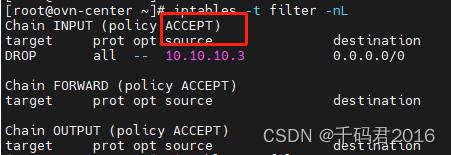
需要给指定的链修改默认规则,而无法一次性全部修改
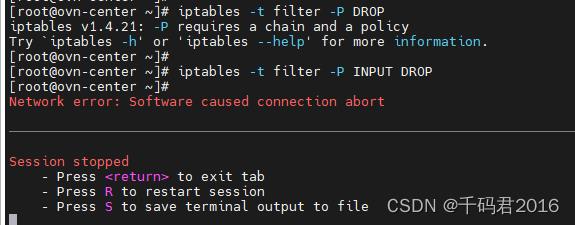
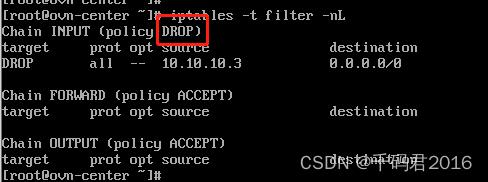
我们恢复规则继续测试
2.4 --new -N 接下来练习添加和删除自定义链
在filter表上添加一个链
iptables -t filter -N WEB
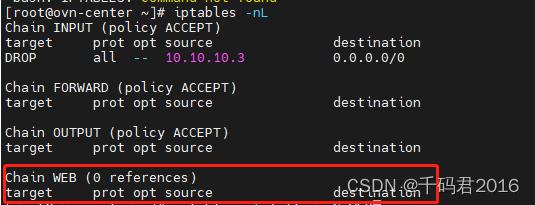
接着将WEB引用到filter表INPUT链,这样凡是目标端口是80,443的流量都将经过WEB链的规则
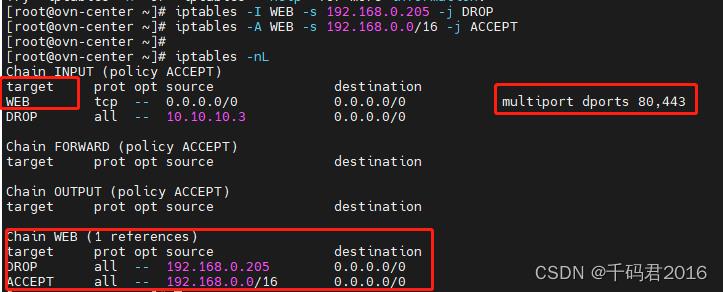
删除自定义链表的时候,不能有引用和规则,需要清理关系和内部的规则
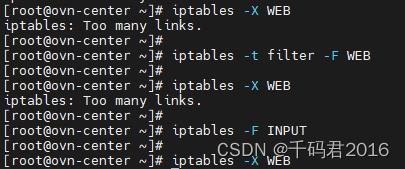
Linux iptables 命令
iptables 是 Linux 管理员用来设置 IPv4 数据包过滤条件和 NAT 的命令行工具。iptables 工具运行在用户态,主要是设置各种规则。而 netfilter 则运行在内核态,执行那些设置好的规则。
查看 iptables 的链和规则
查看规则的命令格式为:
iptables [-t tables] [-L] [-nv]
-t :后面接 table ,例如 nat 或 filter ,若省略此项目,则使用默认的 filter
-L :列出某个 table 的所有链或某个链的规则
-n :直接显示 IP,速度会快很多
-v :列出更多的信息,包括通过该规则的数据包总位数、相关的网络接口等
列出 filter table INPUT 链的规则:
$ sudo iptables -L INPUT
列出 nat table 三条链的规则:
$ sudo iptables -t nat -L -n
列出 filter table 三条链的规则:
$ sudo iptables -L
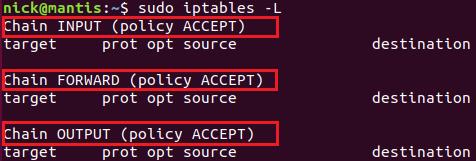
红框中的内容为链的名称及其默认策略,filter 表中所有链的默认策略都是 ACCEPT。红框下面的行代表什么呢?
target:代表进行的动作,ACCEPT 是放行,REJECT 是拒绝,DROP 则是丢弃数据包。
port:代表使用的协议,主要有 tcp、udp 和 icmp 三种。
opt:额外的选项说明。
source:规则针对的来源 IP。
destination:规则针对的目标 IP。
因为默认情况下没有添加自定义的规则,所以上图中这些行下面都是空的。
清除本机防火墙规则
清除规则的命令格式如下:
iptables [-t tables] [-FXZ]
-F:清除所有已制定的规则
-X:删除所有使用者自定义的 chain(其是 tables)
-Z:将所有的 chain 的计数与流量统计都清零
如果我们要制订一套防火墙规则,一般会先清除现有的规则,然后从头开始创建新的规则。下面让我们清除本机 filter 表中的所有规则:
$ sudo iptables -F $ sudo iptables -X $ sudo iptables -Z
定义默认策略(policy)
如果一个数据包没有匹配到一个链中的任何一个规则,那么将对该数据包执行这个链的默认策略(default policy),默认策略可以是 ACCEPT 或 DROP。
链中默认策略的存在使得我们在设计防火墙时可以有两种选择:
- 设置默认策略 DROP 所有的数据包,然后添加规则接受(ACCEPT)来自可信 IP 地址的数据包,或访问我们的服务监听的端口的数据包,比如 bittorrent、FTP 服务器、Web 服务器、Samba 文件服务器等等。
- 设置默认策略 ACCEPT 所有的数据包,然后添加规则丢弃(DROP)特定的数据包。比如来自一些恶意 IP 的数据包,或访问某些端口的数据包,在这些端口上我们并没有提供公开的服务。
一般情况下,上面的第一个选项用于 INPUT 链,因为我们希望对访问的资源进行权限控制。而第二个选项常用于 OUTPUT 链,因为我们通常信任离开机器的数据包(该数据包来自本机)。
设置默认策略的命令格式如下:
iptables [-t table] -P [INPUT,OUTPUT,FORWARD] [ACCEPT,DROP]
-P 选项用来定义默认策略(Policy)。注意,这是大写字母 P。ACCEPT 表示接受数据包,DROP 表示丢弃数据包。
一般情况下,我们会把 filter 表的 INPUT 链的默认策略制订的严格一些,比如设为 DROP。而 FORWARD 和 OUTPUT 可以宽松些,设为 ACCEPT。比如我们可以通过下面的命令把 filter 表的 INPUT 链的默认策略设置为 DROP:
$ sudo iptables -P INPUT DROP
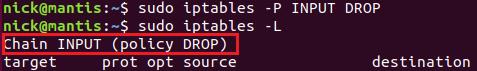
添加规则
我们可以通过规则来匹配数据包,具体的匹配条件包括 IP、网段、网络接口(interface)和传输协议(tcp、udp 等)。
添加规则的命令格式如下:
iptables [-AI chain] [-io interface] [-p 协议] [-s 来源 IP] [-d 目标 IP] -j [ACCEPT,DROP,REJECT,LOG]
-A:针对某个规则链添加一条规则,新添加的规则排在现有规则的后面。
-I:针对某个规则链插入一条规则,可以为新插入的规则指定在链中的序号。如果不指定序号,则新的规则会变成第一条规则。
-i:指定数据包进入的那个网络接口,比如 eth0、lo 等,需要与 INPUT 链配合使用。
-o: 指定传出数据包的那个网络接口,需要与 OUTPUT 链配合使用。
-p: 指定此规则适用于那种网络协议(常用的协议有 tcp、udp、icmp,all 指适用于所有的协议)。
-s:指定数据包的来源 IP/网段,可以指定单个 IP,如 192.168.1.100,也可以指定一个网段,如 192.168.1.0/24。还可以通过 !表示非的意思,如 ! 192.168.1.0/24 表示除了 192.168.1.0/24 之外的数据包。
-d:指定数据包的目标 IP/网段,其它与 -s 选项相同。
-j:指定匹配成功后的行为,主要有 ACCEPT、DROP、REJECT 和 LOG。
下面我们来看几个例子。
放开本机接口 lo:
$ sudo iptables -A INPUT -i lo -j ACCEPT
上面的命令假设 lo 接口是可以信任的设备,所有进出该接口的数据包都会被接受。
注意,上面的命令中并没有设置 -s、-d 等参数,其实没有指定的参数表示该参数是任何值都可以被接受。
完全放开某个接口
和 lo 接口类似,如果你完全信任某个接口,可以像设置 lo 一样设置它:
$ sudo iptables -A INPUT -i eth1 -j ACCEPT
只接受来自内网中某个网段的数据包:
$ sudo iptables -A INPUT -i eth2 -s 192.168.10.0/24 -j ACCEPT
接受/丢弃来自指定 IP 的数据包:
$ sudo iptables -A INPUT -i eth3 -s 192.168.100.5 -j ACCEPT $ sudo iptables -A INPUT -i eth3 -s 192.168.100.6 -j DROP
然后看看 filter 表的规则:
$ sudo iptables -L -v
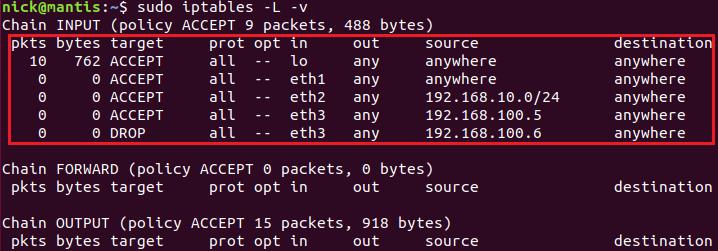
iptables-save 命令提供了另外一种风格的输出:
$ sudo iptables-save
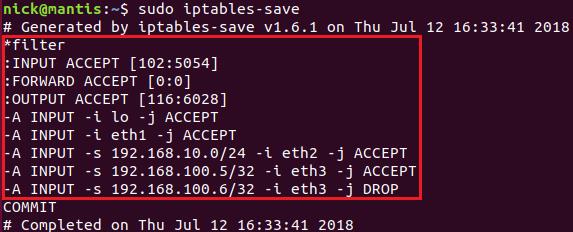
在规则中使用端口号
在我们添加的规则中,很多时候需要指定网络协议(tcp、udp 等)及相关的端口号,其基本命令格式如下:
iptables [-AI chain] [-io interface] [-p tcp,udp] [-s 来源 IP] [--sport 端口范围] [-d 目标 IP] [--dport 端口范围] -j [ACCEPT,DROP,REJECT]
--sport:限制来源的端口号,可以是单个端口,也可以是一个范围,如 1024:1050
--dport:限制目标的端口号。
注意,因为只有 tcp 协议和 udp 协议使用了端口号,所以在使用 --sport 和 --dport 时,一定要指定协议的类型(-p tcp 或 -p udp)。
下面来看几个例子。
丢弃所有通过 tcp 协议访问本机 21 端口的数据包:
$ sudo iptables -A INPUT -i eth0 -p tcp --dport 21 -j DROP
丢弃来自 192.168.1.0/24 的 1024:65535 端口的访问本机 ssh 端口的数据包:
$ sudo iptables -A INPUT -i eth0 -p tcp -s 192.168.1.0/24 --sport 1024:65535 --dport ssh -j DROP
常见的插件模块
在 linux kernel 2.2 以前使用 ipchains 管理防火墙时,必须针对数据包的进、出方向进行控制。
比如要连接到远程主机的 22 端口时,必须设置两条规则:
- 本机的 1024:65535 端口到远程的 22 端口必须放行(OUTPUT chain);
- 远程主机 22 端口到本机的 1024:65535 端口必须放行(INPUT chain);
这是很麻烦的,比如你要连接 10 台远程主机的 22 端口,即便你本机的 OUTPUT 设置为 ACCEPT,
你依然需要添加 10 条 INPUT ACCEPT 规则接受来自这 10 台远程主机的 22 端口的数据包(INPUT 的默认策略为 DROP)。
iptables 则解决了这个问题,它会通过一个状态模块来分析:这个想要进入的数据包是不是对自己已发送请求的响应?如果判断是对自己请求的响应,就放行这个数据包。
使用状态模块的基本命令格式如下:
iptables -A INPUT [-m state] [--state INVALID,ESTABLISHED,NEW,RELATED]
-m:指定 iptables 的插件模块,常见的模块有:
state:状态模块
mac:处理网卡硬件地址(hardware address)的模块
--state:指定数据包的状态,常见的状态有:
INVALID:无效的数据包状态
ESTABLISHED:已经连接成功的数据包状态
NEW:想要新建立连接的数据包状态
RELATED:这个最常用,它表示该数据包与我们主机发送出去的数据包有关
下面来看几个例子。
只要是已建立连接或相关的数据包接受:
$ sudo iptables -A INPUT -m state --state RELATED,ESTABLISHED -j ACCEPT
只要是不合法的数据包就丢弃:
$ sudo iptables -A INPUT -m state --state INVALID -j DROP
保存 iptables 的配置
注意,我们通过 iptables 命令设置的规则都保存在内存中,也就是说系统重启的话所有的配置都会丢失。
我们可以通过 iptables-save 命令把 iptables 的配置保存到文件中:
$ sudo touch /etc/iptables.conf $ sudo chmod 666 /etc/iptables.conf $ sudo iptables-save > /etc/iptables.conf
在需要时再通过 iptables-restore 命令把文件中的配置信息导入:
$ sudo iptables-restore < /etc/iptables.conf
总结
iptables 是一个比较复杂的命令,本文只是介绍了一些最基本的用法。接下来我们会介绍如何通过 iptables 构建基本的防火墙配置以及 NAT 服务器。
参考:
netfilter/iptables doc
iptables man page
Ubuntu IptablesHowTo
Iptables Tutorial
以上是关于linux:iptables 命令行操练的主要内容,如果未能解决你的问题,请参考以下文章