JsonView 与JsonIgnore 使用
Posted liuwd
tags:
篇首语:本文由小常识网(cha138.com)小编为大家整理,主要介绍了JsonView 与JsonIgnore 使用相关的知识,希望对你有一定的参考价值。
简述:现在项目多采用前后分离方式 那么前后端的数据传输几乎都采用的是json形式的
那么我们在查询数据返回专为json的形式时候有时候需要忽略某些字段,我们如何来做那?????
通常采用的json 转换方式有两种分别是fastjson 和jackjson两种
1、直接转为json时候任何时候都不需要当前字段做为json转换
@JsonIgnore 我这里采用的jackjson
使用方式
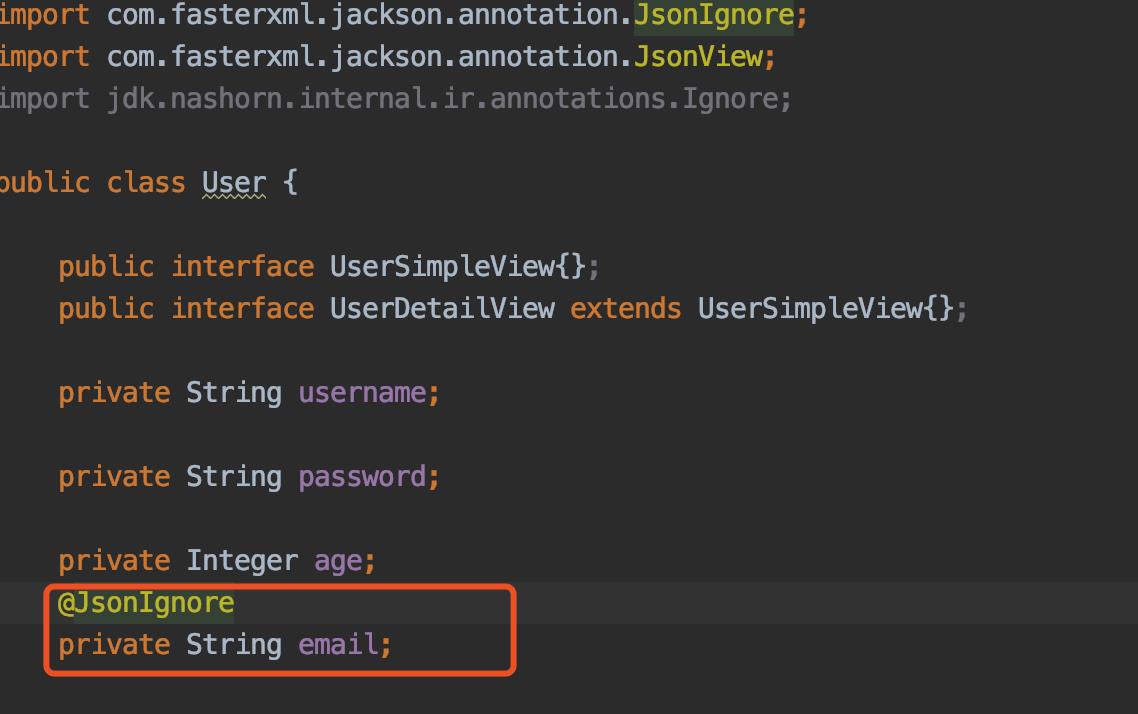
控制器
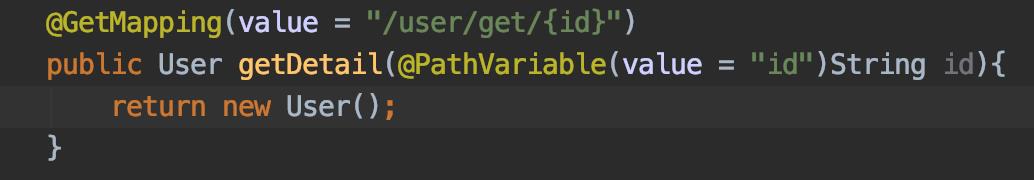
输出结果:
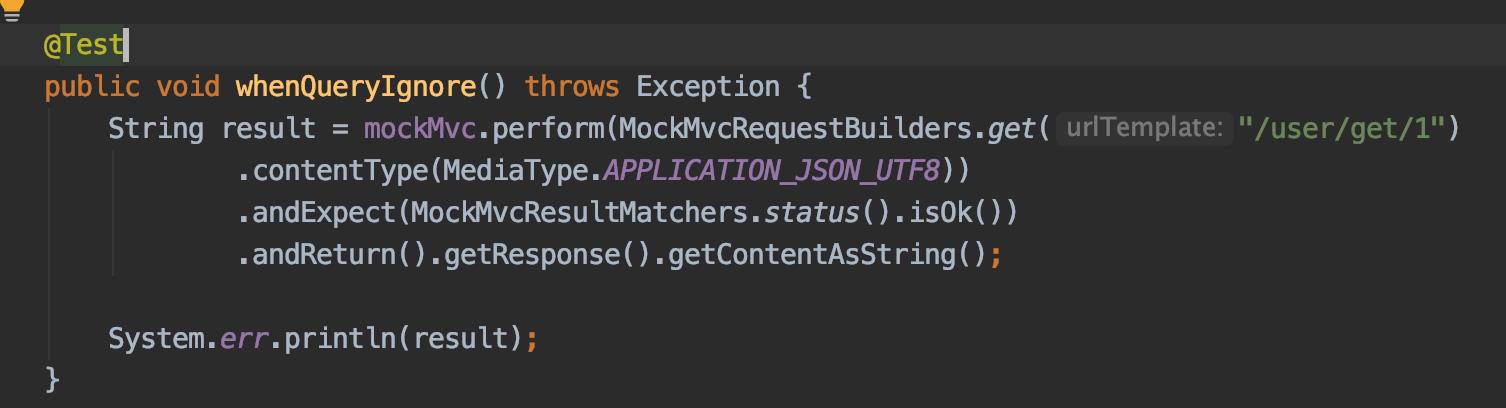
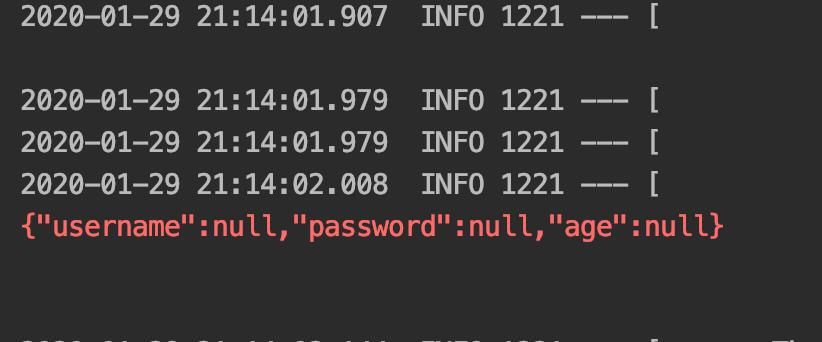
分析结果可知 当我门在某一个属性添加@JsonIgnore注解的时候 我们会发现专为json的结果集对象里面不包含我们添加了注解的属性
2、当我们返回结果集中要忽略到某一属性 在返回的详情信息中又包含忽略的属性 我们可以采用@JsonView属性
@JsonView属性使用规则
1)必须使用接口声明多个视图
2)在值对象的get方法上指定视图
3)在指定的控制器上指定视图
具体案例如下:
实体:
package lwd.security.dto; import com.fasterxml.jackson.annotation.JsonIgnore; import com.fasterxml.jackson.annotation.JsonView; import jdk.nashorn.internal.ir.annotations.Ignore; public class User { /** * 定义一个简单视图 */ public interface UserSimpleView{}; /** * 定义一个详细视图 继承简单视图 */ public interface UserDetailView extends UserSimpleView{}; private String username; private String password; private Integer age; @JsonIgnore private String email; /** * 指定视图 * @return */ @JsonView(UserSimpleView.class) public String getUsername() { return username; } public void setUsername(String username) { this.username = username; } /** * 指定视图 * @return */ @JsonView(UserDetailView.class) public String getPassword() { return password; } public void setPassword(String password) { this.password = password; } public Integer getAge() { return age; } public void setAge(Integer age) { this.age = age; } public String getEmail() { return email; } public void setEmail(String email) { this.email = email; } }
控制器定义:
package lwd.security.user.controller; import com.fasterxml.jackson.annotation.JsonView; import lwd.security.dto.User; import lwd.security.dto.UserQueryCondition; import org.apache.commons.lang.builder.ReflectionToStringBuilder; import org.apache.commons.lang.builder.ToStringStyle; import org.springframework.web.bind.annotation.GetMapping; import org.springframework.web.bind.annotation.PathVariable; import org.springframework.web.bind.annotation.RequestMapping; import org.springframework.web.bind.annotation.RequestMethod; import org.springframework.web.bind.annotation.RestController; import java.util.ArrayList; import java.util.List; @RestController public class UserController { /** * 当前控制器中采用了简单视图 * @param condition * @return */ @RequestMapping(value = "/user",method = RequestMethod.GET) @JsonView(User.UserSimpleView.class) public List<User> query(UserQueryCondition condition){ System.out.println(ReflectionToStringBuilder.toString(condition, ToStringStyle.MULTI_LINE_STYLE)); List<User> users = new ArrayList<>(); users.add(new User()); users.add(new User()); users.add(new User()); return users; } /** * url采用正则表达式形式 以及jsonview使用 指定了详情视图 * @param id * @return */ @GetMapping("/user/{id:\\\\d+}") @JsonView(User.UserDetailView.class) public User getInfo(@PathVariable(value = "id")Integer id){ return new User(); } /** * 实体忽略属性 jsonIgnore 形式 * @param id * @return */ @GetMapping(value = "/user/get/{id}") public User getDetail(@PathVariable(value = "id")String id){ return new User(); } }
单元测试:
package lwd.security.controller; import org.junit.Before; import org.junit.Test; import org.junit.experimental.results.ResultMatchers; import org.junit.runner.RunWith; import org.springframework.beans.factory.annotation.Autowired; import org.springframework.boot.test.context.SpringBootTest; import org.springframework.http.MediaType; import org.springframework.test.context.junit4.SpringRunner; import org.springframework.test.web.servlet.MockMvc; import org.springframework.test.web.servlet.MockMvcBuilder; import org.springframework.test.web.servlet.RequestBuilder; import org.springframework.test.web.servlet.ResultActions; import org.springframework.test.web.servlet.request.MockMvcRequestBuilders; import org.springframework.test.web.servlet.result.MockMvcResultMatchers; import org.springframework.test.web.servlet.setup.MockMvcBuilders; import org.springframework.web.context.WebApplicationContext; import java.awt.*; @RunWith(SpringRunner.class) @SpringBootTest public class UserControllerTest { @Autowired private WebApplicationContext wac; private MockMvc mockMvc; @Before public void setup(){ mockMvc = MockMvcBuilders.webAppContextSetup(wac).build(); } @Test public void whenQuerySuccess() throws Exception { mockMvc.perform(MockMvcRequestBuilders.get("/user") .param("username","1111") .contentType(MediaType.APPLICATION_JSON)) .andExpect(MockMvcResultMatchers.status().isOk()) .andExpect(MockMvcResultMatchers.jsonPath("$.length()").value(3)); } /** * 正则匹配信息 * @throws Exception */ @Test public void whenQuery4XXError() throws Exception { mockMvc.perform(MockMvcRequestBuilders.get("/user/1") .contentType(MediaType.APPLICATION_JSON_UTF8)) .andExpect(MockMvcResultMatchers.status().isOk()); } /** * 采用简单视图方式 * @throws Exception */ @Test public void whenQueryJsonViewInfo() throws Exception { String result = mockMvc.perform(MockMvcRequestBuilders.get("/user/1") .contentType(MediaType.APPLICATION_JSON_UTF8)) .andExpect(MockMvcResultMatchers.status().isOk()) .andReturn().getResponse().getContentAsString(); System.out.println(result); } /** * 采用详细视图方式 * @throws Exception */ @Test public void whenQueryJsonViewDetailInfo() throws Exception { String result = mockMvc.perform(MockMvcRequestBuilders.get("/user") .contentType(MediaType.APPLICATION_JSON_UTF8)) .andExpect(MockMvcResultMatchers.status().isOk()) .andReturn().getResponse().getContentAsString(); System.out.println(result); } /** * 采用属性忽略方式 * @throws Exception */ @Test public void whenQueryIgnore() throws Exception { String result = mockMvc.perform(MockMvcRequestBuilders.get("/user/get/1") .contentType(MediaType.APPLICATION_JSON_UTF8)) .andExpect(MockMvcResultMatchers.status().isOk()) .andReturn().getResponse().getContentAsString(); System.err.println(result); } }
指定详细视图方式结果集:
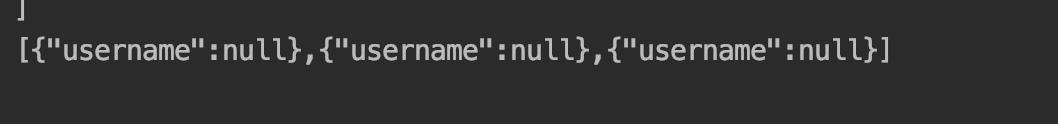
指定简单视图方式结果集:
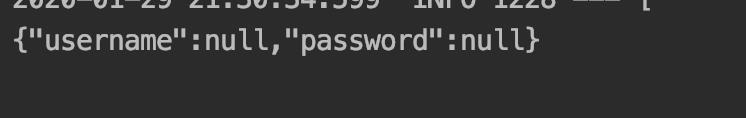
@JsonView注解 最终专为json的数据只是添加了当前注解的属性字段 没有添加的不会展示出来
以上是关于JsonView 与JsonIgnore 使用的主要内容,如果未能解决你的问题,请参考以下文章