收集Nginx的json格式日志
Posted jimmy_xuli
tags:
篇首语:本文由小常识网(cha138.com)小编为大家整理,主要介绍了收集Nginx的json格式日志相关的知识,希望对你有一定的参考价值。
一.配置nginx
[root@linux-node1 ~]# vim /etc/nginx/nginx.conf
#修改日志格式为json格式,并创建一个nginxweb的网站目录
log_format access_json \'{"@timestamp":"$time_iso8601",\'
\'"host":"$server_addr",\'
\'"clientip":"$remote_addr",\'
\'"size":$body_bytes_sent,\'
\'"responsetime":$request_time,\'
\'"upstreamtime":"$upstream_response_time",\'
\'"upstreamhost":"$upstream_addr",\'
\'"http_host":"$host",\'
\'"url":"$uri",\'
\'"domain":"$host",\'
\'"xff":"$http_x_forwarded_for",\'
\'"referer":"$http_referer",\'
\'"status":"$status"}\';
access_log /var/log/nginx/access.log access_json;
location /nginxweb {
root html;
index index.html index.htm;
}
[root@linux-node1 ~]# mkdir /usr/share/nginx/html/nginxweb
[root@linux-node1 ~]# echo "<h1> welcome to use Nginx" > /usr/share/nginx/html/nginxweb/index.html
[root@linux-node1 ~]# nginx -t
nginx: the configuration file /etc/nginx/nginx.conf syntax is ok
nginx: configuration file /etc/nginx/nginx.conf test is successful
[root@linux-node1 ~]# systemctl start nginx

二、配置logstash
# vim /etc/logstash/conf.d/nginxlog.conf
input{
file {
path => "/var/log/nginx/access.log"
type => "nginx-access-log"
start_position => "beginning"
stat_interval => "2"
}
}
output{
elasticsearch {
hosts => ["10.0.0.22:9200"]
index => "logstash-nginx-access-log-%{+YYYY.MM.dd}"
}
}
三、Kibana展示
[[root@saltstack02 ~]# ab -n1000 -c 100 http://10.0.0.22/nginxweb/index.html #对页面压测
[root@saltstack02 conf.d]# tailf /var/log/nginx/access.log #nginx的访问日志变成了json格式
{"@timestamp":"2018-06-20T19:14:30+08:00","host":"10.0.0.22","clientip":"10.0.0.22","size":26,"responsetime":0.000,"upstreamtime":"-","upstreamhost":"-","http_host":"10.0.0.22","url":"/nginxweb/index.html","domain":"10.0.0.22","xff":"-","referer":"-","status":"200"}
{"@timestamp":"2018-06-20T19:14:30+08:00","host":"10.0.0.22","clientip":"10.0.0.22","size":26,"responsetime":0.000,"upstreamtime":"-","upstreamhost":"-","http_host":"10.0.0.22","url":"/nginxweb/index.html","domain":"10.0.0.22","xff":"-","referer":"-","status":"200"}
{"@timestamp":"2018-06-22T09:10:42+08:00","host":"10.0.0.22","clientip":"10.0.0.1","size":26,"responsetime":0.000,"upstreamtime":"-","upstreamhost":"-","http_host":"10.0.0.22","url":"/nginxweb/index.html","domain":"10.0.0.22","xff":"-","referer":"-","status":"200"}
Head插件查看:
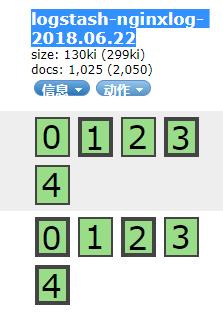
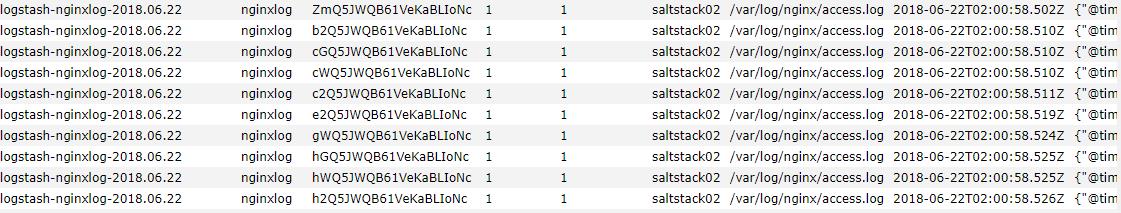
以上是关于收集Nginx的json格式日志的主要内容,如果未能解决你的问题,请参考以下文章