javascript使用ajax下载文件进度条实现
Posted
tags:
篇首语:本文由小常识网(cha138.com)小编为大家整理,主要介绍了javascript使用ajax下载文件进度条实现相关的知识,希望对你有一定的参考价值。
- 代码:
<!DOCTYPE html> <html xmlns="http://www.w3.org/1999/xhtml"> <head> <meta http-equiv="Content-Type" content="text/html; charset=utf-8" /> <script src="https://code.jquery.com/jquery-3.3.1.js"></script> <title></title> </head> <body> <div id="a1" data-filename="2018.rar">下载</div> <div id="progressing"></div> <script> $(‘#a1‘).click(function () { var that = this; var page_url = ‘http://localhost/test.php‘; var req = new XMLHttpRequest(); req.open("get", page_url, true); //监听进度事件 req.addEventListener("progress", function (evt) { if (evt.lengthComputable) { var percentComplete = evt.loaded / evt.total; console.log(percentComplete); $("#progressing").html((percentComplete * 100) + "%"); } }, false); req.responseType = "blob"; req.onreadystatechange = function () { if (req.readyState === 4 && req.status === 200) { var filename = $(that).data(‘filename‘); if (typeof window.chrome !== ‘undefined‘) { // Chrome version var link = document.createElement(‘a‘); link.href = window.URL.createObjectURL(req.response); link.download = filename; link.click(); } else if (typeof window.navigator.msSaveBlob !== ‘undefined‘) { // IE version var blob = new Blob([req.response], { type: ‘application/force-download‘ }); window.navigator.msSaveBlob(blob, filename); } else { // Firefox version var file = new File([req.response], filename, { type: ‘application/force-download‘ }); window.open(URL.createObjectURL(file)); } } }; req.send(); }); </script> </body> </html> - 测试:
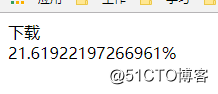
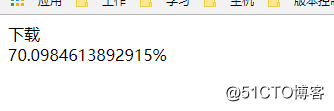
以上是关于javascript使用ajax下载文件进度条实现的主要内容,如果未能解决你的问题,请参考以下文章