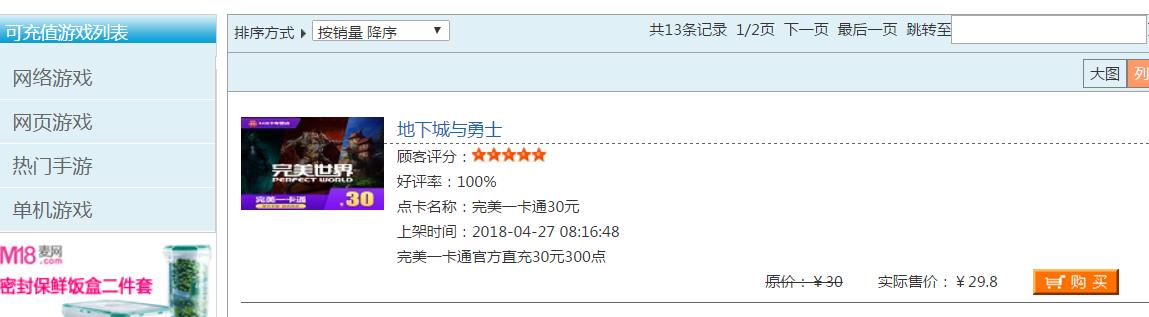js时间格式化
Posted 别动我的猫
tags:
篇首语:本文由小常识网(cha138.com)小编为大家整理,主要介绍了js时间格式化相关的知识,希望对你有一定的参考价值。
如题,ajax请求获得json数据填充html页面,遇到了一个时间无法格式化的问题。
由于是js中,fmt标签引用无效,网上也搜索了很多js时间格式化的函数均无效。
由于用的是spring MVC 后来想到了注解,搞定方法是在应用的实体类时间字段上使用注解:
@DateTimeFormat(pattern = "yyyy-MM-dd hh:mm:ss")//注解可以以该格式注入时间
@JSONField(format = "yyyy-MM-dd hh:mm:ss") //默认通过ajax json解析后转化为的格式
private Date upTime;// 上架时间\',
那么js页面无需要处理:
//获得分页得函数
function getPage(obj,num,info) {
$.ajax({
type: "GET",//请求类型
url: path+"/getCardsPage",//请求的url
data: {id: obj,index:num,info:info},//请求参数
dataType: "json",//ajax接口(请求url)返回的数据类型
async: false , //true异步,false同步
success: function (data) {//data:返回数据(json对象)
$("#storyBooksssss").html("");
var div = "";
for (var i = 0; i < data.newList.length; i++) {
div+="<div class=\\"product_storyList_content_left\\"><img src="+path+"/static/rootWeb/images/"+data.newList[i].titleImg+" alt=\\"点卡列表\\"/></div>" +
" <div class=\\"product_storyList_content_right\\"><ul>"+
" <li class=\\"product_storyList_content_dash\\"><a href=\\"#\\" class=\\"blue_14\\">"+data.newList[i].gName+"</a></li>"+
"<li>顾客评分:<img src="+path+"/static/rootWeb/images/star_red.gif><img src="+path+"/static/rootWeb/images/star_red.gif alt=\'star\'/><img src="+path+"/static/rootWeb/images/star_red.gif alt=\'star\'/><img src="+path+"/static/rootWeb/images/star_red.gif alt=\'star\'/><img src="+path+"/static/rootWeb/images/star_red.gif alt=\'star\'/></li>"+
"<li>好评率:" + data.newList[i].praiseRate + "%</li>"+
"<li>点卡名称:" + data.newList[i].cName + "</li>"+
" <li>上架时间:" + data.newList[i].upTime + "</li>"+
"<li>" + data.newList[i].cInfo + "</li>"+
"<li><dl class=\\"product_content_dd\\"> <dd> </dd>" +
"<dd><a href="+path+"/static/toCardView/"+ data.newList[i].cId + "/"+data.newList[i].gid+">"+
"<img src="+path+"/static/rootWeb/images/product_buy_01.gif></a></dd>"+
" <dd class=\\"footer_dull_red\\"><span>实际售价:¥"+data.newList[i].price+"</span></dd>"+
"<dd class=\\"product_content_delete\\"><span>原价:¥"+data.newList[i].iniPrice+"</span></dd>"+
"</dl> </li> </ul> </div><div class=\\"product_storyList_content_bottom\\"></div>";
}
div+="<input type=\'hidden\' id=\'totalPageCount\' value="+data.totalPageCount+">";
$("#storyBooksssss").html(div);
$("#pageNo").html("");
$(".page-bar").remove();//错误点,必须加上这句清空
var page="<div class=\'page-bar\'>"+
"<p class=\'page-num-ul\'>"+
"<span> 共"+data.totalCount+"条记录</span>"+
"<span> "+data.currPageNo+"/"+data.totalPageCount+"页</span>";
if(data.currPageNo>1){
page+="<a href=\\"javascript:;\\" id=\'1\' class=\'first\' > 首页</a>"+
"<a href=\\"javascript:;\\" class=\'pre\' id=\'"+(data.currPageNo-1)+"\'> 上一页</a>";
}
if(data.currPageNo < data.totalPageCount ){
page+="<a href=\\"javascript:;\\" class=\'next\' id=\'"+(data.currPageNo+1)+"\'> 下一页</a>"+
"<a href=\\"javascript:;\\" class=\'last\' id=\'"+data.totalPageCount+"\'> 最后一页</a>";
}
page+="<span class=\'page-go-form\'><label> 跳转至</label>"+
"<input type=\'text\' name=\'inputPage\' id=\'inputPage\' class=\'page-key\' />页"+
"<button type=\'button\' class=\'page-btn\' id=\'page-btn\'>GO</button>"+
"</span></p></div>";
$("#pageNo").html(page);
},
error: function (data) {//当访问时候,404,500 等非200的错误状态码
alert("加载分页信息失败!");
}
});
}
效果:
以上是关于js时间格式化的主要内容,如果未能解决你的问题,请参考以下文章