jmeter通过json extrcator或者正则表达式获取json返回信息
Posted 堕落的程序猿
tags:
篇首语:本文由小常识网(cha138.com)小编为大家整理,主要介绍了jmeter通过json extrcator或者正则表达式获取json返回信息相关的知识,希望对你有一定的参考价值。
1、下载地址,及插件文档资料
https://jmeter-plugins.org/wiki/JSONPathExtractor/
json信息如下
{
"error_code": 0,
"stu_info": [
{
"id": 5047,
"name": "lw",
"sex": "男",
"age": 28,
"addr": "陕西西安高新区32号",
"grade": "天蝎座",
"phone": "15512532946",
"gold": 1600
}
]
}
2、在http请求中添加json path extractor 或者 json extractor或者正则表达式提取器
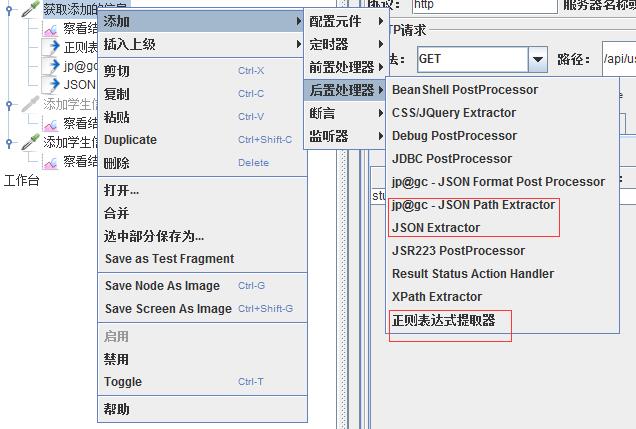
3、json 插件的配置方式及正则表达式的配置方式

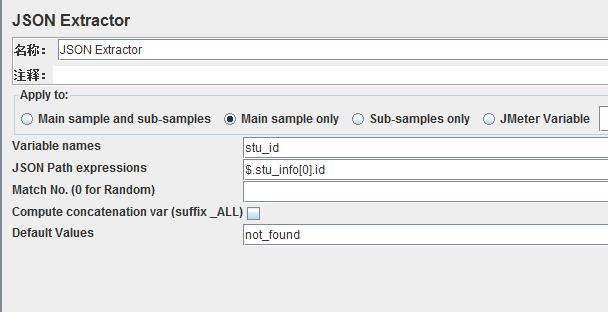
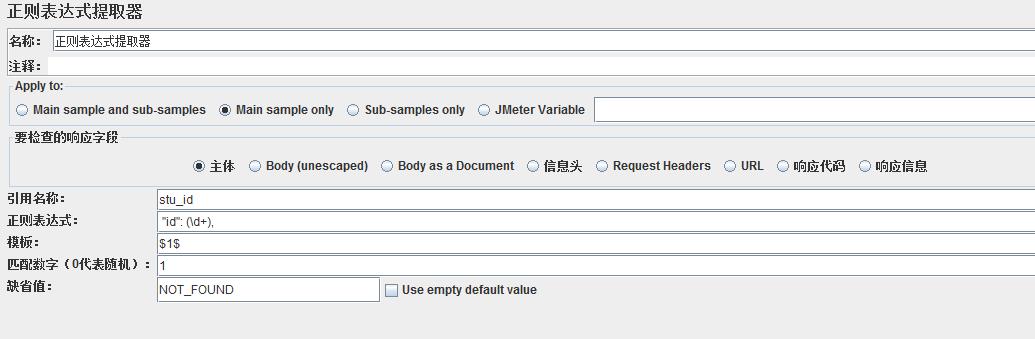
4、查看结果
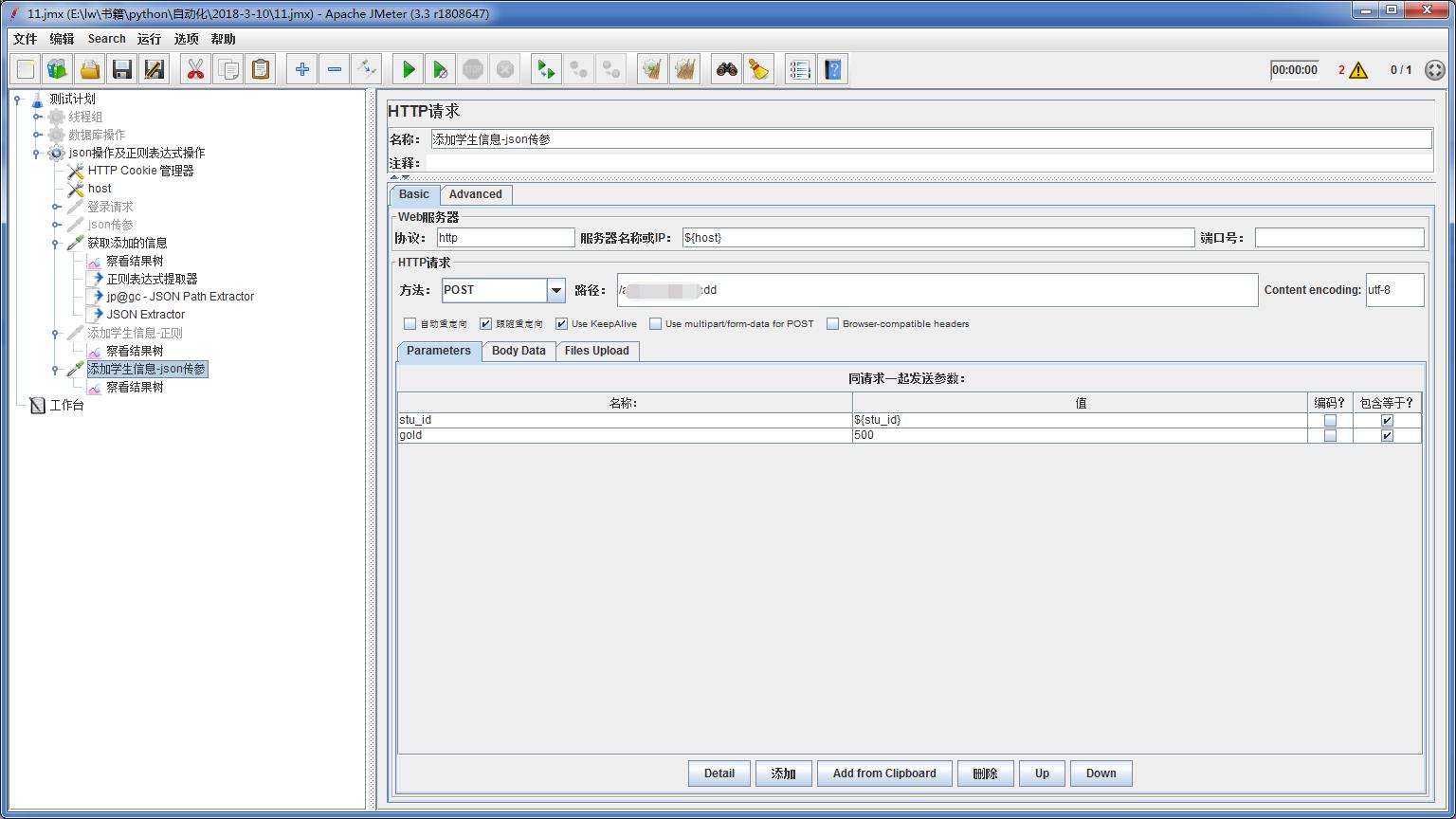
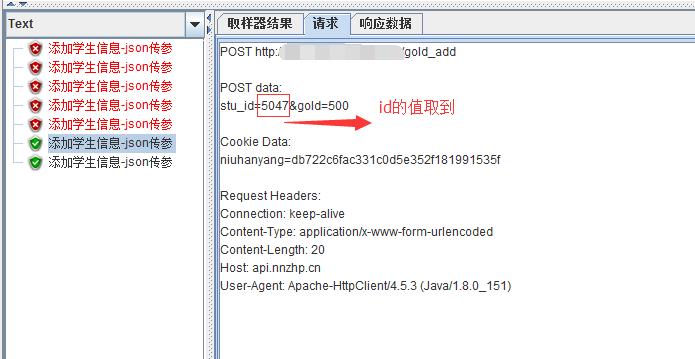
5、json的使用方法
{ "store": {
"book": [
{ "category": "reference",
"author": "Nigel Rees",
"title": "Sayings of the Century",
"price": 8.95
},
{ "category": "fiction",
"author": "Evelyn Waugh",
"title": "Sword of Honour",
"price": 12.99
},
{ "category": "fiction",
"author": "Herman Melville",
"title": "Moby Dick",
"isbn": "0-553-21311-3",
"price": 8.99
},
{ "category": "fiction",
"author": "J. R. R. Tolkien",
"title": "The Lord of the Rings",
"isbn": "0-395-19395-8",
"price": 22.99
}
],
"bicycle": {
"color": "red",
"price": 19.95
}
}
}
| XPath | JSONPath | Result |
/store/book/author |
$.store.book[*].author |
the authors of all books in the store |
//author |
$..author |
all authors |
/store/* |
$.store.* |
all things in store, which are some books and a red bicycle. |
/store//price |
$.store..price |
the price of everything in the store. |
//book[3] |
$..book[2] |
the third book |
//book[last()] |
$..book[(@.length-1)]$..book[-1:] |
the last book in order. |
//book[position()<3] |
$..book[0,1]$..book[:2] |
the first two books |
//book[isbn] |
$..book[?(@.isbn)] |
filter all books with isbn number |
//book[price<10] |
$..book[?(@.price<10)] |
filter all books cheapier than 10 |
//* |
$..* |
all Elements in XML document. All members of JSON structure. |
以上是关于jmeter通过json extrcator或者正则表达式获取json返回信息的主要内容,如果未能解决你的问题,请参考以下文章