JavaWeb基础 jsp+servlet分工合作的简单示例
Posted
tags:
篇首语:本文由小常识网(cha138.com)小编为大家整理,主要介绍了JavaWeb基础 jsp+servlet分工合作的简单示例相关的知识,希望对你有一定的参考价值。
礼悟:
好好学习合思考,尊师重道存感恩。叶见寻根三返一,江河湖海同一体。
虚怀若谷良心主,愿行无悔给最苦。读书锻炼强身心,诚劝且行且珍惜。
javaEE:7
javaSE:1.8
JSTL:1.2.2
server:tomcat 8.5
browser:Chrome/Firefox
os:windows7 x64
ide:MyEclipse 2017
项目结构
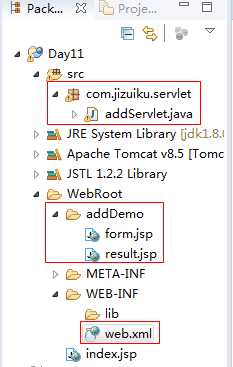
web.xml
<?xml version="1.0" encoding="UTF-8"?>
<web-app xmlns:xsi="http://www.w3.org/2001/XMLSchema-instance" xmlns="http://xmlns.jcp.org/xml/ns/javaee" xsi:schemaLocation="http://xmlns.jcp.org/xml/ns/javaee http://xmlns.jcp.org/xml/ns/javaee/web-app_3_1.xsd" id="WebApp_ID" version="3.1">
<display-name>Day11</display-name>
<welcome-file-list>
<welcome-file>index.html</welcome-file>
<welcome-file>index.htm</welcome-file>
<welcome-file>index.jsp</welcome-file>
<welcome-file>default.html</welcome-file>
<welcome-file>default.htm</welcome-file>
<welcome-file>default.jsp</welcome-file>
</welcome-file-list>
<servlet>
<servlet-name>addServlet</servlet-name>
<servlet-class>com.jizuiku.servlet.addServlet</servlet-class>
</servlet>
<servlet-mapping>
<servlet-name>addServlet</servlet-name>
<url-pattern>/addServlet</url-pattern>
</servlet-mapping>
</web-app>
addServlet.java
package com.jizuiku.servlet;
import java.io.IOException;
import javax.servlet.ServletException;
import javax.servlet.http.HttpServlet;
import javax.servlet.http.HttpServletRequest;
import javax.servlet.http.HttpServletResponse;
/**
*
*
* @author 博客园-给最苦
* @version V2017.11.20
*/
public class addServlet extends HttpServlet {
@Override
protected void doGet(HttpServletRequest request, HttpServletResponse response) throws ServletException, IOException {
// TODO Auto-generated method stub
}
@Override
protected void doPost(HttpServletRequest request, HttpServletResponse response) throws ServletException, IOException {
// TODO Auto-generated method stub
// 获取参数
String numStr = request.getParameter("num");
// 转换成十六进制
String numHexStr = Integer.toHexString(Integer.parseInt(numStr));
// 把结果保存到request域中
request.setAttribute("result", numHexStr);
// 转换到result.jsp
request.getRequestDispatcher("/addDemo/result.jsp").forward(request, response);;
}
}
form.jsp
<%@ page language="java" import="java.util.*" pageEncoding="UTF-8"%>
<%
String path = request.getContextPath();
String basePath = request.getScheme()+"://"+request.getServerName()+":"+request.getServerPort()+path+"/";
%>
<!DOCTYPE HTML PUBLIC "-//W3C//DTD HTML 4.01 Transitional//EN">
<html>
<head>
<base href="<%=basePath%>">
<title>My JSP ‘form.jsp‘ starting page</title>
<meta http-equiv="pragma" content="no-cache">
<meta http-equiv="cache-control" content="no-cache">
<meta http-equiv="expires" content="0">
<meta http-equiv="keywords" content="keyword1,keyword2,keyword3">
<meta http-equiv="description" content="This is my page">
<!--
<link rel="stylesheet" type="text/css" href="styles.css">
-->
</head>
<body>
<form action="/Day11/addServlet" method="post">
整数:<input type="text" name="num"/><br />
<input type="submit" value="提交">
</form>
</body>
</html>
result.jsp
<%@ page language="java" import="java.util.*" pageEncoding="UTF-8"%>
<%
String path = request.getContextPath();
String basePath = request.getScheme() + "://" + request.getServerName() + ":" + request.getServerPort()
+ path + "/";
%>
<!DOCTYPE HTML PUBLIC "-//W3C//DTD HTML 4.01 Transitional//EN">
<html>
<head>
<base href="<%=basePath%>">
<title>My JSP ‘result.jsp‘ starting page</title>
<meta http-equiv="pragma" content="no-cache">
<meta http-equiv="cache-control" content="no-cache">
<meta http-equiv="expires" content="0">
<meta http-equiv="keywords" content="keyword1,keyword2,keyword3">
<meta http-equiv="description" content="This is my page">
<!--
<link rel="stylesheet" type="text/css" href="styles.css">
-->
</head>
<body>
hello,i am result.jsp<br />
<!-- 显示结果 -->
<%
String arg = request.getParameter("num");
String result = (String)request.getAttribute("result");
%>
<%="输入的参数是:" + arg%>
<br />
<%="运算的结果是:" + result%>
</body>
</html>
浏览器测试
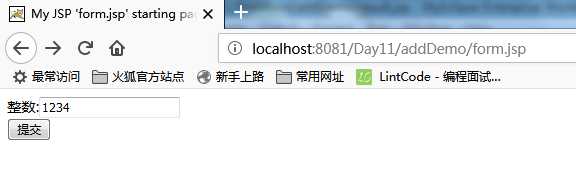
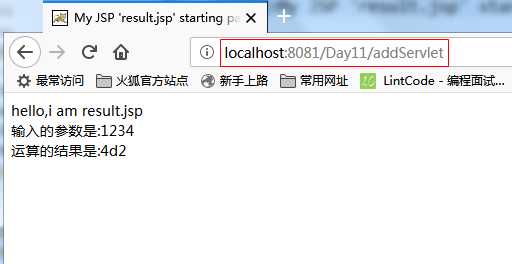
学习资源:itcast和itheima视频库。如果您有公开的资源,可以分享给我的话,用您的资源学习也可以。
博文是观看视频后,融入思考写成的。博文好,是老师讲得好。博文坏,是 给最苦 没认真。
以上是关于JavaWeb基础 jsp+servlet分工合作的简单示例的主要内容,如果未能解决你的问题,请参考以下文章