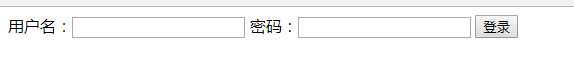ajax 提交表单 原生js
Posted
tags:
篇首语:本文由小常识网(cha138.com)小编为大家整理,主要介绍了ajax 提交表单 原生js相关的知识,希望对你有一定的参考价值。
ajax在表单中常用,一般都是使用post方法,ajax请求:前台提交数据→后台查询数据→返回给前台
下面以post方法为例上代码:
<form action="login" method="post"> 用户名:<input type="text" onblur="checkUser()"> <span></span> 密码:<input type="password"> <button>登录</button> </form>
<script>
function checkUser(){
var userName=document.getElementsByTagName("input")[0].value;
var mark=document.getElementsByTagName("span")[0];
var xhr="";
if(window.XMLHttpRequest){
xhr=new XMLHttpRequest();
}else if(window.ActiveXObject){
xhr=new ActiveXObject();
}//处理浏览器兼容
xhr.open("post","login",true);//请求的方式、地址、异步
xhr.setRequestHeader("content-type","application/x-www-form-urlencoded");//post请求设置请求头
xhr.send("userName="+userName);
xhr.onreadystatechange=function(){
//接收后台传回的数据 更新页面
if(xhr.readyState==200 && xhr.status==4){
if(response==0){
mark.innerText="已注册请登录"
}else if(response==1){
mark.innerText="用户名不存在请注册"
}
}
}
}
</script>
服务器拦截并响应:
app.post("login",function(req,res){ //拦截地址 设置回调函数
let userName=req.body.userName;//获取到用户输入的用户名
let sqlStr="select * from t_user where u_name=?"//查询数据库用户名
database.dbconnect(sqlStr,[],function(err,data){
if(data.length>0){ //判断用户名是否存在,做出相应响应
res.send("0")//用户名存在返回0
}else{
res.send("1")//用户名不存在返回1
}
})
})
以上为今天所有分享,欢迎评论赐教;
如需了解更多,请进入知了堂社区:http://www.zhiliaotang.com/portal.php;
以上是关于ajax 提交表单 原生js的主要内容,如果未能解决你的问题,请参考以下文章