[D3JS] Add more map layer and color
Posted Answer1215
tags:
篇首语:本文由小常识网(cha138.com)小编为大家整理,主要介绍了[D3JS] Add more map layer and color相关的知识,希望对你有一定的参考价值。
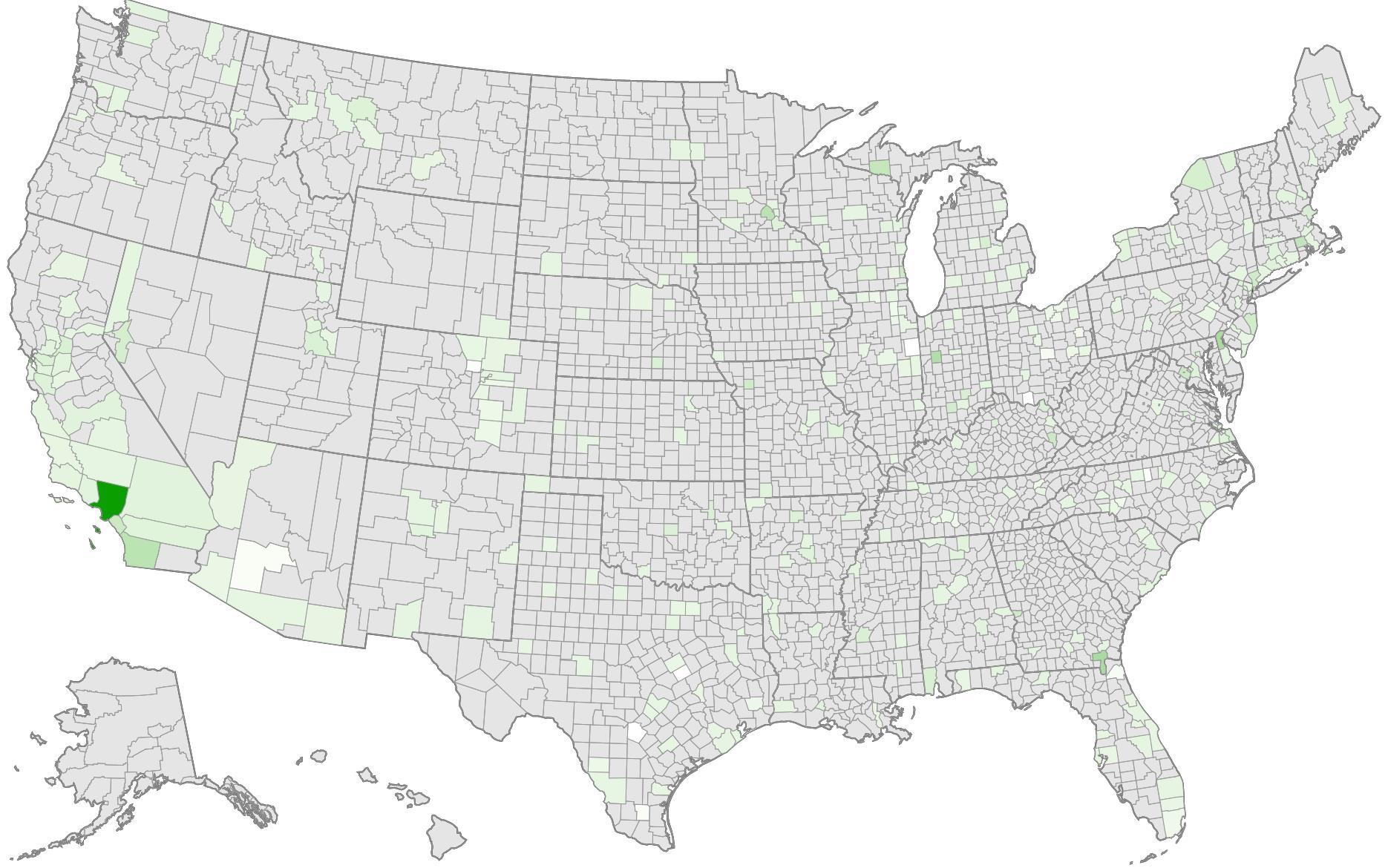
import React, {Component} from \'react\';
import * as d3 from \'d3\';
import \'d3-geo\';
import * as topojson from \'topojson\';
import * as colorbrewer from \'colorbrewer\';
const us = require(\'./us.json\');
const width = 960;
const height = 600;
class Map extends Component {
componentDidMount() {
const svg = d3.select(this.refs.mountSvg)
.append(\'svg\')
.attr(\'height\', height)
.attr(\'width\', width);
const path = d3.geoPath();
// define color
var color = d3.scaleLinear()
.domain([-100000, 500000])
.range(colorbrewer.Greens[6]);
// Add nation layer
svg.append(\'path\')
.datum(topojson.feature(us, us.objects.nation))
.attr(\'class\', \'land\')
.attr(\'d\', path);
// add state layer
svg.append(\'path\')
.datum(topojson.mesh(us, us.objects.states), (a,b) => a!==b)
.attr(\'class\', \'border state\')
.attr(\'d\', path);
// add counties and county layer
svg.append("g")
.attr("class", "counties")
.selectAll("path")
.data(topojson.feature(us, us.objects.counties).features)
.enter().append("path")
.attr("class", "county")
.attr("d", path)
//add color
.attr("fill", function(d) {
const profit = d.properties.profit;
if(profit) {
return color(d.properties.profit);
}
})
}
render() {
const style = {
width,
height,
border: \'1px solid black\',
margin: \'10px auto\'
};
return (
<div style={style} ref="mountSvg"></div>
);
}
}
export default Map;
以上是关于[D3JS] Add more map layer and color的主要内容,如果未能解决你的问题,请参考以下文章