javascript----mouseover和mouseenter的区别
Posted SunLike阿理旺旺
tags:
篇首语:本文由小常识网(cha138.com)小编为大家整理,主要介绍了javascript----mouseover和mouseenter的区别相关的知识,希望对你有一定的参考价值。
1、代码(mouseover)
<!DOCTYPE html> <html> <head> <meta charset="UTF-8"> <title></title> <style type="text/css"> .div1{ width: 600px; height: 600px; background: red; } div{ padding: 20px; } div div{ background-color: white; } div div div{ background-color: blue; } </style> </head> <body> <div class="div1" id = \'div1\'> <div> <div></div> </div> </div> <script> var div1 = document.getElementById("div1"); div1.addEventListener("mouseover",function(){ var r = parseInt(Math.random()*255); var g = parseInt(Math.random()*255); var b = parseInt(Math.random()*255); var s = "background:rgb("+r+","+g+","+b+")"; console.log(s); div1.style = s; }) </script> </body> </html>
2、效果(mouseover)
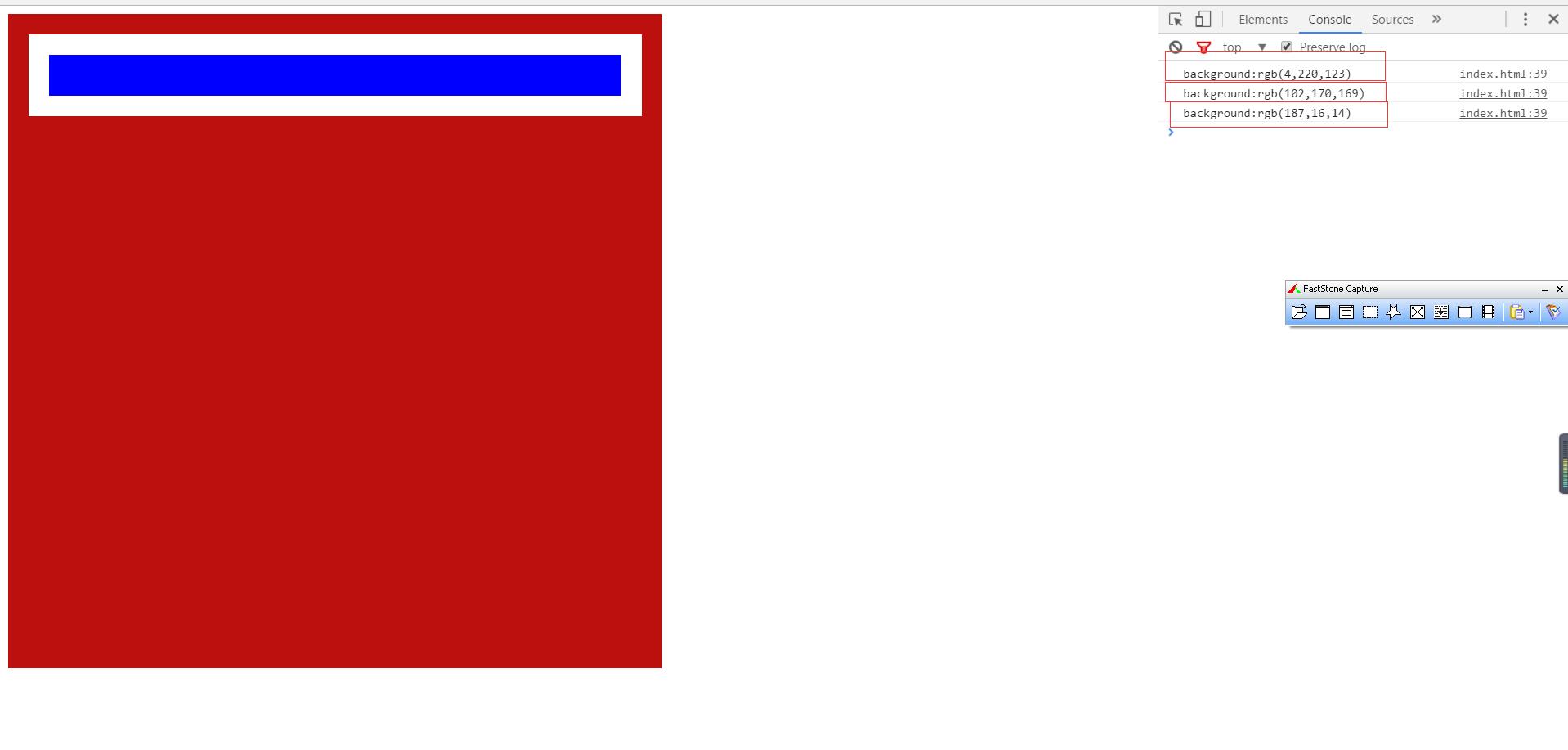
3、总结
mouseover会给子节点也绑定事件,传说中的冒泡事件,所以出现鼠标移动过程中触发三次事件
1、代码(mouseenter)
<!DOCTYPE html>
<html>
<head>
<meta charset="UTF-8">
<title></title>
<style type="text/css">
.div1{
width: 600px;
height: 600px;
background: red;
}
div{
padding: 20px;
}
div div{
background-color: white;
}
div div div{
background-color: blue;
}
</style>
</head>
<body>
<div class="div1" id = \'div1\'>
<div>
<div></div>
</div>
</div>
<script>
var div1 = document.getElementById("div1");
div1.addEventListener("mouseenter",function(){
var r = parseInt(Math.random()*255);
var g = parseInt(Math.random()*255);
var b = parseInt(Math.random()*255);
var s = "background:rgb("+r+","+g+","+b+")";
console.log(s);
div1.style = s;
})
</script>
</body>
</html>
<!--
<!DOCTYPE html>
<html>
<head>
<meta charset="UTF-8">
<title></title>
<style type="text/css">
.div1{
width: 600px;
height: 600px;
background: red;
}
div{
padding: 20px;
}
div div{
background-color: white;
}
div div div{
background-color: blue;
}
</style>
</head>
<body>
<div class="div1" id = \'div1\'>
<div>
<div></div>
</div>
</div>
<script>
var div1 = document.getElementById("div1");
div1.addEventListener("mouseover",function(){
var r = parseInt(Math.random()*255);
var g = parseInt(Math.random()*255);
var b = parseInt(Math.random()*255);
var s = "background:rgb("+r+","+g+","+b+")";
console.log(s);
div1.style = s;
})
</script>
</body>
</html>
-->
2、效果(mouseenter)

3、总结
mouseenter不是给子节点也绑定事件,也就是说,事件没有冒泡,所以在鼠标移动过程中只触发一次事件
以上是关于javascript----mouseover和mouseenter的区别的主要内容,如果未能解决你的问题,请参考以下文章