MultiClientInputMethodManagerService启动-Android12
Posted xhBruce
tags:
篇首语:本文由小常识网(cha138.com)小编为大家整理,主要介绍了MultiClientInputMethodManagerService启动-Android12相关的知识,希望对你有一定的参考价值。
MultiClientInputMethodManagerService启动-android12
1、Android多屏输入法案例
路径:development/samples/MultiClientInputMethod 中有一个示例 MultiClient IME。
测试 MultiClient IME:
- 将
config_perDisplayFocusEnabled设置为true。(每屏幕焦点) - 运行这些命令:
$ make -j MultiClientInputMethod
$ adb install -r $OUT/system/priv-app/MultiClientInputMethod/MultiClientInputMethod.apk
$ adb root
$ adb shell setproppersist.debug.multi_client_ime\\ com.example.android.multiclientinputmethod/.MultiClientInputMethod
$ adb reboot
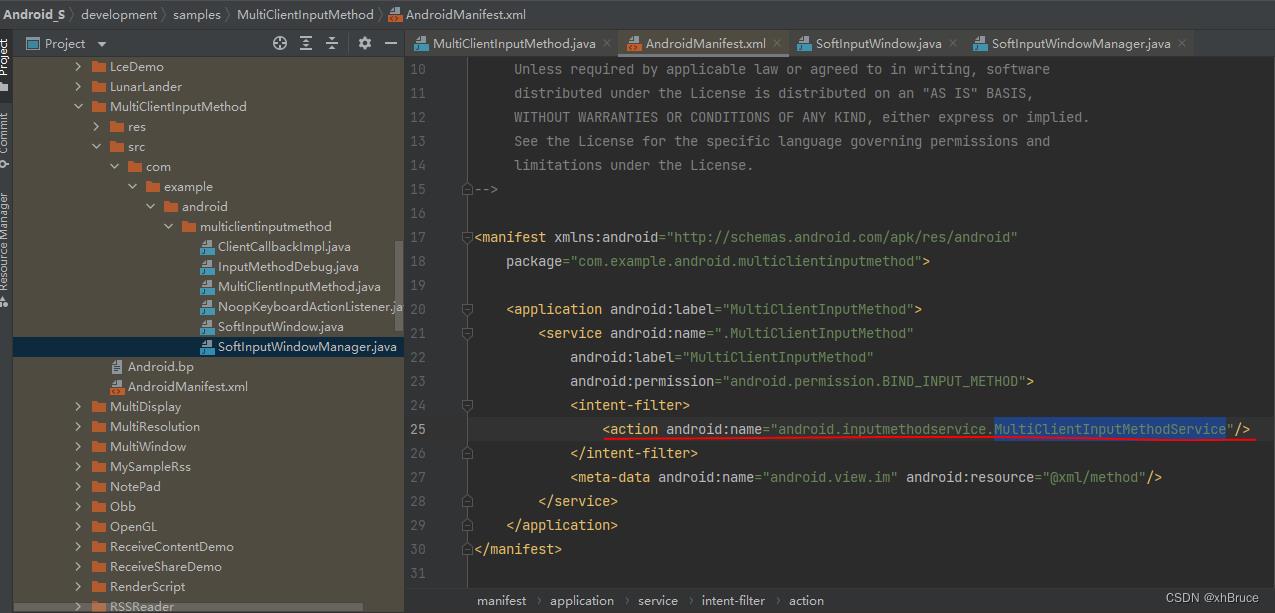
2、MultiClientInputMethodManagerService启动-Android12
android12-release
输入法支持
2.1、SystemServer启动MultiClientInputMethodManagerService
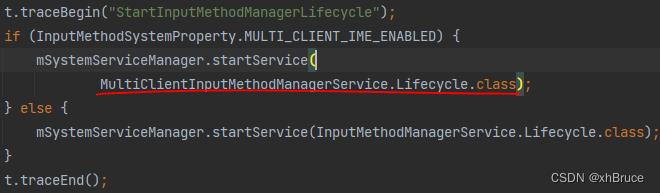
2.2、SystemServer启动MultiClientInputMethodManagerService
- 初始化时,初始化
ApiCallbacks extends IInputMethodManager.Stub,LocalServices中添加InputMethodManagerInternal - 与 InputMethodManagerService 一样和app调用管理都是
InputMethodManager.java;此时是ApiCallbacks继承IInputMethodManager.Stub
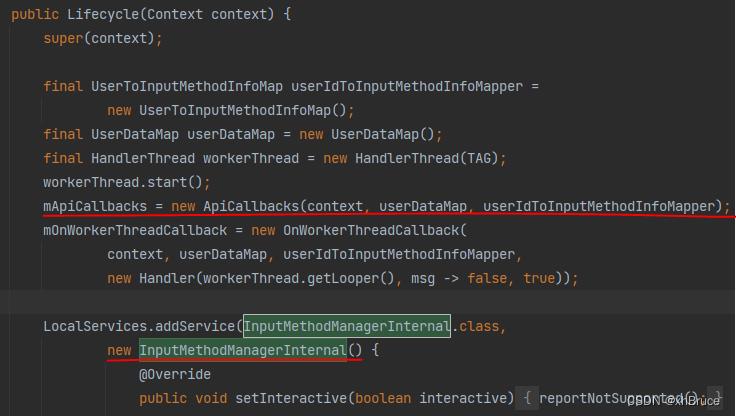
2.3 简要时序图
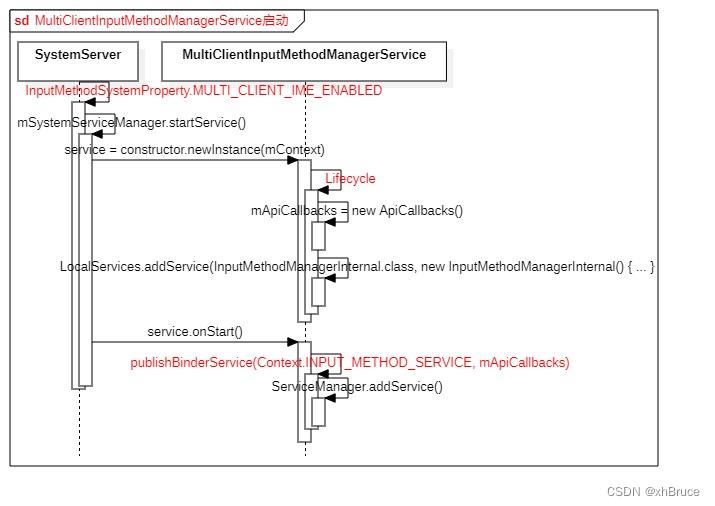
3. 请求显示\\隐藏输入法
- 请求显示showSoftInput()
- 请求隐藏hideSoftInputFromWindow()
(略有区别,输入法显示全部由app自己继承Dialog自定义SoftInputWindow)
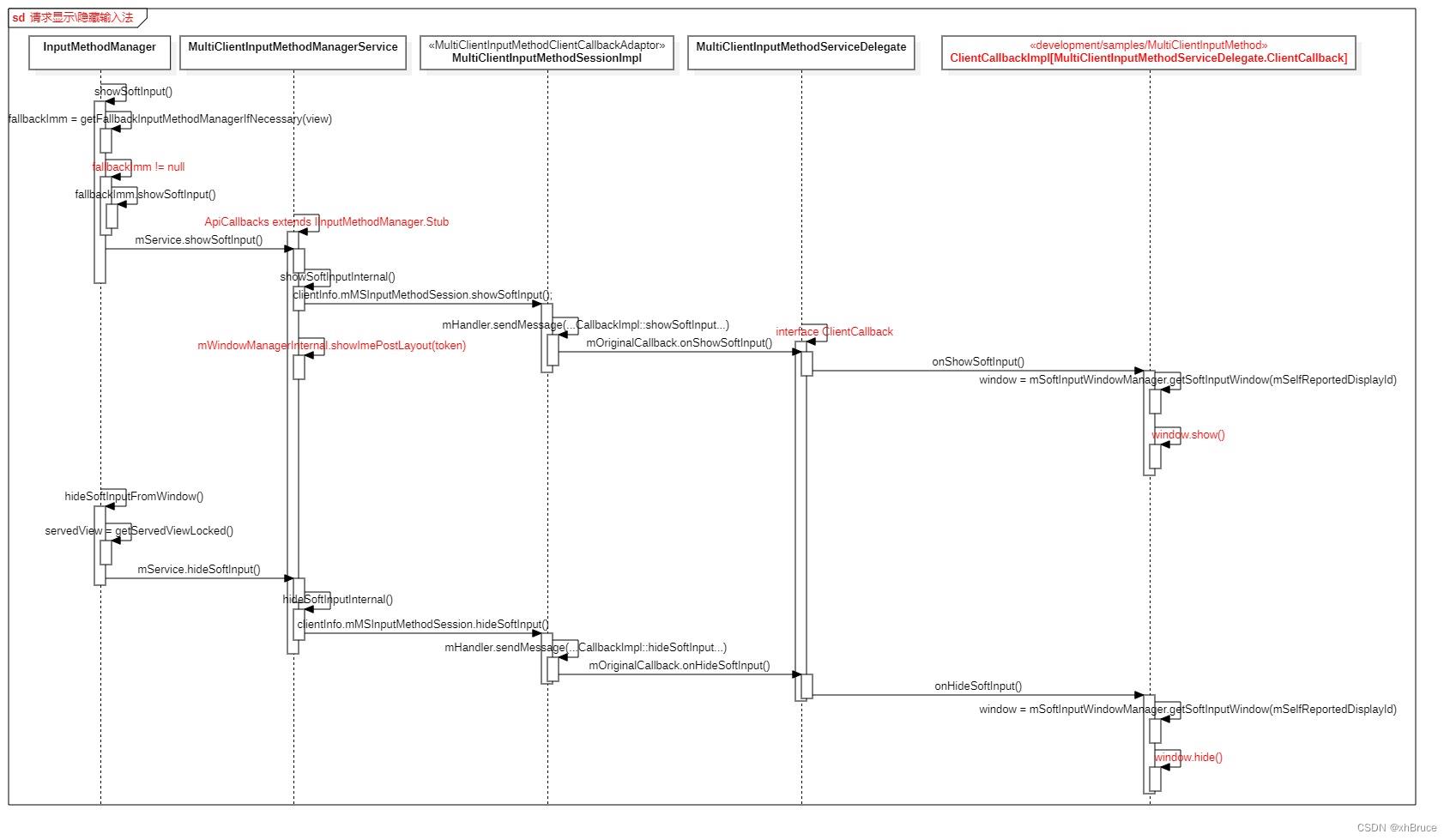
以上是关于MultiClientInputMethodManagerService启动-Android12的主要内容,如果未能解决你的问题,请参考以下文章