JS调用命令实现F11全屏
Posted 王大白
tags:
篇首语:本文由小常识网(cha138.com)小编为大家整理,主要介绍了JS调用命令实现F11全屏相关的知识,希望对你有一定的参考价值。
<body onload =\'autoSetFull()\'>
<button id=\'btn\'>全屏按钮</button>
<div id="content" style="background:yellow;width:500px;height:500px;">sljfsdlfj
<div id="quite" class="btn">退出全屏</div>
</div>
<body>
<script type="text/javascript">
function fullScreen(el) {
var rfs = el.requestFullScreen || el.webkitRequestFullScreen || el.mozRequestFullScreen || el.msRequestFullScreen,
wscript;
if(typeof rfs != "undefined" && rfs) {
rfs.call(el);
return;
}
if(typeof window.ActiveXObject != "undefined") {
wscript = new ActiveXObject("WScript.Shell");
if(wscript) {
wscript.SendKeys("{F11}");
}
}
}
function exitFullScreen(el) {
var el= document,
cfs = el.cancelFullScreen || el.webkitCancelFullScreen || el.mozCancelFullScreen || el.exitFullScreen,
wscript;
if (typeof cfs != "undefined" && cfs) {
cfs.call(el);
return;
}
if (typeof window.ActiveXObject != "undefined") {
wscript = new ActiveXObject("WScript.Shell");
if (wscript != null) {
wscript.SendKeys("{F11}");
}
}
}
var btn = document.getElementById(\'btn\');
var content = document.getElementById(\'content\');
btn.onclick = function(){
fullScreen(content);
}
var quite = document.getElementById(\'quite\');
quite.onclick = function(){
exitFullScreen();
}
</script>
PS:这种方法只能通过用户来触发,尝试页面加载后自动执行会提示错误。
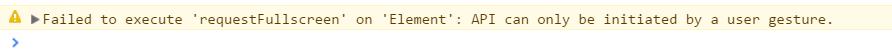
以上是关于JS调用命令实现F11全屏的主要内容,如果未能解决你的问题,请参考以下文章