JS 按钮下一步(onclick点击事件)
Posted for米洛
tags:
篇首语:本文由小常识网(cha138.com)小编为大家整理,主要介绍了JS 按钮下一步(onclick点击事件)相关的知识,希望对你有一定的参考价值。
1 <html> 2 <head> 3 <meta charset="UTF-8"> 4 <title></title> 5 </head> 6 <body> 7 <input id="aaa" type="checkbox" onclick="check()" /> 8 <input type="button" value="下一步" id="btn" disabled="disabled"/> 9 </body> 10 </html> 11 <script> 12 function check(){ 13 var aaa = document.getElementById(\'aaa\'); 14 if(aaa.checked){ 15 document.getElementById(\'btn\').removeAttribute(\'disabled\'); 16 }else{ 17 document.getElementById(\'btn\').setAttribute(\'disabled\',\'disabled\'); 18 } 19 } 20 </script>
removeAttribute(\'要删除的属性\') 删除属性
setAttribute(\'属性\',\'属性值\') 添加属性
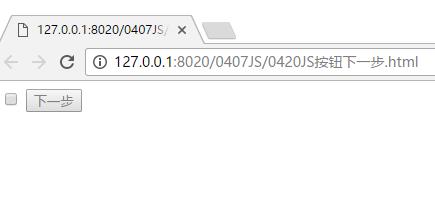

以上是关于JS 按钮下一步(onclick点击事件)的主要内容,如果未能解决你的问题,请参考以下文章