Extjs表单输入框异步校验的插件实现
Posted 拉风的帅猫
tags:
篇首语:本文由小常识网(cha138.com)小编为大家整理,主要介绍了Extjs表单输入框异步校验的插件实现相关的知识,希望对你有一定的参考价值。
一、效果如图所示
特点:
1、异步后台校验不会对用户操作产生阻塞感;
2、可在用户停止输入后自动校验,避免频繁进行无谓的后台校验;
3、以插件方式实现,方便使用;
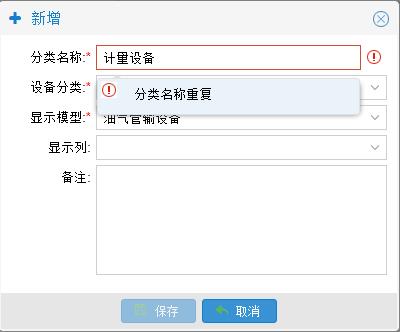
二、插件源码如下:
/**
* Created by jiawenjun on 2016/10/19.
*/
Ext.define(\'Ux.plugins.FieldAjaxVerify\',{
extend: \'Ext.AbstractPlugin\',
alias: \'plugin.fieldajaxverify\',
buffer:500,
url:\'\',
timeout:1000,
connectionFailure:\'服务器连接失败\',
init:function(field){
var me=this;
var params=me.params;
field.enableKeyEvents=true;
field.on(\'keyup\',Ext.Function.createBuffered(function(field,e){
var value=field.getValue();
if(Ext.isEmpty(value)){
return;
}
var params=field.up(\'form\').getValues();
if(Ext.isFunction(me.getParams)){
params=me.getParams(field,value);
}
Ext.Ajax.request({
url:me.url,
method:"POST",
params:params,
timeout: me.timeout,
contentType: "application/json; charset=utf-8",
success:function(response){
var obj = Ext.JSON.decode(response.responseText);
if(obj.result["success"]===true){
field.setValidation(true);
field.validate();
}else{
field.setValidation(obj.result["message"]);
field.validate();
}
},
failure:function(response){
var result = Ext.JSON.decode(response.responseText);
field.setValidation(me.connectionFailure);
field.validate();
}
});
},me.buffer))
}
});
三、应用方式
{name:\'equipmentLedgerCategoryName\',fieldLabel:\'分类名称\' ,allowBlank:false ,afterLabelTextTpl :\'
<span style="color:red;font-weight:bold" data-qtip="必填项">*</span>\'
,plugins:{ptype: \'fieldajaxverify\',url:\'/service/uniquenessCheckName\'}}
可用配置项:
1、buffer 毫秒数(在多少毫秒内用户没有输入操作则自动向后台发送验证请求
2、timeout ajax请求超时限制(毫秒数)
3、getParams(field,value) 自定义ajax参数内容
四、后台服务提供的数据格式
{
"resultCode" : 0,
"result" : {
"message" : "分类名称重复",
"success" : false
},
"msgId" : "41c2c52c-66d4-49c5-be52-0158e71cfe2c",
"success" : true
}
备注:在Extjs5.1下测试通过,有其他个性化需求可参考此插件进行实现,谢谢。
以上是关于Extjs表单输入框异步校验的插件实现的主要内容,如果未能解决你的问题,请参考以下文章