解决macOS 10.13下 homebrew 一安装报错问题
Posted YanceChen2013
tags:
篇首语:本文由小常识网(cha138.com)小编为大家整理,主要介绍了解决macOS 10.13下 homebrew 一安装报错问题相关的知识,希望对你有一定的参考价值。
解决macOS 10.13下 homebrew 一安装报错问题
错误描述:Error downloading Command Line Tools (macOS High Sierra version 10.13) for Xcode
在终端敲命令:/usr/bin/ruby -e “$(curl -fsSL https://raw.githubusercontent.com/Homebrew/install/master/install)”安装homebrew出现上述错误
这个原因是因为之前我从apple官网上下了最新的xcode-9.4新版,新版的可能跟旧版的好像不太一样,xcode的命令行工具不再安装在
/Library/Developer/CommandLineTools 这个位置了,这个时候只需要使用这个命令设置一下就可以了:
sudo xcode-select –switch /Applications/Xcode.app
最后再输入命令这个验证一下:
xcode-select -p
打印输出:
/Applications/Xcode.app/Contents/Developer
这样再回头去安装homebrew 就一切正常了!
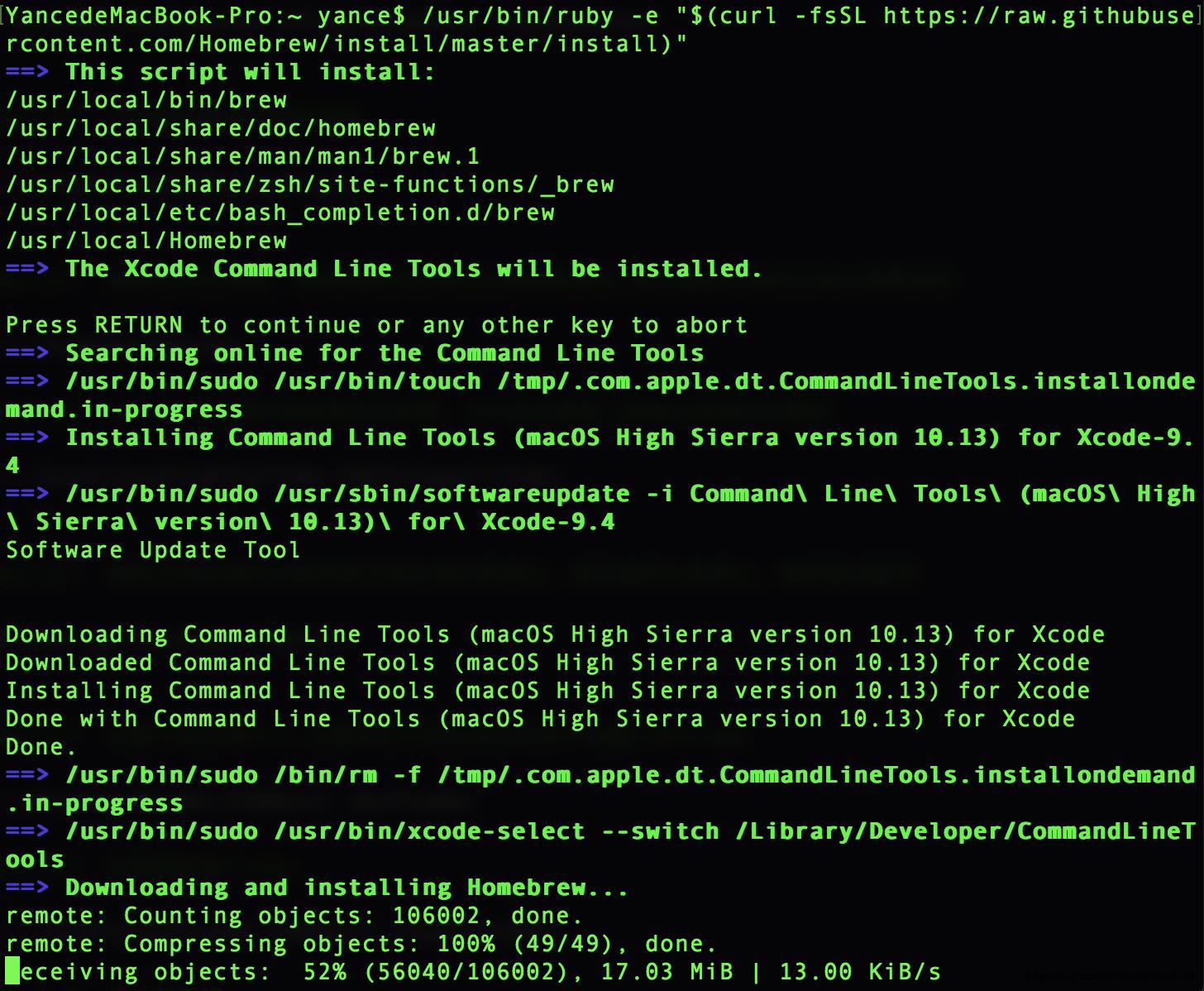
OK,大功告成!!!
以上是关于解决macOS 10.13下 homebrew 一安装报错问题的主要内容,如果未能解决你的问题,请参考以下文章