Git bash如何调用不同版本的python
Posted 未曾悟道的佛
tags:
篇首语:本文由小常识网(cha138.com)小编为大家整理,主要介绍了Git bash如何调用不同版本的python相关的知识,希望对你有一定的参考价值。
在Win 上直接从Git Bash运行Python(Python 2.7和Python 3.x)的最佳解决方案:将别名添加到Git Bash用于的别名文件中。
Git Bash别名文件是aliases.sh。 它位于Git的安装路径上:
C:\\Program Files\\Git\\etc\\profile.d
两个版本的python安装位置分别问:
C:\\Users\\wangchen\\AppData\\Local\\Programs\\Python\\Python37
D:\\Anaconda3
在aliases.sh最上两行 加上
alias python3.7=‘winpty C:/Users/wangchen/AppData/Local/Programs/Python/Python37/python.exe’
alias python3.6=‘winpty D:/Anaconda3/python.exe’
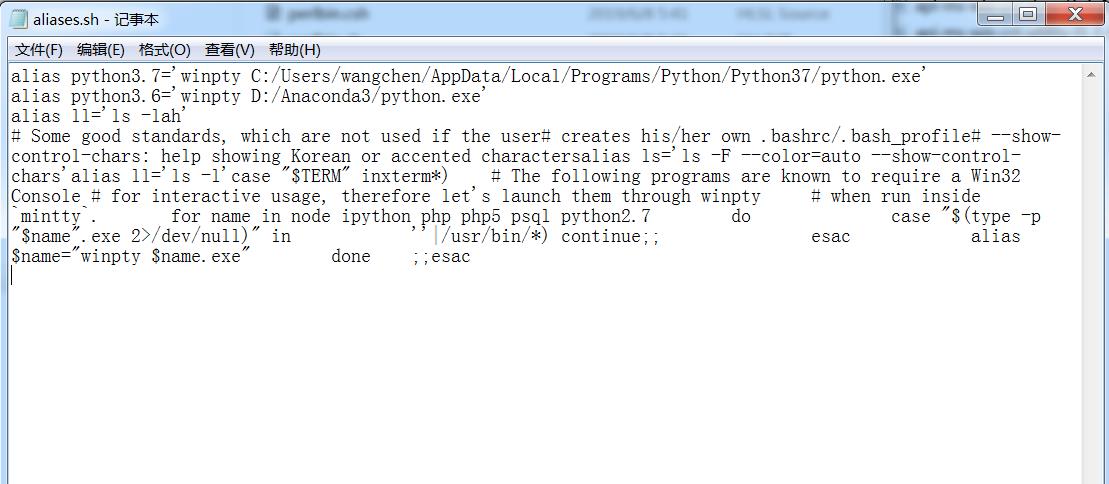 然后在Git Bash上直接调用
然后在Git Bash上直接调用
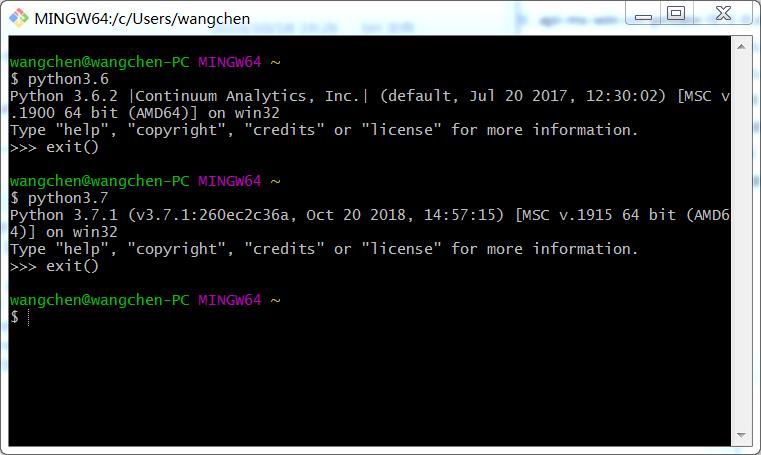
以上是关于Git bash如何调用不同版本的python的主要内容,如果未能解决你的问题,请参考以下文章
所以改变了 Git 的默认编辑器,现在我如何从 Git bash 调用它?
如何避免从 Bash 脚本中多次调用 Python 解释器?