KONGA下的HAMC插件功能 --JAVA代码实现
Posted vietahole
tags:
篇首语:本文由小常识网(cha138.com)小编为大家整理,主要介绍了KONGA下的HAMC插件功能 --JAVA代码实现相关的知识,希望对你有一定的参考价值。
设置HAMC插件
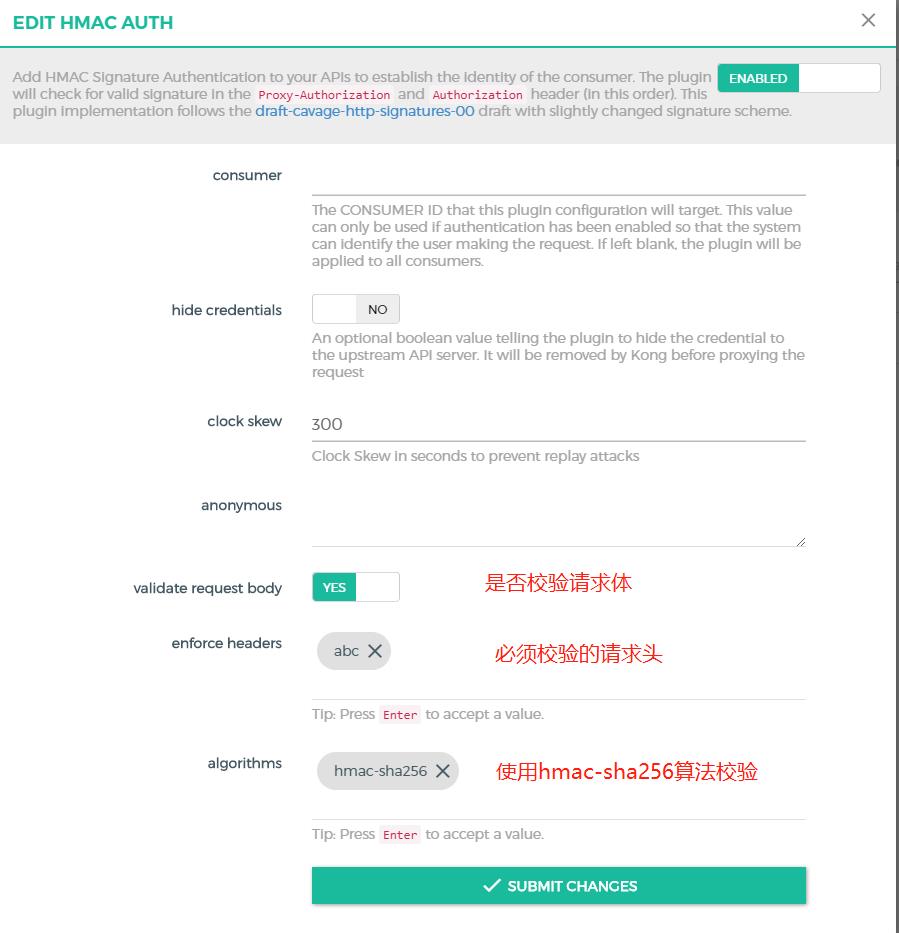
postman模拟请发发送:
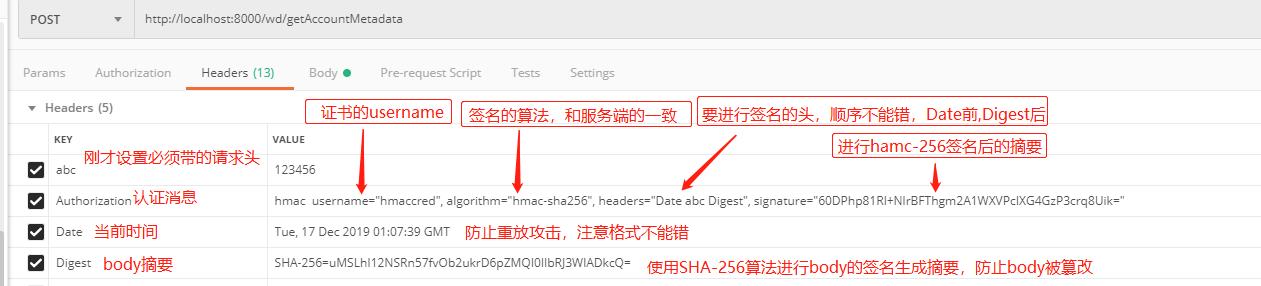
Java代码:
HMAC-SHA-256工具类
1 import java.security.InvalidKeyException; 2 import java.security.NoSuchAlgorithmException; 3 import java.util.Formatter; 4 import javax.crypto.Mac; 5 import javax.crypto.spec.SecretKeySpec; 6 7 public class HmacSha256Util { 8 9 private static final String HMAC_SHA1_ALGORITHM = "HmacSHA256"; 10 private static String toHexString(byte[] bytes) { 11 Formatter formatter = new Formatter(); 12 for (byte b : bytes) { 13 formatter.format("%02x", b); 14 } 15 return formatter.toString(); 16 } 17 18 public static String signature(String data, String key) throws NoSuchAlgorithmException, InvalidKeyException { 19 SecretKeySpec signingKey = new SecretKeySpec(key.getBytes(), HMAC_SHA1_ALGORITHM); 20 Mac mac = Mac.getInstance(HMAC_SHA1_ALGORITHM); 21 mac.init(signingKey); 22 return toHexString(mac.doFinal(data.getBytes())); 23 } 24 25 public static byte[] signatureReturnBytes(String data, String key) throws NoSuchAlgorithmException, InvalidKeyException { 26 SecretKeySpec signingKey = new SecretKeySpec(key.getBytes(), HMAC_SHA1_ALGORITHM); 27 Mac mac = Mac.getInstance(HMAC_SHA1_ALGORITHM); 28 mac.init(signingKey); 29 return mac.doFinal(data.getBytes()); 30 } 31 32 }
SHA-256 工具方法:
public static String SHA256(String param) { if (StringUtils.isBlank(param)) { throw new IllegalArgumentException("param can not be null"); } try { byte[] bytes = param.getBytes("utf-8"); final MessageDigest md = MessageDigest.getInstance("SHA-256"); md.reset(); md.update(bytes); final Base64 base64 = new Base64(); final byte[] enbytes = base64.encode(md.digest()); return new String(enbytes); } catch (final NoSuchAlgorithmException e) { throw new IllegalArgumentException("unknown algorithm SHA-256"); } catch (UnsupportedEncodingException e) { throw new RuntimeException(e); } }
测试:
1 public class Test01 { 2 3 @Test 4 public void getSHA256() throws UnsupportedEncodingException, InvalidKeyException, NoSuchAlgorithmException{ 5 StringBuilder stb = new StringBuilder(); 6 String content = stb.append("Date: ").append(getTime()).append("\\n").append("abc: ").append("123456").append("\\n").append("Digest: SHA-256=").append(getBody()).toString(); 7 System.out.println("签名前的数据:"+content); 8 String secret="kOI6ZHLGdgd2GB8osYZSl7QDCrHzAFg1"; 9 String signature2 = new String(Base64.getEncoder().encode(HmacSha256Util.signatureReturnBytes(content, secret)), "US-ASCII"); 10 System.out.println("显示指定编码[推荐] signature:"+signature2); 11 12 } 13 public String getTime() { 14 Date d=new Date(); 15 DateFormat format=new SimpleDateFormat("EEE, dd MMM yyyy HH:mm:ss z", Locale.US); 16 format.setTimeZone(TimeZone.getTimeZone("GMT")); 17 String hdate = format.format(d); 18 return hdate; 19 } 20 21 22 public String getBody() throws UnsupportedEncodingException { 23 String body = "{\\"item\\":[{\\"address\\":\\"hpSg3NXvBAdaDcaeGQiPFF9tciW9BmcQv8Qm\\"}]}"; 24 String sha2562 = Sha256Util.SHA256(body); 25 return sha2562; 26 } 27 28 }
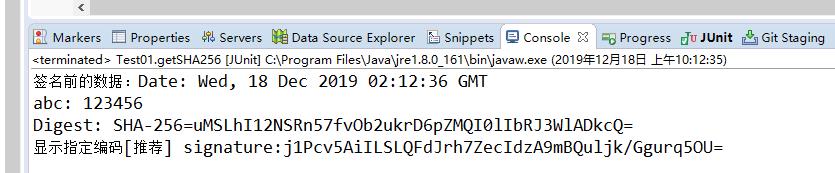
最经过postman调试成功访问
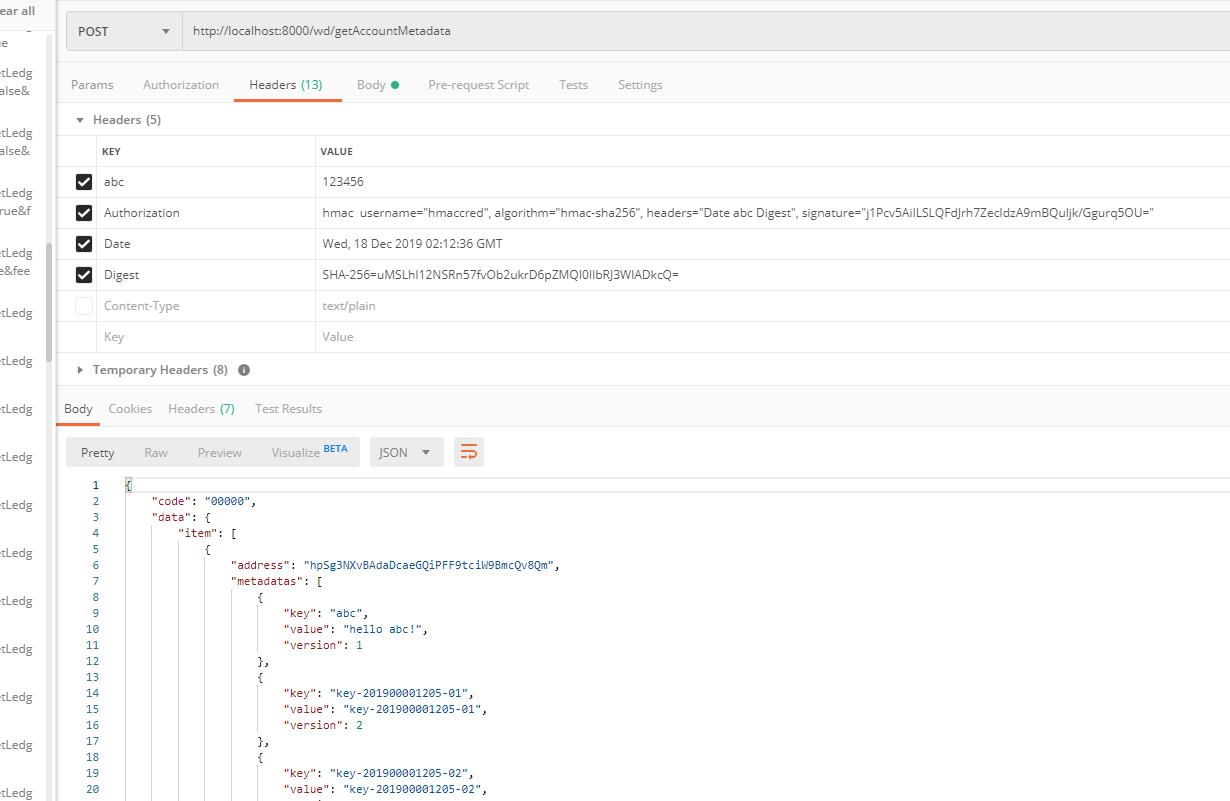
以上是关于KONGA下的HAMC插件功能 --JAVA代码实现的主要内容,如果未能解决你的问题,请参考以下文章