Unit Test in SpringBoot
Posted Happy2Share
tags:
篇首语:本文由小常识网(cha138.com)小编为大家整理,主要介绍了Unit Test in SpringBoot相关的知识,希望对你有一定的参考价值。
此处的Unit Test in SpringBoot 包括:
SpringApplication Test
Service Test
ControllerTest
测试项目结构如下:
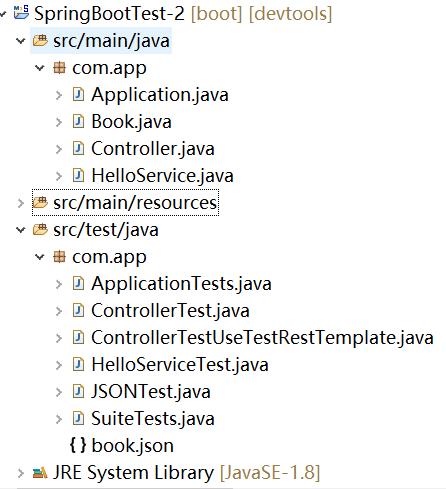
代码如下:
POM.xml
<?xml version="1.0" encoding="UTF-8"?> <project xmlns="http://maven.apache.org/POM/4.0.0" xmlns:xsi="http://www.w3.org/2001/XMLSchema-instance" xsi:schemaLocation="http://maven.apache.org/POM/4.0.0 https://maven.apache.org/xsd/maven-4.0.0.xsd"> <modelVersion>4.0.0</modelVersion> <parent> <groupId>org.springframework.boot</groupId> <artifactId>spring-boot-starter-parent</artifactId> <version>2.0.1.RELEASE</version> <relativePath/> <!-- lookup parent from repository --> </parent> <groupId>com.study</groupId> <artifactId>SpringBootTest-2</artifactId> <version>0.0.1-SNAPSHOT</version> <name>SpringBootTest-2</name> <description>Demo project for Spring Boot</description> <properties> <java.version>1.8</java.version> </properties> <dependencies> <dependency> <groupId>org.springframework.boot</groupId> <artifactId>spring-boot-starter-web</artifactId> </dependency> <dependency> <groupId>org.springframework.boot</groupId> <artifactId>spring-boot-devtools</artifactId> <optional>true</optional> </dependency> <dependency> <groupId>org.springframework.boot</groupId> <artifactId>spring-boot-starter-test</artifactId> <scope>test</scope> </dependency> </dependencies> <build> <plugins> <plugin> <groupId>org.springframework.boot</groupId> <artifactId>spring-boot-maven-plugin</artifactId> </plugin> </plugins> </build> </project>
package com.app; import org.springframework.boot.SpringApplication; import org.springframework.boot.autoconfigure.SpringBootApplication; @SpringBootApplication public class Application { public static void main(String[] args) { SpringApplication.run(Application.class, args); } }
package com.app; public class Book { private Integer id; private String name; private String author; public Integer getId() { return id; } public void setId(Integer id) { this.id = id; } public String getName() { return name; } public void setName(String name) { this.name = name; } public String getAuthor() { return author; } public void setAuthor(String author) { this.author = author; } public String toString() { return String.format("Book - id: %d, name: %s, author: %s", id,name,author); } }
package com.app; import java.awt.print.Book; import org.springframework.beans.factory.annotation.Autowired; import org.springframework.web.bind.annotation.GetMapping; import org.springframework.web.bind.annotation.PostMapping; import org.springframework.web.bind.annotation.RequestBody; import org.springframework.web.bind.annotation.RestController; @RestController public class Controller { @Autowired HelloService helloService; @GetMapping("/hello") public String sayHi(String name) { return helloService.sayHello(name); } @PostMapping("/book") public String addBook(@RequestBody Book book) { return book.toString(); } }
package com.app; import org.springframework.stereotype.Service; @Service public class HelloService { public String sayHello(String name) { return "Hello " + name + "!"; } }
UnitTest
package com.app; import org.junit.Test; import org.junit.runner.RunWith; import org.springframework.test.context.junit4.SpringRunner; @RunWith(SpringRunner.class) public class ApplicationTests { @Test public void contextLoads() { } }
package com.app; import org.junit.Assert; import org.junit.Before; import org.junit.Test; import org.junit.runner.RunWith; import org.springframework.beans.factory.annotation.Autowired; import org.springframework.boot.test.context.SpringBootTest; import org.springframework.http.MediaType; import org.springframework.test.context.junit4.SpringRunner; import org.springframework.test.web.servlet.MockMvc; import org.springframework.test.web.servlet.MvcResult; import org.springframework.test.web.servlet.request.MockMvcRequestBuilders; import org.springframework.test.web.servlet.result.MockMvcResultHandlers; import org.springframework.test.web.servlet.result.MockMvcResultMatchers; import org.springframework.test.web.servlet.setup.MockMvcBuilders; import org.springframework.web.context.WebApplicationContext; import com.fasterxml.jackson.databind.ObjectMapper; @RunWith(SpringRunner.class) @SpringBootTest public class ControllerTest { MockMvc mvc; @Autowired //模拟ServletContext环境 WebApplicationContext webApplicationContext; @Autowired HelloService helloService; @Before public void before() { mvc = MockMvcBuilders.webAppContextSetup(webApplicationContext).build(); } @Test public void sayHiTest() throws Exception { String uri = "/hello"; MvcResult mvcResult = mvc .perform(MockMvcRequestBuilders.get(uri).contentType(MediaType.APPLICATION_FORM_URLENCODED) .param("name", "World")) .andExpect(MockMvcResultMatchers.status().isOk()).andDo(MockMvcResultHandlers.print()) // 可以查看Request被处理的细节 .andReturn(); String content = mvcResult.getResponse().getContentAsString(); String expectedContent = "Hello World!"; Assert.assertEquals("错误,返回值和预期返回值不一致", expectedContent, content); } @Test public void addBookTest() throws Exception { ObjectMapper om = new ObjectMapper(); Book book = new Book(); book.setAuthor("罗贯中"); book.setName("三国演义"); book.setId(1); String param = om.writeValueAsString(book); String uri = "/book"; MvcResult mvcResult = mvc .perform(MockMvcRequestBuilders.post(uri).contentType(MediaType.APPLICATION_JSON).content(param)) .andExpect(MockMvcResultMatchers.status().isOk()).andReturn(); String content = mvcResult.getResponse().getContentAsString(); System.out.println(content); } }
package com.app; import org.junit.Assert; import org.junit.Test; import org.junit.runner.RunWith; import org.springframework.beans.factory.annotation.Autowired; import org.springframework.boot.test.context.SpringBootTest; import org.springframework.boot.test.web.client.TestRestTemplate; import org.springframework.http.ResponseEntity; import org.springframework.test.context.junit4.SpringRunner; @RunWith(SpringRunner.class) @SpringBootTest(webEnvironment = SpringBootTest.WebEnvironment.RANDOM_PORT) public class ControllerTestUseTestRestTemplate { /** * 如果要使用TestRestTemplate进行测试,需要将@SPringBootTest 中webEnvironment属性的默认值由 * WebEnvironment.MOCK 修改为 WebEnvironment.DEFINED_PORT 或者 WebEnvironment.RANDOM_PORT * 因为这两种都是使用一个真实的Servlet环境而不是模拟的Servlet环境 */ @Autowired TestRestTemplate restTemplate; @Test public void sayHiTest2() { ResponseEntity<String> response = restTemplate.getForEntity("/hello?name={0}", String.class, "World"); String expectedContent = "Hello World!"; String content = response.getBody(); Assert.assertEquals("错误,返回值和预期返回值不一致", expectedContent, content); } }
package com.app; import org.junit.Test; import org.junit.runner.RunWith; import org.springframework.beans.factory.annotation.Autowired; import org.springframework.boot.test.context.SpringBootTest; import org.springframework.test.context.junit4.SpringRunner; import org.junit.Assert; @RunWith(SpringRunner.class) @SpringBootTest public class HelloServiceTest { @Autowired HelloService helloService; @Test public void sayHelloTest() { String hello = helloService.sayHello("World"); Assert.assertEquals(hello, "Hello World!"); } }
package com.app; import java.io.IOException; import org.assertj.core.api.Assertions; import org.junit.Test; import org.junit.runner.RunWith; import org.springframework.beans.factory.annotation.Autowired; import org.springframework.boot.test.autoconfigure.json.JsonTest; import org.springframework.boot.test.json.JacksonTester; import org.springframework.test.context.junit4.SpringRunner; @RunWith(SpringRunner.class) @JsonTest //该注解将自动配置Jackson ObjectMapper @JsonComponent 以及 Jackson Modules public class JSONTest { @Autowired JacksonTester<Book> jacksonTester; @Test public void testSerialize() throws IOException { Book book = new Book(); book.setAuthor("罗贯中"); book.setName("三国演义"); book.setId(1); Assertions.assertThat(jacksonTester.write(book)).isEqualToJson("book.json"); Assertions.assertThat(jacksonTester.write(book)).hasJsonPathStringValue("@.name"); Assertions.assertThat(jacksonTester.write(book)).extractingJsonPathStringValue("@.name").isEqualTo("三国演义"); } @Test public void testDeserialize() throws IOException { String content = "{ \\"id\\": 1, \\"name\\": \\"三国演义\\", \\"author\\": \\"罗贯中\\" }"; Assertions.assertThat(jacksonTester.parseObject(content).getName()).isEqualTo("三国演义"); } }
package com.app; import org.junit.runner.RunWith; import org.junit.runners.Suite; import org.junit.runners.Suite.SuiteClasses; /** * https://www.guru99.com/create-junit-test-suite.html * */ @RunWith(Suite.class) @SuiteClasses({ApplicationTests.class, ControllerTest.class, ControllerTestUseTestRestTemplate.class, HelloServiceTest.class, JSONTest.class}) public class SuiteTests { }
book.json
{ "id": 1, "name": "三国演义", "author": "罗贯中" }
SuiteTests 的测试结果:

以上是关于Unit Test in SpringBoot的主要内容,如果未能解决你的问题,请参考以下文章