Spring Cloud配置Eureka 服务器
Posted Q_Y_X
tags:
篇首语:本文由小常识网(cha138.com)小编为大家整理,主要介绍了Spring Cloud配置Eureka 服务器相关的知识,希望对你有一定的参考价值。
基础架构:
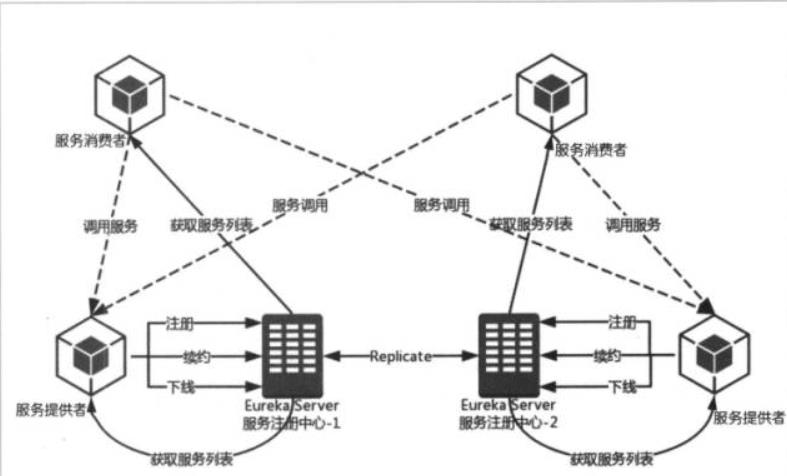
Eureka的基本功能:
eueka按逻辑上可以划分为3个模块,eureka-server,service-provider,service-consumer
eureka-server:服务端,提供服务注册和发现
eureka-client-service-provider:服务端,服务提供者,通过http rest告知服务端注册,更新,取消服务
eureka-client-service-consumer:客户端,服务消费者,通过http rest从服务端获取需要服务的地址列表,然后配合一些负载均衡策略(ribbon)来调用服务端服务。
值得注意的一点,不同于其他服务注册与发现(zookeeper需要单独以中间件的形式部署集群server),以上3个角色都是逻辑角色,甚至可以在相同的jvm进程上
注意:在该默认配置下,注册中心也会将自己作为客户端尝试注册自己,因此要禁用客户端注册行为
eureka.client.register-with-eureka=false
eureka.client.fetch-registry=false
项目结构:
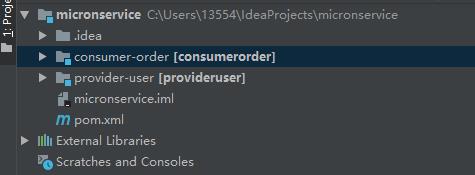
<?xml version="1.0" encoding="UTF-8"?> <project xmlns="http://maven.apache.org/POM/4.0.0" xmlns:xsi="http://www.w3.org/2001/XMLSchema-instance" xsi:schemaLocation="http://maven.apache.org/POM/4.0.0 http://maven.apache.org/xsd/maven-4.0.0.xsd"> <modelVersion>4.0.0</modelVersion> <groupId>micronservice</groupId> <artifactId>micronservice</artifactId> <packaging>pom</packaging> <version>1.0</version> <modules> <module>provider-user</module> <module>consumer-order</module> </modules> <!--将当前项目声明成一个spring boot项目--> <parent> <groupId>org.springframework.boot</groupId> <artifactId>spring-boot-starter-parent</artifactId> <version>2.1.8.RELEASE</version> </parent> <name>micronservice</name> <!-- FIXME change it to the project\'s website --> <url>http://www.example.com</url> <properties> <project.build.sourceEncoding>UTF-8</project.build.sourceEncoding> <maven.compiler.source>1.7</maven.compiler.source> <maven.compiler.target>1.7</maven.compiler.target> </properties> <dependencyManagement> <dependencies> <dependency> <groupId>org.springframework.cloud</groupId> <artifactId>spring-cloud-dependencies</artifactId> <version>Finchley.M9</version> <type>pom</type> <scope>import</scope> </dependency> </dependencies> </dependencyManagement> <dependencies> <dependency> <groupId>junit</groupId> <artifactId>junit</artifactId> <version>4.11</version> <scope>test</scope> </dependency> <dependency> <!--spring boot的日志依赖--> <groupId>ch.qos.logback</groupId> <artifactId>logback-core</artifactId> </dependency> <dependency> <groupId>ch.qos.logback</groupId> <artifactId>logback-classic</artifactId> </dependency> </dependencies> <build> <pluginManagement><!-- lock down plugins versions to avoid using Maven defaults (may be moved to parent pom) --> <plugins> <plugin> <groupId>org.springframework.boot</groupId> <artifactId>spring-boot-maven-plugin</artifactId> </plugin> <!-- clean lifecycle, see https://maven.apache.org/ref/current/maven-core/lifecycles.html#clean_Lifecycle --> <plugin> <artifactId>maven-clean-plugin</artifactId> <version>3.1.0</version> </plugin> <!-- default lifecycle, jar packaging: see https://maven.apache.org/ref/current/maven-core/default-bindings.html#Plugin_bindings_for_jar_packaging --> <plugin> <artifactId>maven-resources-plugin</artifactId> <version>3.0.2</version> </plugin> <plugin> <artifactId>maven-compiler-plugin</artifactId> <version>3.8.0</version> </plugin> <plugin> <artifactId>maven-surefire-plugin</artifactId> <version>2.22.1</version> </plugin> <plugin> <artifactId>maven-jar-plugin</artifactId> <version>3.0.2</version> </plugin> <plugin> <artifactId>maven-install-plugin</artifactId> <version>2.5.2</version> </plugin> <plugin> <artifactId>maven-deploy-plugin</artifactId> <version>2.8.2</version> </plugin> <!-- site lifecycle, see https://maven.apache.org/ref/current/maven-core/lifecycles.html#site_Lifecycle --> <plugin> <artifactId>maven-site-plugin</artifactId> <version>3.7.1</version> </plugin> <plugin> <artifactId>maven-project-info-reports-plugin</artifactId> <version>3.0.0</version> </plugin> </plugins> </pluginManagement> </build> </project>
Eureka服务器的配置:
<?xml version="1.0" encoding="UTF-8"?> <project xmlns="http://maven.apache.org/POM/4.0.0" xmlns:xsi="http://www.w3.org/2001/XMLSchema-instance" xsi:schemaLocation="http://maven.apache.org/POM/4.0.0 http://maven.apache.org/xsd/maven-4.0.0.xsd"> <modelVersion>4.0.0</modelVersion> <groupId>com.qyx</groupId> <artifactId>eureka01</artifactId> <version>1.0-SNAPSHOT</version> <name>eureka01</name> <!-- FIXME change it to the project\'s website --> <url>http://www.example.com</url> <properties> <project.build.sourceEncoding>UTF-8</project.build.sourceEncoding> <maven.compiler.source>1.7</maven.compiler.source> <maven.compiler.target>1.7</maven.compiler.target> </properties> <dependencies> <dependency> <groupId>junit</groupId> <artifactId>junit</artifactId> <version>4.11</version> <scope>test</scope> </dependency> <dependency> <!--eurekaserver依赖--> <groupId>org.springframework.cloud</groupId> <artifactId>spring-cloud-starter-netflix-eureka-server</artifactId> <version>1.4.3.RELEASE</version> </dependency> <!--安全依赖--> <dependency> <groupId>org.springframework.boot</groupId> <artifactId>spring-boot-starter-security</artifactId> </dependency> </dependencies> <build> <pluginManagement><!-- lock down plugins versions to avoid using Maven defaults (may be moved to parent pom) --> <plugins> <!-- clean lifecycle, see https://maven.apache.org/ref/current/maven-core/lifecycles.html#clean_Lifecycle --> <plugin> <artifactId>maven-clean-plugin</artifactId> <version>3.1.0</version> </plugin> <!-- default lifecycle, jar packaging: see https://maven.apache.org/ref/current/maven-core/default-bindings.html#Plugin_bindings_for_jar_packaging --> <plugin> <artifactId>maven-resources-plugin</artifactId> <version>3.0.2</version> </plugin> <plugin> <artifactId>maven-compiler-plugin</artifactId> <version>3.8.0</version> </plugin> <plugin> <artifactId>maven-surefire-plugin</artifactId> <version>2.22.1</version> </plugin> <plugin> <artifactId>maven-jar-plugin</artifactId> <version>3.0.2</version> </plugin> <plugin> <artifactId>maven-install-plugin</artifactId> <version>2.5.2</version> </plugin> <plugin> <artifactId>maven-deploy-plugin</artifactId> <version>2.8.2</version> </plugin> <!-- site lifecycle, see https://maven.apache.org/ref/current/maven-core/lifecycles.html#site_Lifecycle --> <plugin> <artifactId>maven-site-plugin</artifactId> <version>3.7.1</version> </plugin> <plugin> <artifactId>maven-project-info-reports-plugin</artifactId> <version>3.0.0</version> </plugin> </plugins> </pluginManagement> </build> </project>
application.yml文件的配置
server:
port: 10000
#因为当前的eureka是单机的,所以我们需要做一些配置
#注意:在该默认配置下,注册中心也会将自己作为客户端尝试注册自己,因此要禁用客户端注册行为
#eureka.client.register-with-eureka=false
#eureka.client.fetch-registry=false
eureka:
client:
register-with-eureka: false #禁止自己当做服务注册
fetch-registry: false #屏蔽注册信息
service-url:
defaultZone: http://user:123@localhost:10000/eureka
#security:
# basic:
# enabled: true #开启安全配置,也就是需要密码,如果不需要设置为fasle即可,注意这个参数必须放在application.yml文件中,不允许放在bootstrap.yml
# user:
# password: 123
# name: user #在配置了用户名和密码后我们可以修改地址的访问风格为 curl风格
package com.qyx; import org.springframework.boot.SpringApplication; import org.springframework.boot.autoconfigure.SpringBootApplication; import org.springframework.cloud.netflix.eureka.server.EnableEurekaServer; import javax.swing.*; @EnableEurekaServer //通过@EnableEurekaServer注解启动一个服务注册中心简言之将当前项目标注为eurekaServer @SpringBootApplication public class EurekaApp { public static void main(String[] args) { SpringApplication.run(EurekaApp.class); } }
登录service-url.defaultZone: http://user:123@localhost:10000/eureka 里面配置的Eureka信息面板的地址
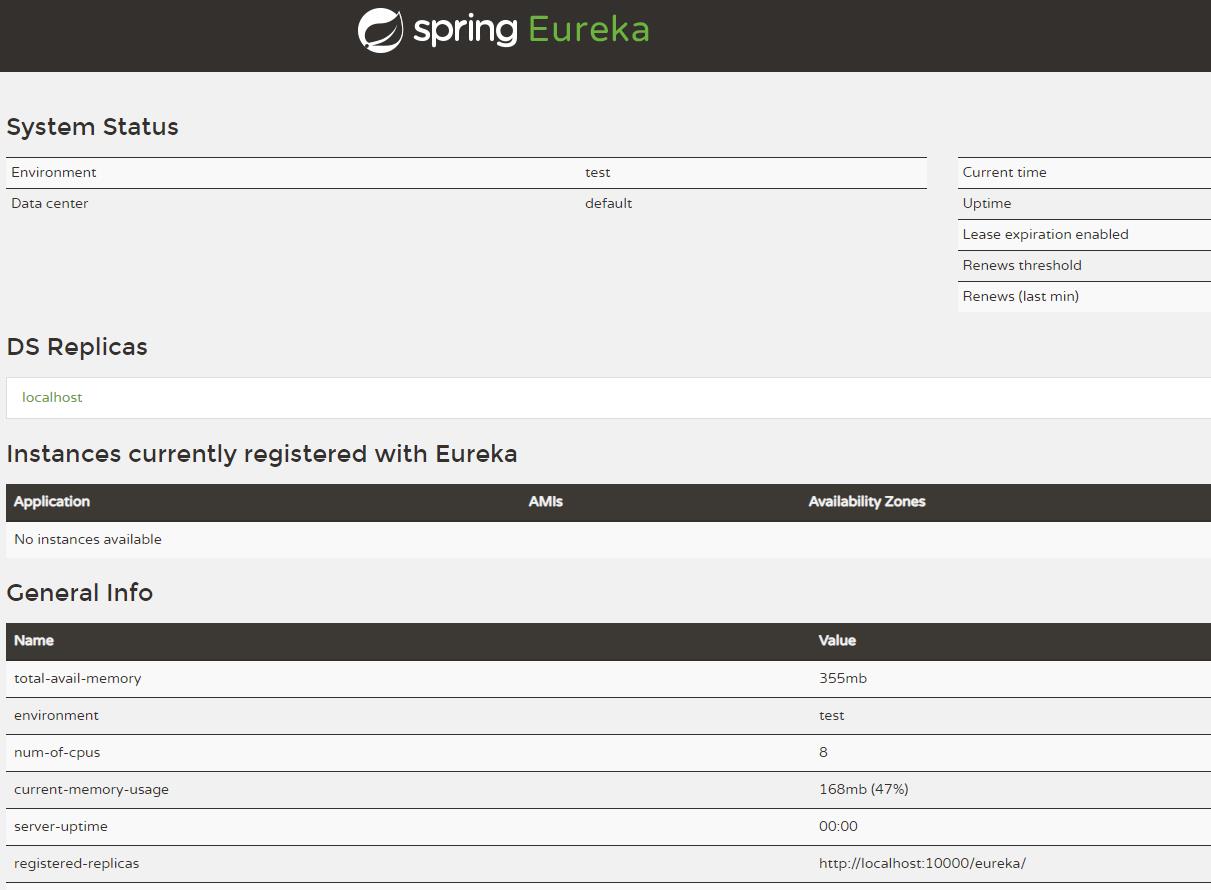
以上是关于Spring Cloud配置Eureka 服务器的主要内容,如果未能解决你的问题,请参考以下文章