docker+fastdfs+springboot一键式搭建分布式文件服务器
Posted 紫枫夜羽
tags:
篇首语:本文由小常识网(cha138.com)小编为大家整理,主要介绍了docker+fastdfs+springboot一键式搭建分布式文件服务器相关的知识,希望对你有一定的参考价值。
1.拉去镜像
docker pull qbanxiaoli/fastdfs
2.启动fastdfs
docker run -d --restart=always --privileged=true --net=host --name=fastdfs -e IP={IP} -e WEB_PORT=80 -v ${HOME}/fastdfs:/var/local/fdfs qbanxiaoli/fastdfs
IP 后面是你的服务器公网ip或者虚拟机的IP,-e WEB_PORT=80 指定nginx端口
3.测试fastdfs是否搭建成功
docker exec -it fastdfs /bin/bash echo "Hello FastDFS!">index.html fdfs_test /etc/fdfs/client.conf upload index.html
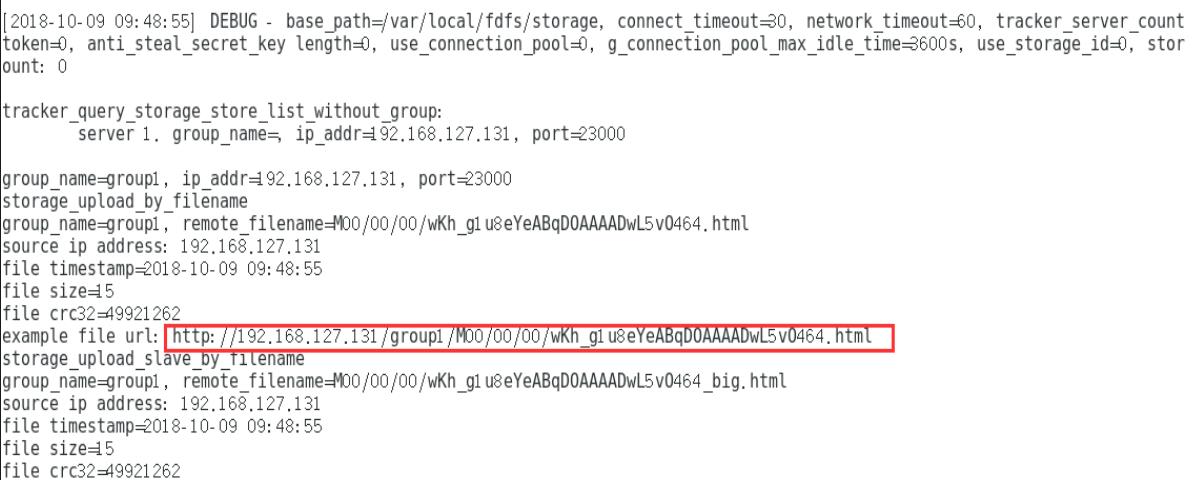
能返回url就意见搭建成功

4.搭建springboot
代码地址:https://gitee.com/WuLiang19900120/fastdfs.git
以上是关于docker+fastdfs+springboot一键式搭建分布式文件服务器的主要内容,如果未能解决你的问题,请参考以下文章