git使用之eclipse使用
Posted mylhy
tags:
篇首语:本文由小常识网(cha138.com)小编为大家整理,主要介绍了git使用之eclipse使用相关的知识,希望对你有一定的参考价值。
初始化GIT仓库
对于Eclipse已有的项目,如果想要初始化为git仓库,可以选中项目右键,选择
Team-->Share Project然后在新弹出的界面中勾选use or create repository,选中项目,点击create repository,点击finish完成。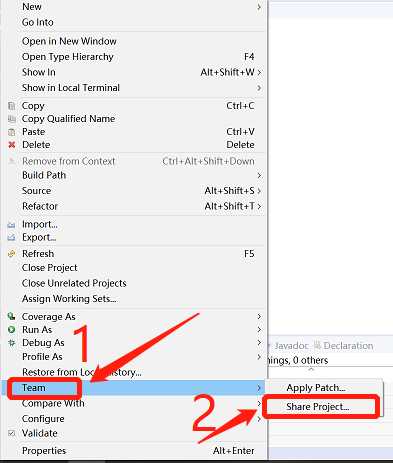
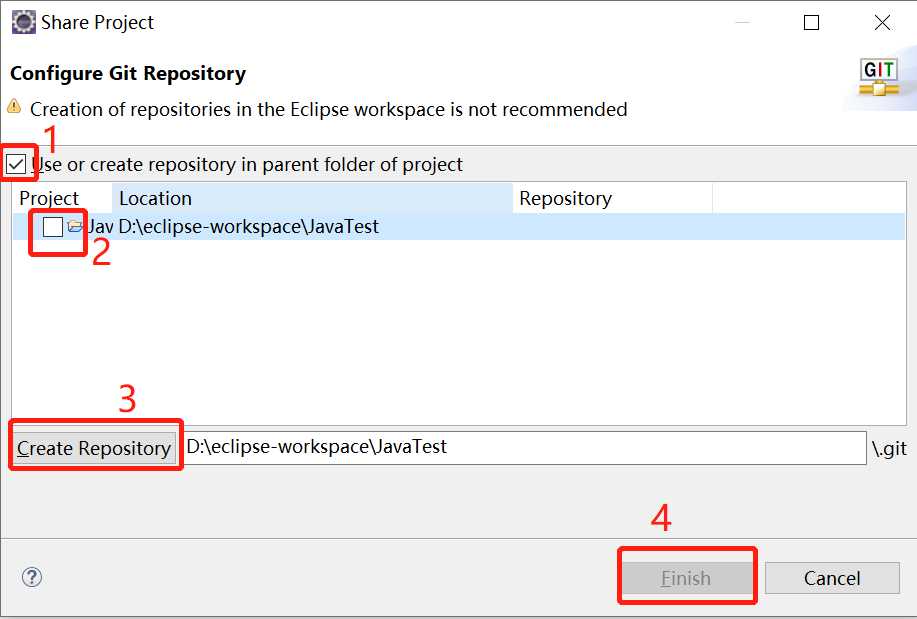
提交项目到远程仓库
在github中新建一个空的仓库,仓库名与项目名保持一致,然后在Eclipse中选中项目右键,选择Team-->commit在新弹出的界面中,填写提交信息,下面的文件全部勾选或者根据需要选择,点击commit and push按钮进行提交。

将github中项目的https地址复制到URI中,然后选择Protocol为https,在下面输入远程服务器的帐号和密码,可以勾选store in secure store进行帐号保存,点击Next

下一步继续点击Next,然后点击finish完成。

push完成后刷新远程仓库查看项目代码是否成功上传。

以上是关于git使用之eclipse使用的主要内容,如果未能解决你的问题,请参考以下文章