spring boot helloworld
Posted nickchou
tags:
篇首语:本文由小常识网(cha138.com)小编为大家整理,主要介绍了spring boot helloworld相关的知识,希望对你有一定的参考价值。
File -> New -> Project 新建项目
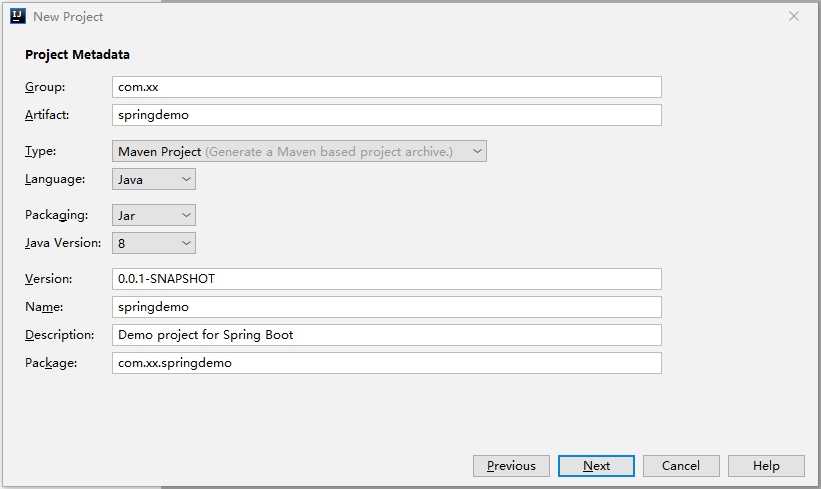
选择要引用的包
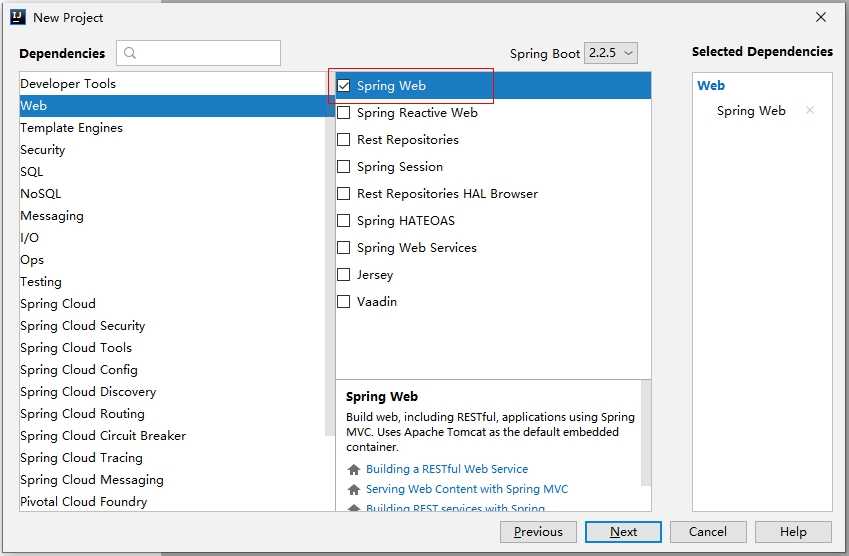
设置名字和路径
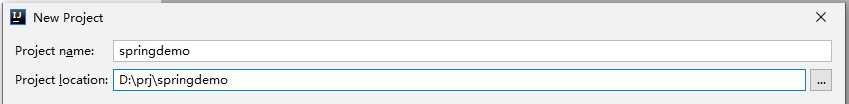
没有梯子的话有时候会打不开下面页面,打不开话用网页版本创建项目 https://start.spring.io/
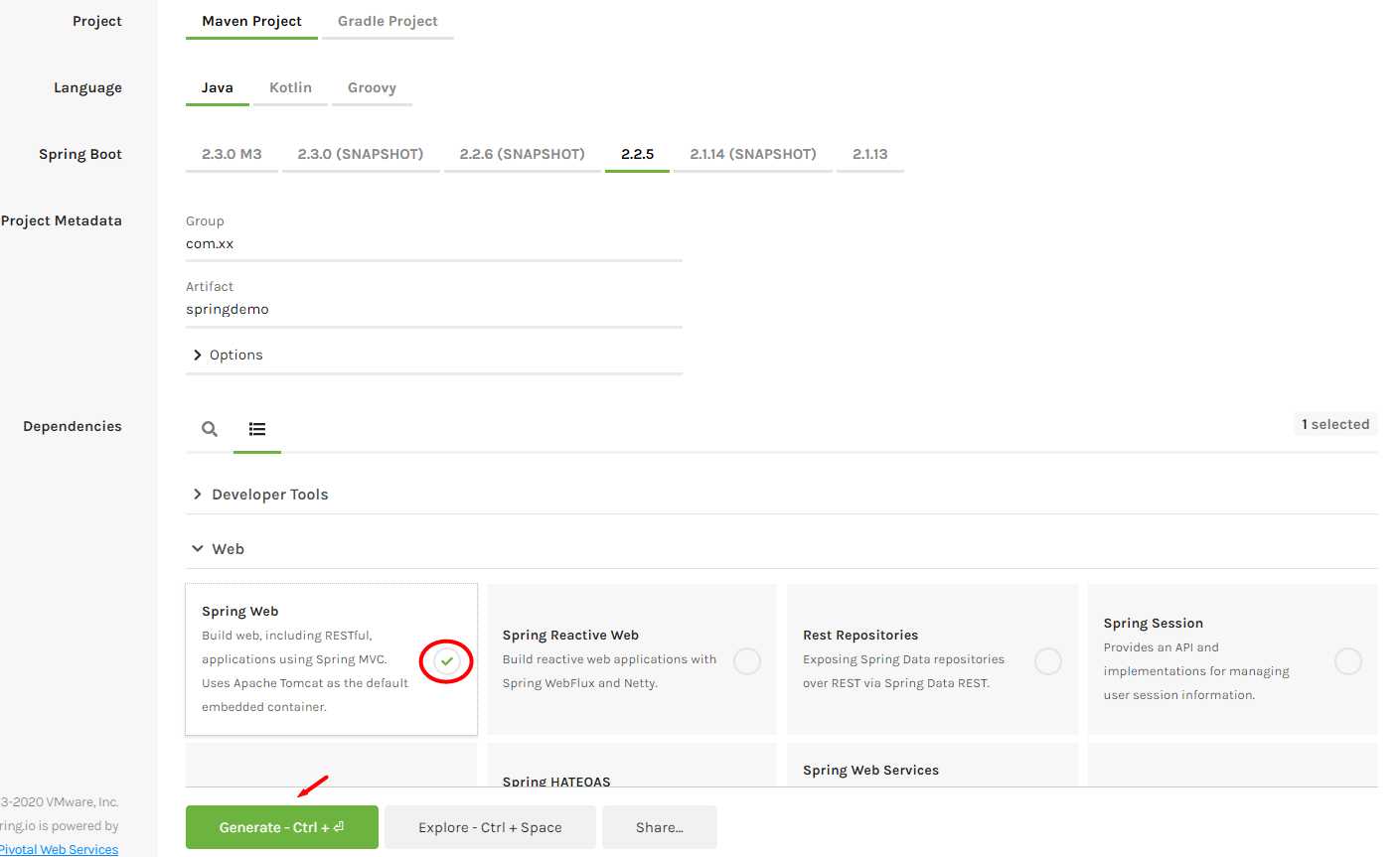
新项目maven的配置记得检查下是否配置正确
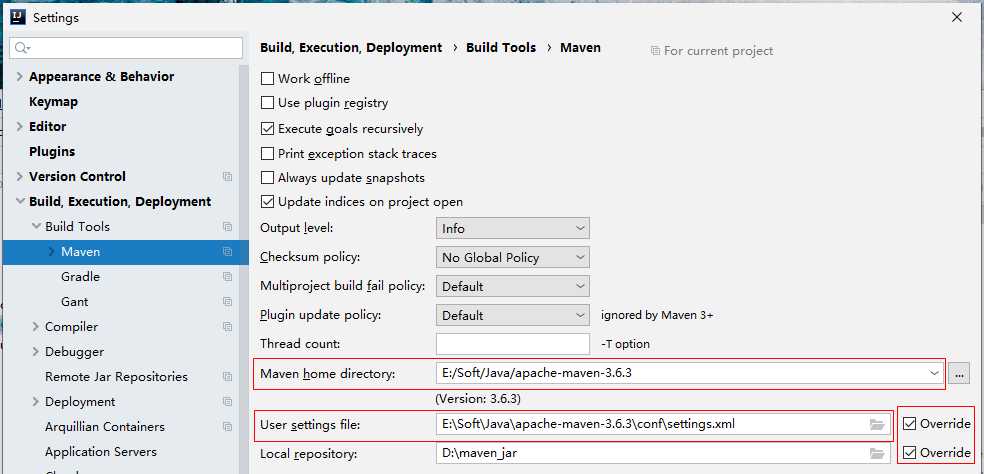
重新加载maven包后完整的截图
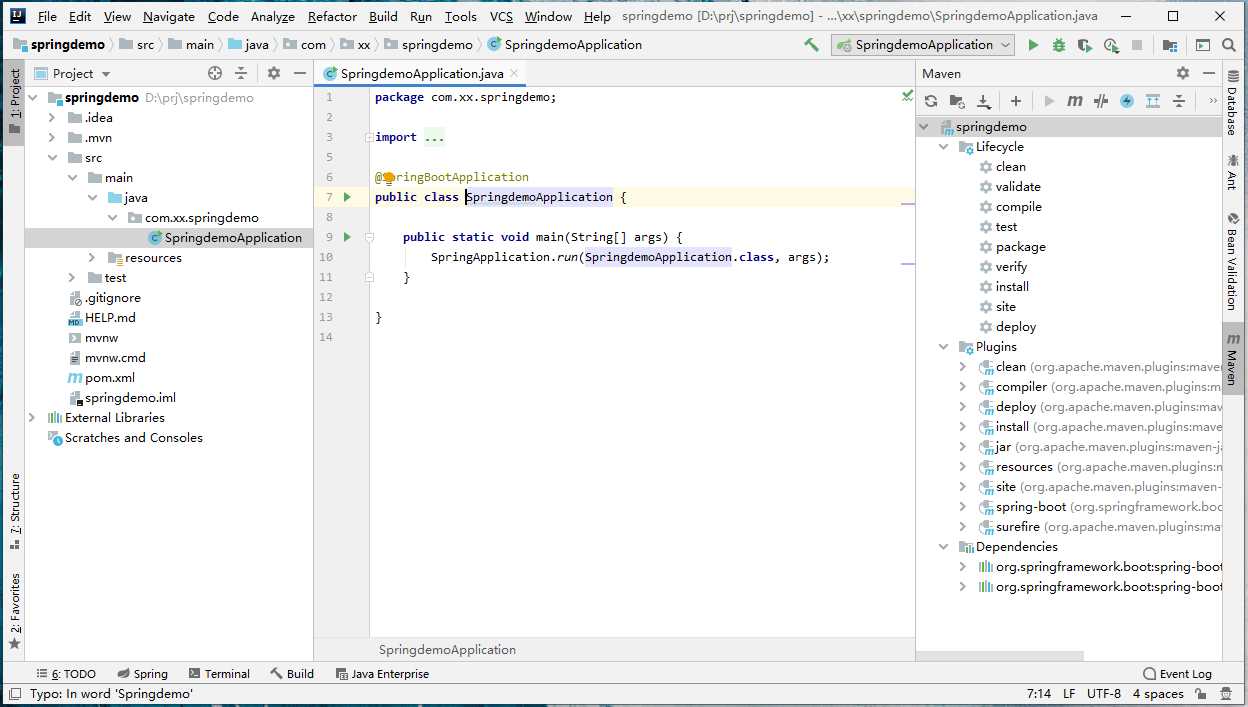
创建controller层
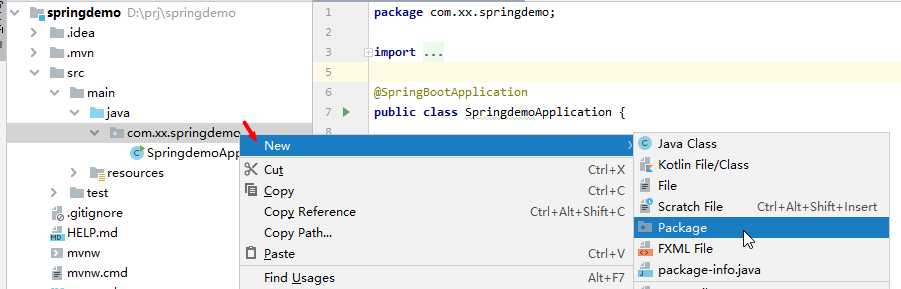
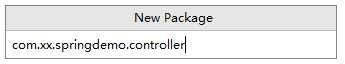
创建HelloController
package com.xx.springdemo.controller;
import org.springframework.web.bind.annotation.GetMapping;
import org.springframework.web.bind.annotation.RestController;
@RestController
public class HelloController {
@GetMapping("/")
public String Hello(){
return "helloworld";
}
}直接点击Run开始运行,默认端口是8080,可以在application.properties里改
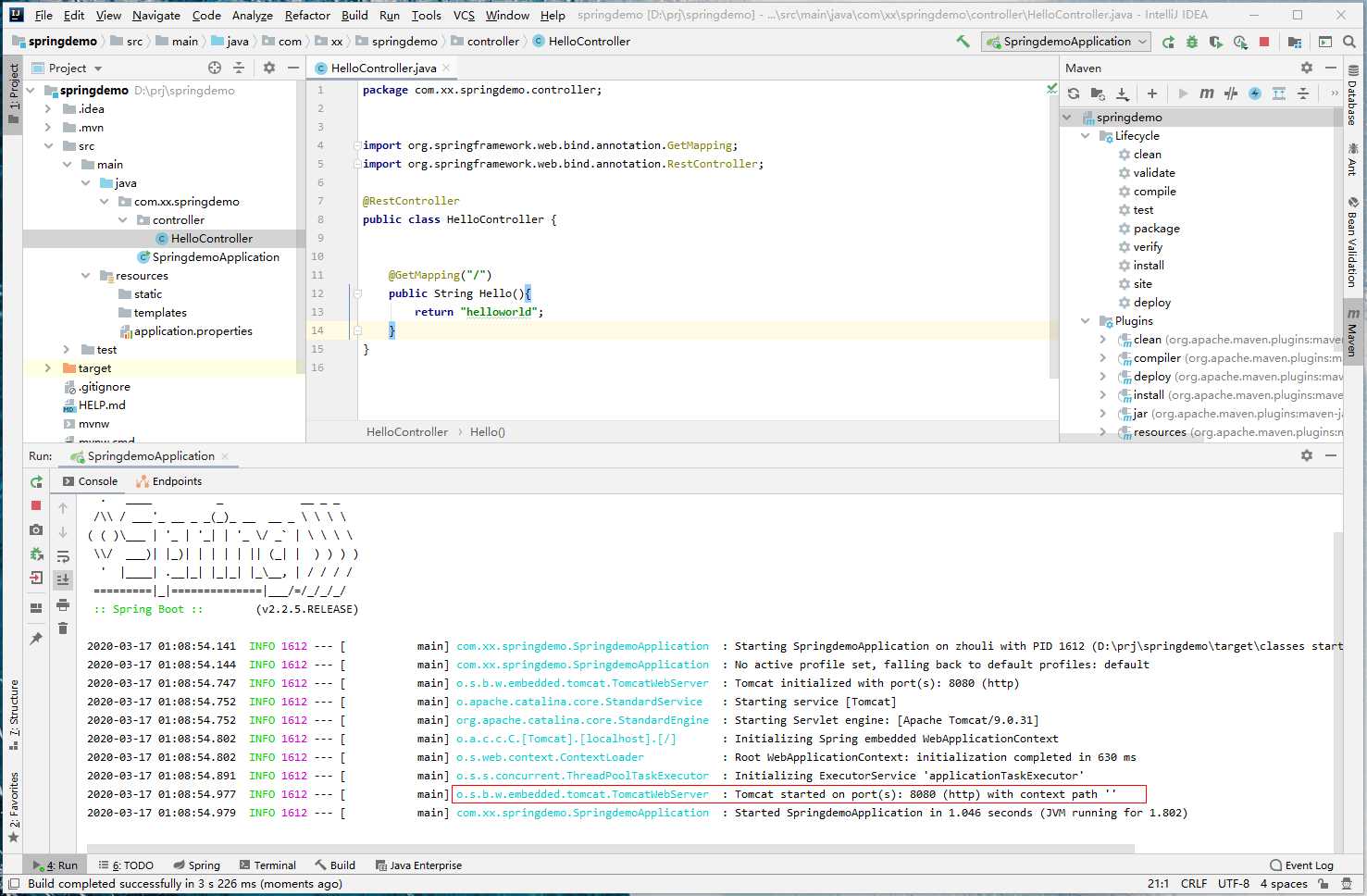
打开浏览器
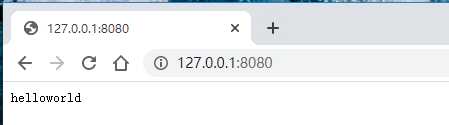
以上是关于spring boot helloworld的主要内容,如果未能解决你的问题,请参考以下文章