springboot 2.x 整合redis
Posted Kikochz
tags:
篇首语:本文由小常识网(cha138.com)小编为大家整理,主要介绍了springboot 2.x 整合redis相关的知识,希望对你有一定的参考价值。
#准备工作
-
配置application.yml
spring: thymeleaf: #thymeleaf cache: false datasource: #datasource driver-class-name: com.mysql.cj.jdbc.Driver url: jdbc:mysql://localhost:3306/mp?useUnicode=true&characterEncoding=utf-8&serverTimezone=Asia/Shanghai username: root password: 12345 type: com.alibaba.druid.pool.DruidDataSource druid: initial-size: 5 #初始连接数 max-active: 10 #最大活动连接 max-wait: 60000 #从池中取连接(没有闲置连接)的最大等待时间,-1表示无限等待 min-idle: 5 #最小闲置数,小于min-idle连接池会主动创建新的连接 time-between-eviction-runs-millis: 60000 #清理线程启动的间隔时间,当线程池中没有可用的连接启动清理线程 min-evictable-idle-time-millis: 300000 #清理线程保持闲置最小时间 validation-query: SELECT 1 #用于校验连接 test-on-borrow: false #请求连接时是否校验,比较消耗性能,一般设置false test-on-return: false #归还连接时是否校验,比较消耗性能,一般设置false test-while-idle: true #清理线程通过validation-query来校验连接是否正常,如果不正常将从连接池中移除 pool-prepared-statements: true #存储相同逻辑的sql到连接池的缓存中 # filters: stat,wall #监控统计web的statement(com.chz.com.chz.sql),以及防sql注入的wall # 关闭如上配置,可以采用自定义的filter filter: stat: enabled: true #状态监控-->stat db-type: mysql log-slow-sql: true #记录超过指定时间的sql到日志中 slow-sql-millis: 2000 wall: enabled: true #防火墙-->wall db-type: mysql config: delete-allow: false #禁止删除 drop-table-allow: false #禁止删除表 web-stat-filter: enabled: true #开启监控uri,默认false url-pattern: /* #添加过滤规则 exclusions: "*.js,*.gif,*.jpg,*.png,*.css,*.ico,/druid" #忽略过滤 stat-view-servlet: enabled: true #开启视图管理界面,默认false url-pattern: /druid/* #视图管理界面uri login-username: druid #账号 login-password: 12345 #密码 redis: database: 0 #redis数据库索引, 默认 0 host: localhost #ip 默认localhost port: 6379 #端口 默认6379 lettuce: #使用lettuce客户端线程安全, jedis线程不安全 pool: max-active: 8 max-wait: -1 #-1表示无限制 max-idle: 8 min-idle: 0 #为0表示不会主动创建连接 # timeout: 0 #超过指定时间抛出异常 # allow: 127.0.0.1 白名单 # deny: 192.168.1.130黑名单 mybatis: #mybatis configuration: log-impl: org.apache.ibatis.logging.stdout.StdOutImpl
-
引入依赖
<dependency>
<groupId>org.springframework.boot</groupId>
<artifactId>spring-boot-starter-cache</artifactId>
</dependency>
在主入口加入@EnableCaching
@EnableCaching @SpringBootApplication public class SpringbootMybatisRedisApplication { public static void main(String[] args) { SpringApplication.run(SpringbootMybatisRedisApplication.class, args); } }
#pojo
这里有一个坑
@Data @Accessors(chain = true)//fluent会导致json数据无法正确输出 //@Validated自会对controller层生效,不会对mybatis入库数据校验 public class Employee implements Serializable { private static final long serialVersionUID = 1L; private Integer id; private String lastName; private String email; private String gender; private Integer age; private Integer version; private Integer deleted; private LocalDateTime date; @Override public String toString() { return "Employee{" + "id=" + id + ", lastName=\'" + lastName + \'\\\'\' + ", email=\'" + email + \'\\\'\' + ", gender=\'" + gender + \'\\\'\' + ", age=" + age + ", date=" + date + \'}\'; } }
#mapper
@Mapper public interface EmployeeMapper { @SelectProvider(type = UserSqlProvider.class) @Results(id = "employeeMap", value = { @Result(property = "id", column = "id", id = true), @Result(property = "lastName", column = "last_name") }) List<Employee> list(String name, Integer id); //使用原生的NOW()函数自动插入时间 @Insert("INSERT INTO tbl_employee (last_name,email,gender,age,date)VALUES" + "(#{lastName},#{email},#{gender},#{age},NOW())") boolean add(Employee employee); // @UpdateProvider(type = UserSqlProvider.class) // boolean update(String name, Integer age, Integer id); @Select("SELECT * FROM tbl_employee WHERE id = #{id}") @ResultMap("employeeMap") Employee get(Integer id); @Update("UPDATE tbl_employee SET " + "last_name=#{lastName}, email=#{email},gender=#{gender},age=#{age},date=NOW()" + "WHERE id=#{id}") boolean update(Employee employee); @Delete("DELETE FROM tbl_employee WHERE id = #{id}") boolean delete(Integer id); }
#service
@Cacheable, @CachePut, @CacheEvict 自行百度
/** * 如果不指定缓存,spring默认采用内置简单缓存,生产一般要指定具体的缓存 * 缓存的是方法的返回值 */ @CacheConfig(cacheNames = {"emps"})//配置统一的cacheNames public interface IEmployeeService { /* @Cacheable,在调用方法前会查看value中对应key的缓存(方法的返回值),如果有就不会调用函数 value(cacheNames): 缓存域,可以理解为redis中Hset的key key: 缓存键,可以理解为redis中Hset的field,但是这里存的是参数的值 */ @Cacheable(key = "#p0")//key存的是参数的值,p0表示第一个参数 public List<Employee> list(String name, Integer id); //spEL表达式支持级联 //添加到数据库中,同时修改缓存中的数据 @CachePut(key = "#p0.id") public boolean add(Employee employee); //因为缓存存的是返回值,返回Employee是为了修改缓存中值,避免脏读 @CachePut(key = "#p0.id") Employee update(Employee employee); // @Cacheable(key = "#p0")//一般用唯一的值,数据库采用主键 //keyGenerator使用自定义的key生成策略,value取值采用就近原则 // @Cacheable(value = "userInfo", keyGenerator = "keyGenerator") @Cacheable(cacheNames = "userInfo", keyGenerator = "keyGenerator") public Employee get(Integer id); @CacheEvict(key = "#p0")//删除时删除value中key为id值的缓存 public boolean delete(Integer id); }
@Service public class EmployeeServiceImpl implements IEmployeeService { @Autowired EmployeeMapper employeeMapper; @Override public boolean add(Employee employee) { return employeeMapper.add(employee); } @Override public Employee update(Employee employee) { employeeMapper.update(employee); return employeeMapper.get(employee.getId()); } @Override public Employee get(Integer id) { return employeeMapper.get(id); } @Override public boolean delete(Integer id) { return employeeMapper.delete(id); } }
#RedisTemplate
可以直接使用spring提供的RedisTemplate, 默认是StringRedisTemplate
但是value 必须是String, 否则抛出异常
//设置key的序列化器,两者选一,value同理,但是这种的弊端就是每次都需要设置 template.setKeySerializer(RedisSerializer.string()); template.setKeySerializer(new StringRedisSerializer()); opsForValue();// 对应redis的set,get opsForHash(); //对应redis的hset,hget,hmset,hmget opsForValue();// 对应redis的lpush,rpush,lpop,rpop,lrange opsForSet(); //对应redis 的set opsForZset(); //对应redis 的zset
生产中为了多样化使用需要自定义Redis的配置类
//redis配置类 @Configuration public class RedisConf extends CachingConfigurerSupport { /* 配置自定义RedisTemplate */ @Bean public RedisTemplate<String, Object> redisTemplate(RedisConnectionFactory factory) { RedisTemplate<String, Object> template = new RedisTemplate<>(); //配置连接工厂 template.setConnectionFactory(factory); template.setKeySerializer(keySerializer()); template.setValueSerializer(valueSerializer()); template.setHashKeySerializer(keySerializer()); template.setValueSerializer(valueSerializer()); return template; } /* org.springframework.cache.interceptor包下的 自定义key的生成策略,对应@Cacheable中的keyGenerator 实例对象+方法名+参数名 */ @Bean public KeyGenerator keyGenerator() { /* target调用缓存方法的实例 method调用缓存的方法 params方法的参数 */ return (tagert, method, params) -> { StringBuilder sb = new StringBuilder(); sb.append(tagert.getClass().getName()) .append(method.getName()); for (Object param : params) { sb.append(param.toString()); } //返回key return sb.toString(); }; } /* 自定义缓存管理 */ @Bean public CacheManager cacheManager(RedisConnectionFactory factory) { return RedisCacheManager.builder(factory). //默认缓存策略 cacheDefaults(redisCacheConfiguration(600L)). //配置不同缓存域,不同过期时间 withInitialCacheConfigurations(RedisCacheConfigurationMap()). //更新删除上锁 transactionAware(). build(); } /* 配置redis的cache策略 */ private RedisCacheConfiguration redisCacheConfiguration(Long sec) { return RedisCacheConfiguration.defaultCacheConfig(). //设置key的序列化,采用stringRedisSerializer serializeKeysWith (RedisSerializationContext.SerializationPair.fromSerializer(keySerializer())). //设置value的序列化,采用Jackson2JsonRedis serializeValuesWith (RedisSerializationContext.SerializationPair.fromSerializer(valueSerializer())). //设置cache的过期策略 entryTtl(Duration.ofSeconds(sec)). //不缓存null的值 disableCachingNullValues(); } /* 不同缓存域,不同过期时间,map的key可以被@Cacheable中的value使用 */ private Map<String, RedisCacheConfiguration> RedisCacheConfigurationMap() { Map<String, RedisCacheConfiguration> redisCacheConfigurationMap = new HashMap<>(); redisCacheConfigurationMap.put("userInfo", redisCacheConfiguration(3000L)); redisCacheConfigurationMap.put("otherInfo", redisCacheConfiguration(1000L)); return redisCacheConfigurationMap; } /* key采用序列化策略 */ private RedisSerializer<String> keySerializer() { return new StringRedisSerializer(); } /* value采用序列化策略 */ private RedisSerializer<Object> valueSerializer() { Jackson2JsonRedisSerializer<Object> serializer = new Jackson2JsonRedisSerializer<>(Object.class); //序列化所有类包括jdk提供的 ObjectMapper om = new ObjectMapper(); //设置序列化的域(属性,方法etc)以及修饰范围,Any包括private,public 默认是public的 //ALL所有方位,ANY所有修饰符 om.setVisibility(PropertyAccessor.ALL, JsonAutoDetect.Visibility.ANY); //enableDefaultTyping 原来的方法存在漏洞,2.0后改用如下配置 //指定输入的类型 om.activateDefaultTyping(LaissezFaireSubTypeValidator.instance, ObjectMapper.DefaultTyping.NON_FINAL);
om.disable(SerializationFeature.WRITE_DATES_AS_TIMESTAMPS); //如果java.time包下Json报错,添加如下两行代码
om.registerModule(new JavaTimeModule()); serializer.setObjectMapper(om); return serializer; } }
运行结果发现Cannot deserialize instance of java.time.LocalDateTime out of START_ARRAY
那是因为LocalDateTime 这一系列比较特殊, 需要指定序列化的方式
@JsonDeserialize(using = LocalDateTimeDeserializer.class) @JsonSerialize(using = LocalDateTimeSerializer.class) private LocalDateTime date;
RedisSerializer<Object>valueSerializer()
om.disable(SerializationFeature.WRITE_DATES_AS_TIMESTAMPS); om.registerModule(new JavaTimeModule());
测试发现, 只会执行一次sql
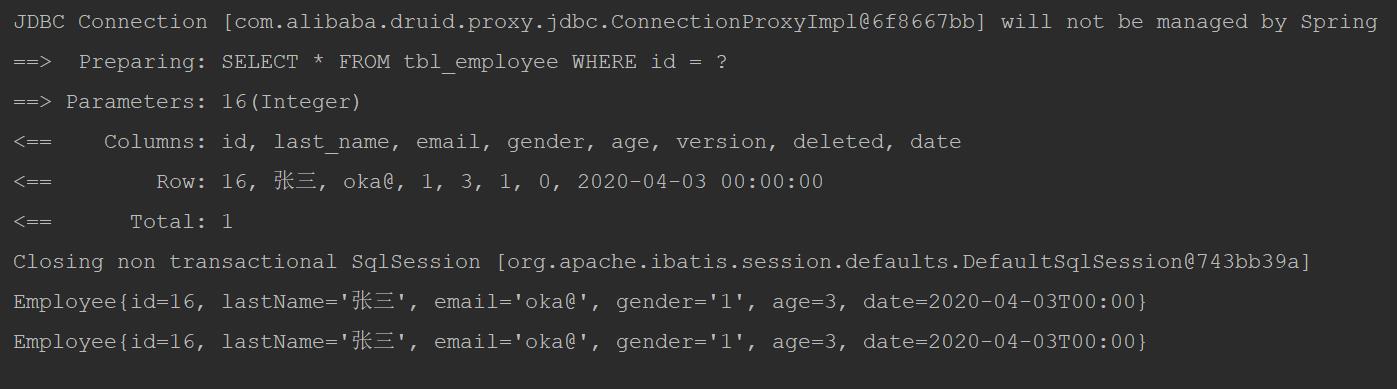
redis整合成功!
#准备工作
-
配置application.yml
spring:
thymeleaf: #thymeleaf
cache: false
datasource: #datasource
driver-class-name: com.mysql.cj.jdbc.Driver
url: jdbc:mysql://localhost:3306/mp?useUnicode=true&characterEncoding=utf-8&serverTimezone=Asia/Shanghai
username: root
password: 12345
type: com.alibaba.druid.pool.DruidDataSource
druid:
initial-size: 5 #初始连接数
max-active: 10 #最大活动连接
max-wait: 60000 #从池中取连接(没有闲置连接)的最大等待时间,-1表示无限等待
min-idle: 5 #最小闲置数,小于min-idle连接池会主动创建新的连接
time-between-eviction-runs-millis: 60000 #清理线程启动的间隔时间,当线程池中没有可用的连接启动清理线程
min-evictable-idle-time-millis: 300000 #清理线程保持闲置最小时间
validation-query: SELECT 1 #用于校验连接
test-on-borrow: false #请求连接时是否校验,比较消耗性能,一般设置false
test-on-return: false #归还连接时是否校验,比较消耗性能,一般设置false
test-while-idle: true #清理线程通过validation-query来校验连接是否正常,如果不正常将从连接池中移除
pool-prepared-statements: true #存储相同逻辑的sql到连接池的缓存中
# filters: stat,wall #监控统计web的statement(com.chz.com.chz.sql),以及防sql注入的wall
# 关闭如上配置,可以采用自定义的filter
filter:
stat:
enabled: true #状态监控-->stat
db-type: mysql
log-slow-sql: true #记录超过指定时间的sql到日志中
slow-sql-millis: 2000
wall:
enabled: true #防火墙-->wall
db-type: mysql
config:
delete-allow: false #禁止删除
drop-table-allow: false #禁止删除表
web-stat-filter:
enabled: true #开启监控uri,默认false
url-pattern: /* #添加过滤规则
exclusions: "*.js,*.gif,*.jpg,*.png,*.css,*.ico,/druid" #忽略过滤
stat-view-servlet:
enabled: true #开启视图管理界面,默认false
url-pattern: /druid/* #视图管理界面uri
login-username: druid #账号
login-password: 12345 #密码
redis:
database: 0 #redis数据库索引, 默认 0
host: localhost #ip 默认localhost
port: 6379 #端口 默认6379
lettuce: #使用lettuce客户端线程安全, jedis线程不安全
pool:
max-active: 8
max-wait: -1 #-1表示无限制
max-idle: 8
min-idle: 0 #为0表示不会主动创建连接
# timeout: 0 #超过指定时间抛出异常
# allow: 127.0.0.1 白名单
# deny: 192.168.1.130黑名单
mybatis: #mybatis
configuration:
log-impl: org.apache.ibatis.logging.stdout.StdOutImpl
-
引入依赖
<dependency>
<groupId>org.springframework.boot</groupId>
<artifactId>spring-boot-starter-cache</artifactId>
</dependency>
在主入口加入@EnableCaching
public class SpringbootMybatisRedisApplication {
public static void main(String[] args) {
SpringApplication.run(SpringbootMybatisRedisApplication.class, args);
}
}
#pojo
这里埋了一个坑
(chain = true)//fluent会导致json数据无法正确输出
//@Validated自会对controller层生效,不会对mybatis入库数据校验
public class Employee implements Serializable {
private static final long serialVersionUID = 1L;
private Integer id;
private String lastName;
private String email;
private String gender;
private Integer age;
private Integer version;
private Integer deleted;
private LocalDateTime date;
public String toString() {
return "Employee{" +
"id=" + id +
", lastName=\'" + lastName + \'\\\'\' +
", email=\'" + email + \'\\\'\' +
", gender=\'" + gender + \'\\\'\' +
", age=" + age +
", date=" + date +
\'}\';
}
}
#mapper
public interface EmployeeMapper {
(type = UserSqlProvider.class)
(id = "employeeMap",
value = {