mybatis-generator-maven-plugin插件的一些坑
Posted yanglaoxie
tags:
篇首语:本文由小常识网(cha138.com)小编为大家整理,主要介绍了mybatis-generator-maven-plugin插件的一些坑相关的知识,希望对你有一定的参考价值。
1、配置mybatis-generator-maven-plugin插件
在maven的pom.xml的<build></build>节点内添加
<!--要放在与pluginManagement同级别才能生效--> <plugins> <plugin> <groupId>org.mybatis.generator</groupId> <artifactId>mybatis-generator-maven-plugin</artifactId> <version>1.3.5</version> <configuration> <verbose>true</verbose> <overwrite>false</overwrite> </configuration> </plugin> </plugins>
代码段中标红的部分不写的话,每次自动生成后会出现以数字后缀的备份文件 如图
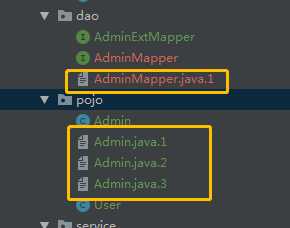
配置好maven自动下载,一定要注意把xml代码段放到与pluginManagement同级别,idea下的maven插件里才能出来。
安装完成后,idea右侧的maven插件里就有了如下图:
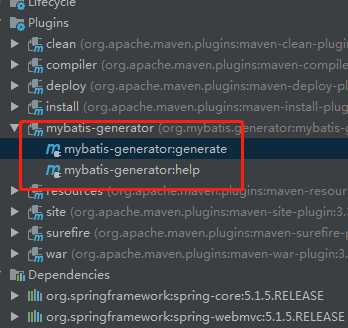
2、配置generatorConfig.xml文件
1 <?xml version="1.0" encoding="UTF-8"?> 2 <!DOCTYPE generatorConfiguration 3 PUBLIC "-//mybatis.org//DTD MyBatis Generator Configuration 1.0//EN" 4 "http://mybatis.org/dtd/mybatis-generator-config_1_0.dtd"> 5 6 <generatorConfiguration> 7 8 <!--导入属性配置--> 9 <properties resource="jdbc.properties"></properties> 10 <classPathEntry location="${jdbc.jar}"/> 11 12 <context id="DB2Tables" targetRuntime="MyBatis3"> 13 14 <!-- 生成注释为false 不生成为true 【不生成注释时会被重复写入导致报错】 --> 15 <commentGenerator> 16 <property name="suppressAllComments" value="false"/> 17 </commentGenerator> 18 19 <!--jdbc的数据库连接 --> 20 <jdbcConnection 21 driverClass="${jdbc.Driverclass}" 22 connectionURL="${jdbc.jdbcurl}" 23 userId="${jdbc.user}" 24 password="${jdbc.password}"> 25 </jdbcConnection> 26 27 <javaTypeResolver > 28 <property name="forceBigDecimals" value="false" /> 29 </javaTypeResolver> 30 31 <!-- Model模型生成器,用来生成含有主键key的类,记录类 以及查询Example类 32 targetPackage 指定生成的model生成所在的包名 33 targetProject 指定在该项目下所在的路径 34 --> 35 <!--<javaModelGenerator targetPackage="com.mmall.pojo" targetProject=".srcmainjava">--> 36 <javaModelGenerator targetPackage="com.*.pojo" targetProject="./src/main/java"> 37 <!-- 是否允许子包,即targetPackage.schemaName.tableName --> 38 <property name="enableSubPackages" value="false"/> 39 <!-- 是否对model添加 构造函数 --> 40 <property name="constructorBased" value="true"/> 41 <!-- 是否对类CHAR类型的列的数据进行trim操作 --> 42 <property name="trimStrings" value="true"/> 43 <!-- 建立的Model对象是否 不可改变 即生成的Model对象不会有 setter方法,只有构造方法 --> 44 <property name="immutable" value="false"/> 45 </javaModelGenerator> 46 47 <!--mapper映射文件生成所在的目录 为每一个数据库的表生成对应的SqlMap文件 --> 48 <sqlMapGenerator targetPackage="mappers" targetProject="./src/main/resources"> 49 <property name="enableSubPackages" value="false"/> 50 </sqlMapGenerator> 51 52 <!-- targetPackage:mapper接口dao生成的位置 --> 53 <javaClientGenerator type="XMLMAPPER" targetPackage="com.*.dao" targetProject="./src/main/java"> 54 <!-- enableSubPackages:是否让schema作为包的后缀 --> 55 <property name="enableSubPackages" value="false" /> 56 </javaClientGenerator> 57 58 59 <table tableName="admin" domainObjectName="Admin" enableCountByExample="false" enableUpdateByExample="false" enableDeleteByExample="false" enableSelectByExample="false" selectByExampleQueryId="false"> 60 <property name="rootInterface" value="com.*.dao.AdminExtMapper"/> 61 </table> 62 <table tableName="user" domainObjectName="User" enableCountByExample="false" enableUpdateByExample="false" enableDeleteByExample="false" enableSelectByExample="false" selectByExampleQueryId="false"></table> 63 64 65 </context> 66 </generatorConfiguration>
http://mybatis.org/dtd/mybatis-generator-config_1_0.dtd 这条报红 不用管
<!-- 生成注释为false 不生成为true 【不生成注释时会被重复写入导致报错】 --> <commentGenerator> <property name="suppressAllComments" value="false"/> </commentGenerator>
加上注释后,每次生成xml和生成的实体类不会被覆盖,不加注释的话 xml会被重复写入,导致程序报错。
3、数据库字段更新问题
当后期数据库的字段新增或者修改后,重新执行插件,会发现DAO层下自己辛辛苦苦写的方法代码被覆盖了,只能使用先备份再生成然后再手工修改xml文件和mapper文件。这样太麻烦了。
查了下官方文档,我试着用父接口的形式来实现。
以admin数据表为例
CREATE TABLE `admin` ( `id` int(10) unsigned NOT NULL AUTO_INCREMENT, `username` varchar(255) DEFAULT NULL, `password` varchar(255) DEFAULT NULL, PRIMARY KEY (`id`) ) ENGINE=MyISAM AUTO_INCREMENT=5 DEFAULT CHARSET=utf8;
generatorConfig.xml 文件下修改 让AdminMapper 接口继承一个AdminExtMapper的父接口
<table tableName="admin" domainObjectName="Admin" enableCountByExample="false" enableUpdateByExample="false" enableDeleteByExample="false" enableSelectByExample="false" selectByExampleQueryId="false"> <property name="rootInterface" value="com.*.dao.AdminExtMapper"/> </table>
点击自动生成了 AdminMapper、AdminMapper.xml 和 Admin类
package com.*.dao;
import com.*.pojo.Admin;
public interface AdminMapper extends AdminExtMapper {
/**
* This method was generated by MyBatis Generator.
* This method corresponds to the database table admin
*
* @mbg.generated Tue Apr 09 17:24:16 CST 2019
*/
int deleteByPrimaryKey(Integer id);
/**
* This method was generated by MyBatis Generator.
* This method corresponds to the database table admin
*
* @mbg.generated Tue Apr 09 17:24:16 CST 2019
*/
int insert(Admin record);
/**
* This method was generated by MyBatis Generator.
* This method corresponds to the database table admin
*
* @mbg.generated Tue Apr 09 17:24:16 CST 2019
*/
int insertSelective(Admin record);
/**
* This method was generated by MyBatis Generator.
* This method corresponds to the database table admin
*
* @mbg.generated Tue Apr 09 17:24:16 CST 2019
*/
Admin selectByPrimaryKey(Integer id);
/**
* This method was generated by MyBatis Generator.
* This method corresponds to the database table admin
*
* @mbg.generated Tue Apr 09 17:24:16 CST 2019
*/
int updateByPrimaryKeySelective(Admin record);
/**
* This method was generated by MyBatis Generator.
* This method corresponds to the database table admin
*
* @mbg.generated Tue Apr 09 17:24:16 CST 2019
*/
int updateByPrimaryKey(Admin record);
}
在DAO层 写一个 AdminExtMapper 父接口 放入自己写的方法
public interface AdminExtMapper {
int SelectBy(String username);
Admin findAdmin(@Param("username") String username, @Param("password") String password);
}
在mapper文件夹下创建AdminExtMapper.xml 把AdminMapper.xml下的代码复制过来,精简一下,加上自己的sql语句
<?xml version="1.0" encoding="UTF-8"?> <!DOCTYPE mapper PUBLIC "-//mybatis.org//DTD Mapper 3.0//EN" "http://mybatis.org/dtd/mybatis-3-mapper.dtd"> <mapper namespace="com.imcdn.dao.AdminExtMapper"> <resultMap id="BaseResultMap" type="com.*.pojo.Admin"> <constructor> <idArg column="id" javaType="java.lang.Integer" jdbcType="INTEGER"/> <arg column="username" javaType="java.lang.String" jdbcType="VARCHAR"/> <arg column="password" javaType="java.lang.String" jdbcType="VARCHAR"/> </constructor> </resultMap> <sql id="Base_Column_List"> id, username, password </sql> <select id="SelectBy" parameterType="string" resultType="int"> select count(id) from admin where username=#{username} </select> <select id="findAdmin" parameterType="map" resultMap="BaseResultMap"> select <include refid="Base_Column_List"/> from admin where username=#{username} and password=#{password} </select> </mapper>
这样的话 当修改字段后 再次生成时就不用重复改代码了。
测试
AdminServiceImpl
@Service("iAdminService")
public class AdminServiceImpl implements IAdminSevice {
@Autowired
private AdminMapper adminMapper;
@Override
public ServerResponse<Admin> login(String username, String password) {
int i = adminMapper.SelectBy(username);
if(i==0){
return ServerResponse.createByErrorMsg("该用户名不存在");
}
String md5Password= MD5Util.MD5EncodeUtf8(password);
Admin admin = adminMapper.findAdmin(username, md5Password);
if(admin==null){
return ServerResponse.createByErrorMsg("用户密码不匹配");
}
return ServerResponse.createBySuccess("登陆成功",admin);
}
}
AdminController
Controller @RequestMapping("/admin/") public class AdminController { @Autowired private IAdminSevice iAdminSevice; @RequestMapping(value = "login.do", method = RequestMethod.POST) @ResponseBody public ServerResponse<Admin> login(String usename, String password, HttpSession session) { ServerResponse<Admin> response = iAdminSevice.login(usename, password); if (response.isSuccess()) { session.setAttribute(Const.CURRENT_USER, response.getData()); } return response; } }
测试结果
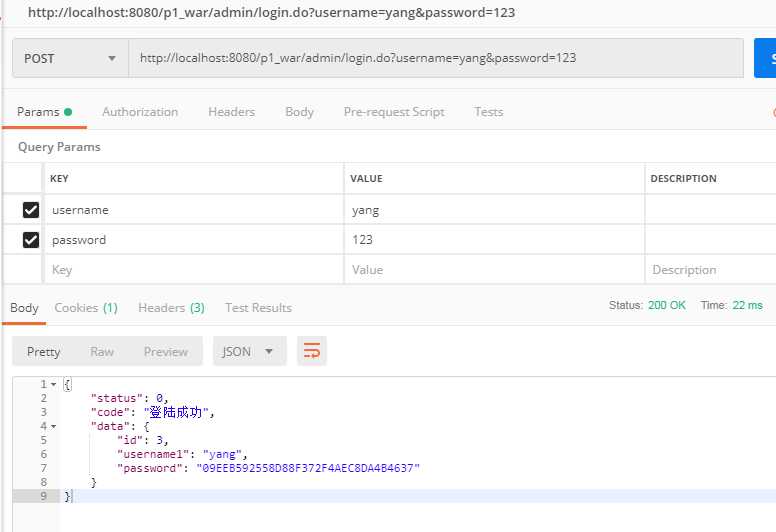
以上是关于mybatis-generator-maven-plugin插件的一些坑的主要内容,如果未能解决你的问题,请参考以下文章