从中央仓库下载所想要的jar包
Posted 安能倚天屠龙
tags:
篇首语:本文由小常识网(cha138.com)小编为大家整理,主要介绍了从中央仓库下载所想要的jar包相关的知识,希望对你有一定的参考价值。
中央仓库地址:https://mvnrepository.com/
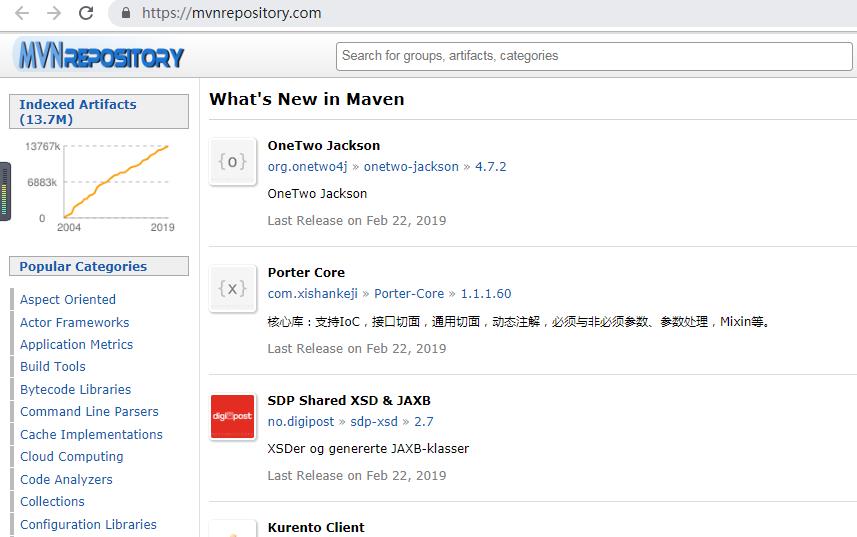
这边我搜索一个commons-logging包作为例子:
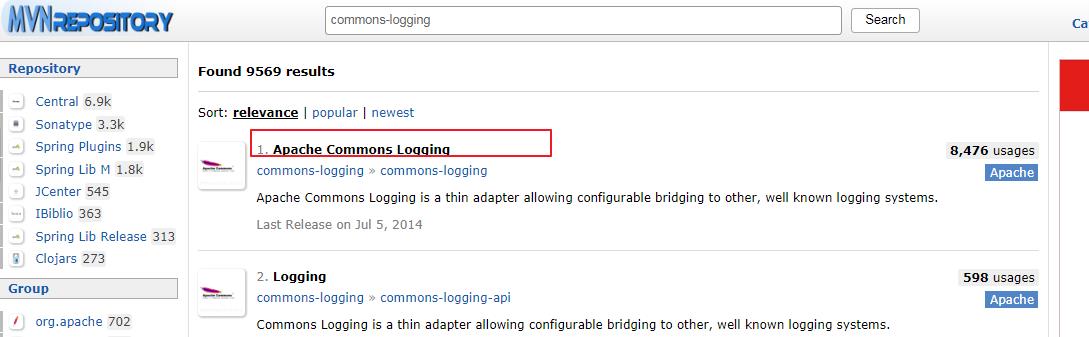
点击下面第二个绿色的comons-logging进入这个页面:
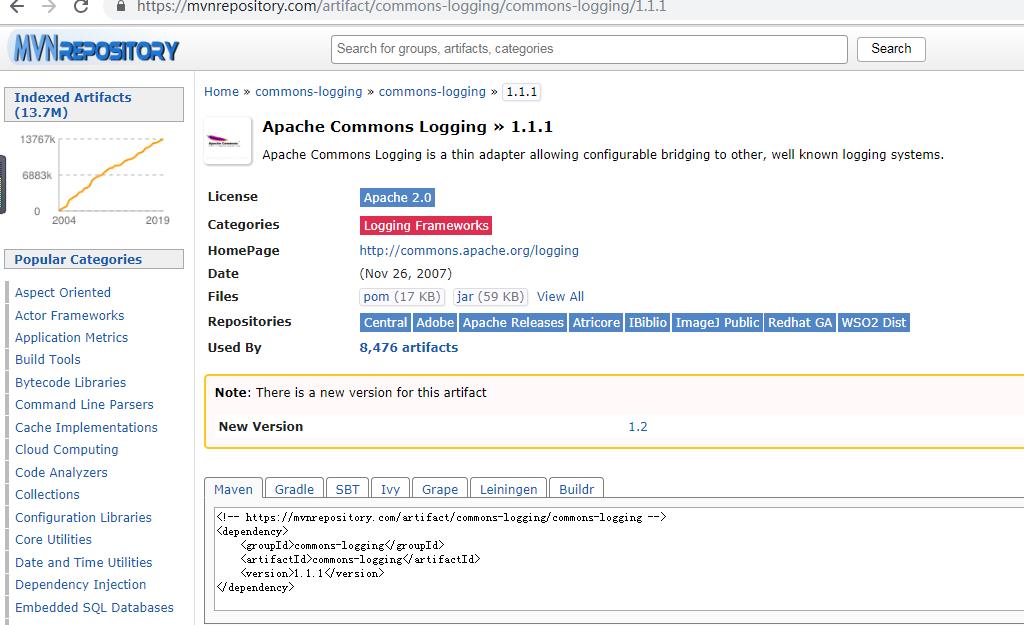
一、win+R打开cmd
二、输入命令:(用上面maven里面的内容替换下面对应的内容)
mvn dependency:get -DremoteRepositories=url -DgroupId=groupId -DartifactId=artifactId -Dversion=version
即:
mvn dependency:get -DremoteRepositories=https://mvnrepository.com/artifact/commons-logging/commons-logging -DgroupId=commons-logging -DartifactId=commons-logging -Dversion=1.1.1
等命令运行完毕之后,在我的本地仓库里面可以看到,该jar包已经下载了下来:
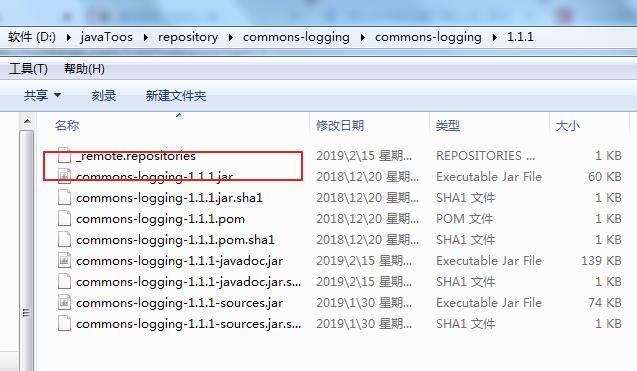
以上是关于从中央仓库下载所想要的jar包的主要内容,如果未能解决你的问题,请参考以下文章