hadoop start-all.sh报错JAVA_HOME is not set and could not be found.
Posted 持&恒
tags:
篇首语:本文由小常识网(cha138.com)小编为大家整理,主要介绍了hadoop start-all.sh报错JAVA_HOME is not set and could not be found.相关的知识,希望对你有一定的参考价值。
错误:JAVA_HOME is not set and could not be found,可能是因为JAVA_HOME环境没配置正确,还有一种情况是即使各结点都正确地配置了JAVA_HOME,但在集群环境下还是报该错误,解决方法是显示地重新声明一遍JAVA_HOME
1、检查JAVA_HOME是否配置正确(伪分布式环境)
启动start-all.sh时报错,如下所示

解决方法:
输入java –version,查看jdk是否安装成功

输入export,查看jdk环境变量是否设置成功
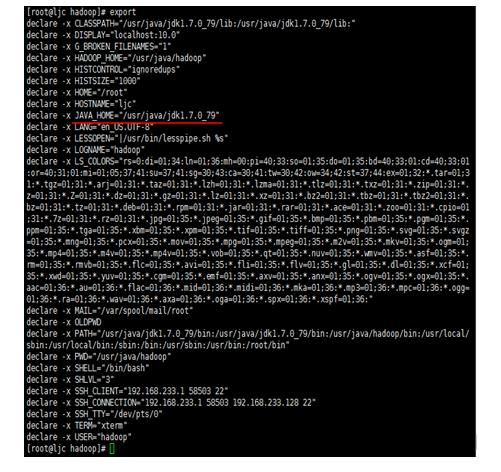
2、在集群环境下,即使各结点都正确地配置了JAVA_HOME,也会报如下错误

解决方法:
在hadoop-env.sh中,再显示地重新声明一遍JAVA_HOME
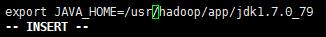
以上是关于hadoop start-all.sh报错JAVA_HOME is not set and could not be found.的主要内容,如果未能解决你的问题,请参考以下文章