[Spring boot] Configuring and Accessing a Data Source
Posted Answer1215
tags:
篇首语:本文由小常识网(cha138.com)小编为大家整理,主要介绍了[Spring boot] Configuring and Accessing a Data Source相关的知识,希望对你有一定的参考价值。
We need our data persistence with configuring our datasouce:
In application.properties:
spring.h2.console.enabled=true spring.h2.console.path=/h2 spring.datasource.url=jdbc:h2:file:~/gs-spring-boot spring.datasource.username=sa spring.datasource.password= spring.datasource.driver-class-name=org.h2.Driver
spring.datasource.max-active=10
spring.datasource.max-idl=8
spring.datasource.max-wait=10000
spring.datasource.min-evictable-idle-time-millis=1000
spring.datasource.min-idle=8
spring.datasource.time-between-eviction-runs-millis=1
"
spring.datasource.url=jdbc:h2:file:~/gs-spring-boot
" tells to save the in memory data into a file called \'gs-spring-boot\', you can name the file whatever you want.
Rebuild the application, login h2:
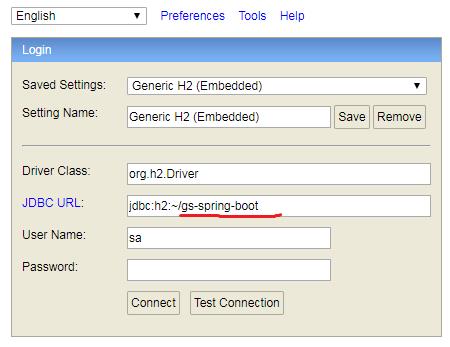
Make sure you change the JDBC URL. Now everytime you restart the server, data won\'t lost
以上是关于[Spring boot] Configuring and Accessing a Data Source的主要内容,如果未能解决你的问题,请参考以下文章