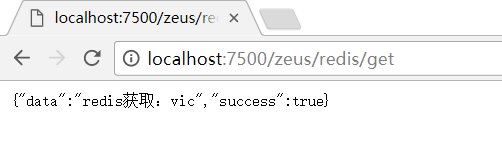概述
该项目包含springBoot-example-ui 和 springBoot-example,分别为前端与后端,前后端分离,利用ajax交互。
springBoot-example-ui- 前端html
- 技术:
BootStrap+layer+jquery+css+html - 该项目git地址:https://github.com/jiangcaijun/springBoot-example-ui
springBoot-example- 后端服务器侧
- 该项目git地址:https://github.com/jiangcaijun/springBoot-example
注意:涉及跨域,故springBoot-example在 controller类上添加类了@CrossOrigin,以此支持跨域请求
springBoot-example-ui(前端)
-
首页(路径为springBoot-example-uiindex.html)(这里项目名称为zeus-ui,下同)
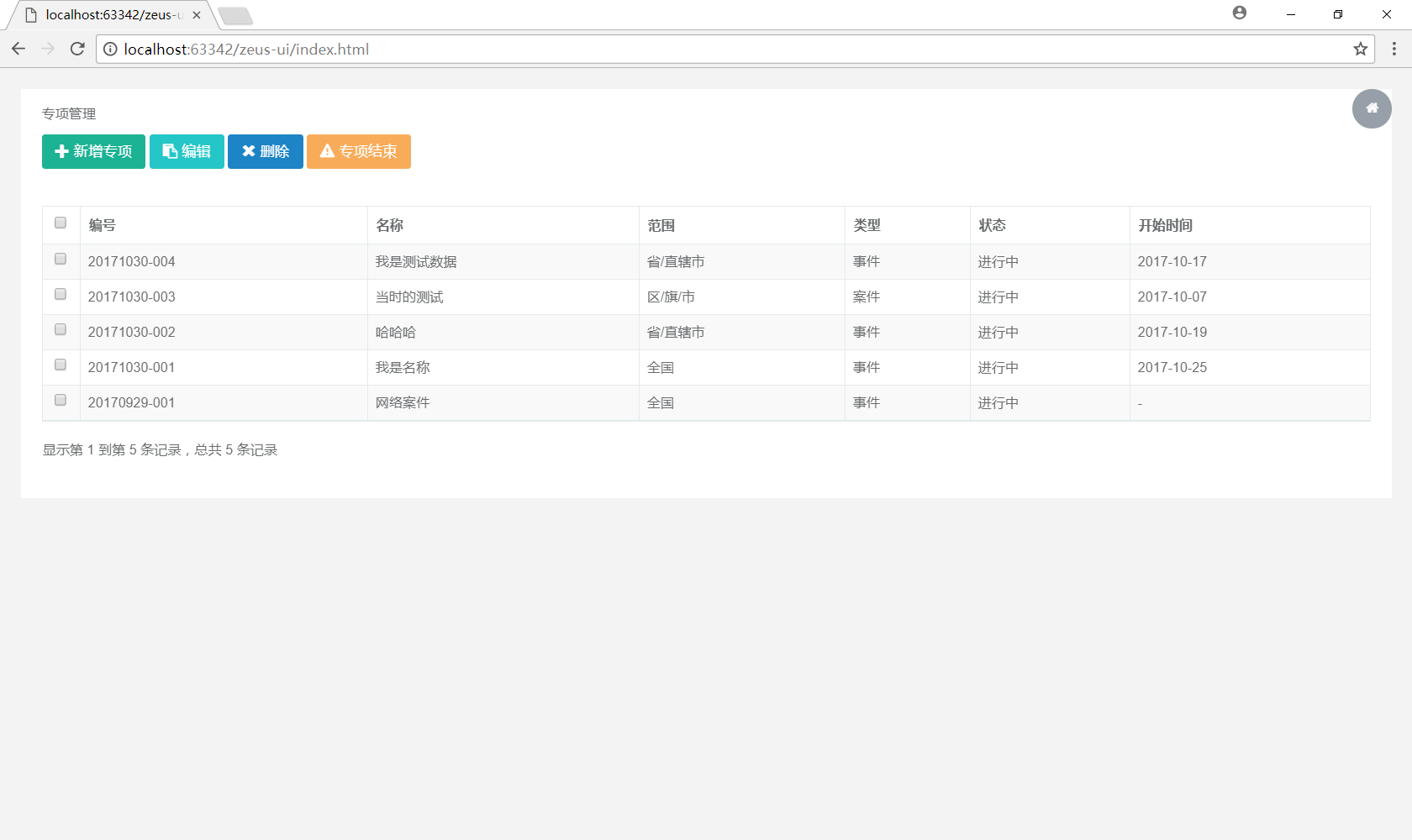
-
首页请求分析
以删除为例:
- Request Method:DELETE (RESTFUL风格)
- 后端地址为Request URL:http://localhost:7500/zeus/specialManagements?idSelections=B3C36EAEC69243B7A9723EAB90150512
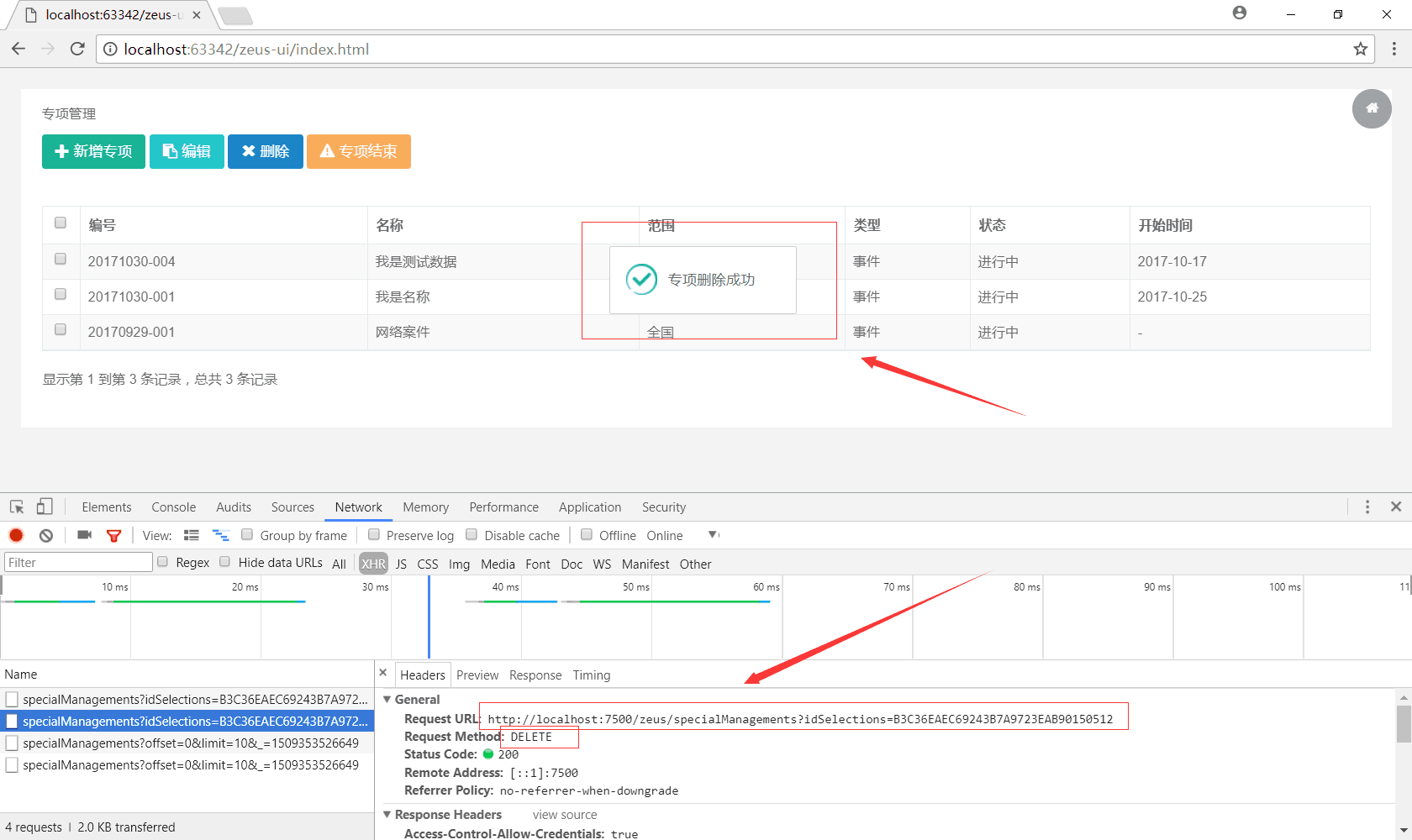
springBoot-example(后端)
1、技术架构
后端以springboot、maven多模块为基础框架,数据库为mysql+redis,实现简单的CRUD功能。前后端以RESTFUL风格的ajax请求来进行交互。
2、项目分层
-
springBoot-api 控制层,主要是各类controller
- 实现对mysql常见的CRUD请求(PUT、DELETE、PATCH、POST、GET等),以自定义的Response来返回至客户端(主要体现在 RedisExampleController.java类中)
- 实现SpringBoot下redis的set与get(主要体现在 RedisExampleController.java类中)
-
springBoot-base 接口层,包含service接口和entiy实体类
-
springBoot-util 工具类层
-
项目代码总体结构如下:
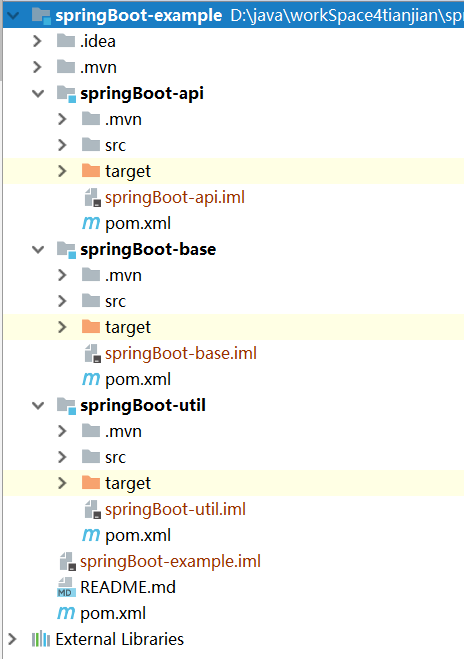
3、项目启动
项目成功启动时,控制台: 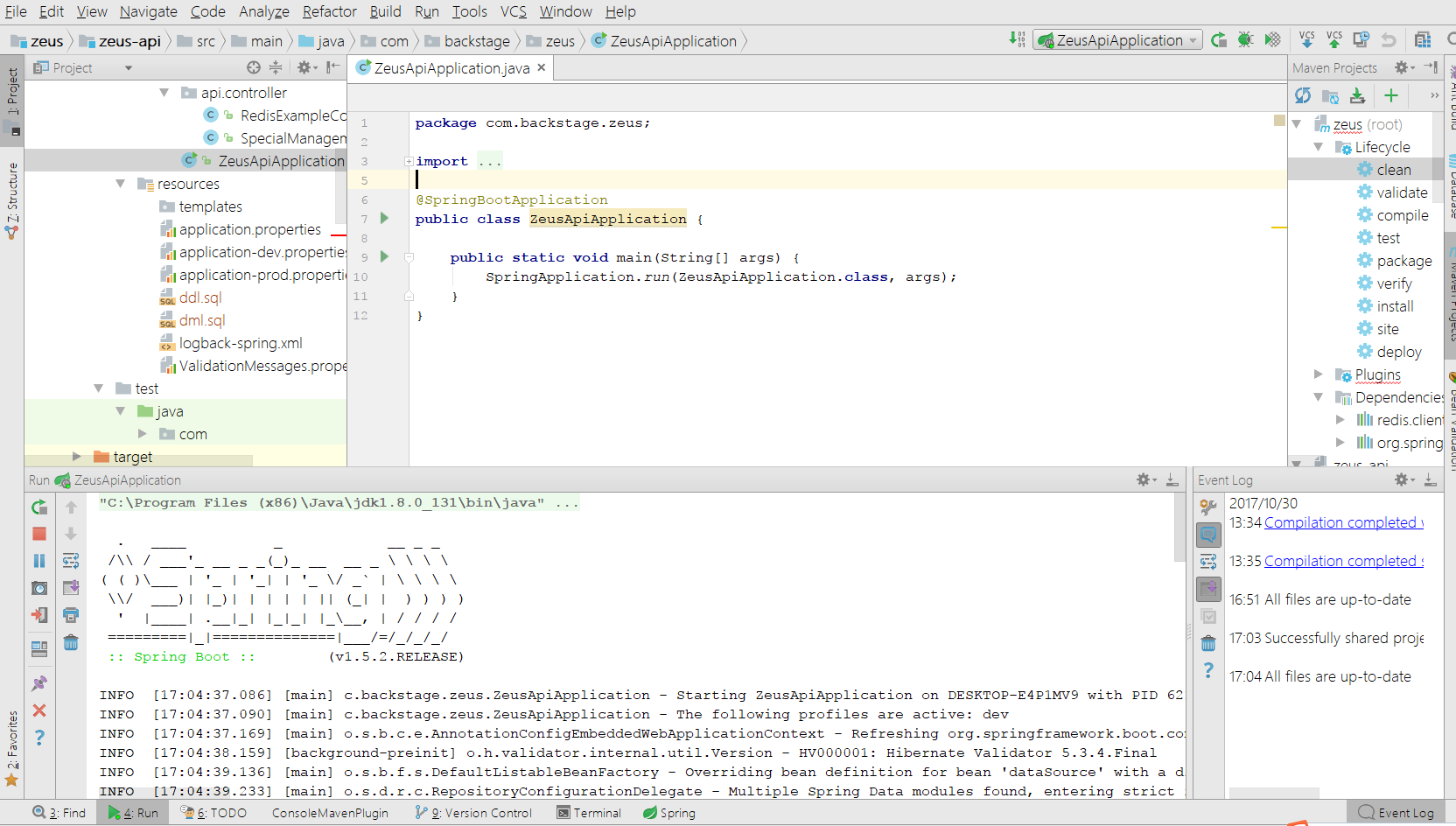
4、springboot + redis 相关
- 代码如下:
@RestController
public class RedisExampleController {
@Autowired
private IRedisService redisService;
@RequestMapping("/redis/set")
public Object redisSet(@RequestParam("value")String value){
boolean isOk = redisService.setString("name", value);
if(isOk){
return new XPFSingleResponse("redis新增成功");
}else{
return new XPFBadRequestException("redis新增失败");
}
}
@RequestMapping("/redis/get")
public Object redisGet(){
String name = redisService.getString("name");
return new XPFSingleResponse("redis获取:" + name);
}
}
- 配置如下(路径在 springBoot-apisrcmain esourcesapplication-dev.properties):
#REDIS
# Redis数据库索引(默认为0)
spring.redis.database=0
# Redis服务器地址
spring.redis.host=127.0.0.1
# Redis服务器连接端口
spring.redis.port=6379
# Redis服务器连接密码(默认为空)
spring.redis.password=
# 连接池最大连接数(使用负值表示没有限制)
spring.redis.pool.max-active=8
# 连接池最大阻塞等待时间(使用负值表示没有限制)
spring.redis.pool.max-wait=-1
# 连接池中的最大空闲连接
spring.redis.pool.max-idle=8
# 连接池中的最小空闲连接
spring.redis.pool.min-idle=0
# 连接超时时间(毫秒)
spring.redis.timeout=0
- redis赋值测试(项目名这里定义成 zeus ,下同): http://localhost:7500/zeus/redis/set?value=vic
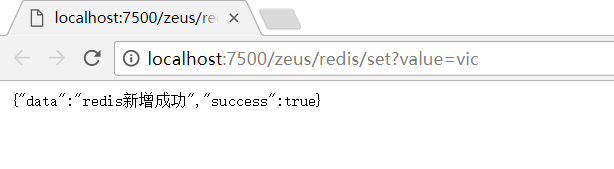
- redis取值测试: http://localhost:7500/zeus/redis/get