SpringBoot+Mybatis 框架之 @SelectProvider注解方式搭建
Posted System.print("宇航")
tags:
篇首语:本文由小常识网(cha138.com)小编为大家整理,主要介绍了SpringBoot+Mybatis 框架之 @SelectProvider注解方式搭建相关的知识,希望对你有一定的参考价值。
之前搭建了@Select标签来做SringBoot+Mybatis的集成。这次使用@SelectProvider标签的方式搭建一次。
一、搭建SpringBoot的项目
https://start.spring.io/自己配置SpringBoot的项目,点击“Generate Project”按钮就可以下载下来一个配置好的SpringBoot项目。
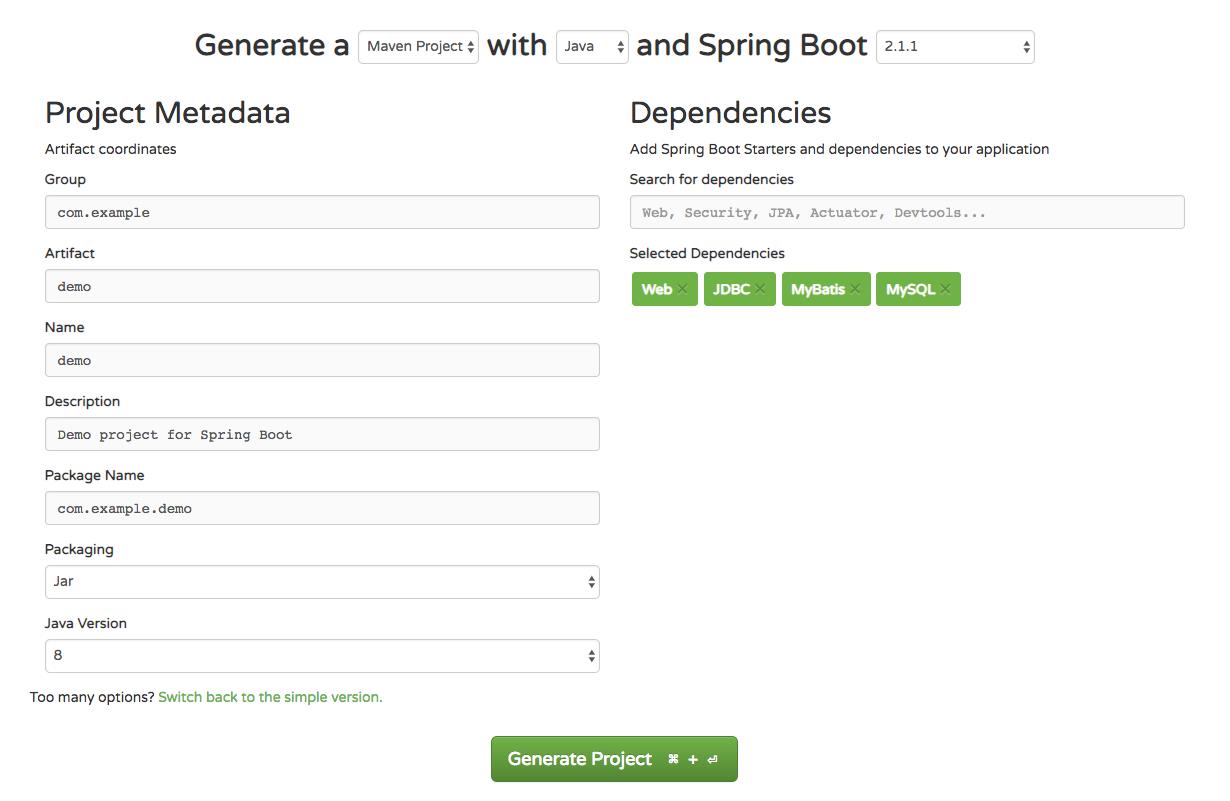
二、项目结构
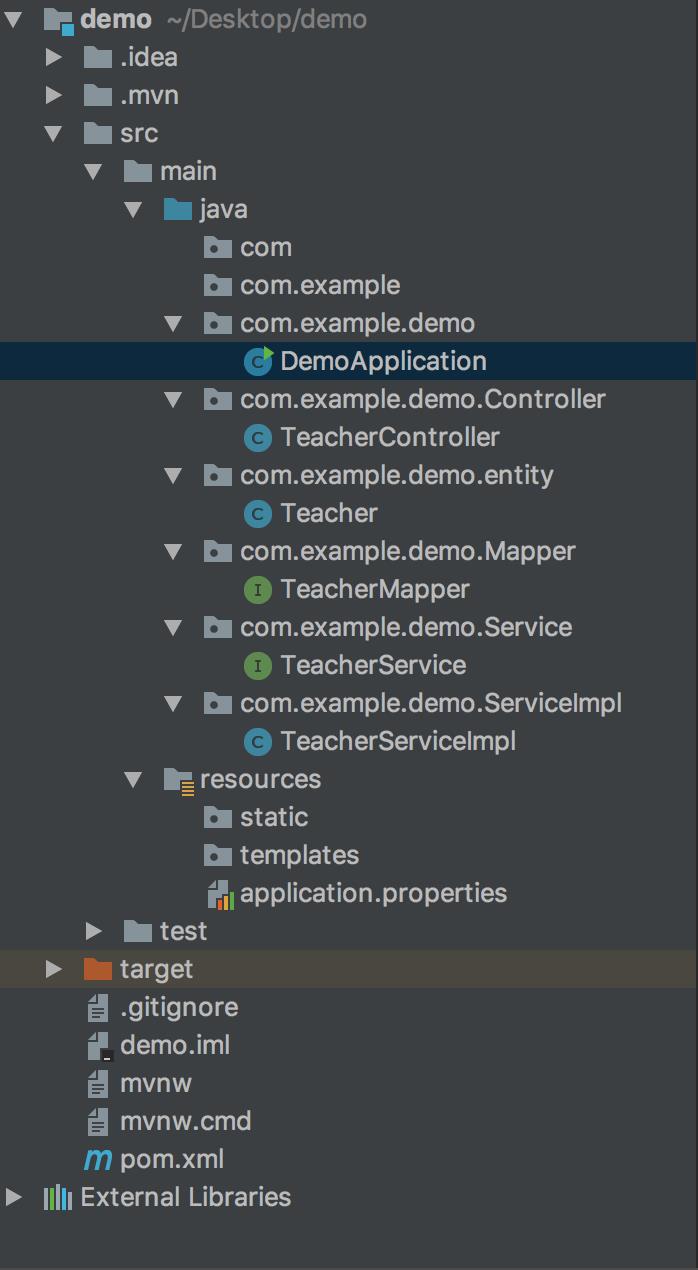
三、项目代码
demo代码实现的是对表数据的一个简单查询。
1、pom中的mave配置
<dependencies> <dependency> <groupId>org.springframework.boot</groupId> <artifactId>spring-boot-starter-jdbc</artifactId> </dependency> <dependency> <groupId>org.springframework.boot</groupId> <artifactId>spring-boot-starter-web</artifactId> </dependency> <dependency> <groupId>org.mybatis.spring.boot</groupId> <artifactId>mybatis-spring-boot-starter</artifactId> <version>1.3.2</version> </dependency> <dependency> <groupId>mysql</groupId> <artifactId>mysql-connector-java</artifactId> <scope>runtime</scope> </dependency> <dependency> <groupId>org.springframework.boot</groupId> <artifactId>spring-boot-starter-test</artifactId> <scope>test</scope> </dependency> </dependencies>
2、Controller
package com.example.demo.Controller;
import com.example.demo.Service.TeacherService;
import com.example.demo.entity.Teacher;
import org.springframework.beans.factory.annotation.Autowired;
import org.springframework.web.bind.annotation.RequestMapping;
import org.springframework.web.bind.annotation.RestController;
@RestController
public class TeacherController {
@Autowired(required = false)
TeacherService userService;
@RequestMapping("selectUser")
public Teacher getUserOne(String id){
Teacher tea = new Teacher();
tea.setId(id);
Teacher teacher1 = userService.findTeacherById(tea);
return teacher1;
}
@RequestMapping("selectUserByName")
public Teacher getUserOne(String id,String name){
Teacher tea=new Teacher();
tea.setId(id);
tea.setName(name);
Teacher teacher=userService.findTeacherByName(tea);
return teacher;
}
}
3、Service
一个interface接口,一个Impl实现
package com.example.demo.Service;
import com.example.demo.entity.Teacher;
public interface TeacherService {
Teacher findTeacherById(Teacher user);
Teacher findTeacherByName(Teacher user);
}
接口实现:
package com.example.demo.ServiceImpl;
import com.example.demo.Mapper.TeacherMapper;
import com.example.demo.Service.TeacherService;
import com.example.demo.entity.Teacher;
import org.springframework.beans.factory.annotation.Autowired;
import org.springframework.stereotype.Service;
import java.util.HashMap;
import java.util.Map;
@Service
public class TeacherServiceImpl implements TeacherService {
@Autowired(required = false)
TeacherMapper userMapper;
@Override
public Teacher findTeacherById(Teacher teacher) {
return userMapper.findUserById(teacher);
}
@Override
public Teacher findTeacherByName(Teacher teacher) {
Map<String,Object> maps=new HashMap<>();
maps.put("id",teacher.getId());
maps.put("name",teacher.getName());
return userMapper.findUserByName(maps);
}
}
4、Mapper代码
package com.example.demo.Mapper;
import com.example.demo.entity.Teacher;
import org.apache.ibatis.annotations.Mapper;
import org.apache.ibatis.annotations.SelectProvider;
import org.apache.ibatis.jdbc.SQL;
import java.util.Map;
/**
* The interface Teacher mapper.
*/
@Mapper
public interface TeacherMapper {
/**
* The constant returnSql.
*/
String returnSql="id,name";
/**
* Find user by id teacher.
*
* @param user the user
* @return the teacher
*/
@SelectProvider(type = UserDaoProvider.class, method = "findTeacherById")
Teacher findUserById(Teacher user);
/**
* Find user by name teacher.
*
* @param map the map
* @return the teacher
*/
@SelectProvider(type = UserDaoProvider.class, method = "findTeacherByName")
Teacher findUserByName(Map<String, Object> map);
/**
* The type User dao provider.
*/
class UserDaoProvider {
/**
* Find teacher by id string.
*
* @param teacher the teacher
* @return the string
*/
public String findTeacherById(Teacher teacher) {
String sql = "SELECT "+returnSql+" FROM Teacher";
if(teacher.getId()!=null){
sql += " where id = #{id}";
}
return sql;
}
/**
* Find teacher by name string.
*
* @param map the map
* @return the string
*/
public String findTeacherByName(Map<String, Object> map) {
String name = (String) map.get("name");
return new SQL() {
{
SELECT(returnSql);
FROM("Teacher");
WHERE("name="+ name);
}
}.toString();
}
}
}
在程序启动时,会扫描Mapper文件,所以需要在Mapper文件里添加@Mapper注解。
还可以在main文件中添加@MapperScan()注解:
package com.example.demo;
import org.mybatis.spring.annotation.MapperScan;
import org.springframework.boot.SpringApplication;
import org.springframework.boot.autoconfigure.SpringBootApplication;
@SpringBootApplication
@MapperScan("com.example.demo.Mapper")
public class DemoApplication {
public static void main(String[] args) {
SpringApplication.run(DemoApplication.class, args);
}
}
5、实体类
package com.example.demo.entity;
public class Teacher {
private String id;
private String name;
public String getId() { return id; }
public void setId(String id) { this.id = id; }
public String getName() { return name; }
public void setName(String name) { this.name = name; }
}
以上是关于SpringBoot+Mybatis 框架之 @SelectProvider注解方式搭建的主要内容,如果未能解决你的问题,请参考以下文章