Eclipse安装反编译插件
Posted andrew2717
tags:
篇首语:本文由小常识网(cha138.com)小编为大家整理,主要介绍了Eclipse安装反编译插件相关的知识,希望对你有一定的参考价值。
之前有童鞋反馈eclipse的help-->Install New Software...的方式安装总是失败,可以尝试另一种方法
一、安装
1.help -- Eclipse Marketplace...

2.输入 Decompiler 搜索并安装此插件

3.勾选上所有的反编译插件

4.接受条件
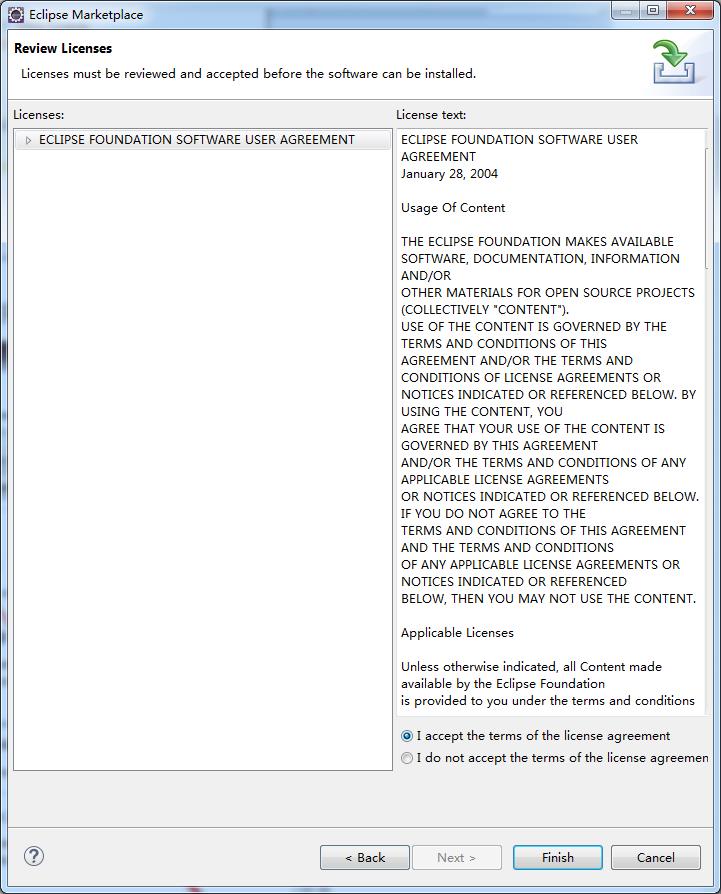
5.点击ok继续安装

6.选择yes 重启eclipse
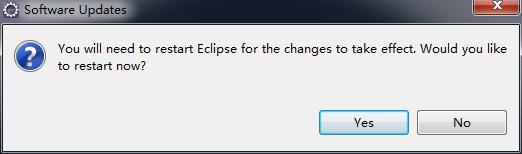
7、重启后打开jar文件,eclipse可以反编译.class文件

以上是关于Eclipse安装反编译插件的主要内容,如果未能解决你的问题,请参考以下文章