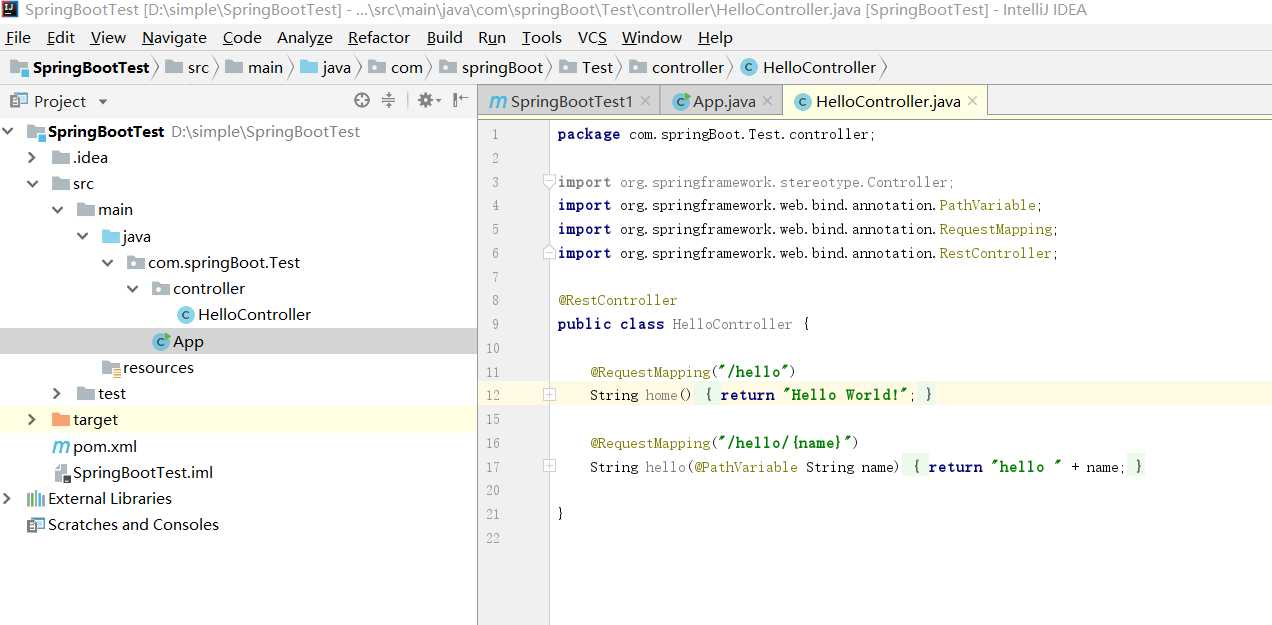IDEA使用SpringBoot maven创建微服务的简单过程
Posted itblock
tags:
篇首语:本文由小常识网(cha138.com)小编为大家整理,主要介绍了IDEA使用SpringBoot maven创建微服务的简单过程相关的知识,希望对你有一定的参考价值。
使用IDEA新建一个简单的微服务
1、 打开IDEA,File -> New -> project 打开如下图1-1所示的对话框
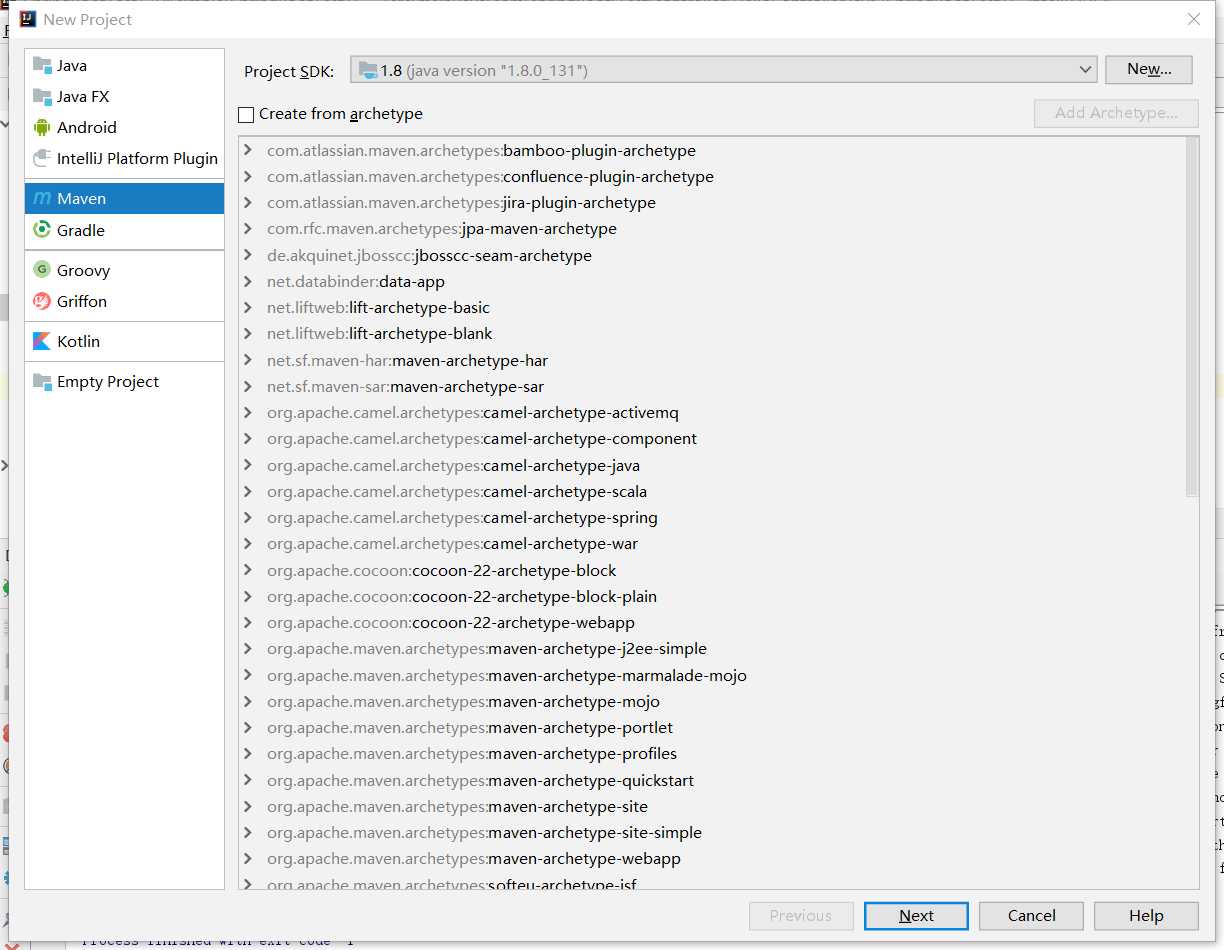
图 1-1
2、点击"Next"按钮,如下图2-1所示:
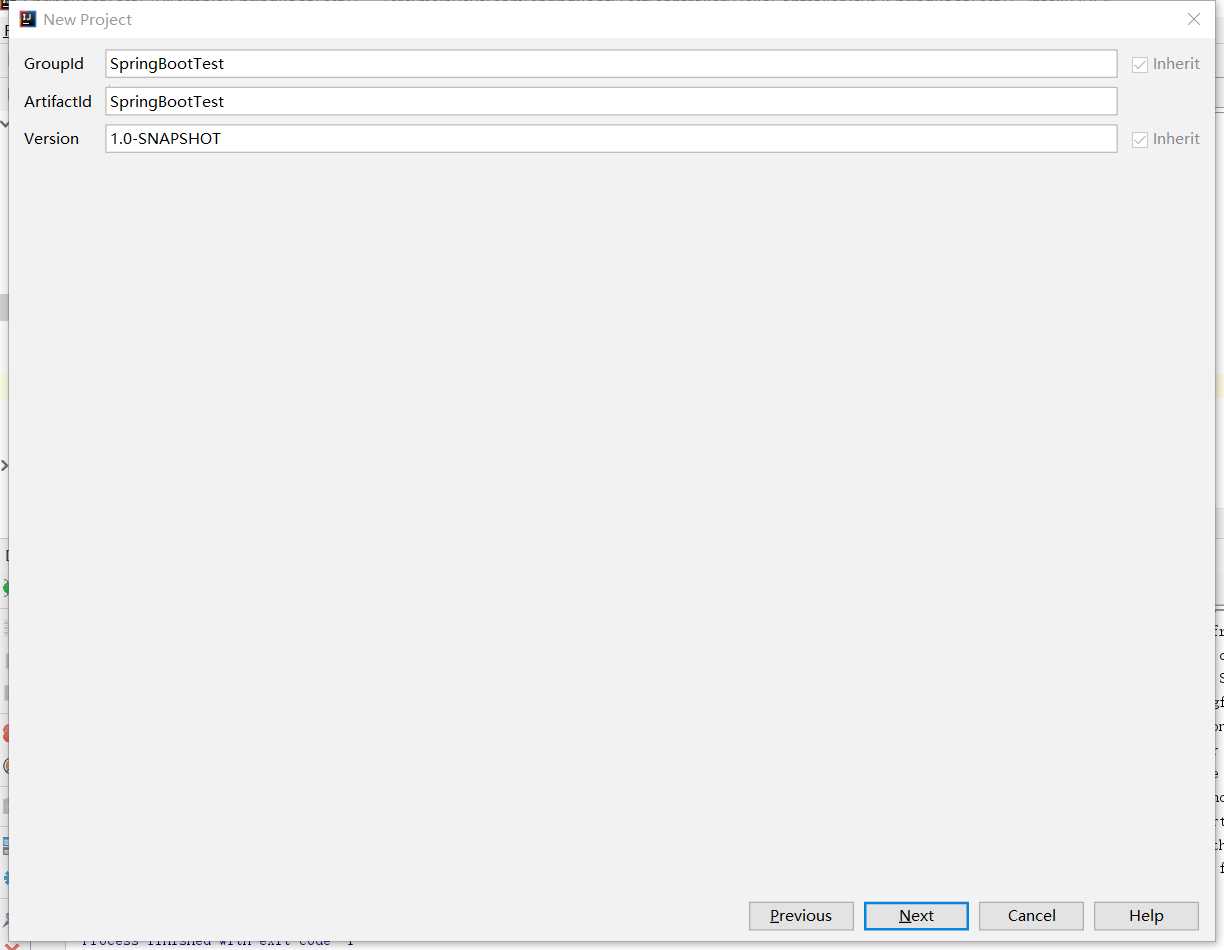
图 2-1
3、继续点击"Next"按钮,然后是"finsh",则工程即建立下来,pom.xml文件填写如下所示:
<modelVersion>4.0.0</modelVersion>
<groupId>SpringBootTest1</groupId>
<artifactId>SpringBootTest1</artifactId>
<version>1.0-SNAPSHOT</version>
<parent>
<groupId>org.springframework.boot</groupId>
<artifactId>spring-boot-starter-parent</artifactId>
<version>2.0.0.RELEASE</version>
</parent>
<properties>
<project.build.sourceEncoding>UTF-8</project.build.sourceEncoding>
</properties>
<dependencies>
<!-- 引入Web模块 -->
<dependency>
<groupId>org.springframework.boot</groupId>
<artifactId>spring-boot-starter-web</artifactId>
</dependency>
</dependencies>
4、工程如下图4-1和图4-2所示:
图 4-1
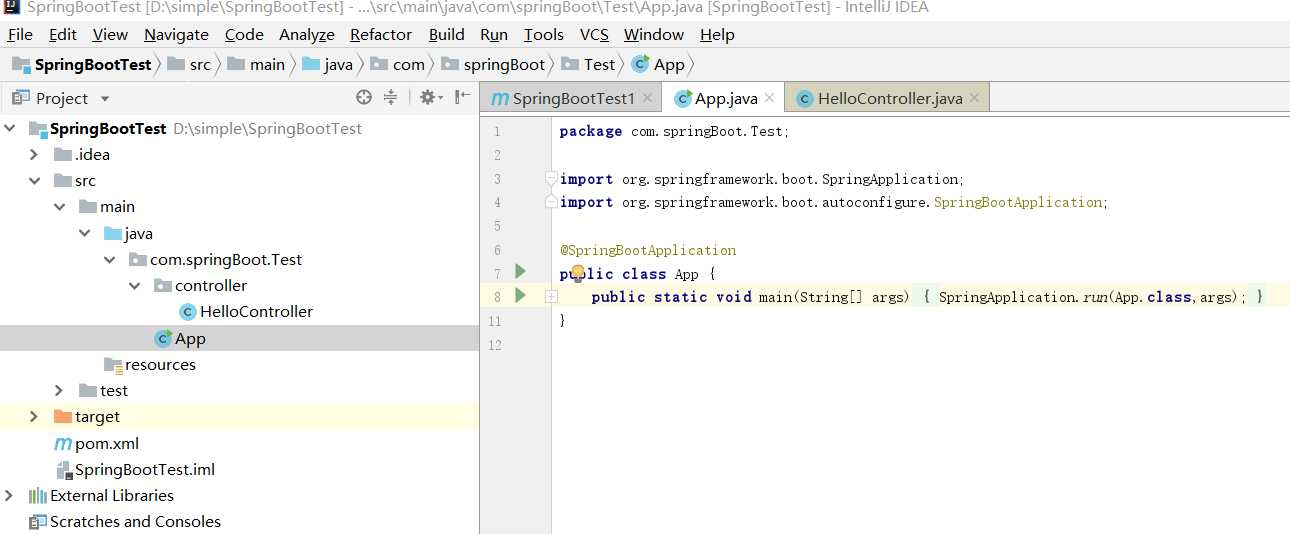
图 4-2
5、启动项目后,在地址栏中输入:http://127.0.0.1:8080/hello,如下图5-1所示:
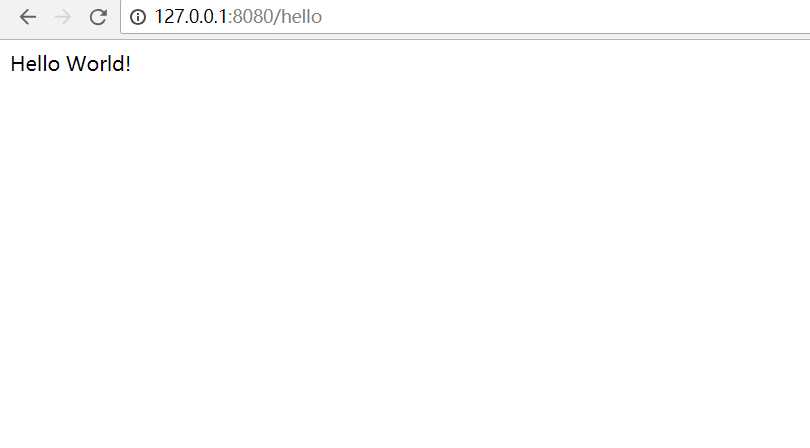
图 5-1
6、在地址栏中输入:http://127.0.0.1:8080/hello/program,如下图6-1所示:
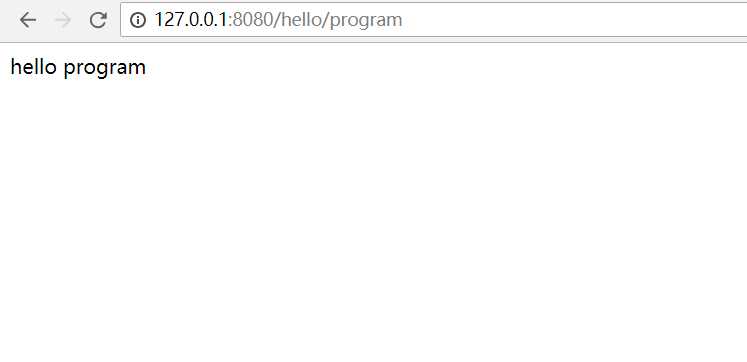
图 6-1
备注:注意 启动程序的函数,如本程序中的APP.java ,不能直接放在main/java下,否则,会报如下错误:
2018-11-04 19:20:40.721 WARN 5560 --- [ main] ConfigServletWebServerApplicationContext : Exception encountered during context initialization - cancelling refresh attempt: org.springframework.beans.factory.BeanDefinitionStoreException: Failed to read candidate component class: URL [jar:file:/D:/software/apache-maven-3.5.3/repository/org/springframework/boot/spring-boot-autoconfigure/2.0.0.RELEASE/spring-boot-autoconfigure-2.0.0.RELEASE.jar!/org/springframework/boot/autoconfigure/jdbc/DataSourceAutoConfiguration$EmbeddedDatabaseConfiguration.class]; nested exception is java.lang.IllegalStateException: Could not evaluate condition on org.springframework.boot.autoconfigure.jdbc.DataSourceAutoConfiguration$EmbeddedDatabaseConfiguration due to org/springframework/dao/DataAccessException not found. Make sure your own configuration does not rely on that class. This can also happen if you are @ComponentScanning a springframework package (e.g. if you put a @ComponentScan in the default package by mistake)
2018-11-04 19:20:40.753 ERROR 5560 --- [ main] o.s.boot.SpringApplication : Application run failed
org.springframework.beans.factory.BeanDefinitionStoreException: Failed to read candidate component class: URL [jar:file:/D:/software/apache-maven-3.5.3/repository/org/springframework/boot/spring-boot-autoconfigure/2.0.0.RELEASE/spring-boot-autoconfigure-2.0.0.RELEASE.jar!/org/springframework/boot/autoconfigure/jdbc/DataSourceAutoConfiguration$EmbeddedDatabaseConfiguration.class]; nested exception is java.lang.IllegalStateException: Could not evaluate condition on org.springframework.boot.autoconfigure.jdbc.DataSourceAutoConfiguration$EmbeddedDatabaseConfiguration due to org/springframework/dao/DataAccessException not found. Make sure your own configuration does not rely on that class. This can also happen if you are @ComponentScanning a springframework package (e.g. if you put a @ComponentScan in the default package by mistake)
at org.springframework.context.annotation.ClassPathScanningCandidateComponentProvider.scanCandidateComponents(ClassPathScanningCandidateComponentProvider.java:454) ~[spring-context-5.0.4.RELEASE.jar:5.0.4.RELEASE]
at org.springframework.context.annotation.ClassPathScanningCandidateComponentProvider.findCandidateComponents(ClassPathScanningCandidateComponentProvider.java:316) ~[spring-context-5.0.4.RELEASE.jar:5.0.4.RELEASE]
at org.springframework.context.annotation.ClassPathBeanDefinitionScanner.doScan(ClassPathBeanDefinitionScanner.java:275) ~[spring-context-5.0.4.RELEASE.jar:5.0.4.RELEASE]
at org.springframework.context.annotation.ComponentScanAnnotationParser.parse(ComponentScanAnnotationParser.java:132) ~[spring-context-5.0.4.RELEASE.jar:5.0.4.RELEASE]
at org.springframework.context.annotation.ConfigurationClassParser.doProcessConfigurationClass(ConfigurationClassParser.java:284) ~[spring-context-5.0.4.RELEASE.jar:5.0.4.RELEASE]
at org.springframework.context.annotation.ConfigurationClassParser.processConfigurationClass(ConfigurationClassParser.java:241) ~[spring-context-5.0.4.RELEASE.jar:5.0.4.RELEASE]
at org.springframework.context.annotation.ConfigurationClassParser.parse(ConfigurationClassParser.java:198) ~[spring-context-5.0.4.RELEASE.jar:5.0.4.RELEASE]
at org.springframework.context.annotation.ConfigurationClassParser.parse(ConfigurationClassParser.java:166) ~[spring-context-5.0.4.RELEASE.jar:5.0.4.RELEASE]
at org.springframework.context.annotation.ConfigurationClassPostProcessor.processConfigBeanDefinitions(ConfigurationClassPostProcessor.java:316) ~[spring-context-5.0.4.RELEASE.jar:5.0.4.RELEASE]
at org.springframework.context.annotation.ConfigurationClassPostProcessor.postProcessBeanDefinitionRegistry(ConfigurationClassPostProcessor.java:233) ~[spring-context-5.0.4.RELEASE.jar:5.0.4.RELEASE]
at org.springframework.context.support.PostProcessorRegistrationDelegate.invokeBeanDefinitionRegistryPostProcessors(PostProcessorRegistrationDelegate.java:273) ~[spring-context-5.0.4.RELEASE.jar:5.0.4.RELEASE]
at org.springframework.context.support.PostProcessorRegistrationDelegate.invokeBeanFactoryPostProcessors(PostProcessorRegistrationDelegate.java:93) ~[spring-context-5.0.4.RELEASE.jar:5.0.4.RELEASE]
at org.springframework.context.support.AbstractApplicationContext.invokeBeanFactoryPostProcessors(AbstractApplicationContext.java:693) ~[spring-context-5.0.4.RELEASE.jar:5.0.4.RELEASE]
at org.springframework.context.support.AbstractApplicationContext.refresh(AbstractApplicationContext.java:531) ~[spring-context-5.0.4.RELEASE.jar:5.0.4.RELEASE]
at org.springframework.boot.web.servlet.context.ServletWebServerApplicationContext.refresh(ServletWebServerApplicationContext.java:140) ~[spring-boot-2.0.0.RELEASE.jar:2.0.0.RELEASE]
at org.springframework.boot.SpringApplication.refresh(SpringApplication.java:752) [spring-boot-2.0.0.RELEASE.jar:2.0.0.RELEASE]
at org.springframework.boot.SpringApplication.refreshContext(SpringApplication.java:388) [spring-boot-2.0.0.RELEASE.jar:2.0.0.RELEASE]
at org.springframework.boot.SpringApplication.run(SpringApplication.java:327) [spring-boot-2.0.0.RELEASE.jar:2.0.0.RELEASE]
at org.springframework.boot.SpringApplication.run(SpringApplication.java:1246) [spring-boot-2.0.0.RELEASE.jar:2.0.0.RELEASE]
at org.springframework.boot.SpringApplication.run(SpringApplication.java:1234) [spring-boot-2.0.0.RELEASE.jar:2.0.0.RELEASE]
at App.main(App.java:7) [classes/:na]
Caused by: java.lang.IllegalStateException: Could not evaluate condition on org.springframework.boot.autoconfigure.jdbc.DataSourceAutoConfiguration$EmbeddedDatabaseConfiguration due to org/springframework/dao/DataAccessException not found. Make sure your own configuration does not rely on that class. This can also happen if you are @ComponentScanning a springframework package (e.g. if you put a @ComponentScan in the default package by mistake)
at org.springframework.boot.autoconfigure.condition.SpringBootCondition.matches(SpringBootCondition.java:55) ~[spring-boot-autoconfigure-2.0.0.RELEASE.jar:2.0.0.RELEASE]
at org.springframework.context.annotation.ConditionEvaluator.shouldSkip(ConditionEvaluator.java:109) ~[spring-context-5.0.4.RELEASE.jar:5.0.4.RELEASE]
at org.springframework.context.annotation.ConditionEvaluator.shouldSkip(ConditionEvaluator.java:88) ~[spring-context-5.0.4.RELEASE.jar:5.0.4.RELEASE]
at org.springframework.context.annotation.ConditionEvaluator.shouldSkip(ConditionEvaluator.java:71) ~[spring-context-5.0.4.RELEASE.jar:5.0.4.RELEASE]
at org.springframework.context.annotation.ClassPathScanningCandidateComponentProvider.isConditionMatch(ClassPathScanningCandidateComponentProvider.java:515) ~[spring-context-5.0.4.RELEASE.jar:5.0.4.RELEASE]
at org.springframework.context.annotation.ClassPathScanningCandidateComponentProvider.isCandidateComponent(ClassPathScanningCandidateComponentProvider.java:498) ~[spring-context-5.0.4.RELEASE.jar:5.0.4.RELEASE]
at org.springframework.context.annotation.ClassPathScanningCandidateComponentProvider.scanCandidateComponents(ClassPathScanningCandidateComponentProvider.java:431) ~[spring-context-5.0.4.RELEASE.jar:5.0.4.RELEASE]
... 20 common frames omitted
Caused by: java.lang.NoClassDefFoundError: org/springframework/dao/DataAccessException
at org.springframework.boot.autoconfigure.jdbc.DataSourceAutoConfiguration$EmbeddedDatabaseCondition.getMatchOutcome(DataSourceAutoConfiguration.java:148) ~[spring-boot-autoconfigure-2.0.0.RELEASE.jar:2.0.0.RELEASE]
at org.springframework.boot.autoconfigure.condition.SpringBootCondition.matches(SpringBootCondition.java:47) ~[spring-boot-autoconfigure-2.0.0.RELEASE.jar:2.0.0.RELEASE]
... 26 common frames omitted
Caused by: java.lang.ClassNotFoundException: org.springframework.dao.DataAccessException
at java.net.URLClassLoader.findClass(URLClassLoader.java:381) ~[na:1.8.0_131]
at java.lang.ClassLoader.loadClass(ClassLoader.java:424) ~[na:1.8.0_131]
at sun.misc.Launcher$AppClassLoader.loadClass(Launcher.java:335) ~[na:1.8.0_131]
at java.lang.ClassLoader.loadClass(ClassLoader.java:357) ~[na:1.8.0_131]
... 28 common frames omitted
Disconnected from the target VM, address: ‘127.0.0.1:53351‘, transport: ‘socket‘
Process finished with exit code 1
以上是关于IDEA使用SpringBoot maven创建微服务的简单过程的主要内容,如果未能解决你的问题,请参考以下文章