title: lombok 简化 Java 代码
date: 2018-10-20 20:32:19
tags: lombok
author :辰砂tj
1.介绍
Lombok 是一种 Java 实用工具,可用来帮助开发人员消除 Java 的冗长,尤其是对于简单的 Java 对象(POJO)。它通过注解实现这一目的。Lombok官网:https://projectlombok.org
2.idea使用
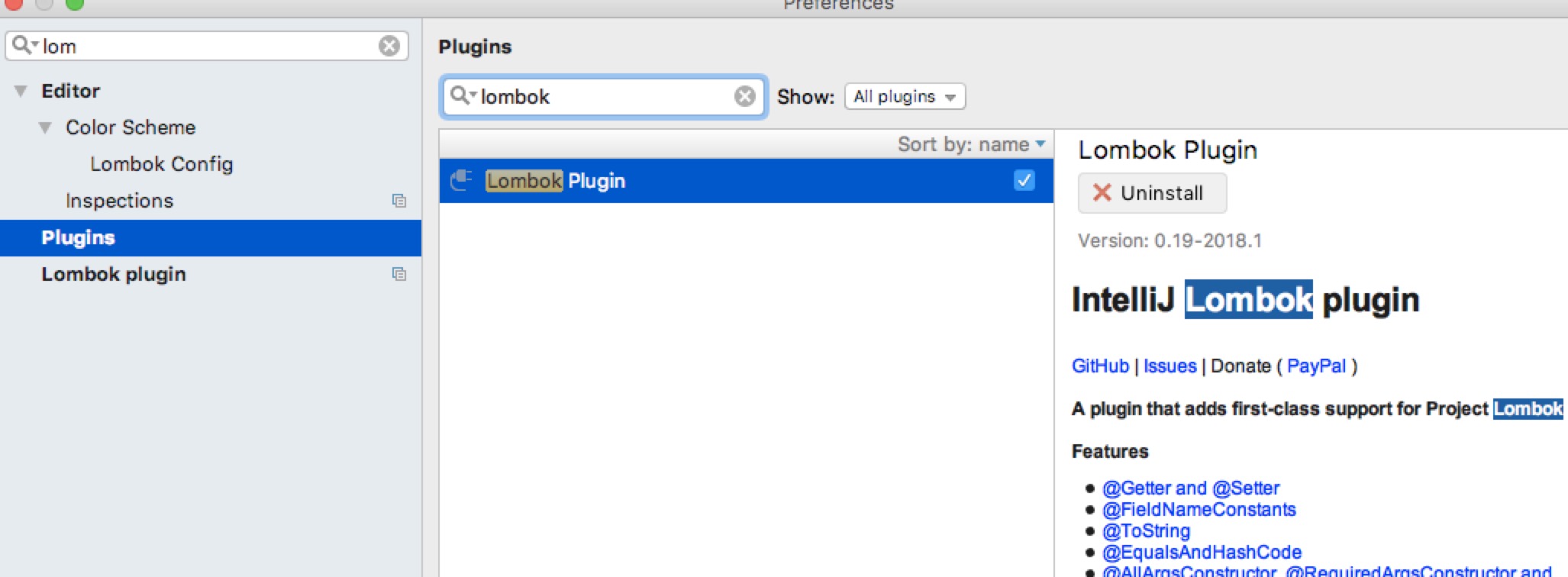
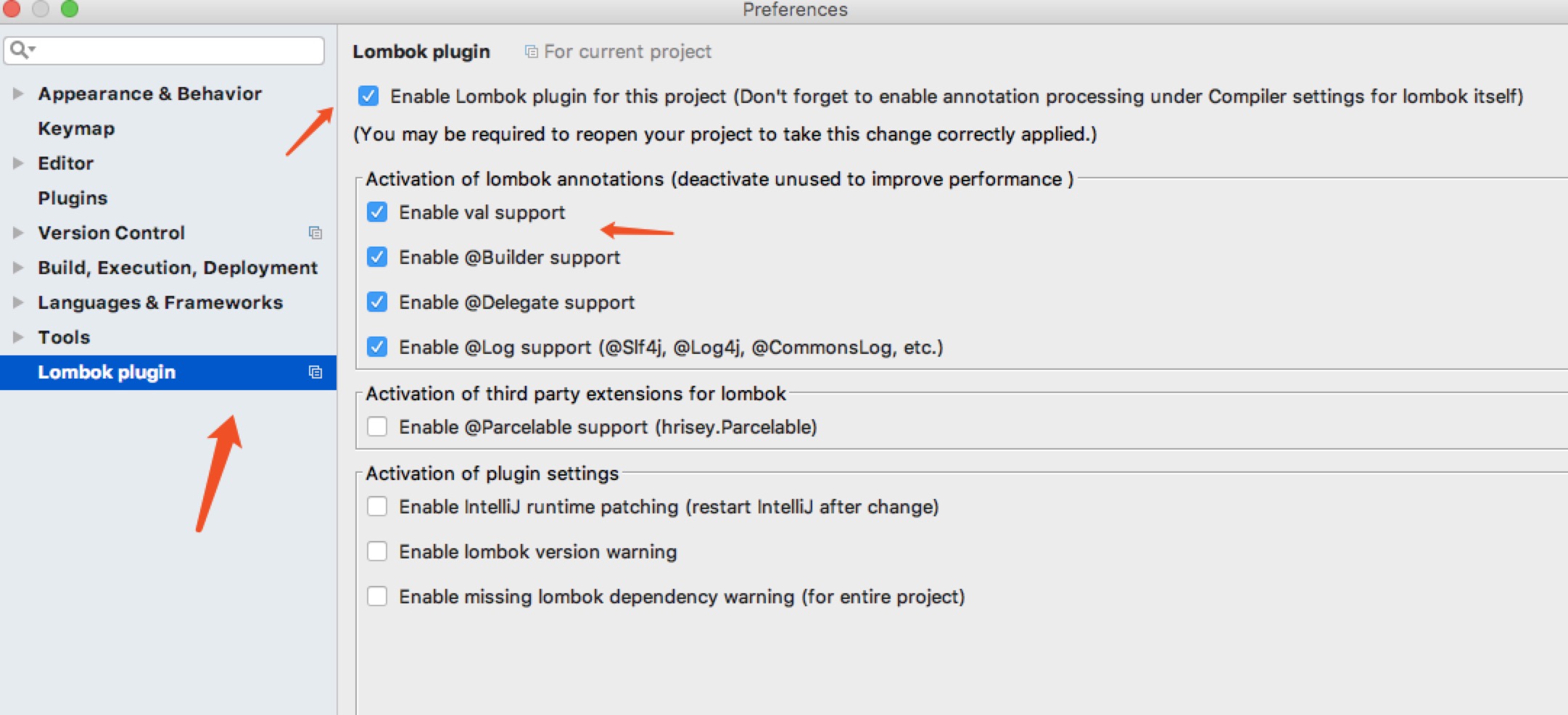
1.引入依赖
在项目中添加Lombok依赖jar,在pom文件中添加如下部分。(不清楚版本可以在Maven仓库中搜索)
<!-- https://mvnrepository.com/artifact/org.projectlombok/lombok -->
<dependency>
<groupId>org.projectlombok</groupId>
<artifactId>lombok</artifactId>
<version>1.16.18</version>
<scope>provided</scope>
</dependency>
2.idea插件
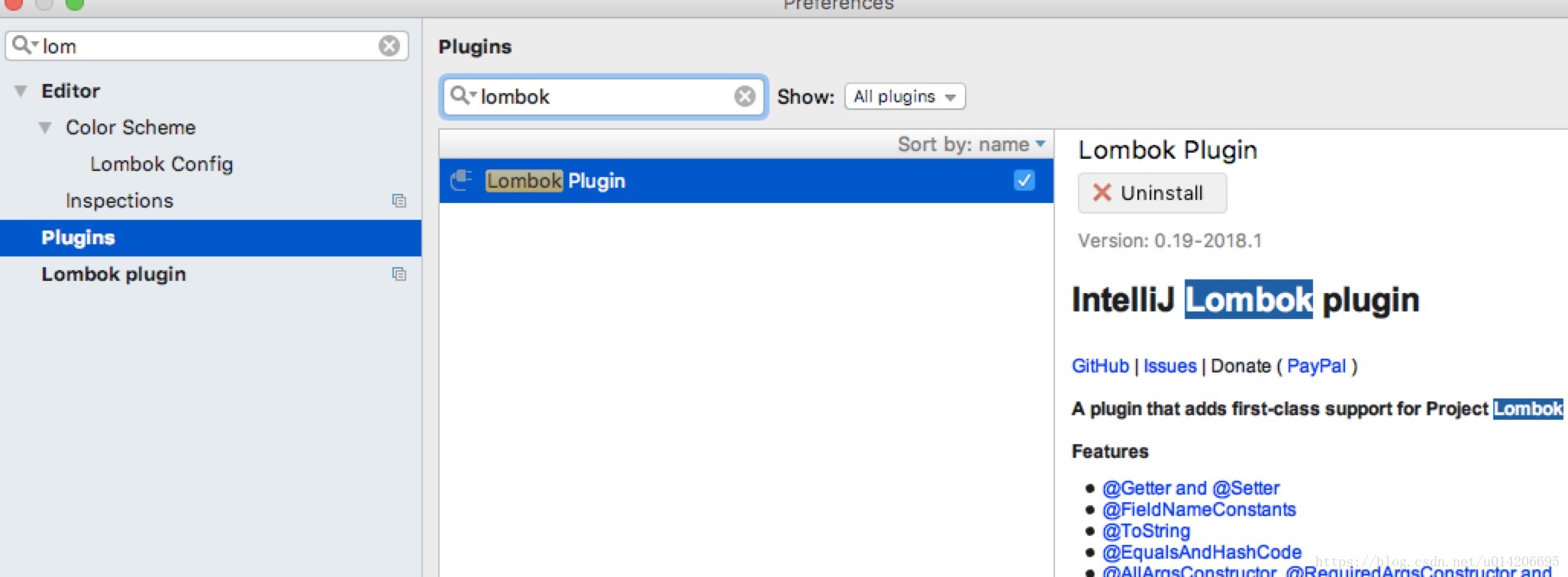
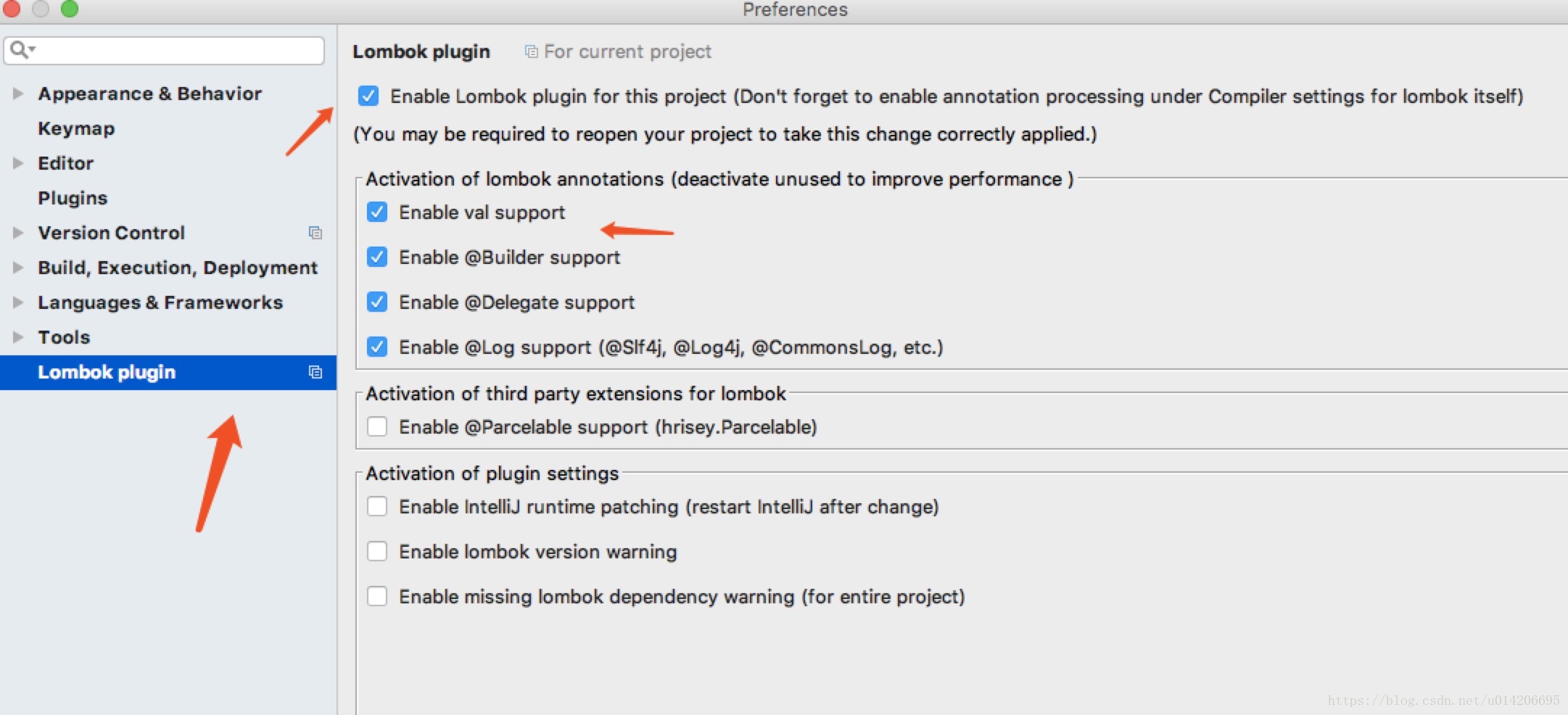
3.注解的说明
@NonNull
or: How I learned to stop worrying and love the NullPointerException.
该注解使用在属性上,该注解用于属的非空检查,当放在setter方法的字段上,将生成一个空检查,如果为空,则抛出NullPointerException。
该注解会默认是生成一个无参构造。
public class User implements Serializable {
private static final long serialVersionUID = 1L;
private Integer uid;
@NonNull
@Setter
@Getter
private String username;
private boolean flag;
}
如果测试的时候username为空的情况下结果如下:
Exception in thread "main" java.lang.NullPointerException: username
at com.taojian.tblog.lombok.User.setUsername(User.java:28)
at com.taojian.tblog.lombok.Test.main(Test.java:15)
@Cleanup
Automatic resource management: Call your close() methods safely with no hassle.
该注解使用在属性前,该注解是用来保证分配的资源被释放。在本地变量上使用该注解,任何后续代码都将封装在try/finally中,确保当前作用于中的资源被释放。默认@Cleanup清理的方法为close,可以使用value指定不同的方法名称
import java.io.*;
public class CleanupExample {
public static void main(String[] args) throws IOException {
InputStream in = new FileInputStream(args[0]);
try {
OutputStream out = new FileOutputStream(args[1]);
try {
byte[] b = new byte[10000];
while (true) {
int r = in.read(b);
if (r == -1) break;
out.write(b, 0, r);
}
} finally {
if (out != null) {
out.close();
}
}
} finally {
if (in != null) {
in.close();
}
}
}
}
使用后:
import lombok.Cleanup;
import java.io.*;
public class CleanupExample {
public static void main(String[] args) throws IOException {
@Cleanup InputStream in = new FileInputStream(args[0]);
@Cleanup OutputStream out = new FileOutputStream(args[1]);
byte[] b = new byte[10000];
while (true) {
int r = in.read(b);
if (r == -1) break;
out.write(b, 0, r);
}
}
}
@Getter/@Setter
Never write public int getFoo() {return foo;} again.
@Getter 就相对于是属性的get()方法,@Setter就相当于属性的set()方法。
The generated getter/setter method will be public unless you explicitly specify an AccessLevel, as shown in the example below. Legal access levels are PUBLIC, PROTECTED, PACKAGE, and PRIVATE.
这句话的意思就是可以指定设置的getter,setter的方法的权限, @Setter(AccessLevel.PROTECTED) 这个就表示是一个protected属性。
@Setter(AccessLevel.PROTECTED) private String name;
/**
* Changes the name of this person.
*
* @param name The new value.
*/
protected void setName(String name) {
this.name = name;
}
使用前:
public class User implements Serializable {
private static final long serialVersionUID = 1L;
private Integer uid;
private String username;
private String password;
public Integer getUid() {
return uid;
}
public String getUsername() {
return username;
}
public String getPassword() {
return password;
}
public void setUid(Integer uid) {
this.uid = uid;
}
public void setUsername(String username) {
this.username = username;
}
public void setPassword(String password) {
this.password = password;
}
}
使用后:
@Getter
@Setter
public class User implements Serializable {
private static final long serialVersionUID = 1L;
private Integer uid;
private String username;
private String password;
}
@ToString
No need to start a debugger to see your fields: Just let lombok generate a toString for you!
1、如果需要可以通过注释参数includeFieldNames来控制输出中是否包含的属性名称。
2、可以通过exclude参数中包含字段名称,可以从生成的方法中排除特定字段。
3、可以通过callSuper参数控制父类的输出。
@ToString(exclude="column")
意义:排除column列所对应的元素,即在生成toString方法时不包含column参数;
@ToString(exclude={"column1","column2"})
意义:排除多个column列所对应的元素,其中间用英文状态下的逗号进行分割,即在生成toString方法时不包含多个column参数;
@ToString(of="column")
意义:只生成包含column列所对应的元素的参数的toString方法,即在生成toString方法时只包含column参数;;
@ToString(of={"column1","column2"})
意义:只生成包含多个column列所对应的元素的参数的toString方法,其中间用英文状态下的逗号进行分割,即在生成toString方法时只包含多个column参数;
使用前:
public class User implements Serializable {
private static final long serialVersionUID = 1L;
private Integer uid;
private String username;
private String password;
@Override
public String toString() {
return super.toString();
}
}
使用后:
@ToString
public class User implements Serializable {
private static final long serialVersionUID = 1L;
private Integer uid;
private String username;
private String password;
@EqualsAndHashCode
Equality made easy: Generates hashCode and equals implementations from the fields of your object..
可以使用@EqualsAndHashCodelombok生成equals(Object other)和hashCode()方法的实现来注释任何类定义
作用于类,自动重写类的equals()、hashCode()方法。常用的参数有exclude(指定方法中不包含的属性)、callSuper(方法中是否包含父类ToString()方法返回的值)
使用前:
使用后:
import lombok.EqualsAndHashCode;
@EqualsAndHashCode
public class EqualsAndHashCodeExample {
private transient int transientVar = 10;
private String name;
private double score;
@EqualsAndHashCode.Exclude private Shape shape = new Square(5, 10);
private String[] tags;
@EqualsAndHashCode.Exclude private int id;
public String getName() {
return this.name;
}
// 因为有继承的关系,所以要设置true,如果没有,只继承了Object类的时候,就会报错
@EqualsAndHashCode(callSuper=true)
public static class Square extends Shape {
private final int width, height;
public Square(int width, int height) {
this.width = width;
this.height = height;
}
}
}
使用后:
import java.util.Arrays;
public class EqualsAndHashCodeExample {
private transient int transientVar = 10;
private String name;
private double score;
private Shape shape = new Square(5, 10);
private String[] tags;
private int id;
public String getName() {
return this.name;
}
@Override public boolean equals(Object o) {
if (o == this) return true;
if (!(o instanceof EqualsAndHashCodeExample)) return false;
EqualsAndHashCodeExample other = (EqualsAndHashCodeExample) o;
if (!other.canEqual((Object)this)) return false;
if (this.getName() == null ? other.getName() != null : !this.getName().equals(other.getName())) return false;
if (Double.compare(this.score, other.score) != 0) return false;
if (!Arrays.deepEquals(this.tags, other.tags)) return false;
return true;
}
@Override public int hashCode() {
final int PRIME = 59;
int result = 1;
final long temp1 = Double.doubleToLongBits(this.score);
result = (result*PRIME) + (this.name == null ? 43 : this.name.hashCode());
result = (result*PRIME) + (int)(temp1 ^ (temp1 >>> 32));
result = (result*PRIME) + Arrays.deepHashCode(this.tags);
return result;
}
protected boolean canEqual(Object other) {
return other instanceof EqualsAndHashCodeExample;
}
public static class Square extends Shape {
private final int width, height;
public Square(int width, int height) {
this.width = width;
this.height = height;
}
@Override public boolean equals(Object o) {
if (o == this) return true;
if (!(o instanceof Square)) return false;
Square other = (Square) o;
if (!other.canEqual((Object)this)) return false;
if (!super.equals(o)) return false;
if (this.width != other.width) return false;
if (this.height != other.height) return false;
return true;
}
@Override public int hashCode() {
final int PRIME = 59;
int result = 1;
result = (result*PRIME) + super.hashCode();
result = (result*PRIME) + this.width;
result = (result*PRIME) + this.height;
return result;
}
protected boolean canEqual(Object other) {
return other instanceof Square;
}
}
}
@NoArgsConstructor, @RequiredArgsConstructor and @AllArgsConstructor
Constructors made to order: Generates constructors that take no arguments, one argument per final / non-nullfield, or one argument for every field.
@NoArgsConstructor 相对于:
public User(){}
@RequiredArgsConstructor 该注解使用在类上,使用类中所有带有 @NonNull 注解的或者带有 final 修饰的成员变量生成对应的构造方法。
@NoArgsConstructor 相对于:
public User(Integer uid, String username, boolean flag) {
this.uid = uid;
this.username = username;
this.flag = flag;
}
@Data
All together now: A shortcut for @ToString, @EqualsAndHashCode, @Getter on all fields, and @Setter on all non-final fields, and @RequiredArgsConstructor!
该注解使用在类上,该注解是最常用的注解,它结合了@ToString,@EqualsAndHashCode, @Getter和@Setter。本质上使用@Data注解,类默认@ToString和@EqualsAndHashCode以及每个字段都有@Setter和@getter。该注解也会生成一个公共构造函数,可以将任何@NonNull和final字段作为参数。
虽然@Data注解非常有用,但是它没有与其他注解相同的控制粒度。@Data提供了一个可以生成静态工厂的单一参数,将staticConstructor参数设置为所需要的名称,Lombok自动生成的构造函数设置为私有,并提供公开的给定名称的静态工厂方法。
/**
* @description:
* @author: taojian
* @create: 2018-09-30 22:32
* 实际上含有这些方法
* getUid
* getUsername
* isFlag 这里是isFlag(),而不是getFlag()
* setUid
* setUsername
* setFlag
* equals
* hashCode
* canEqual
* toString
**/
@Data
public class User implements Serializable {
private static final long serialVersionUID = 1L;
private Integer uid;
private String username;
private boolean flag;
@Data
public class User implements Serializable {
private static final long serialVersionUID = 1L;
private Integer uid;
private String username;
private boolean flag;
}
@Value
Immutable classes made very easy.
这个注解用在 类 上,会生成含所有参数的构造方法,get 方法,此外还提供了equals、hashCode、toString 方法。 注意:没有setter 类似@Data
/**
* @description:
* @author: taojian
* @create: 2018-09-30 22:32
* User
* getUid
* getUsername
* isFlag
* equals
* hashCode
* toString
* serialVersionUID
* uid
* username
* flag
**/
@Value
public class User implements Serializable {
private static final long serialVersionUID = 1L;
private Integer uid;
private String username;
private boolean flag;
}
@Builder
... and Bob\'s your uncle: No-hassle fancy-pants APIs for object creation!
Project Lombok的@Builder 是一种在不编写样板代码的情况下使用Builder模式的有用机制。我们可以将此注释应用于 类 或方法。
在类上使用@Builder
/**
* @description:
* User
* getUid
* getUsername
* isFlag
* builder 这个方法是增加的方法
**/
@Getter
@Builder
public class User implements Serializable {
private static final long serialVersionUID = 1L;
private Integer uid;
private String username;
private boolean flag;
}
public class Test {
public static void main(String[] args) {
User user = User.builder().username("taojian").flag(true).uid(1).build();
System.out.println(user.getUsername().equals("taojian")); // true
}
}
2. 在方法上使用@Builder
假设我们正在使用我们想要使用构建器构造的对象,但我们无法修改源或扩展类。
首先,让我们使用Lombok的@Value注释创建一个快速示例:
@Value
final class ImmutableClient {
private int id;
private String name;
}
现在我们有一个带有两个不可变成员的最终 类,它们的getter和一个all-arguments构造函数。
我们介绍了如何在Class上 使用@Builder,但我们也可以在方法上使用它。我们将使用此功能来解决无法修改或扩展ImmutableClient的问题。
接下来,我们将使用创建ImmutableClients的方法创建一个新类:
class ClientBuilder {
@Builder(builderMethodName = "builder")
public static ImmutableClient newClient(int id, String name) {
return new ImmutableClient(id, name);
}
}
这个注解创建了一个名为法生成器()是返回一个生成器来创建ImmutableClients。
现在我们可以构建一个ImmutableClient:
ImmutableClient testImmutableClient = ClientBuilder.builder()
.name("foo")
.id(1)
.build();
assertThat(testImmutableClient.getName())
.isEqualTo("foo");
assertThat(testImmutableClient.getId())
.isEqualTo(1);
@SneakyThrows
To boldly throw checked exceptions where no one has thrown them before!
该注解使用在方法上,这个注解用在 方法 上,可以将方法中的代码用 try-catch 语句包裹起来,捕获异常并在 catch 中用 Lombok.sneakyThrow(e) 把异常抛出,可以使用 @SneakyThrows(Exception.class) 的形式指定抛出哪种异常。该注解需要谨慎使用
使用前:
import lombok.Lombok;
public class SneakyThrowsExample implements Runnable {
public String utf8ToString(byte[] bytes) {
try {
return new String(bytes, "UTF-8");
} catch (UnsupportedEncodingException e) {
throw Lombok.sneakyThrow(e);
}
}
public void run() {
try {
throw new Throwable();
} catch (Throwable t) {
throw Lombok.sneakyThrow(t);
}
}
}
使用后:
import lombok.SneakyThrows;
public class SneakyThrowsExample implements Runnable {
@SneakyThrows(UnsupportedEncodingException.class)
public String utf8ToString(byte[] bytes) {
return new String(bytes, "UTF-8");
}
@SneakyThrows
public void run() {
throw new Throwable();
}
}
@Synchronized
synchronized done right: Don\'t expose your locks.
该注解使用在类或者实例方法上,Synchronized在一个方法上,使用关键字可能会导致结果和想要的结果不同,因为多线程情况下会出现异常情况。Synchronized
关键字将在this示例方法情况下锁定当前对象,或者class讲台方法的对象上多锁定。这可能会导致死锁现象。一般情况下建议锁定一个专门用于此目的的独立锁,而不是允许公共对象进行锁定。该注解也是为了达到该目的。
使用前:
public class SynchronizedExample {
private static final Object $LOCK = new Object[0];
private final Object $lock = new Object[0];
private final Object readLock = new Object();
public static void hello() {
synchronized($LOCK) {
System.out.println("world");
}
}
public int answerToLife() {
synchronized($lock) {
return 42;
}
}
public void foo() {
synchronized(readLock) {
System.out.println("bar");
}
}
}
使用后:
mport lombok.Synchronized;
public class SynchronizedExample {
private final Object readLock = new Object();
@Synchronized
public static void hello() {
System.out.println("world");
}
@Synchronized
public int answerToLife() {
return 42;
}
@Synchronized("readLock")
public void foo() {
System.out.println("bar");
}
}
@Log @Slf4j
Captain\'s Log, stardate 24435.7: "What was that line again?"
日志类型
experimental
Head to the lab: The new stuff we\'re working on.
@CommonsLog
Creates private static final org.apache.commons.logging.Log log = org.apache.commons.logging.LogFactory.getLog(LogExample.class);
@Flogger
Creates private static final com.google.common.flogger.FluentLogger log = com.google.common.flogger.FluentLogger.forEnclosingClass();
@JBossLog
Creates private static final org.jboss.logging.Logger log = org.jboss.logging.Logger.getLogger(LogExample.class);
@Log
Creates private static final java.util.logging.Logger log = java.util.logging.Logger.getLogger(LogExample.class.getName());
@Log4j
Creates private static final org.apache.log4j.Logger log = org.apache.log4j.Logger.getLogger(LogExample.class);
@Log4j2
Creates private static final org.apache.logging.log4j.Logger log = org.apache.logging.log4j.LogManager.getLogger(LogExample.class);
@Slf4j
Creates private static final org.slf4j.Logger log = org.slf4j.LoggerFactory.getLogger(LogExample.class);
@XSlf4j
Creates private static final org.slf4j.ext.XLogger log = org.slf4j.ext.XLoggerFactory.getXLogger(LogExample.class);
使用前:
public class LogExample {
private static final java.util.logging.Logger log = java.util.logging.Logger.getLogger(LogExample.class.getName());
public static void main(String... args) {
log.severe("Something\'s wrong here");
}
}
public class LogExampleOther {
private static final org.slf4j.Logger log = org.slf4j.LoggerFactory.getLogger(LogExampleOther.class);
public static void main(String... args) {
log.error("Something else is wrong here");
}
}
public class LogExampleCategory {
private static final org.apache.commons.logging.Log log = org.apache.commons.logging.LogFactory.getLog("CounterLog");
public static void main(String... args) {
log.error("Calling the \'CounterLog\' with a message");
}
}
使用后:
import lombok.extern.java.Log;
import lombok.extern.slf4j.Slf4j;
@Log
public class LogExample {
public static void main(String... args) {
log.severe("Something\'s wrong here");
}
}
@Slf4j
public class LogExampleOther {
public static void main(String... args) {
log.error("Something else is wrong here");
}
}
@CommonsLog(topic="CounterLog")
public class LogExampleCategory {
public static void main(String... args) {
log.error("Calling the \'CounterLog\' with a message");
}
}
参考文章链接:
https://www.baeldung.com/lombok-builder
https://blog.csdn.net/motui/article/details/79012846
https://blog.csdn.net/motui/article/details/79012846
https://segmentfault.com/a/1190000005133786
欢迎大家关注我的公众号,会定期给大家更新一些新的文章,和一些新的看法。互相交流
